Step 4: Choose Your Connector Schedule and Run Settings
Once you’ve saved your connectors configuration, the next step is to determine how and when it runs.
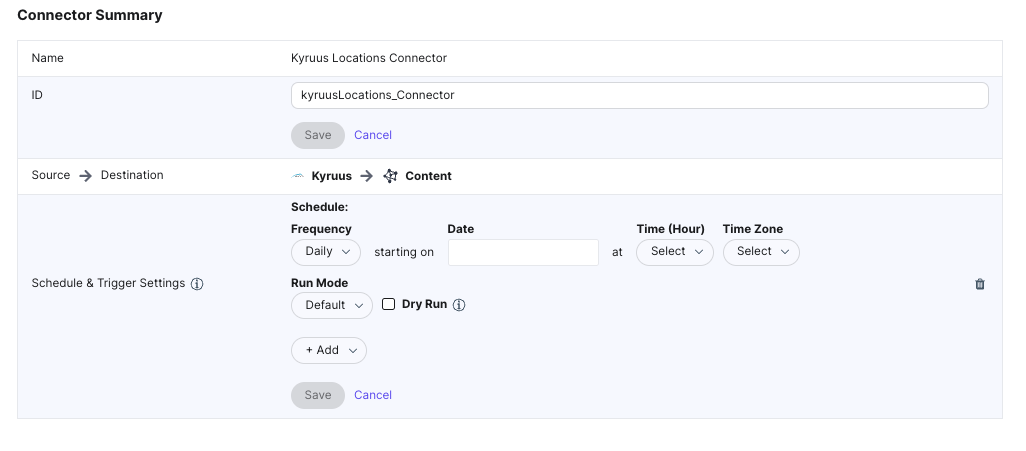
On the screen highlighted above you have a series of options to select from. Listed below are the available configuration options:’
- Schedule or Trigger: A connector can be scheduled to run automatically at a given time interval, or it can be triggered when another connector finishes running. For scheduling, you can select the frequency (Hourly, Daily, Weekly, Monthly, or Custom) and the date/time it should run.
- Run Mode: Connectors can either run in Default or Comprehensive mode. Default mode only creates and updates entities, whereas Comprehensive mode can update or delete entities that are not included within the records of a given run. More details on settings for Comprehensive mode can be found in the Additional Considerations section of this guide.
- Dry Run: Choosing this setting will always produce a dry run report after each time the connector runs. The dry run report will need to be approved before the connector actually updates any entities in the Knowledge Graph.
Once you save your configuration, your integration is ready to go! For more on dry runs, run modes, and connector schedules and triggers, see the Connectors reference documentation:
<% elem.innerText %>

