Step 1: Set Up Your Yext App
Overview
This step will walk you through setting up a Yext App in order to generate the API Key needed for authenticating your web API.
Create an App in your Account
- Navigate to the Developer Console. To do this, hover over your name in the top right corner and select Developer Console from the drop down.
- Click +Add an App.
- Create an app titled [Your Company - Power BI] and set a contact email. Select Create App.
Generate a secure API Key from within the Yext platform.
- Move to the API Credentials tab to set your API permissions.
- Click to Add an endpoint for your API. You should select Management API > Analytics endpoint.
- Set your API to have Read Only permissions. Read APIs simply pull and ingest information from a system, you will not need to set Write permissions since you will not need to push any updates to Yext. Your API key will be generated beneath for you to copy & paste into Power BI.
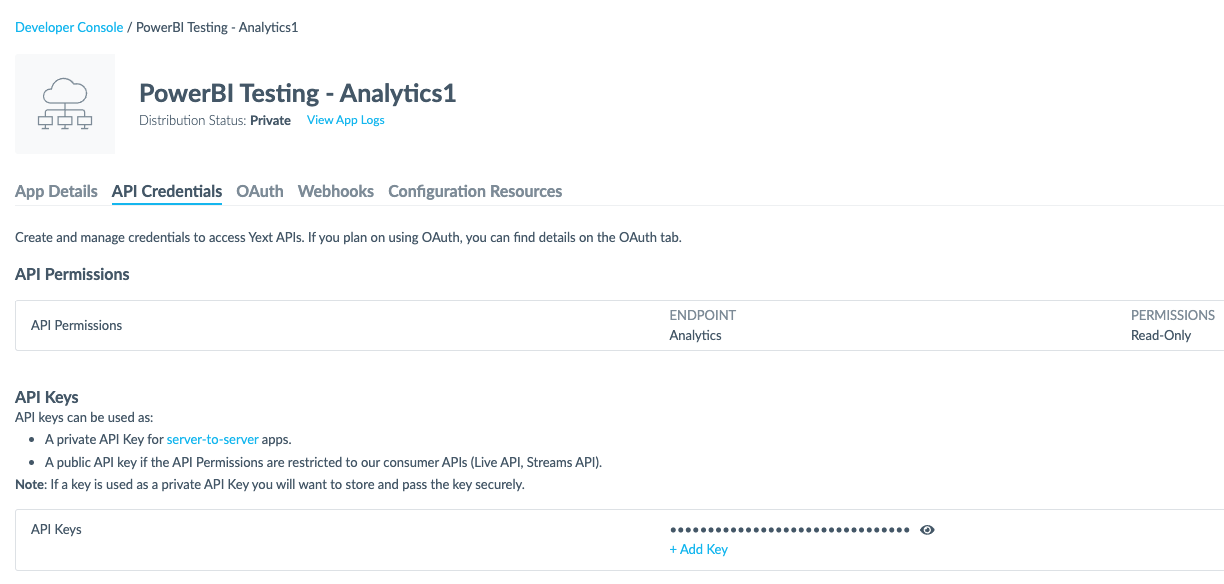
<% elem.innerText %>

