Step 2: Create your Power BI Query
Now, you are ready to get data from the web source, aka set up the API call! Within Power BI Desktop, you will need to create a Blank Query within the Advanced Query Editor. To do so, follow these steps:
- From Home in Power BI, navigate to Get Data and click the dropdown arrow.
- Select Blank Query.
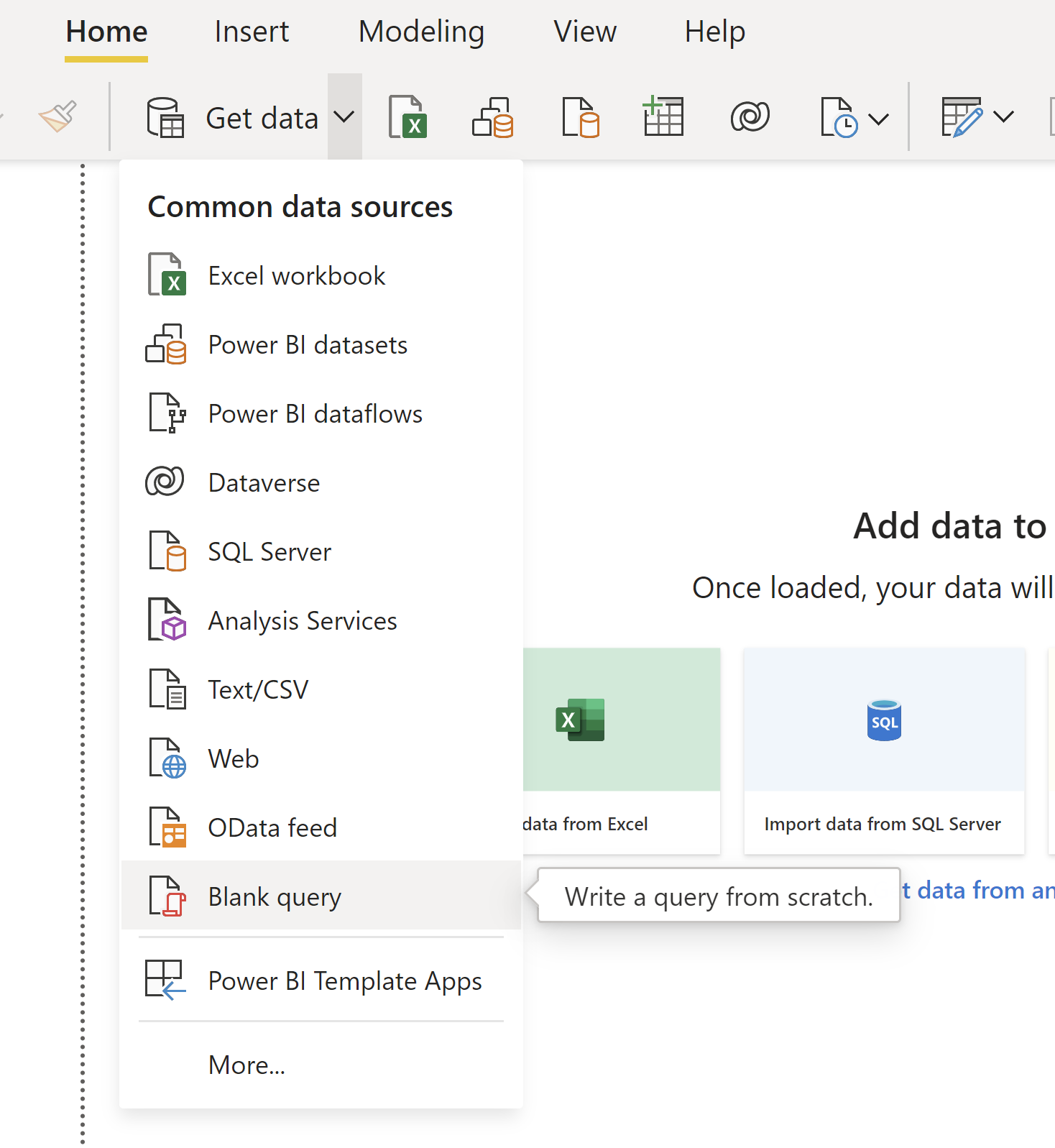
- Another window will pop up to start your query. You will want to launch the advanced editor. Select Advanced Editor from the top ribbon.
<% elem.innerText %>

