Step 2: Choose Your Computation Method
Select a Method
Next, you will need to select the Computation Method to leverage for your field. When you open the dropdown, you will see the list of currently supported Computation Methods. The full list of supported methods is included in the reference documentation .
To do this, click on the Computation Method dropdown and select the desired method.
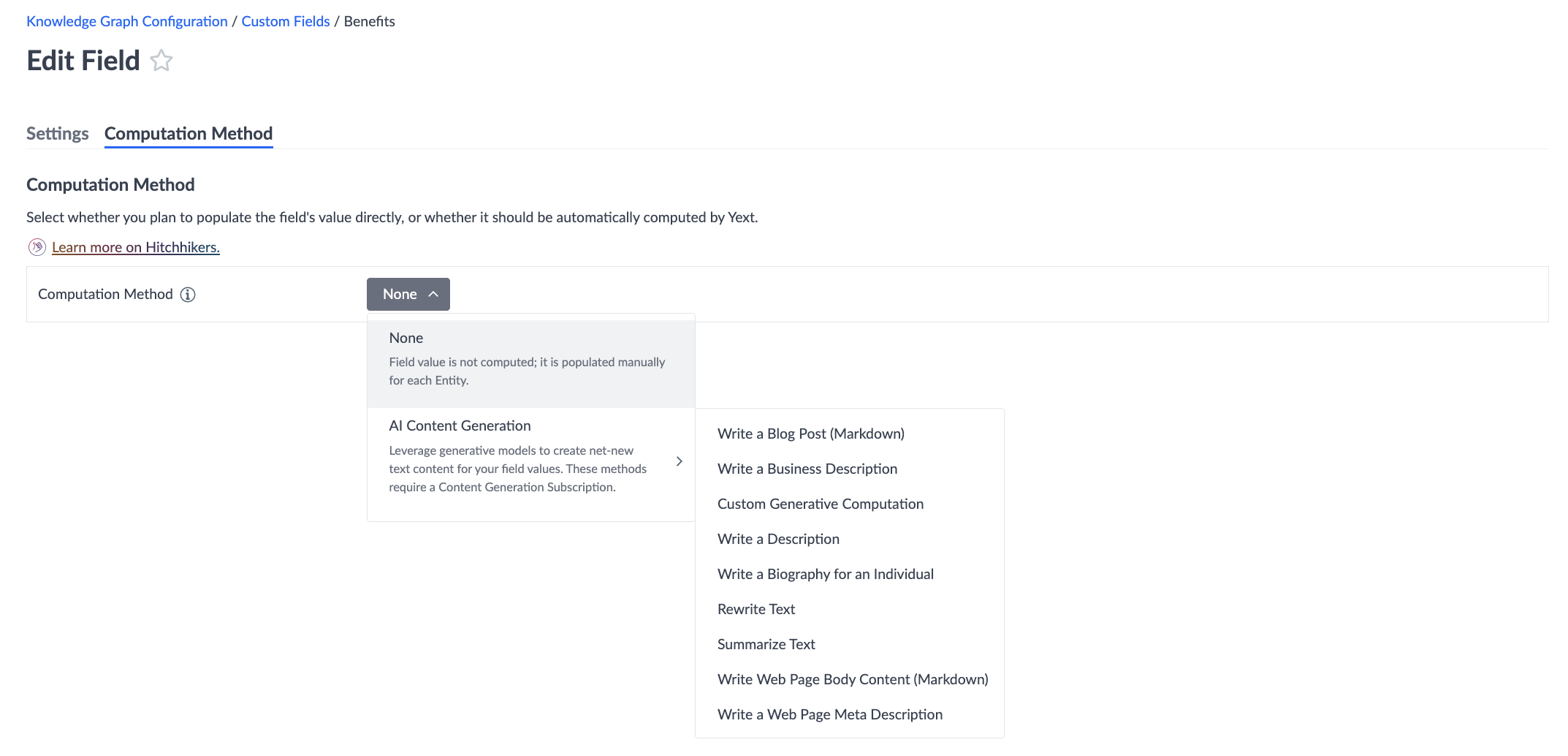
Note
If you do not have a Content Generation subscription, the Computation Methods which leverage AI Content Generation will appear as locked. If you are interested in leveraging Content Generation, please reach out to your Client Success Manager.
System Controlled Setting
By default, the System Controlled setting is set to false, which is highly recommended. This will send all automated computations through Suggestions so that all generated content can be reviewed by a human.
Due to the unpredictable nature of AI-generated content, changing this setting and designating the computation as “System Controlled” is not recommended. This will mean:
- All computations will write directly to the entity profile
- The field value cannot be modified except by the Computed Fields Value system via an ongoing, triggered computation
<% elem.innerText %>

