Step 4: Start Computing
Computations can be triggered manually or automatically due to a change in a dependent value. To start leveraging the Computation Method you configured, follow these steps.
Manual Trigger
- Navigate to the desired entity.
- Click on a field that has a Computation Method defined for it.
Click on the wand icon displayed in the bottom right corner of the field to trigger the computation method to be executed.
- The wand icon will only display for fields that have a Computation Method defined for it.
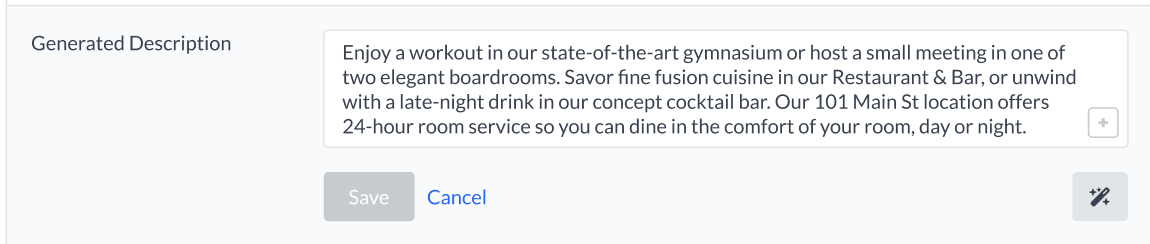
- The wand icon will only display for fields that have a Computation Method defined for it.
Review the computed value, make any changes if you’d like, then click Save.
Automated Trigger
A computation is triggered automatically when the value of a dependency changes. A dependency is a dynamic input that references the value of another field on that entity.
For example, in order to generate a value for the Biography field (c_bio) on Healthcare Professional entities, the prompt includes the professional’s years of experience. Years of experience is a dynamic input, referenced as an embedded value that will be dynamically inserted for each entity. This field is dynamic because it differs from entity to entity, and can be expected to update over time on a given entity.
So, if the field yearsOfExperience is updated, then the value for c_bio will automatically re-compute using the new input value for yearsOfExperience in the prompt.
To trigger a computation automatically, you can change the value of any input field using any standard edit method (e.g., Entity Edit, Connectors, API, Bulk Edit, etc.).

