Step 2: Delete Vertical from the Frontend (Theme)
Navigate to Pages > Your Site > Deploys.
Open the Code Editor and click the pencil icon next to the
masterbranch.Verticals are comprised of two files that you need to delete (read more about vertical results page file structure here ). To delete the file, hover over the below files and click the 3 dots. This will open a dropdown menu with an option to “delete”.
- config >
[[verticalName]].json- for example, if your vertical was for faqs, delete the file calledfaqs.json. - pages >
[[verticalName]].html.hbs- for example, if your vertical was for faqs, delete the file calledfaqs.html.hbs.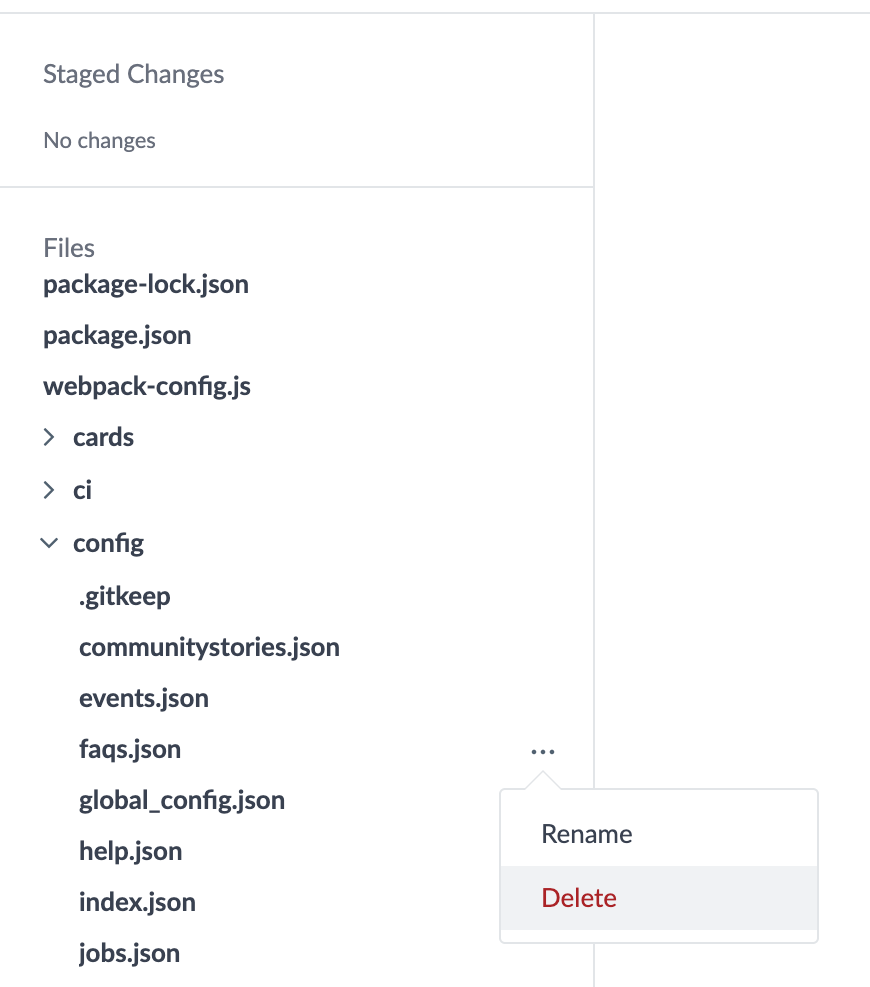
- config >
Open the Live Preview to confirm that the vertical is no longer appearing in the Search experience.
Click the “Commit” button at the top of the screen.
Add a commit message like “deleting faqs vertical”.
Press the “Confirm” button.
On the Deploys screen, open the Staging link found at the top of the screen. QA the experience to make sure everything is working properly. See the Types of QA training unit to learn more.

