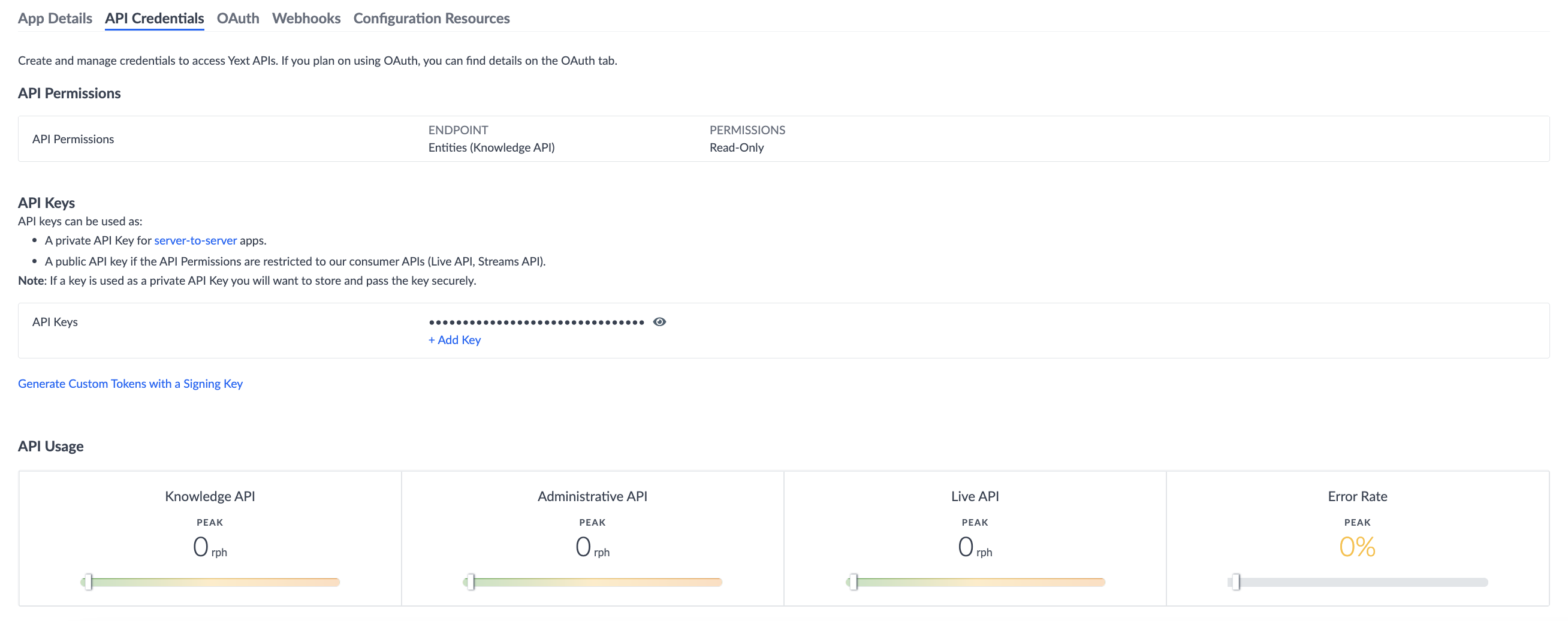Step 1: Prepare Source Account
The source account is the account which holds the entities you wish to pull. To pull from this account, we need to generate an API key, which we can do by building an app in the Developer Console.
Copy down the source account’s business ID and entity type ID of the desired entity type, as you will need both in Step 3.
- The business ID is the string of numbers that can be found in any URL while in the platform, e.g. ‘1234567’ in https://www.yext.com/s/1234567/entities2.
- The entity type ID (e.g. location or ce_service) can be found by going to Knowledge Graph > Configuration in the navigation bar, and then selecting Entity Types. From there, select your preferred entity type.
Navigate to Developer > Developer Console in the navigation bar.
- If this is not available in your navigation bar, reach out to your Yext Administrator.
Click + Add an App.
Enter a name and email for your app. Click Create App.
Under the API Credentials tab, add an API Permission. Add an Endpoint and point it to Management API > Entities. Under Permissions, choose Read-only Access and click Save.
Under the API Keys section below, copy down the API Key, as you will need it in Step 3.
Ultimately, the app page should look something like this: