Overview of Multi-Language Search | Yext Hitchhikers Platform
What You’ll Learn
In this section, you will learn:
- What is a multi-language Search experience
- High level how it works between the frontend and backend of Search
- Overview of the steps to create a multi-language experience
What is a Multi-Language Search Experience?
If your website is in a single language (e.g., just in English or just in French), then read no further and make sure you complete the Search track to learn how to build an experience. No need to complicate things!
If your website is in two or more languages, then you probably want to make sure your customers can search your site and ask questions in every language you support. Multi-language Search allows you to build an experience that can answer questions using content from multi-language profiles in the Knowledge Graph, with a frontend powered by our multi-language Pages infrastructure. Before you continue, it’s important that you take the Search track, or at least have a solid understanding of the mechanics of Search. This module will assume a moderate level of Search knowledge.
How does it work?
As you may recall from the Search Backend track, a Search experience is composed of:
- A backend search configuration that determines what data should get surfaced to answer questions
- A frontend that determines what the search results looks like
- Data from the Yext Knowledge Graph
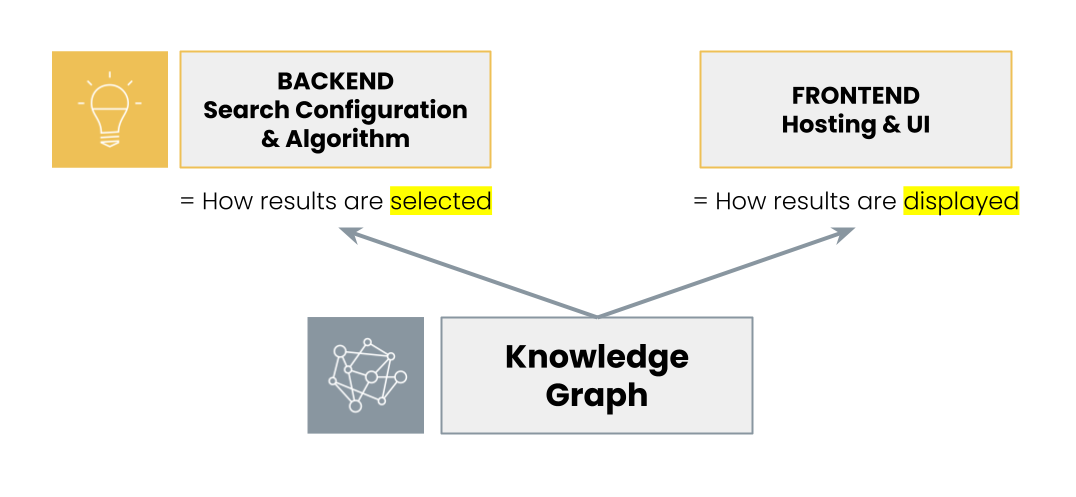
In reality, each of these can be configured to work with multiple languages:
- The configuration backend allows you to add
localizationsto add language-specific synonyms or prompts, or you can make separate Search Configurations by language - The frontend contains a
locale_config.jsonfile with a locale that’s passed to the Search JavaScript Library and Theme that allows you to manage your languages out of a single repository - The data is indexed and searched based off the specified locales as stored in Content in language profiles
In order to power Search for different locales, you must configure each different locale. A singular Search experience can’t detect and surface results for multiple locales; rather, you’ll be creating separate search pages for each language you want to support.
Note: In this module, you will notice that we use the term “locale” and “language” or “locale code” and “language code” interchangeably. That’s intentional! Don’t be confused or alarmed - they are the same thing for the sake of building Search experiences.
Do all Languages in my Experience Need to Surface the Same Content?
No! In fact, we expect there to be variations and we’ve built tools and processes that can easily accommodate this.
We know that managing content in multiple languages is difficult, even for the most over-staffed organizations! Chances are this is another thing that your central marketing team must manage, or that is decentralized and managed separately by each local marketing team at your company. This can mean two things:
Content is not translated equally. Your primary language might have the most content, a few other key languages might have most content translated, and a few languages with the least traffic might only have limited translations. Some content types, like blog posts, may never be translated.
Content is not always available at the same time. Translations take time and it’s possible that your new products, for example, might have all the content in your primary language days or weeks before alternate languages.
Your Search experience can differ by language in terms of:
- Verticals included, as well as as any vertical configuration like which fields are searchable or the saved search filter
- Other Search Configuration features like Synonyms or Query Suggestions
- Result cards
- Frontend components, like facets, sorting or Q&A
Depending on how different you want each language to be, you’ll want to choose different configuration paths – we’ll cover that in the next unit.
Profile Language Consistency
While your languages can have different verticals or surface different information, it’s important to remember that your language profiles be consistent for your entities so all entities have the same “variation” of a language. If you want just one English experience, make sure that they all share the same language code (all “en” or all “en_US”). Each language experience is strictly limited to a locale.
That said, it is totally fine to have a “jagged language profile structure”. You can have some FAQs that have English, Spanish and French profiles and other FAQs that just have Spanish profiles. The consistency only matters to the extent that they are the same type of Spanish profiles. A jagged language profile structure will merely result in a different number of pages or result cards in each language.
True or False: All languages must have the same verticals in your Search experience.
What are some reasons why languages might have different verticals? (Select all that apply)
You're a star! ⭐

