Events | Yext Hitchhikers Platform
What You’ll Learn
In this section, you will learn:
- What you can do on the Events screen
Overview
Listings for events behave a little differently than for other entity types. This is because unlike other business listings, event listings are temporary — after the event takes place, the listing no longer needs to be updated or synced to publishers.
Events are a less common type of listing. If your account uses event listings in Yext, you’ll see a separate Events screen in your navigation bar under Listings.
Events
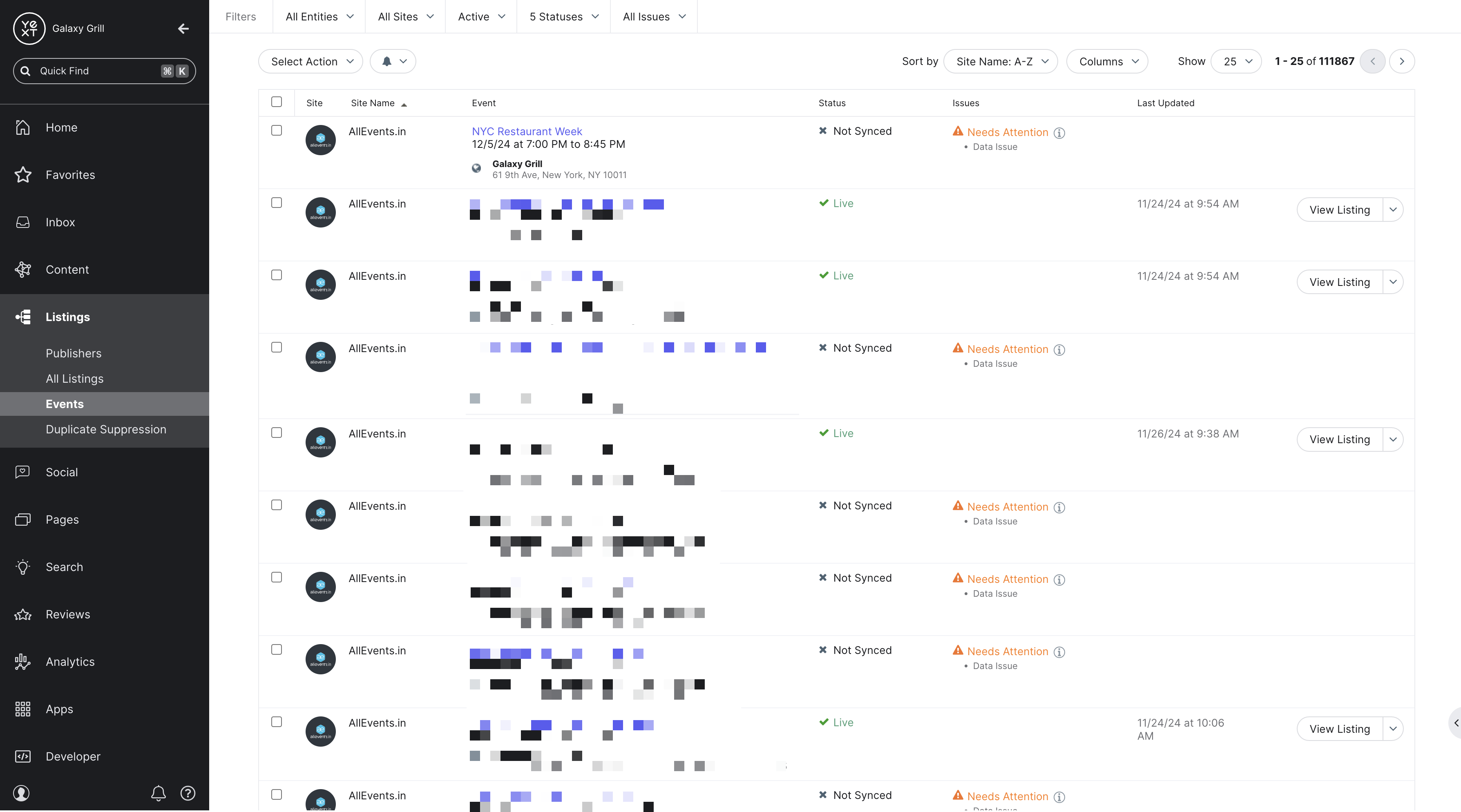
The Events page works similarly to the Publishers and All Listings pages:
- All event listings are displayed in a table.
- You can filter events by publisher, status, issues and other entity criteria
- You can click individual events to see more details or address issues
Keep Learning
For more on creating event listings, see the Event Listings unit.
unit Quiz
+20 points
Why are event listings managed separately from other types of listings?
Climbing that leaderboard! 📈
You've already completed this quiz, so you can't earn more points.You completed this quiz in 1 attempt and earned 0 points! Feel free to review your answers and move on when you're ready.
1st attempt
0 incorrect

Sign up for Hitchhikers to start earning points!
If you're already a Hitchhiker, log in to access this content.
<% elem.innerText %>
