License Assignment | Yext Hitchhikers Platform
What You’ll Learn
In this section, you will learn:
- How to assign a license pack to entities in the Listings Launch flow
- What assigning a license pack will do after the launch flow is completed
License Assignment
This unit will go through the steps in the Launch Listings flow under License Assignment.
As we covered in the How Licenses Work on Entities for Listings unit, in order for an entity stored in Yext to go live on Listings, it must have a license assigned to it. Without an assigned license, Yext will not connect to publishers or send data from Yext for that entity.
In the Launch Listings flow, licenses are assigned by:
- Choosing a license pack
- Associating it with a saved filter of entities (which you created in the Create a Saved Filter unit and selected in the Listings Setup unit).
Associating a license pack with a saved filter tells Yext what you want to do with a set of entities (in this case, go live on Listings).
Select Features
In this step, you will see the license packs that you have available in your account. Choose the license pack that you want to associate with the saved filter that you configured in the first step of the Listings Launch flow.
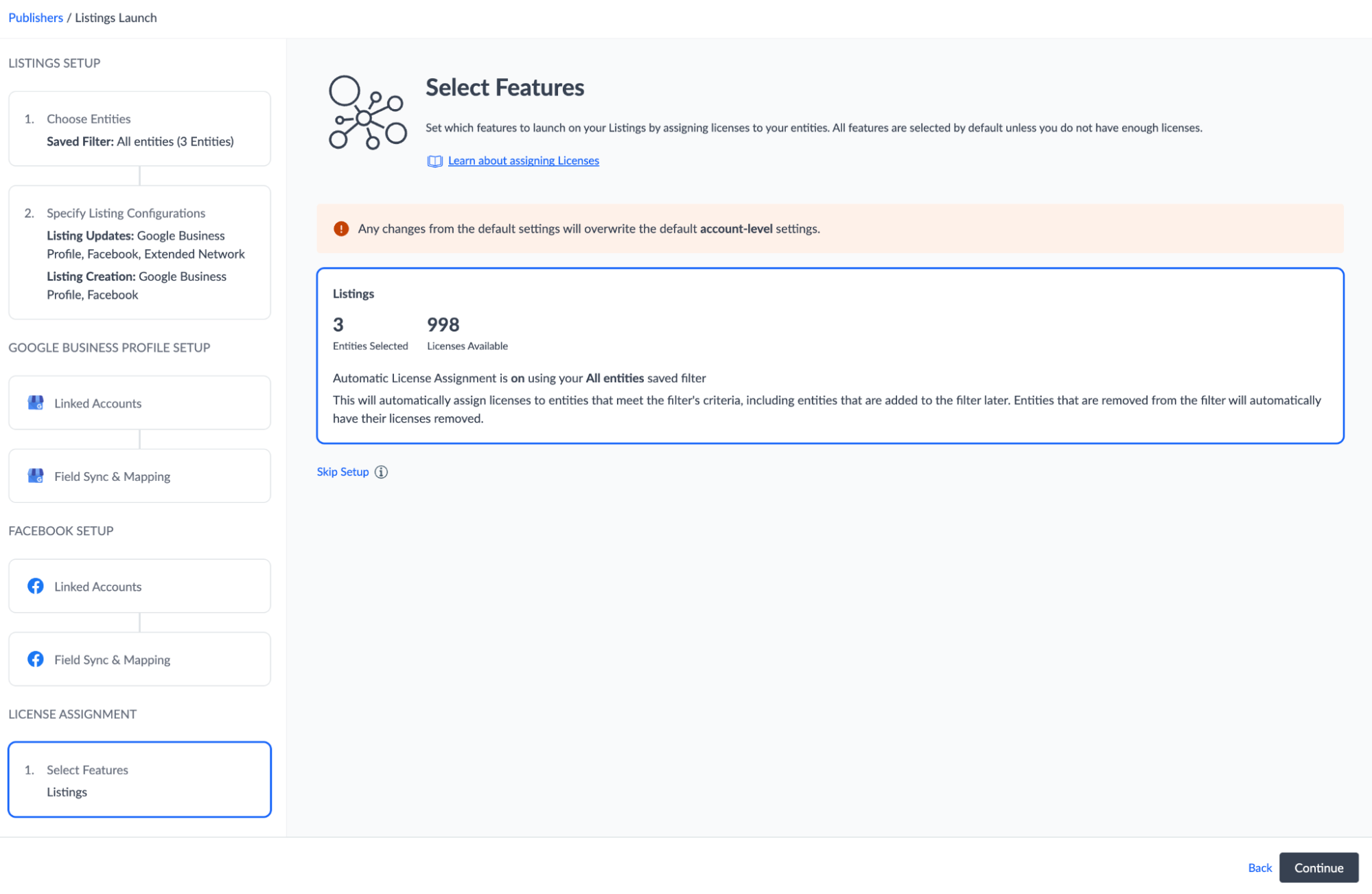
Once your license pack is assigned, your listings will begin syncing to publishers according to your Listings Sync Settings as soon as you finish and confirm the Launch Listings flow.
Click Continue to review your changes in the Launch Summary.
What does associating a license pack with a saved filter do in the Listings Launch flow?
You're a star! ⭐

