Overview of Multi-Language Pages | Yext Hitchhikers Platform
What You’ll Learn
In this section, you will learn:
- The steps needed to implement multi-language support on Pages
Overview
Many brands must deliver content across multiple languages, and Pages makes it super simple to implement multi-language support.
Only two steps are required to implement basic multi-language support:
- Set up language profiles for Knowledge Graph entities
- Configure Streams to accept multiple profiles
We’ll give a brief explanation of each step, and then walk through creating your own multi-language version of Turtlehead Tacos (our demo site) in the following sections.
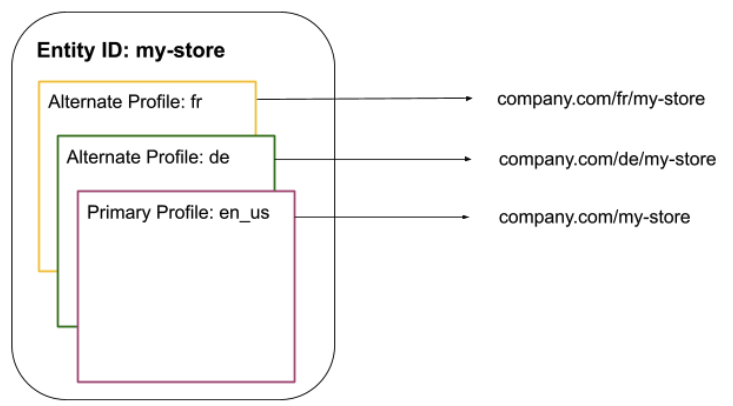
Knowledge Graph Language Profiles
Knowledge Graph entities support language profiles, which allow you to set up language-specific field values. In the case where a location entity has an English and a Spanish profile, the description field could be written in English and Spanish respectively.
You can think of a language profile as a separate view into an entity, where certain fields have different, language-specific values. The Knowledge Graph imposes rules on how field values relate across entities, and you should go through this Hitchhikers module for further details.
Streams for Multi-Lang
Streams supports simple access of multi-lang fields through the top-level locales field. By specifying an array of desired language profiles in your stream config, Pages will automatically generate screens for each language profile.
The beauty of Pages multi-lang support is its simplicity. Once you have configured language profiles in the Knowledge Graph, you can easily access the field values in your front-end code without any extra work.
In the next two units, we’ll walk you through how to set up multi-language support for Turtlehead Tacos.
Further Details
When you are ready to deploy a multi-language page, refer to this reference doc to make sure your multi-language pages are production-ready.
How do you generate pages in alternate languages?
High five! ✋

