How to Create an App | Yext Hitchhikers Platform
What You’ll Learn
In this section, you will learn:
- Where to create an App
- How to create an App
Creating an App
Creating an app is very straightforward!
Prior to creating your first App, we recommend familiarizing yourself with Yext API endpoints so that you can effectively set up your App. You can review this information here on our documentation hub! Please find the Management API endpoints here and the Content Delivery API endpoints here .
For more information on the difference between these API types, see our Introduction to APIs module.
To create your app, navigate to the developer console and select + Add an App in the top right corner of the page.
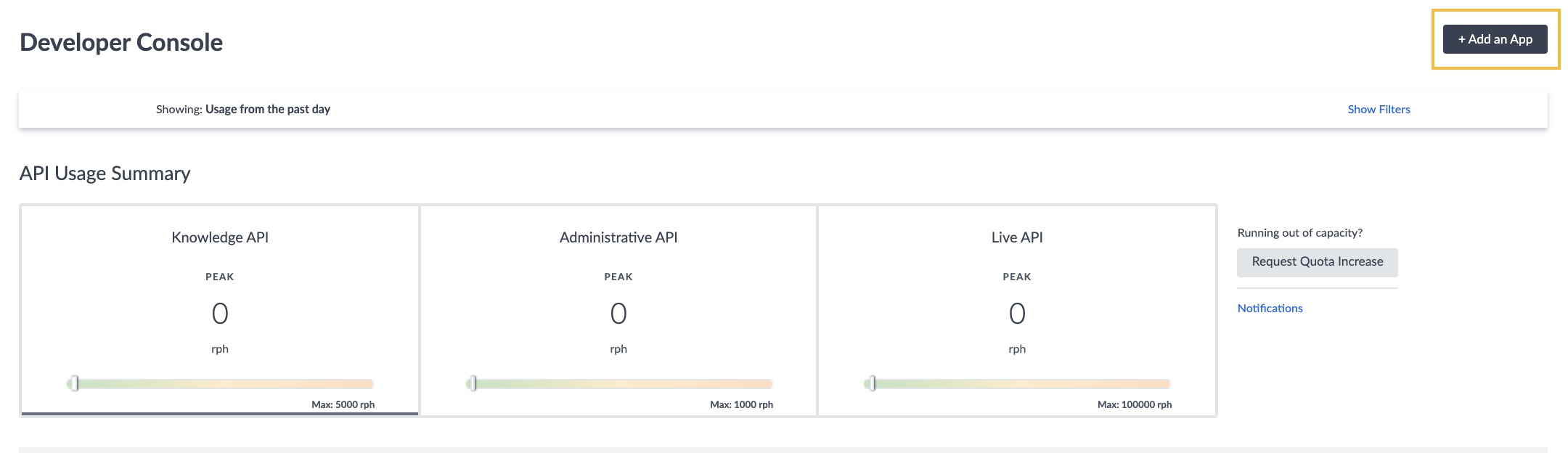
From there you’ll be prompted to enter the App name, and contact email for the App. The App can be named at your discretion but we suggest it references the project so that you can easily differentiate the app (e.g. Store Locator or Reviews Feed).
Once you enter the name and confirm the contact email, click Create App.
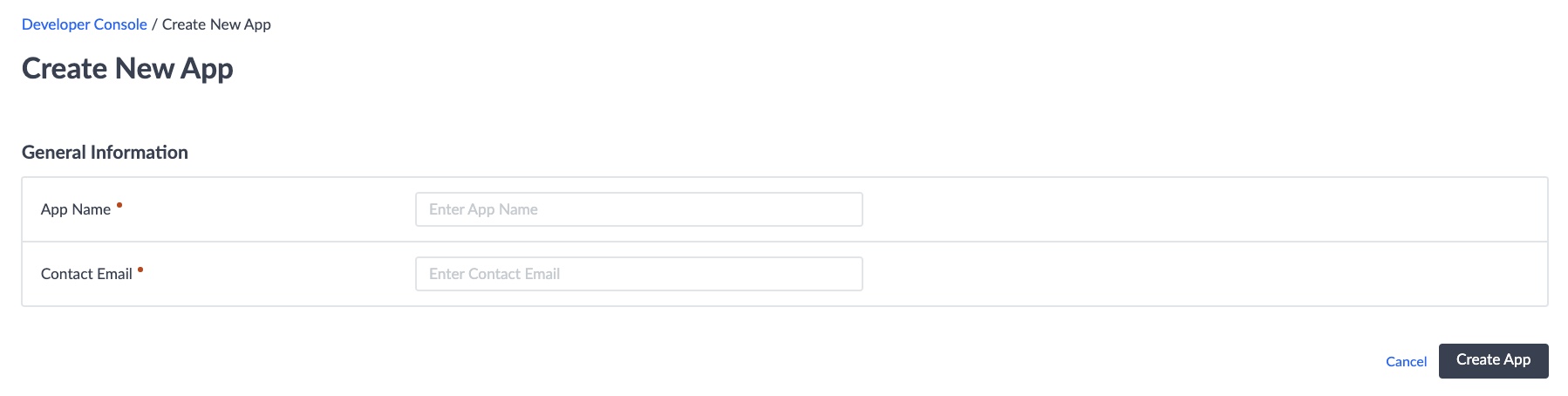
What fields do you need to enter to create an App? (Select all that apply)
High five! ✋

