Listings
I. Listings Escalations and Ticket Tracking In Platform
We’ve made improvements to our in-platform ticket escalation to enhance the user experience of escalating listings issues that require additional support to solve. With improvements to our escalation and tracking process, users can easily generate support tickets for creating new listings and monitor their progress directly in the Yext Platform.
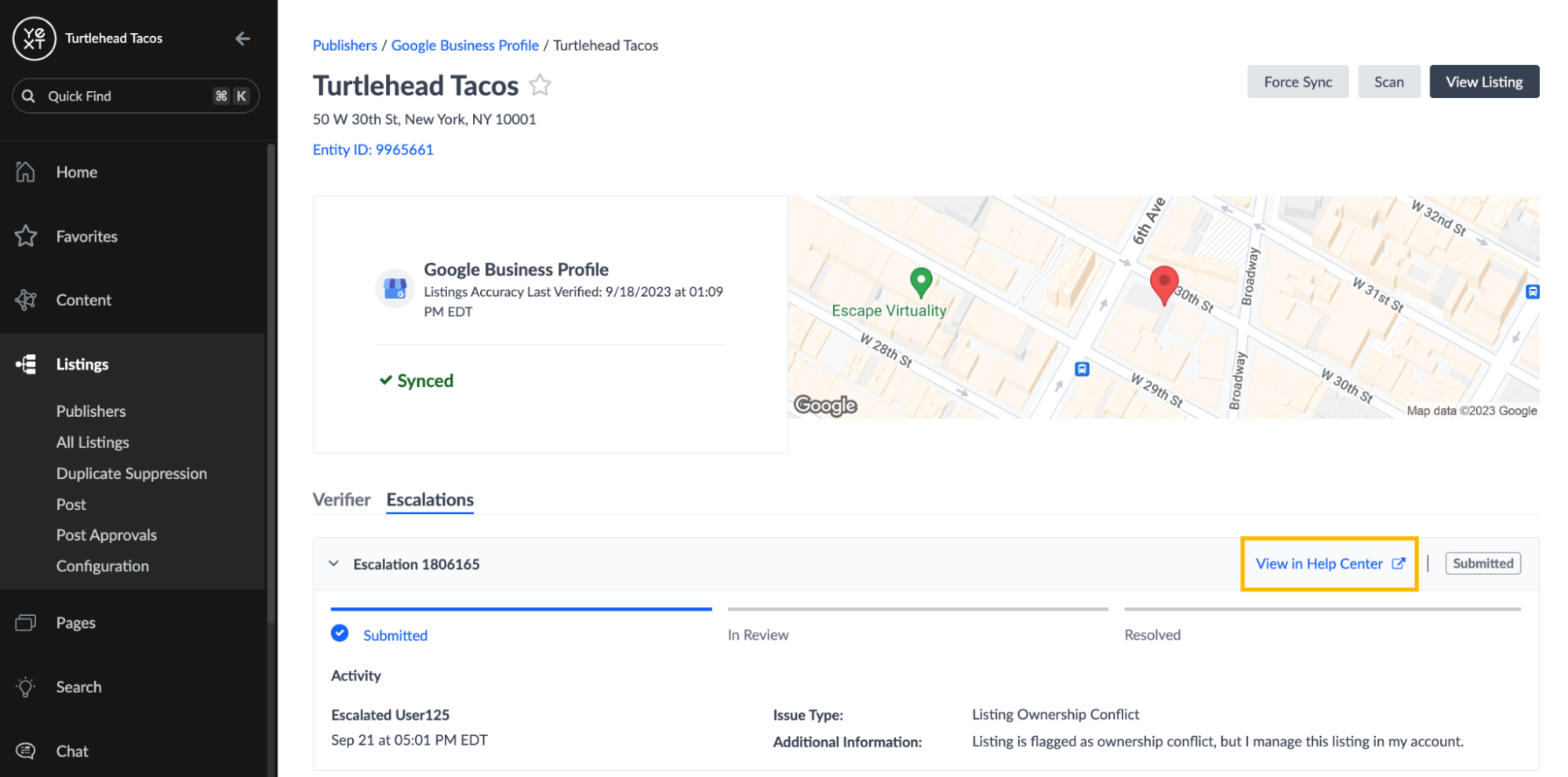
When escalating issues to Yext, users now have the ability to:
- Submit individual issues for the same listing
- See escalation status updates and progress
- See ticket history
These improvements provide users with a more user-friendly and efficient process for solving listings issues with Yext.
Note, this feature is not available for reseller customers at this time.
To turn this feature on in your account, navigate to Account Settings > Account Features and select Fall ‘23: Listings Escalations & Ticket Tracking (early access).
II. Apple Listings Analytics
Apple Business Connect Insights are now available to view within the Yext Platform.
We’ve integrated these new metrics into our Listings analytics tool to enable users to uncover insights into their Apple Maps listings performance, directly in the Yext Platform. To reflect the integration of Apple’s recent release, we’ve created three new metrics:
- Apple Listings Actions: Quantifies the frequency of actions taken on your Apple Listings, like requests for directions, website clicks, and calls.
- Apple Search Taps: Pinpoints the traffic that originated from your Apple Map listing from search results. It can be further dissected by search type, by name or category-based searches.
- Apple Place Card Views: Number of views of an Apple listing, including Place Card Views and views received from users who stumble upon the listing without a prior search.
The addition of these new metrics will help users gain a deeper understanding of how people find their business, and what they do once they find it.
Yext can access Apple Analytics for customers who grant access to their Apple account via Delegation. Insights are available for the past 13 months within Report Builder. Apple has not made delegation available for reseller customers at this time; as a result, Apple Listings Analytics will not be visible in reseller accounts.
To turn this feature on in your account, navigate to Account Settings > Account Features and select Fall ‘23: Apple Listings Analytics (early access).
III. Google Listings Launch Flow
We’ve developed a simpler, more efficient system for onboarding, matching, and verifying listings on Google. This new flow replaces the existing Optimization Task for launching single locations on Google for reseller account types.
These improvements will provide an updated user interface for an improved user experience for matching and verifying listings on Google within Yext for all account types. You can now use the ‘Identify Listing’ CTA to re-match your listings and the ‘Verify Listing’ CTA to verify your listings. You can find these CTAs in the All Listings tab.
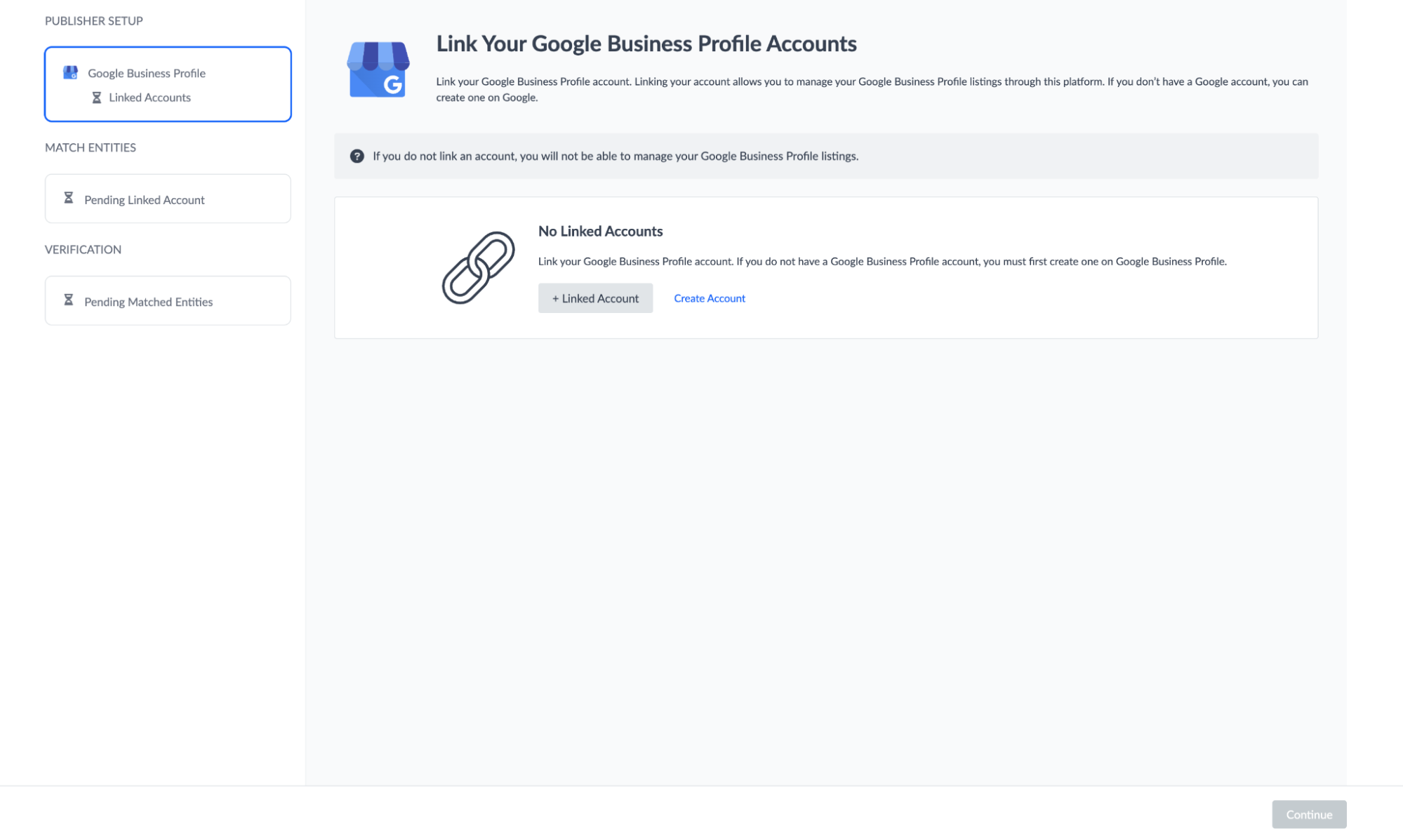
To turn this feature on in your account, navigate to Account Settings > Account Features and select Fall ‘23: Google Listings Launch Flow (early access).
IV. Self-Service Facebook Matching
Prior to the Fall ‘23 Release, users were required to use Yext Support to address any issues with Facebook listings matching. Now, users can self-serve Facebook listings matching directly through the Yext Platform using the ‘Identify Listing’ CTA in the All Listings tab.
To turn this feature on in your account, navigate to Account Settings > Account Features and select Fall ‘23: Self-Service Facebook Matching (early access).
V. Total Listings Impressions now Includes New Google Listings Impressions for dates prior to February 20, 2023
As of the General Access Date (December 13, 2023), The Total Listings Impressions metric will now show Google values aligned with the newer, Google Listings Impressions metric for dates prior to February 20, 2023 to maintain data continuity.
Data for legacy Google Impressions can still be viewed using the Google Search Views metric until it is removed on March 1, 2024.
VI. Listings Actions and Listings Impressions Metrics Renamed to ‘Google Listings Actions’ and ‘Google Listings Impressions’
We will be renaming existing Listings metrics and updating their descriptions to align and accurately reflect Google’s new metric naming. Updates will be made to the following:
| Previous Metric | New Name | New Description |
|---|---|---|
| Listings Actions | Google Listings Actions | The number of times your Google listing was interacted with. |
| Listings Impressions | Google Listings Impressions | The number of times your listing appeared in a Google search. |
To turn this feature on in your account, navigate to Account Settings > Account Features and select Fall ‘23: Renamed Listings Actions and Listings Impressions Metrics (early access).
VII. Additional Google Food Menu Attributes
Users can now add the following new fields to their Google menu listings through Yext:
- Dietary Restrictions
- Preparation Method
- Spiciness
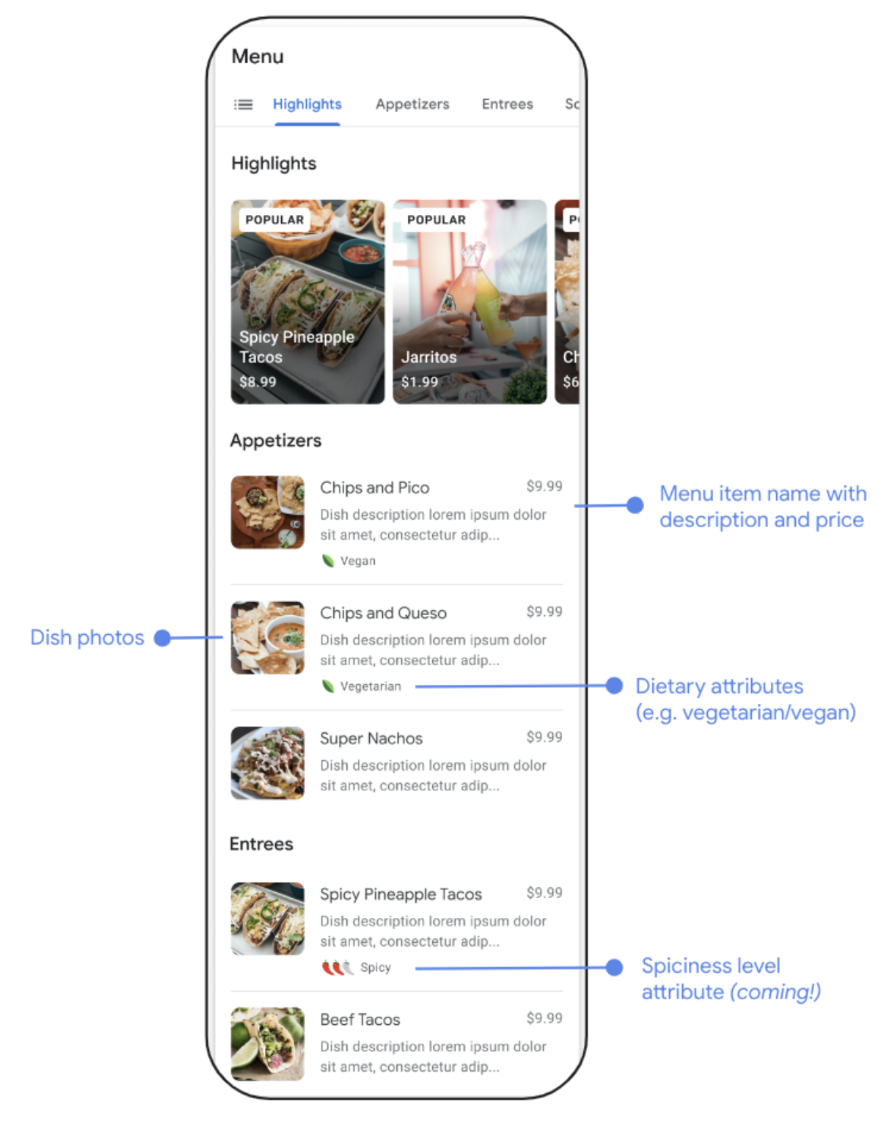
To turn this feature on in your account, navigate to Account Settings > Account Features and select Fall ‘23: Additional Google Field Syncing (early access).
VIII. Additional Google Social Media Link Syncing
Google has introduced the option for users to include social media links on their Google Business Profile listings.
Now in the Yext Platform, users can directly sync social URLs to display in their GBP profile:
- X (formerly Twitter)
- TikTok
- YouTube
With the addition of displaying users’ social profiles in their GBP listings, they can enhance their online visibility and ensure its customers stay engaged with their brand.
This update will be available with General Access of the Fall Release on December 13, 2023.
IX. Deprecation of Legacy Google Metrics
On March 1, 2024, we will be removing Legacy Google Metrics in favor of the new Google metrics: Google Listings Actions, Google Listings Impressions and Google Search Keywords. The removed legacy metrics include:
- Google Search Queries
- Google Search Views
- Google Phone Calls
- Google Map Views
Customers can export their existing legacy data before the deprecation date by exporting from Report Builder or by using the Analytics Reports API .
X. Reminder: Event Entities Delivered as ECLs Deprecation
As of November 1, 2023, the ‘Deliver Event Entities Calendar to Location Listings’ feature has been deprecated. No Event entities have been or will be removed from Yext, nor will existing Calendar ECLs be removed from Publishers. This does not affect Event Entities used in Search or Pages.
XI. Google Business Profile Analytics Performance Improvements
Our latest enhancements to our integration with Google Performance API will promote quicker and more dependable data backfills for newly added locations, ensuring a seamless and efficient experience for users.
This feature was automatically enabled in all accounts.
XII. Listings License Guardrails
We understand unintentional mistakes can happen and have added guardrails to ensure these mistakes do not affect your business listings. Now, with the August Monthly release, if a user accidentally removes a license from an entity, they will have 7 days to add the license back before their Listings are affected. Yext will hold on to control of Listings for 7 days after the removal of Listings licenses to protect customers against the consequences of unintended license de-provisioning.
This feature was automatically enabled in all accounts.
Social
I. Multi-Photo Posting
Yext Social now supports multi-photo posts for Facebook and Instagram. Known for the conversation activity this type of post invites, Instagram carousels and Facebook posts with multiple images are integral in any social media planning. With multi-photo post support, Yext users will be able to increase engagement with their content.
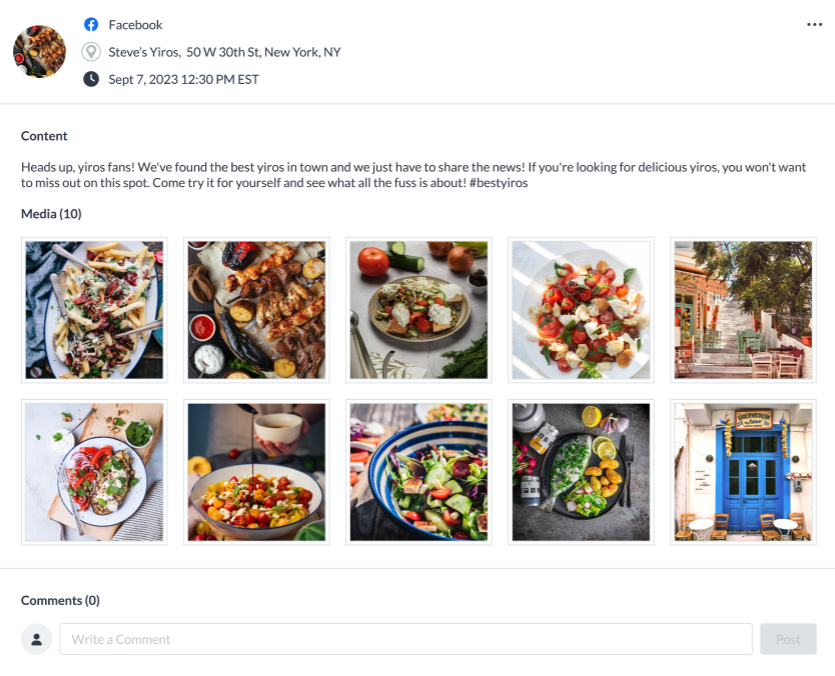
To turn this feature on in your account, navigate to Account Settings > Account Features and select Fall ‘23: Multi-Photo Posting (early access).
II. Social Widgets Included in Listings Packages
Now included in Listings Packages, publish social posts made within Yext directly to your website to increase the visibility of your posts on your business’s first party experience.
III. Grey-Labeled LinkedIn Account Link Flow
When valued customers of our resellers choose to connect their LinkedIn accounts, they will see the Listings logo instead of the familiar Yext logo, allowing focus to remain on their own brand. While the functionality remains unchanged, this adjustment is beneficial for resellers who want to prioritize a fully white-labeled experience and maintain their unique identity.
This feature was automatically enabled in all accounts.
IV. X, formerly known as Twitter, Deprecation
We have made the decision to temporarily discontinue support for Twitter, given the current dynamic nature of their support for integration partners. We remain committed to providing Social users with the best experience possible and look forward to offering Twitter support again if it is in a more reliable state.
V. Updates to First Party Widget Posts
Starting in the Fall ‘23 Release, First Party Widget Posts will no longer be automatically created when users update the Featured Message or Video fields on entities. This deprecation allows users to have more control of content surfaced through their 1st party channels.
This feature was automatically enabled in all accounts.
VI. Enterprise Linked Account Assignment
Enterprises can now assign a linked account to a group of locations before adding the business subscription to all of the locations in the group. This allows users to further prepare for their launches ahead of license assignment.
This feature was automatically enabled in all accounts, so you can start taking advantage of it today.
VII. Facebook Comment Response
Users now have the ability to respond to customer comments on Facebook posts, directly from the Yext platform to support a more efficient process of engaging with customer feedback.
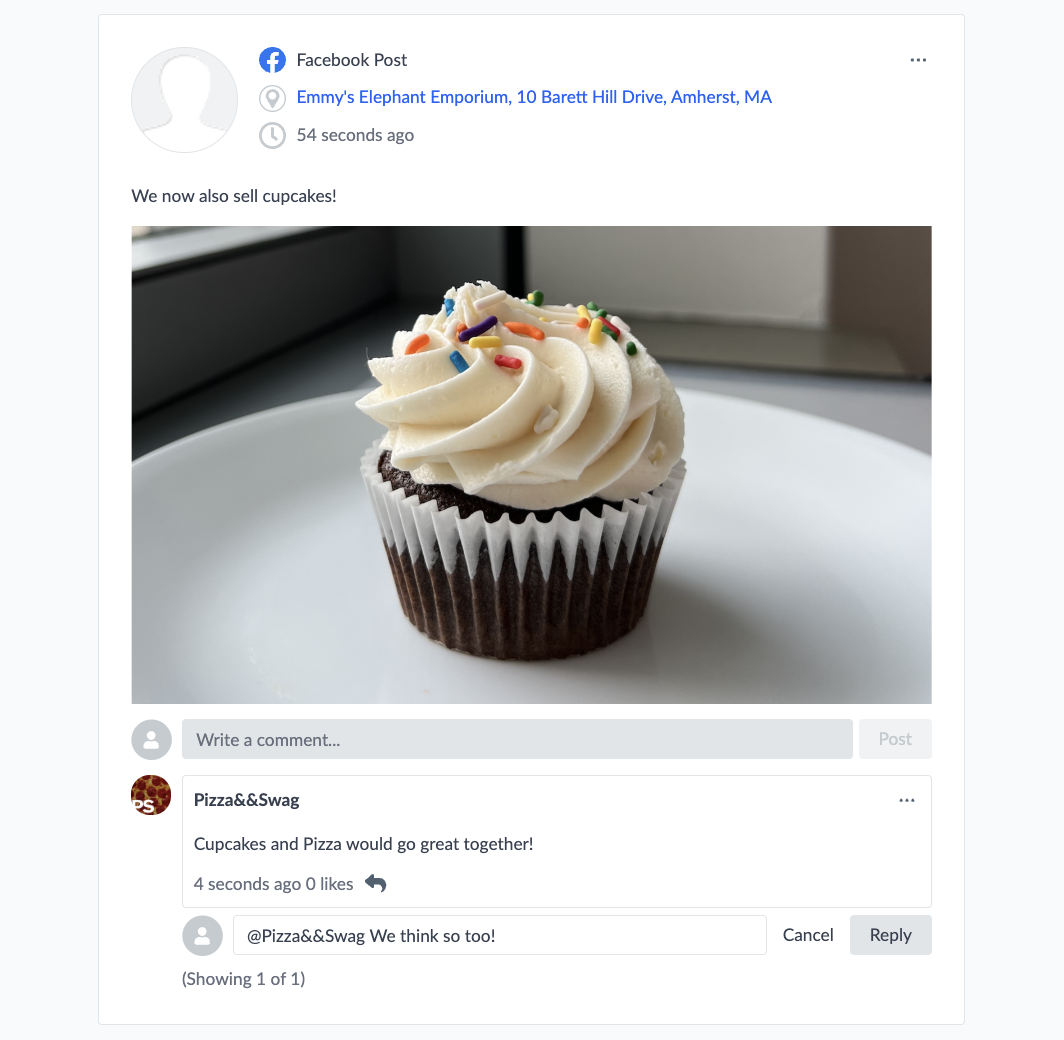
To turn this feature on in your account, navigate to Account Settings > Account Features and select Fall ‘23: Facebook Comment Response (early access).
Reviews & User-Generated Content
I. Review History in Logs API
With the Fall ‘23 release, users now have the ability to see the full history of their reviews.
Customers may leave a review and make updates or edits to the content they’ve published; for example, leaving a 3-star review and later increasing it to 5 stars. These changes are now visible in the Yext Platform.
From their publish date throughout their lifetime, reviews and their comments will be available to query in the Yext Platform so users can understand customer sentiment over time to improve their customer experience.
II. Reviews without Content in Review Submission API
We have enhanced our Review Submission Endpoint to support the creation of reviews without content: only a star rating is required. With this method, users can now submit reviews even if the content field has no written text. For clients using review generation, this update provides greater flexibility in the types of reviews that can be submitted to Yext.
III. Deprecate TripAdvisor Reviews Express App Deprecation
As of October 18th, 2023, the TripAdvisor Reviews App was removed from the App Directory.
IV. Extended Reviews Quarantine Period
Prior to this month’s release, the maximum quarantine period for first party reviews was 30 days. Users can now monitor and approve reviews for up to 120 days before publishing to their website, ensuring first party reviews are an accurate reflection of their business.
This feature was automatically enabled in all accounts, so you can start taking advantage of it today.
Content
I. Trigger Field Computations in Bulk
This release, we’ve added support for bulk computations in our Computed Field Values system, giving customers more control over how they utilize content generation in Yext. With this enhancement, customers can specify exactly when and for which entities to trigger field-level computations, either in the platform UI or via API endpoint. Users can even dimension their trigger by entity types, saved filters, and language profiles.
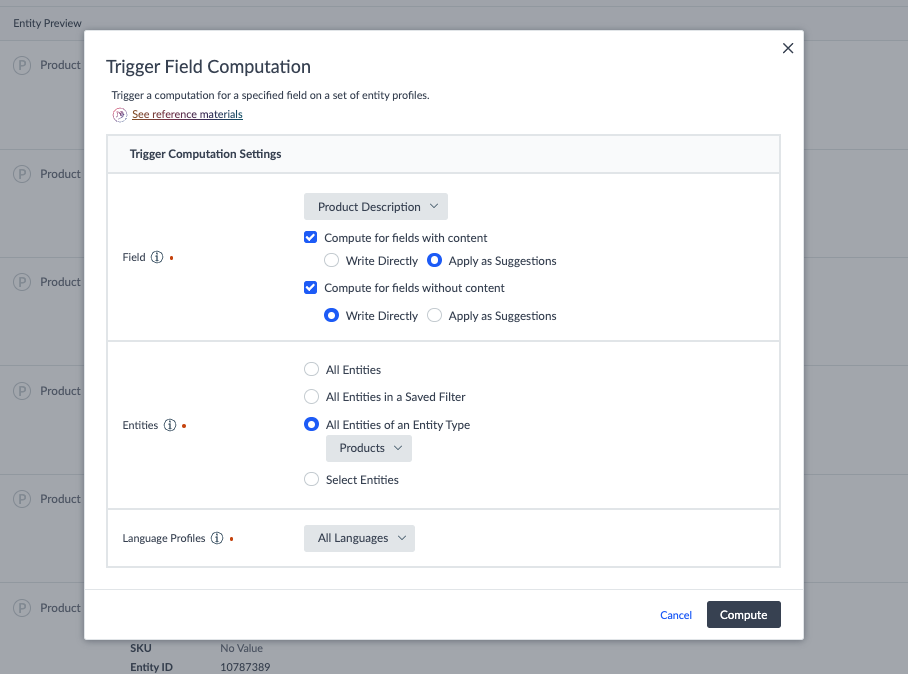
For example, imagine an American retail brand that is planning to launch a new product line in a new, non-US market. In anticipation of their upcoming launch, they can use bulk computations in Computed Fields to generate descriptions for the specific products they are releasing outside the US, all in the appropriate language profiles for these entities. Taking advantage of this enhancement to the Computed Field Values system, their team is able to save time and leverage AI to tackle the precise content management work their team requires in order to bring this product line to market in a new locale.
To turn this feature on in your account, navigate to Account Settings > Account Features and select Fall ‘23: Bulk Field Computations (early access).
II. Language Profile Enhancements
We’ve made several enhancements to Language Profiles in Yext Content to improve the user experience when managing localized content. With the Fall ’23 Release, we’ve added language profile codes to an entity’s right hand side bar — that is, now an English (Canada) language profile will also display its locale code, en_ca, in the profile. This release we’ve also made it possible for users to add multiple language profiles with one action using a multi-select modal. Together, these enhancements improve the usability of language profiles in Yext Content, helping teams manage and deliver localized content across the globe.
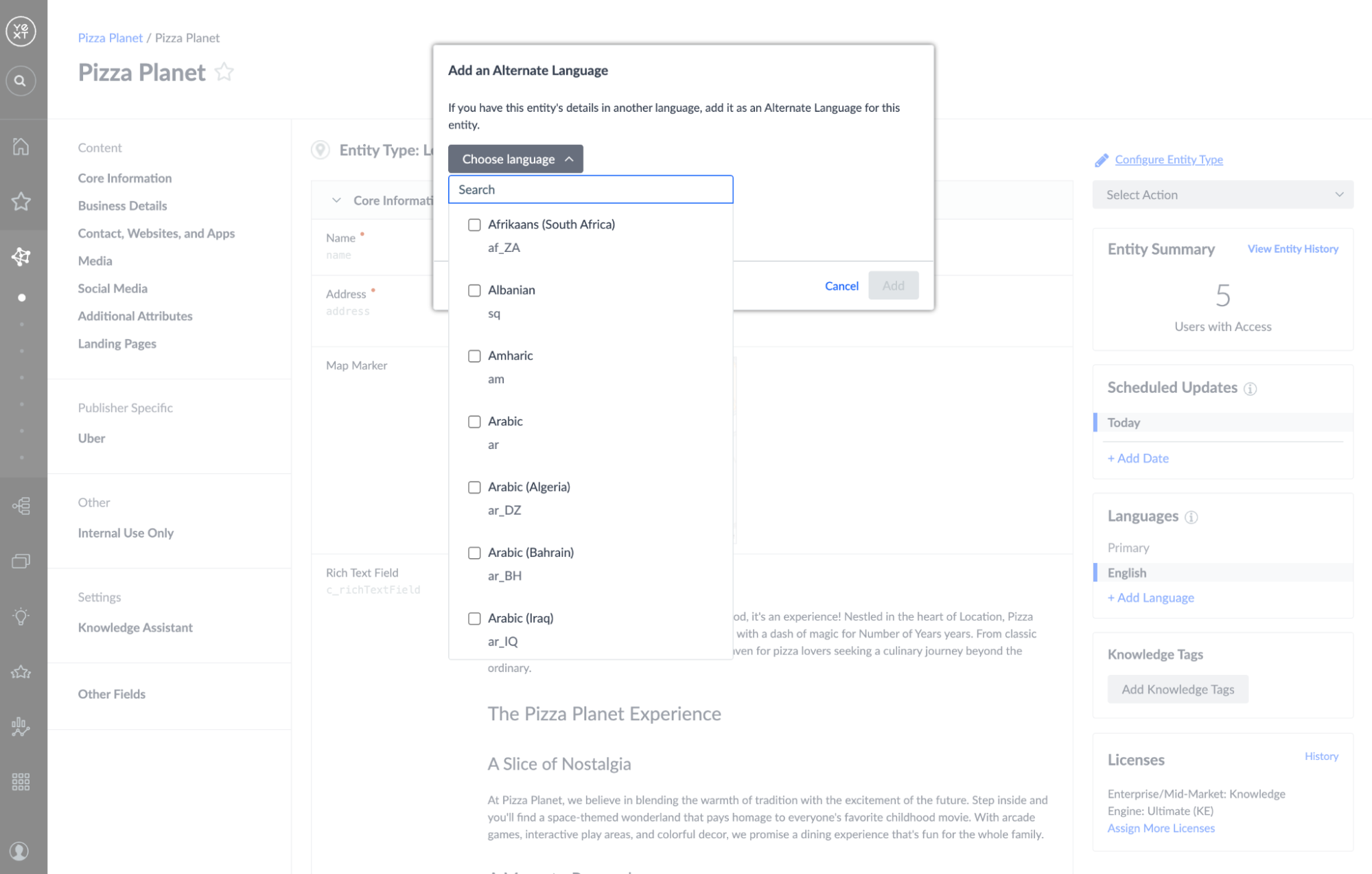
This update was automatically enabled in all accounts, so you can start taking advantage of it today.
III. New Social Media Fields
We’ve added new social media fields in Yext Content for TikTok, YouTube, and Pinterest. With these new fields, users can now store their business’s profile URLs for each of these social media channels.
To turn this feature on in your account, navigate to Account Settings > Account Features and select Fall ‘23: Additional Google Field Syncing (early access).
IV. Additional Menu ECL Fields
We’ve added the following new fields for Menu ECLs in Yext Content:
- Dietary Restrictions
- Preparation Method
- Spiciness
These new fields sync to Google, allowing businesses to now add these new Food Menu attributes in their listings.
To turn this feature on in your account, navigate to Account Settings > Account Features and select Fall ‘23: Additional Google Field Syncing (early access).
V. Folder ID Improvements
This release, we’ve made it easier for customers to set and manage their Folder IDs in Yext. Customers can now set their Folder ID upon folder creation. They can also now see the Folder ID in the platform by clicking Rename. These UI improvements will improve the user experience for customers who use folders to manage their entities, especially when configuring Apps that use folders, such as our Tableau App.
This update was automatically enabled in all accounts, so you can start taking advantage of it today.
VI. Edit Category Category Restrictions Lifted
With new Listings safeguards in place to prevent detrimental category updates from being sent to Google, we’ve eased category restrictions in Content. Now, Enterprise customers can make updates to their Listings categories directly in Yext, without needing to reach out to support.
This update will be available with General Access of the Fall Release on December 13, 2023.
VII. Computed Field Values Improvements
In the Spring ’23 Release, we introduced Computed Field Values (CFV) — our system for generating content at the field level. This October, we’ve released several exciting new features that will allow users to leverage CFV more widely and with more control throughout their CMS.
These include:
- Logs API for Computations – to view the logs for all triggered Computations, results, and errors
- Computation Support for Struct and List Field Types — includes support for new built-in computation methods to generate a list of keywords and FAQs
- Improved Localization Experience — to manage computation methods across multiple language profiles on a field
To turn this feature on in your account, navigate to Account Settings > Account Features and select Fall ‘23: Computed Field Values Improvements (early access).
VIII. Twitter Handle Field is now X Handle
This release we’ve rebranded the display names of our Twitter field to match their rebrand to X. Thus the Twitter Handle field is now X Handle. The API ID (twitterHandle) will remain the same to avoid interruptions with existing integrations.
IX. Apple Action Links Deprecation
Following Apple’s removal of select Action Links categories, we will be taking measures to remove these options within Content so users don’t select invalid options.
With this October’s release, we will rename the Display Names of the categories to indicate these are no longer eligible to sync on the publisher. Then, with General Availability for this release, we will remove these options entirely.
This affects the following action links:
- Appointment
- Fees Policies
- Front Desk
- Gift Card (Restaurant)
- Other Menu
- Portfolio
- Reserve
- Store Orders
- Store Shop
- Store Support
- Takeout
- Ticketing
X. Add an Option to your Custom Field Type
This release, we’ve given users more flexibility to adjust their configurations for existing Custom Field Types. Now, users can add a new option to an existing option-select subfield. This will improve ergonomics around managing custom field types at scale.
This feature was automatically enabled in all accounts, so you can start taking advantage of it today.
XI. Additional Options for the Gender Field
We’ve added more options for the gender field in Yext Content. These options now include the following:
- Male
- Female
- Non-binary
- Transgender Female
- Transgender Male
- Other
- Prefer Not to Disclose
This feature was automatically enabled in all accounts, so you can start taking advantage of it today.
XII. Improved Reporting for Saved Filters in Use
Saved Filters play a significant role in determining which entities should be surfaced in a given experience – whether that be a Search experience or even a saved export. This release, we’ve added more granular reporting into how Saved Filters are used throughout the platform, including Pages, Content Endpoints, and Licenses for Listings and Reviews.
Not only will this improve general visibility, but with improved reporting, users are better equipped to prevent destructive actions that stem from Saved Filter updates — like taking down web pages or removing entities from search results.
To turn this feature on in your account, navigate to Account Settings > Account Features and select Fall ‘23: Improved Reporting of Saved Filters in Use (early access).
XIII. Rich Text (v2) and Markdown Field and Field Type Forking
In the Spring ’23 Release we introduced a new Rich Text Field Type and a Markdown Field Type. With this August Release, we are now offering in-platform support for users to convert their Legacy Rich Text (v1) field data to one of the two new field types.
Follow along with our guide to learn more about how to transition your old fields to one of our new, more powerful types.
To turn this feature on in your account, navigate to Account Settings > Account Features and select Fall ‘23: Field and Field Type Forking (early access).
XIV. Adding Field IDs to Entity Edit
This release, we’ve improved our developer experience by adding Field IDs directly into Entity Edit. This enhancement will help users build on Yext more efficiently, with their content and API information all available on the same page.
To turn this feature on in your account, navigate to Account Settings > Account Features and select Display Field IDs.
XV. Support for Partial Suggestions
This release we’re enhancing our Suggestions framework to allow users to make more precise suggestions to content in their CMS. With our added support for partial suggestions, both user and system (i.e. Computed Fields) suggestions can be made on individual components of a field — such as a subfield of a struct field or an item in a list field.
This improvement to Suggestions in Yext will enable teams to manage content more effectively and avoid version control issues that stem from multiple users working concurrently. For example, consider a CTA field — composed of an image, text, and a URL. With partial suggestions, a user could suggest an update to just the CTA’s text copy — meanwhile, another user could make a direct edit to the CTA’s image. Because the suggestion is specific to the text subfield, there is no conflict with the direct edit to the image. With more granularity in Suggestions, these two users can work in synchrony, without one overriding the other’s work, whether that be a suggestion or a direct update.
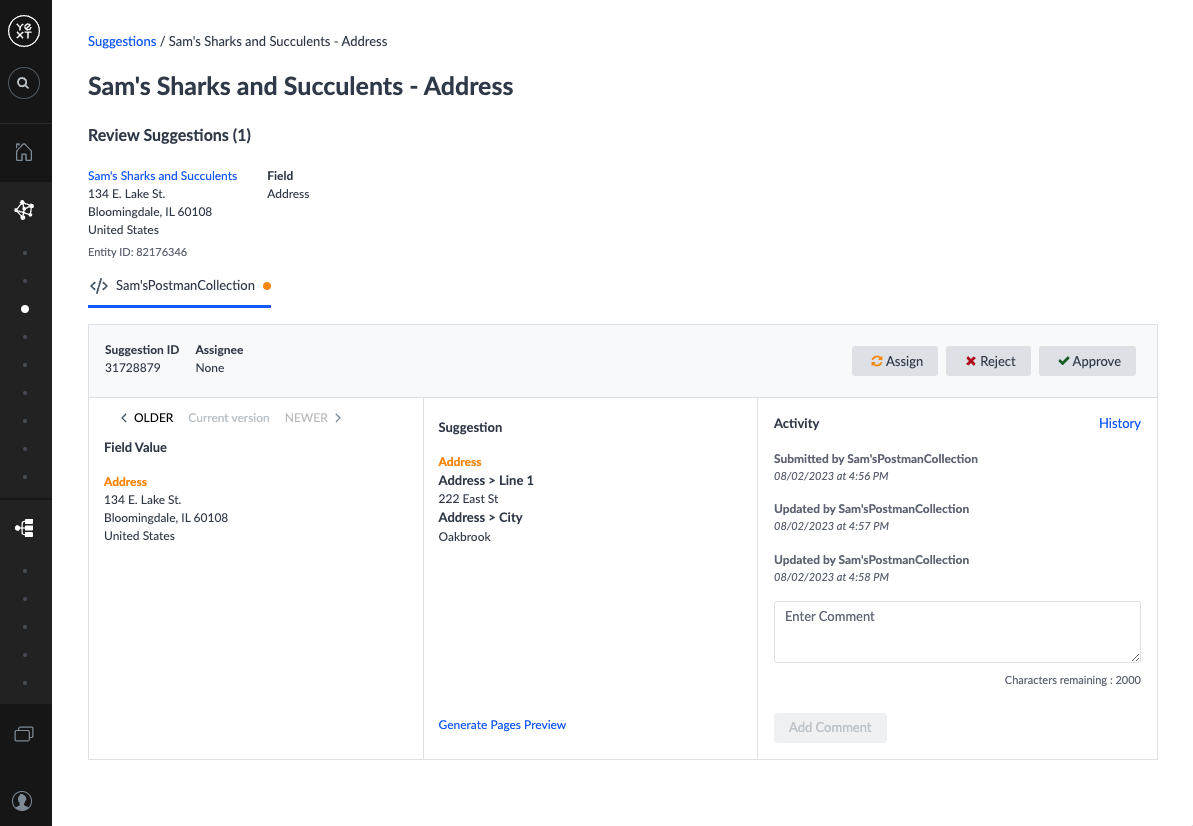
To turn this feature on in your account, navigate to Account Settings > Account Features and select Fall ‘23: Partial Suggestions (early access).
XVI. Bulk Template Apply Limit Raised
This release, we’ve improved the user experience for applying templates to entities in bulk. Previously, when applying templates in bulk, users would remain on the Apply Template page until the process was completed on each selected entity. Additionally, users could only bulk apply a template to 10,000 entities.
Now, when bulk applying templates to more than 2500 entities, users will be able to monitor progress in the Entity Jobs page. With this improvement, users can continue navigating the platform and check in on their bulk template application in Entity Jobs, rather than waiting for their update to complete. Additionally, there is now no upper limit to the amount of entities a template can be applied to.
This feature was automatically enabled in all accounts.
XVII. Schema Management Improvements
We’ve improved our schema management ergonomics to give users a more fluid experience while managing their Entity and Field configurations. With added hyperlinks, users will be able to easily navigate from Entity Edit to an entity’s Entity Type Field Configuration and from Entity Type Field Configuration to a referenced field’s Field Configuration. These enhancements will substantially reduce the number of clicks required to view or edit the configuration for a given Entity or Field.
This feature was automatically enabled in all accounts, so you can start taking advantage of it today.
XVIII. Folder Updates in Entity History UI
With this release, we’ve further enhanced our Entity History UI to allow users to view historical folder updates across entities in their CMS. For instance, this will allow users to see whether a given entity was added to or removed from any folder.
Note: Folder updates prior to July 25th, 2023 will not be displayed. Reversions for these fields will not be supported at this time. Data will not be backfilled at this time.
This feature was automatically enabled in all accounts, so you can start taking advantage of it today.
XIX. Category Restrictions Lifted
Previously, account restrictions limited user ability to manage publisher-specific categories, requiring customers to contact support to update these Listings-specific fields.
With new Listings safeguards in place, users can edit their publisher-specific categories directly in the Categories modal under Advanced Category Management. With these category restrictions lifted, our Listings customers now have more visibility and control within the platform.
To turn this feature on in your account, navigate to Account Settings > Account Features and select Fall ‘23: Advanced Category Management (early access).
Chat
I. Clustering & Suggested Actions
Chat messages will now be grouped into “clusters,” based on similarity in their meaning. For example, messages like, “open jobs”, “career opportunities”, and “are you hiring?” would all be grouped into one cluster. This helps you quickly identify the topics that matter most to your users, and can help you prioritize any action that may be needed. If you do not have content available about your career opportunities, but it’s one of the largest clusters, you likely will want to add this content immediately.
Clustering can save you time by summarizing key intents from chat, and can help you drive a great customer experience. Plus, we also will be providing “Suggested Actions”, which will be an AI-generated suggestion, such as “Add a goal about submitting job applications,” which can often take troubleshooting out of the equation. This should streamline the chat optimization process for everyone involved, helping you focus your time on the most important places.
Note: Chat Clustering is currently only available in English.
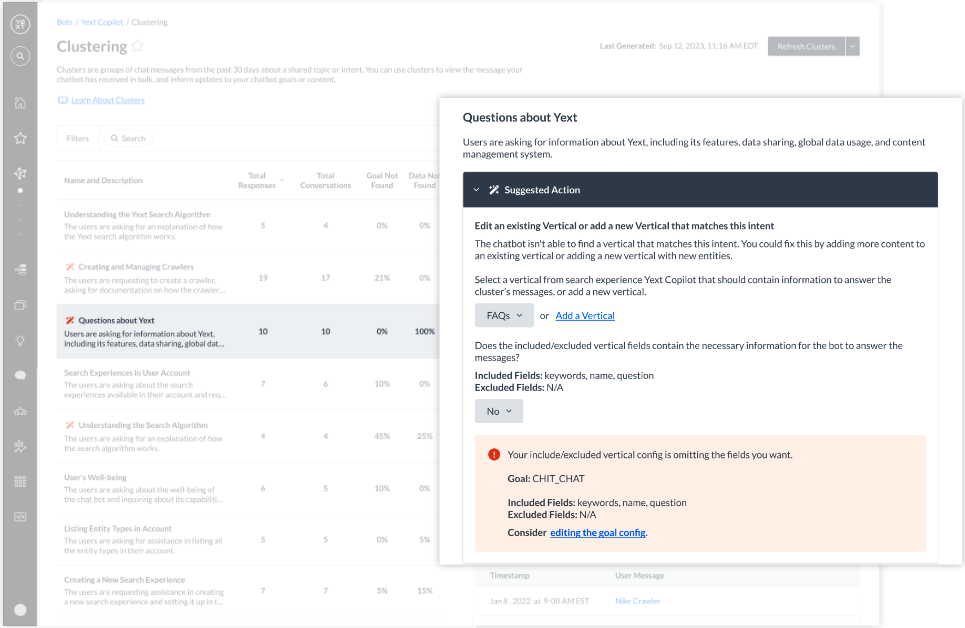
To turn this feature on in your account, navigate to Account Settings > Account Features and select Fall ‘23 Release: Chat Message Clustering (early access).
II. Languages in Chat
Yext Chat now supports conversations in 80+ languages. Currently Chat’s usage of Chat GPT’s models means we can respond in all languages Chat GPT supports. We anticipate the number of languages to grow and the quality of responses to also improve over time. We are excited to bring conversational experiences to a wider audience, all across the globe.
III. Chat Analytics Metrics
We are now introducing Chat metrics in Report Builder to help organizations track performance of their chatbot over time. Organizations can utilize these analytics to identify areas of improvement, understand the most successful chat flows, and determine if there are any gaps in content or instructions.
- Total Impressions
- Total Responses
- Total Conversations
- Total Link Clicks
- Total Thumbs Up
- Total Thumbs Down
- Conversation Rate
- Thumbs Up Rate
- Thumbs Down Rate
- Average Conversation Length (Messages)
- Average Conversation Length (Duration)
- Steps Completed
Additionally, new Dimensions will be available for Bot, Goal, and Step Type, so that performance can be broken down by segment — allowing organizations to precisely pinpoint opportunities for optimization.
This feature was automatically enabled in all accounts, so you can start taking advantage of it today.
IV. Chat Permissions
We understand that organizations have different stakeholders that need to collaborate when building or managing a chatbot. To better support the range of responsibilities held by these stakeholders, we have added two new user permissions for Chat:
- View: Allow users to view chatbots and their goals, instructions, and logs.
- Manage: Allows users to view and also make changes to chatbot configurations.
This feature was automatically enabled in all accounts, so you can start taking advantage of it today.
V. Select Instruction Type
We are introducing a new Instruction type: “Select,” which will give organizations additional flexibility to choose their desired user experience for their chatbot.
Our newest step type “Select” means that the bot can prompt the user to choose a value from a list of options, rather than ask an open-ended question. For example, using the “Select” instruction type, the bot could ask the user to choose between “I’m a first-time customer,” and “I’ve booked other appointments before” or to choose one of the 3 store locations near them for their appointment.
Every Chat experience is configured using Goals & Instructions. Goals & Instructions allow you to customize the behavior of your chatbot for your use case, and allow you to tell your bot how to handle specific scenarios that may come up in conversations with users. The entire system relies on natural language — meaning you can tell to the bot what to do, as if it’s a human being, without coding or complex mapping.
Goals represent a general objective of the user, like “Answer a Question”, “Order Delivery”, or “Schedule an Appointment”.
Instructions offer step-by-step guidance for the bot so that it knows exactly how to achieve each goal. One Instruction step to achieve the “Schedule an Appointment” goal might be, “First, determine if the user is a returning customer or a new customer.”
Within Instructions, there are different Instruction step types available, which helps the bot understand what kind of action needs to be taken in each step. For example, there is a “Collect” type, which indicates that the bot needs to request information from the user (such as a phone number or order number).
Adding this new “Select” step type will expand the range of user experiences that Yext Chat can provide. In some cases, allowing the end-user to choose from preselected options will streamline the experience and help them accomplish their goal faster.
This feature was automatically enabled in all accounts, so you can start taking advantage of it today.
VI. SDK and Widget Provider/Context Logic
The Chat SDK and Widget now support passing context, which can be used to capture information about the user (customer logged into their account) or general facts about their digital journey (example: the page they came from) and referenced as part of its instructions. This can help an organization tailor the chat experience to make it more relevant to the end-user.
For example, if a healthcare organization includes the chatbot on the bottom corner of every provider’s page, they may want to pass the entity ID of each doctor to Chat, so that the chatbot can answer questions specific to that doctor when a user is on their page.
Or, if a logged-in customer says they have a question about an order, the bot can fetch their recent order history to answer that question, using the context provided in its instructions.
Context is an arbitrary JSON property, which means an organization can pass in any type of information they want to provide the bot as a part of its instructions — from user-specific information, to location data, to details about the landing page, and more.
This feature was automatically enabled in all accounts, so you can start taking advantage of it today.
Search
I. Basic Search
We are introducing a lightweight version of Yext Search that is optimized for simpler search use cases.
For years, we have offered all organizations the same search product with advanced search capabilities, such as natural language processing and machine learning. Advanced features are important for many search use cases, like providing direct answers from long help articles, or offering a custom product search experience.
However, we recognize that some organizations may prefer to build a simpler solution that still meets their needs. For example, if you only want to build a basic locator, or a simple keyword search solution, Basic Search will be perfectly sufficient.
This new tier of Search will offer much more flexibility, so that you can choose the solution that best fits your use case.
To learn more about Basic Search, check out this documentation.
II. Polygon Geosearch for US States
When searching for a US state, Yext Search now searches with a “polygon” in the shape of that state, rather than using a standard point and radius search. This algorithm only applies for NLP filters.
For example, if a user searches for “Kentucky”, we will return all results within the state of Kentucky, rather than choosing the “center” of Kentucky, building a radius around it, and returning the entities that fall within that radius. The benefit of this update is that Search will no longer return locations in neighboring states, which happen to be within the radius of the state.
III. Matched Query Tokens Set Criteria
We are introducing Matched Query Tokens, which is a type of Relevance sort criteria that counts the number of matching tokens from the query in the result. This new form of Relevance sorting will more often use secondary sort criteria as a tie-breaker between equally relevant results.
This is helpful because some Search administrators want to use Relevance in combination with another type of criteria to bias the results in a particular way.
For example:
- Primarily sort help articles by relevance, with a bias toward articles that were more recently published.
- Sort by relevance of products, but bias the results toward products that are in an active promotion.
- Return the most relevant healthcare professionals or financial advisors, but randomize the ones with equal relevance scores.
These new Matched Query Tokens will help Search administrators achieve their business goals more consistently and effectively through search. For example, a healthcare search administrator does not want to accidentally favor some cardiologists over others in the ranking of results. Or a support team does not want to promote an article from 4 years ago over an equally relevant article that was published yesterday.
IV. Improved Filter Search Response
We have made improvements to the Filter Search endpoint to ensure Search returns more accurate location-based results.
The purpose of the Filter Search endpoint is to retrieve a list of potential location-based filters that match the user’s input. When a user searches for a particular location, this improved endpoint will be able to more accurately return the appropriate geographical coordinates, which will improve the search quality of location-specific queries, such as “weather forecast in Brooklyn,” providing a better experience for the end-user.
V. Search Platform: Key Updates & Improvements
We’ve made several incremental, but meaningful improvements to various parts of the Search platform that will enable users to more easily build impactful search experiences, including:
- Improved
s_snippetfor Document Search:s_snippetis the field generated in the Search response from fields enabled with Document Search, which represents the most relevant segment from that field. We improved the algorithm for generatings_snippetto better handle newlines. - Returning File Contents: You can now return the extracted file contents in the Search API, by including the
s_contentfield of the file field in displayFields. For example, you could denote:c_file.s_snippet. - New Values for
additionalSearchablePlaces: We released additional values that Administrators can use to enable more specific autocomplete results when using location search. This property is used for Mapbox when there are filters onbuiltin.location. Options are:neighborhoodsaddress(new)poi(points of interest) (new)
- Allow entity ID as searchable field: Administrators can now use entity ID as a searchable field. This will be particularly helpful when Administrators store important information, such as the product SKU number, as the entity ID and want users to be able to search for that value.
These updates were automatically enabled in all accounts, so you can start taking advantage of them today.
VI. Search Overview Screen Deprecation
The “Search Overview” screen in the platform will be deprecated as of the August Monthly release. Instead, users can easily find high-level performance metrics on the “All Search Experiences” screen.
This update was automatically applied to all accounts.
Pages
I. PagesJS 1.0.0 Major Release
Pages that drive discoverability and engagement in third-party search are crucial for scaling the digital growth of your business. However, developers that build and maintain your pages often experience challenges around performance, security, and ongoing maintenance.
With the major release of PagesJS, your developers can now optimize for speed, performance, and scalability. PagesJS is a fully integrated developer workflow with tools and automations that make it easy to provide better search discoverability, create more sophisticated pages that enhance the user experience, and improve speed with faster build and update times.
Now, you can boost SEO with faster page load speeds, apply more advanced logic like user authentication, or build a page template for a new product launch with PagesJS — a framework that’s easy to use and maximizes developer efficiency.
II. Authenticated Pages
We upgraded our authentication support, which opens up the door for you to take advantage of new use cases on your website. Website authentication is a powerful security measure that helps safeguard sensitive user data and protect against unauthorized access. This helps ensure a safe and trustworthy online experience for both you and your online visitors.
With this update, you can specify that only certain pages on a website require authentication — as opposed to the entire website — or apply levels of personalization to grant access to certain users based on their credentials.
This allows you to host a website that has a mixture of both public and private pages, or surface personalized pages based on job role or customer type.
III. Redirects and Rewrites Improvements
Redirects: Yext has added several improvements to our redirects functionality, allowing users to configure “splat” redirects and HTTP 200 rewrites, as well as improve the configuration interface via our unified config.yaml file.
Splat redirects allow you to configure redirects for path patterns. This is useful for setting up redirects for large sections of your site in bulk. For example, let’s say you have a website and you’re restructuring it. You might have old URLs like /products/shoes/sneakers and /products/shirts/t-shirts. With splat redirects, you can set up a rule like /products/* to catch all requests that start with /products/ and redirect them to a new location, say /store/*. This way, you don’t have to manually set up a redirect for every individual product category.
In essence, it’s a way to create flexible redirect rules to handle a range of URL patterns without specifying each one individually.
Rewrites: Rewrites allow you to fetch content for a particular URL from a different location. This is useful for proxying parts of your website to other services or websites, creating single-page applications (SPAs), or site migrations.
IV. Slug Field Improvement
Yext has updated the slug field to accommodate a broader set of characters. This flexibility will allow for more descriptive URL structures across all languages. Please refer to this reference article for more information.
This feature was automatically enabled in all accounts, so you can start taking advantage of it today.
Analytics
I. Dashboard UI Improvements
This release, we’ve improved the Analytics dashboard UI by making Completed Dates clearer to the user. Completed Dates represent the date for which a metric group has a complete set of data, and they control what date ranges we show data for on the dashboard. For more information on how they work, see our documentation.
Previously, users could only view Completed Dates by hovering over a small tooltip, and the information couldn’t be interacted with, making them very esoteric to a user. As a result, users would get confused why data was only being shown up to a certain date.
In the Fall ‘23 Release, we’ve:
- Made Completed Dates more visible by adding a “View Completed Dates” button, which opens up a popup with a full table containing each Completed Date present on the dashboard.
- Reduced knowledge gaps by adding a link to the Hitchhikers documentation directly to the modal. Note: The documentation link is hidden for any white-labeled reseller customers.
These changes make it much clearer to the user what Completed Dates are, and up until which dates each metric on the dashboard has a complete set of data for.
To turn this feature on in your account, navigate to Account Settings > Account Features and select Fall ‘23: Completed Date UI Improvements (early access).
II. Analytics Events API - M2
During our Summer ‘23 release, we launched the Analytics Events API to capture near real-time analytics for Yext Chat. It unlocks use cases such as the ability to define arbitrary custom analytics events, attach custom properties to events, and track the full user journey across all products with universal session tracking.
In the Fall ‘23 release, we’re introducing the following:
- A new major version of the @yext/analytics SDK with a single analytics provider, rather than having separate analytics providers for each product. This new version also supports browser-based session tracking.
- The SDK is available via CDN and Google Tag Manager. Customers can integrate with Analytics by adding a simple script tag to their site or using Google Tag Manager and not have to worry about writing custom code.
- Support for Yext Pages. Pages users can now leverage the new library whenever using built-in Pages analytics components, and collect metadata associated with a page and store it along with the event for attribution. These analytics events are also more readily available in near real-time thanks to this new analytics backend.
The improvements we’re introducing to the Events API will improve the flexibility and granularity of the analytics you can track, and give users more control over their implementation method.
III. Integrations Screen
This release, we are introducing a new Integrations screen to the Analytics platform that contains relevant code snippets for users wanting to integrate Analytics.
The screen can be accessed by navigating to Analytics > Integrations. Customers can view code examples for integrating Analytics via script tag by clicking “Embed Code”. Customers wanting to track new conversion events using the new Events API system can view code examples for conversion events here.
The Integrations screen will make it easier for users to integrate with Analytics by making code examples available directly in the platform.
To turn this feature on in your account, navigate to Account Settings > Account Features and select Fall ‘23: Analytics Integration UI (early access).
IV. Legacy Conversion Metrics and Screen Updates
Following the introduction of new conversion metrics as part of our August ’23 release , we will remove the legacy conversion tracking metrics and all conversion tracking screens from the platform on December 13, 2023.
This does not impact the actual conversion actions, and customers are not required to make code changes at this time. Any existing conversion actions will continue to collect data in Yext and can be accessed via the new conversion metrics for the foreseeable future.
Legacy metrics are now fully broken and do not return any data. They will be removed from Report Builder, Dashboards, and the Reports API. These metrics and their replacements are:
- Clicks (Conversion Tracking) → Click Count
- Conversions (Conversion Tracking) → Conversion Count
- Conv. Value (Conversion Tracking) → Total Conversion Value
- Value / Conv. (Conversion Tracking) → Average Conversion Value
- Conversion Searches (Conversion Tracking) → No replacement yet
- Conversion Sessions (Conversion Tracking) → No replacement yet
To access the new metrics, navigate to Account Settings > Account Features and select Fall ’23: New Conversion Tracking Metrics (early access). For more information, see this documentation.
All conversion tracking screens will be removed from the platform. These are:
- Conversion Tracking > Home > Conversion Tracking
- Conversion Tracking > Configuration > Conversion Actions
- Conversion Tracking > Configuration > Conversion Setup
This means that legacy conversion actions can no longer be viewed, created, or updated in the UI or via Config-as-Code (CaC) past December 13, 2023.
There will be a new Conversions dashboard available to download from the App Directory to replace the home screen dashboard.
Users can create new conversion actions by referencing the conversion action code examples in the new Integrations screen. Customers who use Google Tag Manager to manage their tags can also use the new Yext Analytics Browser SDK tag template from the Community Template Gallery to manage event tracking.
V. Custom Dashboard Sharing
We’ve created a simpler and more scalable way for our reseller customers to share custom dashboards across all accounts in an account tree.
A parent account can now automatically share a custom dashboard across all child accounts by setting the shareWithSubAccounts property to true in the dashboards Config-as-Code (CaC) file. You can access this from the Admin Console.
International customers should keep in mind that since this feature is for custom dashboards, we will not automatically handle translations.
Note: This tool is best suited for dashboards without filters, or with generic filters that are not specific to the resources in the parent account (such as Listings Action, App, or Referrer). This is because the dashboard will attempt to apply the same filters from the parent dashboard in the child accounts.
VI. Announce timeline for Featured Message Click deprecation
We will deprecate the legacy ‘Featured Message Clicks’ metric on December 13, 2023. On this date, the metric will no longer receive any new data. Historical data can still be queried. We plan on removing the metric from the Analytics platform and the Reports API in 1H 2024.
Connectors
I. Run Results UI
We are introducing a new UI dedicated to displaying the results of a Connector run. This new interface provides all the important information users need to to effectively monitor and manage a Connector run. This includes information about the entities involved in a Connector run, the status of that run, any errors, and the outcomes of the run — such as entity updates, creations, or failures. This new UI will greatly improve the user experience of those who use Connectors by making it easier to understand results and make any necessary configuration changes.
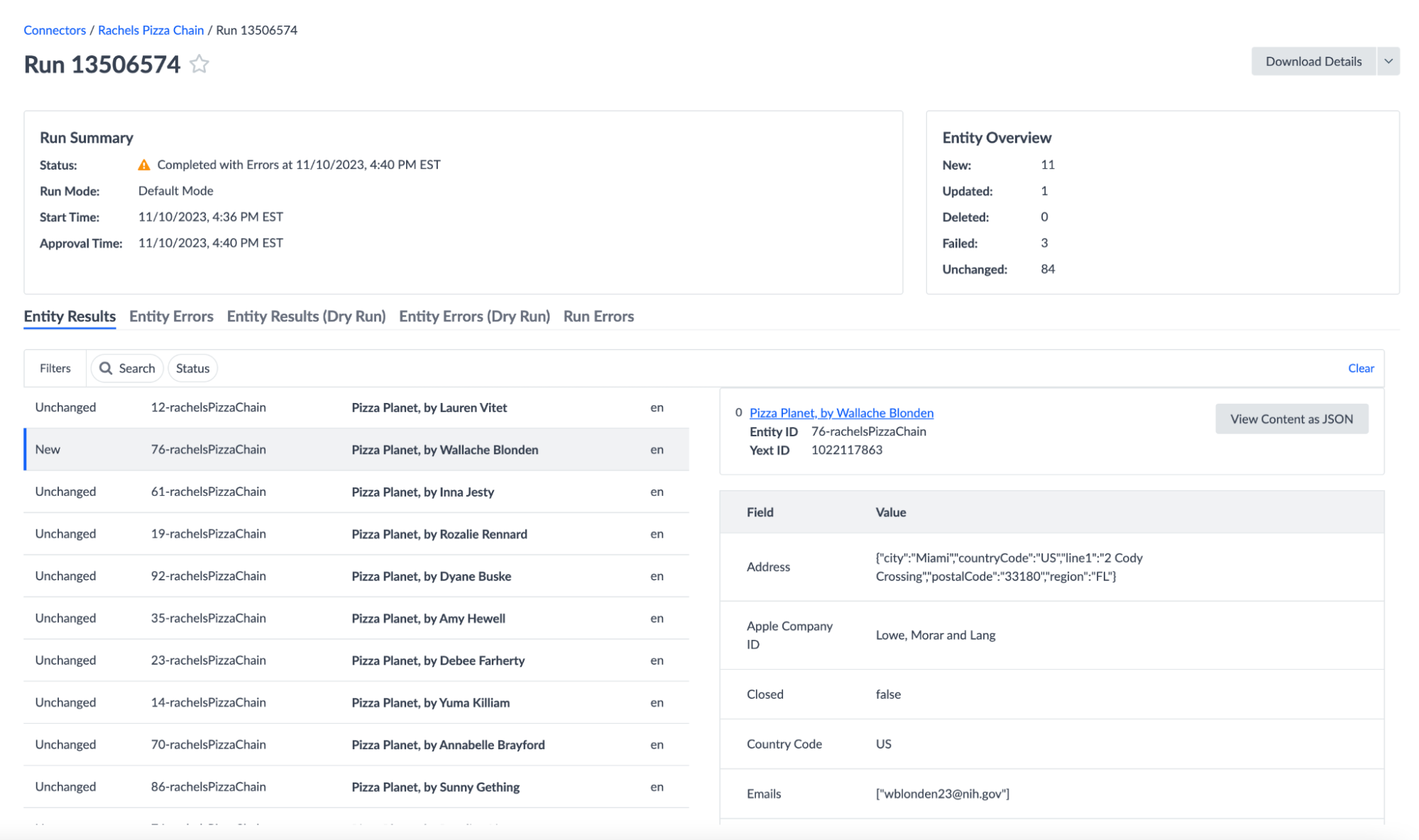
To turn this feature on in your account, navigate to Account Settings > Account Features and select Fall ‘23: Run Results UI (early access).
II. Automapping
This Fall ’23 Release we are introducing Automapping in Connectors to improve the efficiency and speed at which customers can create and maintain their Connectors. With this new feature, the Connectors framework will now automatically map column headers of inbound data to enabled fields in Yext Content on the selected Entity Type(s). For instance, if you are uploading a new file with information about your locations (e.g., address, hours, etc.), the Connectors framework can now automatically map this data to the appropriate fields for your Location entities in Yext.
Automapping occurs every time you select or update the Entity Type when configuring the Connector in the platform — once Automapping occurs, the user is able to update their Connector mappings in the UI as before. If there is not a clear fit between the column header of inbound data and the Entity schema in Yext, then no mapping is made. Automapping will significantly improve the user experience for Connectors, by automating the process of mapping source data to Yext fields.
To turn this feature on in your account, navigate to Account Settings > Account Features and select Fall ‘23: Auto-map Columns to Fields in Connectors (early access).
III. Linked Connector Triggers
This release we’ve added a new Trigger type in Connectors to manage Linked Connectors. This new trigger allows a completed Connector run to initiate the run of a different Connector. Linked Connectors are particularly useful for Connectors that manage entities with relationships.
For example, imagine two Connectors that manage data for a healthcare organization’s providers and hospitals. Using a Linked Connector Trigger, this customer can ensure that when their Connector for provider data is run, the Connector for their hospital data runs automatically, when the provider Connector run completes. By programming these triggers in either Connector, their team can be assured that the data on either side of the Entity Relationship will always be up-to-date. This provides a valuable safeguard for teams managing related data with Connectors, allowing users to manage Connector runs with less manual intervention.
To turn this feature on in your account, navigate to Account Settings > Account Features and select Fall ‘23: Connector Triggers (early access).
IV. New Operation in Yext Account Native Source
We’ve added a new operation to the Yext Account Native Source that allows users to pull data from their configured Content Endpoints in their source account. This gives users added flexibility to update content efficiently with data from the fields configured in Content Endpoints or utilize existing Content Endpoints to deliver data between Yext accounts.
This update was automatically enabled in all accounts, so you can start taking advantage of it today.
V. Dry Runs
With Dry Runs in Connectors, users can now review Connector run results and confirm the potential changes prior to applying the updates in Yext. Dry Runs significantly improves the user experience for customers testing their Connectors Configurations, providing more control and minimizing data quality risks while ingesting content.
To turn this feature on in your account, navigate to Account Settings > Account Features and select Fall ‘23: Dry Runs in Connectors (early access).
VI. Ingest Multiple Entity Types in a Single Connector
This release we’ve introduced the ability to ingest multiple entity types in a single Connector. This allows users to map content from one source to multiple entity types all in a single Connector. With these enhancements, we’ve streamlined how users manage Connectors, improving the overall usability of the system.
To turn this feature on in your account, navigate to Account Settings > Account Features and select Fall ‘23: Map to Multiple Entity Types in a Single Connector (early access).
VII. Apply a Template Transform
We’ve added a new built-in Transform that allows users to apply the field values on a Template configured in their account to incoming data from a Connector.
This will help users fill out content in new entities (or update existing entities) from Connector runs more efficiently — using Templates to automatically update fields that are often consistent across common entity types in an account.
For example, a Listings user adding new locations via the Connector would be able to automatically populate content in fields that are consistent across all of their locations (e.g. the business’ corporate branding).
To turn this feature on in your account, navigate to Account Settings > Account Features and select Fall ‘23: Apply Template Transform in Connectors (early access).
VIII. Additional Grant Type Support for OAuth in Linked Accounts
We are always working to expand the range of sources that are compatible with our Connectors framework, including both Generic Sources and our set of available Native Sources. This release, we’ve added support for OAuth providers that utilize the Client Credentials grant type. Now, users are easily able to build Connectors that pull from even more sources, like Kyruus and Sitecore, to comprehensively manage their content in Yext.
To turn this feature on in your account, navigate to Account Settings > Account Features and select Fall ‘23: Client Credentials OAuth Flow (early access).
IX. Advanced Comprehensive Mode Configuration
To give users more control over Connector runs we’ve added a new set of advanced configuration settings to Comprehensive Mode in Connectors.
Previously, running a Connector in Comprehensive Mode would always delete any entities missing from the comprehensive set. Meaning that if any entities ever created by the given Connector were not found in a subsequent run, they would be deleted.
Now, you can optionally reconfigure what it means to run in Comprehensive Mode. By default, the above settings will persist — however, these new settings will allow users to optionally redefine:
- The comprehensive set — this can now be entities created by the connector OR entities within a specified saved filter.
- The action to take on entities missing from the comprehensive set — rather than deleting the missing entities, users can configure a different set of updates to apply to these entities.
This will be largely impactful for Listings customers who consider missing entities to be closed Locations, which should not be deleted from Content. Instead, a user might want to change the name of all missing entities and move them to a folder. Additionally, the ability to define a Saved Filter as the comprehensive set provides users with even more control.
All together, with these enhancements to Comprehensive Mode, customers can rely on Connectors to appropriately define and manage entities no longer present in the source data.
To turn this feature on in your account, navigate to Account Settings > Account Features and select Fall ‘23: Advanced Comprehensive Mode Configuration (early access).
X. Connectors Legacy Schema Deprecation
We’ve made significant enhancements to Connectors in recent releases, coinciding with updates to our Configuration as Code (CaC) schema. As a result, with this monthly release, we will be deprecating support for all old CaC schema versions, and now, only support our latest CaC schema v4.
This deprecation will only affect those developing Connectors on their local machines (and not in-platform, using the Connectors UI). Additionally, if you are using Admin Console to access existing Connector configurations, these are automatically updated to reflect the latest version.
All requirements that may have differed from that of earlier versions are outlined below. You can also view the entire Connector schema here.
v4 Updates:
- The app property in the
pushConfigis not supported comprehensiveModeConfigis now a required propertyentityTypeis nowentityTypes, and is an array instead of string- The
rateLimitis an object that supports units ofseconds,minutes, orhours
Integrations
I. Publisher Network Updates
Unless otherwise noted, all Publisher Network updates will automatically be reflected in your account by General Availability on December 13th, 2023.
For a full list of available publishers, and additional details on the integrations, visit the Publishers vertical in our search experience.
New Publisher: Jameda
Yext now supports listings for healthcare providers on Jameda. This allows healthcare providers power person and location-specific information on Jameda.
- Country Support: Germany
- Locale Support: No Restrictions, but German is encouraged
New Publisher: opening-times.co.uk
Yext will support listings for shops and businesses across the UK on opening-times.uk as of December 13th. This will allow businesses to power hours and location-specific information on opening-times.co.uk.
- Country Support: United Kingdom (GB)
- Locale Support: EN
New Publisher: hours.com
Yext will support listings for shops and businesses across the US on hours.com as of December 13th. This will allow businesses to power hours and location-specific information on hours.com.
- Country Support: US
- Locale Support: EN
New Publisher: horaire.com
Yext will support listings for shops and businesses across France on horaire.com as of December 13th. This will allow businesses to power hours and location-specific information on horaire.com.
- Country Support: FR
- Locale Support: FR
New Publisher: openuren.be
Yext will support listings for shops and businesses across Belgium on openuren.be. as of December 13th. This will allow businesses to power hours and location-specific information on openuren.be.
- Country Support: BE
- Locale Support: FR, DE, NL, EN
Update: TripAdvisor Locales
TripAdvisor is now supporting fewer locales than they were previously. The locales that are currently supported that will no longer be supported are: CS, FI, HE, HU, ID, JA, KO, PL, SK, SR, SV
If you are currently only utilizing previously supported locale codes, your content will no longer be available and all entities will move to a “Not Synced” status. Please select a supported locale code to continue publishing content on TripAdvisor.
- The updated set of total locales supported are: JP,EN,AR,DA,DE,EL,ES,FR,IN,IT,IW,NL,NO,PT,RU,TH,TR,VI,ZH,ZH_HK.
Update: Reduced Support for Enhanced Content Lists
The following publishers no longer support Enhanced Content Lists (ECLs) such as Menus, Bios, Products, and Calendars: Tupalo, Busqueda Local, HEROLD, MyTown.ie, Oeffnungszeiten.com, and Ourbis.ca
Update: Evensi has rebranded to Events.com
On December 13th, Evensi will be rebranded to Events.com. No client action is required.
Wogibtswas.de Expansion
On December 13th, Wogibtswas will expand to additional countries under the Locabee brand.
- Country Support: NL, FR, CH, UK, ES, IT, BE, DZ, PL, and US
- Locale Support: Local language of the country and English
Google COVID Info Deprecation
Google no longer ingests or publishes COVID testing and vaccination information. The following fields will no longer be displayed:
- COVID Messaging, COVID Test Appointment URL, COVID Testing Appointment Required, COVID Testing Drive-Through Site, COVID Testing is Free, COVID Testing Patient Restrictions, COVID Testing Referral Required, COVID Testing Site Instructions, COVID Vaccine Appointment Required, COVID Vaccine Drive-Through Site, COVID Vaccine Information URL, COVID Vaccine Patient Restrictions, COVID Vaccine Referral Required, COVID Vaccine Site Instructions,COVID Vaccines Offered.
Listings Verifier Publisher Expansion
On December 13th, Yext will be adding the following publishers to the Listings Verifier: iGlobal, BundesTelefonbuch, and Dialo.
The Verifier determines if data in the platform appears correctly on the corresponding listing data displayed to consumers. Find out more here.
Koomio Field Expansion
Yext’s integration with Koomio now includes 4 new fields: Instagram URL, iOS App URL, Android App URL, and temporarily closed (Hours > Temporarily Closed).
CitySquares Field Expansion
Yext’s integration with CitySquares now includes 3 new fields: Instagram URL, iOS App URL, and Android App URL.
Koomio Categories Mapping
Koomio has added an additional 144 descriptors to their business categories list, allowing users to have more options when deciding how they’d like to describe their business type in their Koomio listing.
Localeze Social Links
Users can now integrate social links at the bottom of their business listings, giving their consumers additional opportunities to interact with their brand.
Apple Business Description Length Increase
Apple Business now has extended their description length with an additional character count of 245– an increase from 255 to 500 characters.
LocalDatabase Deprecation
As of October 18th, 2023, LocalDatabase was removed from the Yext Publisher Network.
YaSabe Deprecation
As of October 12th, 2023, YaSabe was removed from the Yext Publisher Network.
Apple Action Links Deprecation
As of October 18th, 2023, the following Apple Action links will be deprecated. For more information see Apple Action Links Deprecation in the Content section.
- Appointment
- Fees Policies
- Front Desk
- Gift Card (Restaurant)
- Other Menu
- Portfolio
- Reserve
- Store Orders
- Store Shop
- Store Support
- Takeout
- Ticketing
WebMD Additional Gender Values
Additional gender options are now supported by WebMD. These options now include the following:
- Male
- Female
- Non-binary
Deprecation: Holiday Check
As of September 2023, Holiday Check was removed from the Yext Publisher Network.
Deprecation: The Sun
As of August 2023, The Sun was removed from the Yext Publisher Network.
Update: Amazon Field Updates
Yext’s current publisher, Amazon Alexa, now supports the following additional fields:
- Access Hours
- Brunch Hours
- Delivery Hours
- Drive-through Hours
- Happy Hours
- Menu URL
- Order URL
- Reservation URL
- Specialties
- Videos
Update: Google Country Expansion
Yext’s integration with Google has expanded its support to service the following additional countries: EH,ER,GM,GW,KG,KI,KM,NR,PG,SB,SJ,SO,SS,ST,TM,TO,TV,VA,VU.
II. App Directory Updates
GreenPlaces
GreenPlaces has joined the Yext App Directory! Using the new GreenPlaces app, businesses will be able to inform consumers about their company’s sustainability practices and share green options more seamlessly.
With the GreenPlaces app, users can:
- Automatically sync location data to GreenPlaces, for an accelerated launch of their sustainability program.
- Automatically pull green business operations data from GreenPlaces into Yext Content, to be pushed to Listings and Pages endpoints enhancing search results and consumer perception.
To install this app, users will need a GreenPlaces account and a Yext account.
Freshdesk Agent Desktop App Updates
Authorized Search
The Freshdesk Agent Desktop app now supports authorized search! This allows content to be included or excluded from search results based on the identity of the person conducting the search.
When this functionality is enabled, a JSON Web Token (JWT) will be used to access your search experience instead of an API Key. This JWT will include information about the current Freshdesk agent including their ID, group IDs, role IDs and ticket scope which can be used to control access to the content included in your search experience.
Visitor Analytics
Freshdesk Agent Desktop now supports optional agent visitor analytics. All your search analytics can now be dimensioned by user. Use this information to gain greater insights into how your support team is engaging with Yext Search and your support content. An agent’s email will be passed as the visitorId param and USER_EMAIL will be passed as the visitorIdMethod.
Result Actions
Freshdesk agent desktop now supports insertion result actions. Now in a single click your agents can insert a direct answer or the link to a support asset in their response.
Zendesk Agent Desktop App Updates
Authorized Search
The Zendesk Agent Desktop app now supports authorized search! This allows content to be included or excluded from search results based on the identity of the person conducting the search.
When this functionality is enabled, a JSON Web Token (JWT) will be used to access your search experience instead of an API Key. This JWT will include information about the current Zendesk user including their name, email, role and groups/organizations which can be used to control access to the content included in your search experience.
Visitor Analytics
Zendesk Agent Desktop now supports optional agent visitor analytics. All your search analytics can now be dimensioned by user. Use this information to gain greater insights into how your support team is engaging with Yext Search and your support content. An agent’s email will be passed as the visitorId param and USER_EMAIL will be passed as the visitorIdMethod.
Result Actions
Zendesk agent desktop now supports insertion result actions. Now in a single click your agents can insert a direct answer or the link to a support asset in their response.
Zendesk for Reviews App Update
In the latest update to the Zendesk for Reviews App, you can now configure your workflows to use the customer who left the review as the ticket requester for new Zendesk tickets created by the app.
This update aims to enable more holistic tracking of customers and their support tickets in Zendesk, regardless of whether those tickets were submitted by the customer themselves or generated by the app.
Platform
I. Filtering in User History
This release, we’ve enhanced the User History table to enable searching and filtering on User History events. Specifically, we’ve added a search bar and filters for the following data:
- Event Type
- Date / Date Range
- User
Together, these enhancements make it easier for customers to manage and monitor the historical logs of user creations, deletions, and updates for users in their account.
To turn this feature on in your account, navigate to Account Settings > Account Features and select Fall ‘23: User Edit History Filters and Export (early access).
II. Updated Naming for Apps Tab in Platform
We have updated the naming conventions for the tabs within the Apps section of the platform’s left navigation bar. As of this release, Directory, Solutions, and Your Apps are now Integrations, Templates, and Your Integrations, respectively.
These changes in the platform are also reflected in each page’s header, as well as its URL. With these updates, the Apps section of the platform will be easier to navigate, with more intuitive page titles.
To turn this feature on in your account, navigate to Account Settings > Account Features and select Fall ‘23: Apps Tab Rename (early access).
III. Updates to User Management
This release, we’ve updated our export capabilities for the platform’s user management system. Now, customers have more control over how they export user data, with the ability to select the specific rows they want to include in a given export. Additionally, customers can now export more information, including user role and scope, knowledge assistant status, user groups, phone numbers, email verification status, and SAML status.
To turn this feature on in your account, navigate to Account Settings > Account Features and select Fall ‘23: Updates to User Management (early access).
Developer Tools
I. Categories in Streams
This release we’ve updated our Streams architecture to include categories. Now, users are able to leverage category data in downstream systems like Listings, Search, and Content Endpoints.
Categories on an entity can be accessed from the Content Source by including the field ref_categories and relevant subfields. Specifically, you can specify ref_categories.id, ref_categories.name, and/or ref_categories.uid to be included in the returned object. In doing so, you must specify individual sub-fields of the ref_categories object — supplying just the ref_categories field is invalid.
This validation is now also applied to all fields containing child nodes, except those of entity references. Concretely, this means that including the parent nodes ref_listings, ref_reviewsAgg, and any RichTextV2 fields, without a subfield specified, is invalid.
This feature was automatically enabled in all accounts, so you can start taking advantage of it today.