Search Tiers | Yext Hitchhikers Platform
Overview
Yext Search has two tiers to cater to the varying needs of our customers: Basic Search and Advanced Search. The functionality your Search experiences have will depend on the subscription(s) you purchase. Advanced Search has access to the full capabilities of the Yext Search algorithms, while Basic Search will only have access to a subset of algorithms.
The primary use cases for Basic Search are:
- Locators: a simple single-vertical search solution that is used to find locations of a business, using only simple filtering technology, such as Yelp for businesses or find-a-docs for healthcare organizations
- Cheap keyword search: standard search functionality that doesn’t use advanced algorithms like document search, inferred filters, or semantic search
Types of Search
There are many different types of search experiences out there today:
- Keyword search
- Natural language search
- Locators
- Guided search
Some organizations might require advanced search capabilities, such as natural language processing, machine learning, or personalization features. Others may prioritize simpler search functionalities that are more cost-effective. Your organization could even have multiple Search experiences where one requires advanced functionality, while the other just needs basic searches.
Yext Search tiers give you the flexibility to choose what works best for your organization.
Feature Comparison
Advanced Search has access to the full capabilities of the Yext Search algorithms, while Basic Search will only have access to a subset of functionality. This means that Basic Search will not have any functionality that Advanced Search does not have. Basic Search is restricted to the following algorithms:
| Algorithm | Basic | Advanced |
|---|---|---|
| Keyword Search | ✅ | ✅ |
| Phrase Match | ✅ | ✅ |
| Facets | ✅ | ✅ |
| Static Filters | ✅ | ✅ |
| Filter Search | ✅ | ✅ |
| Document Search | ❌ | ✅ |
| Semantic Search | ❌ | ✅ |
| Inferred Filters* | ❌ | ✅ |
| Direct Answers | ❌ | ✅ |
| Generative Answers | ❌ | ✅ |
| Dynamic Reranking | ❌ | ✅ |
| Search Term Clustering | ❌ | ✅ |
*Inferred filters are not available in Basic Search EXCEPT for the special case of builtin.locationfields. We will allow inferred filters to be configured on builtin.locationfields in Basic Search to allow for geosearch use cases.
Migrating Search Tier
To migrate a search tier:
- Purchase the necessary subscription.
- If you have both the Basic Search subscription and Advanced Search subscription in your account, set the vertical type property for each vertical in the experience (see Setting the Search Tier section below).
- If you are migrating from Advanced Search to Basic Search, you also need to remove the usage of any advanced algorithms.
Setting the Search Tier
If your account has both the Basic Search subscription and Advanced Search subscription, you will need to specify the search tier for each vertical.
This means that within a single Search experience, you may have vertical(s) that use Advanced Search and other vertical(s) that use Basic Search. You do not need to use the same search tier across an entire Search experience.
Note that if a search tier is not specified, the vertical will default to Advanced Search, which may not be cost effective if you are only using Basic Search features. If you have both the Basic Search subscription and Advanced Search subscription in your account, we recommend specifying the search tier for every vertical.
Setting Search Tier via the JSON Editor
To specify the search tier in the JSON editor, add the verticalType property for each vertical and set it to either "BASIC" or "ADVANCED".
"verticals": {
"locations": {
"verticalType": "BASIC"
"entityTypes": [
"locations"
],
"name": "Locations",
"searchableFields": {
"name": {
"facet": true,
"staticFilter": true
}
},
"sortBys": [],
"source": "YEXT"
}
}Setting Search Tier via the Platform UI
You can set the search tier when adding a new vertical.
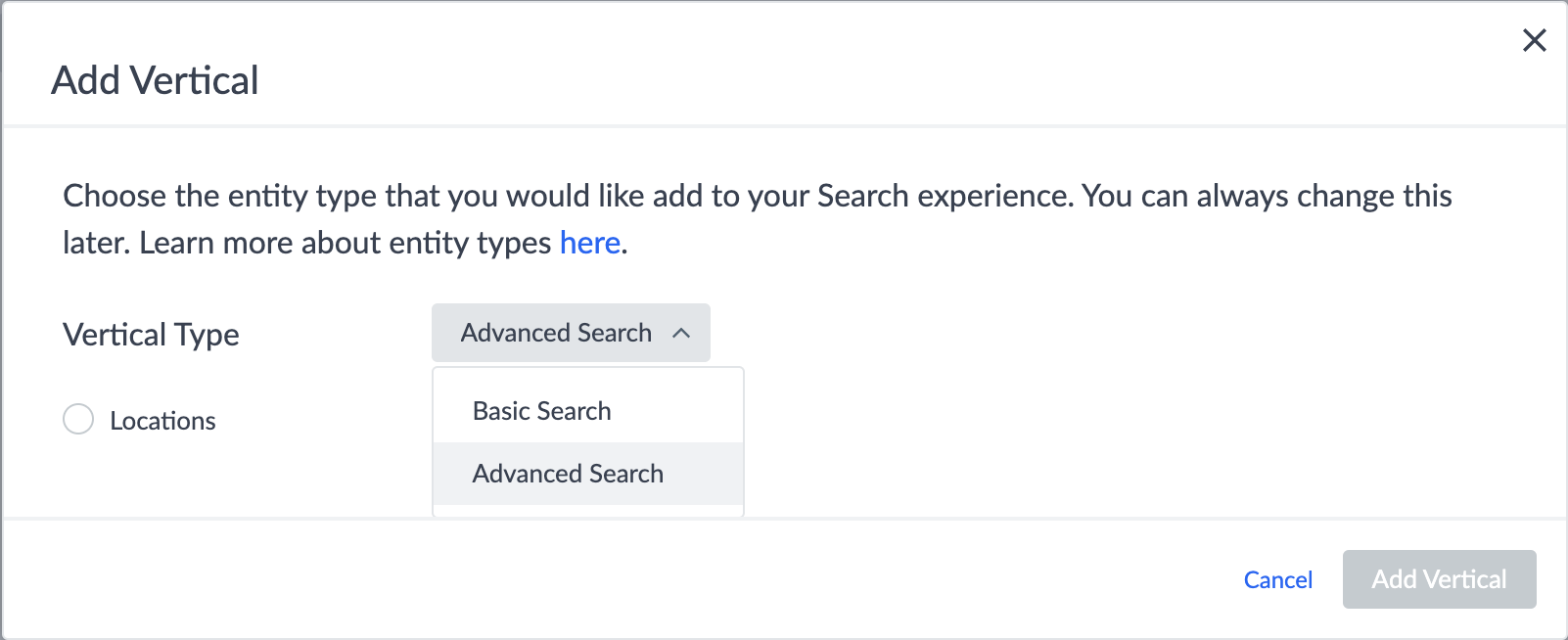
If you’d like to change the vertical type after adding the vertical, you’ll have to update it in the JSON editor.

