Configuration | Yext Hitchhikers Platform
What You’ll Learn
In this section, you will learn:
- What you can do on the Listings Configuration screen
Overview
When you launch your listings, you’ll specify your settings for how you want publishers to handle updating and creating your listings moving forward. These settings live under Listings > Configuration in the navigation bar.
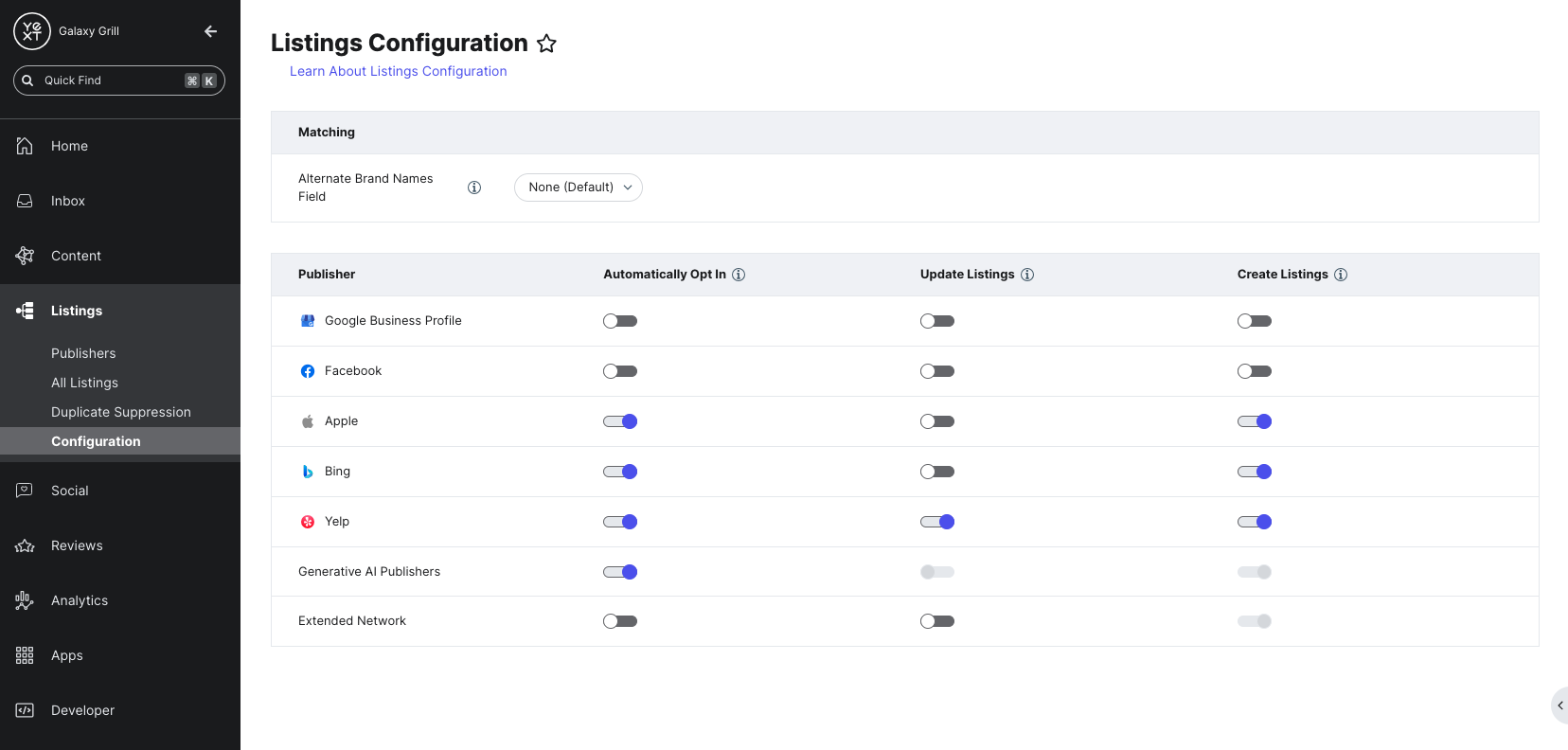
Configuration Settings
The settings here will apply to all listings on your Yext account. They include:
- Alternate Brand Names: specify any alternate names your business goes by, if you use them
- Automatically Opt-In: choose whether any new listings should go live on a certain publisher
- Update Listings: choose whether each publisher should automatically update your listings
- Create Listings: choose whether each publisher should automatically create new listings for you
You can configure these settings for Google, Facebook, Apple, Bing, Yelp, Generative AI publishers, and the extended publisher network.
Keep Learning
For more details on specific settings, see the Listings Configuration reference.
unit Quiz
+20 points
What settings can you manage on Listings Configuration? (Select all that apply)
Wahoo - you did it! 🙌
You've already completed this quiz, so you can't earn more points.You completed this quiz in 1 attempt and earned 0 points! Feel free to review your answers and move on when you're ready.
1st attempt
0 incorrect

Sign up for Hitchhikers to start earning points!
If you're already a Hitchhiker, log in to access this content.
<% elem.innerText %>
