The Yext Directory Manager | Yext Hitchhikers Platform
What You’ll Learn
In this section, you will learn:
- What directories are
- How to build them using the Yext Directory Manager
Overview of Directories
Directory websites (i.e. directories) are a great way to boost visibility for your brand’s locations, products, and services. Directories make it easy for visitors to navigate around and see the full breadth of information your business has to offer. Observe the example directory below for a location-based business:
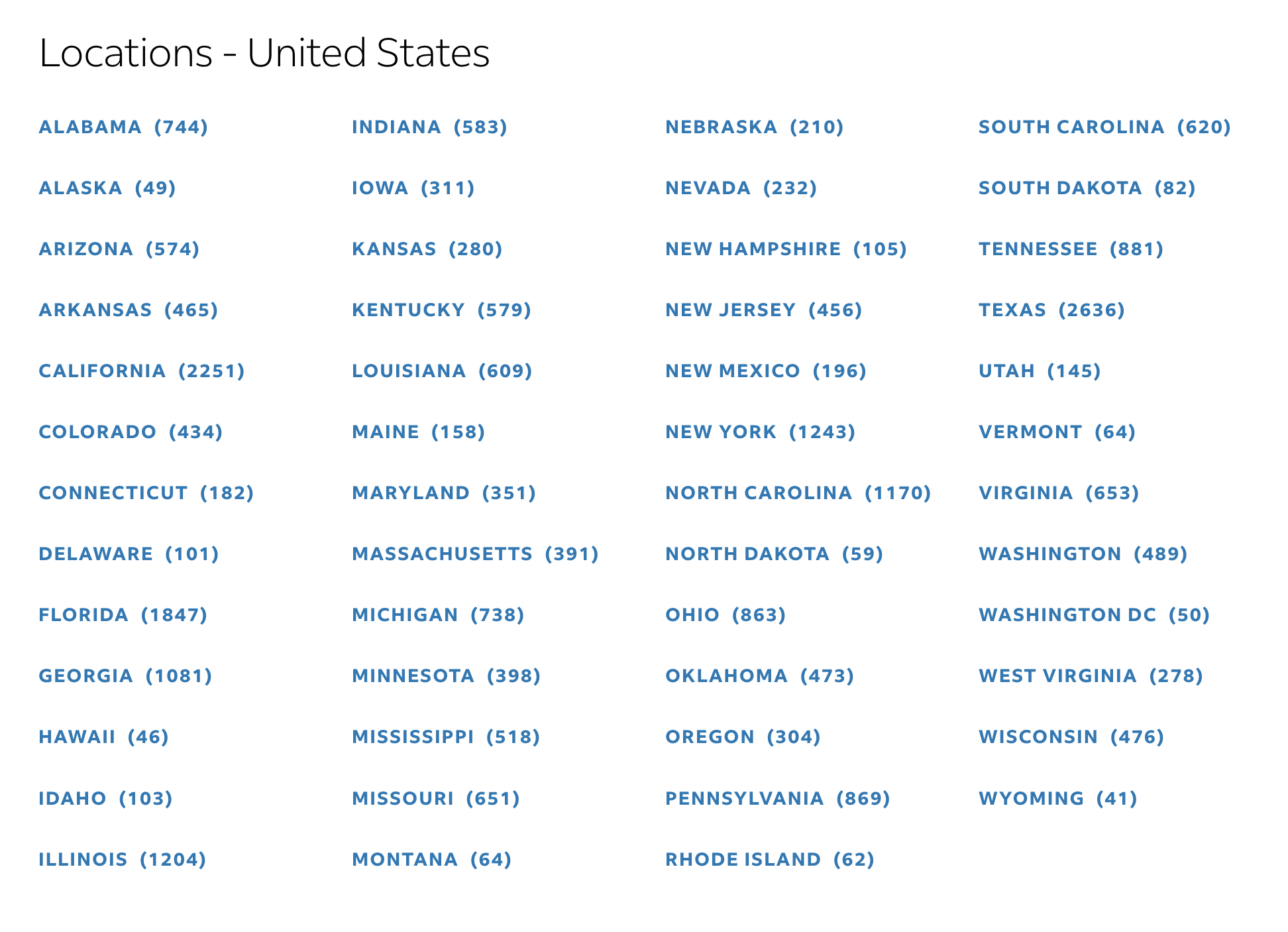
This page displays the total number of active locations operating in each U.S. state. From here, the user can drill down into a specific state to narrow their search. Here is what the user sees when they click on “Hawaii”:
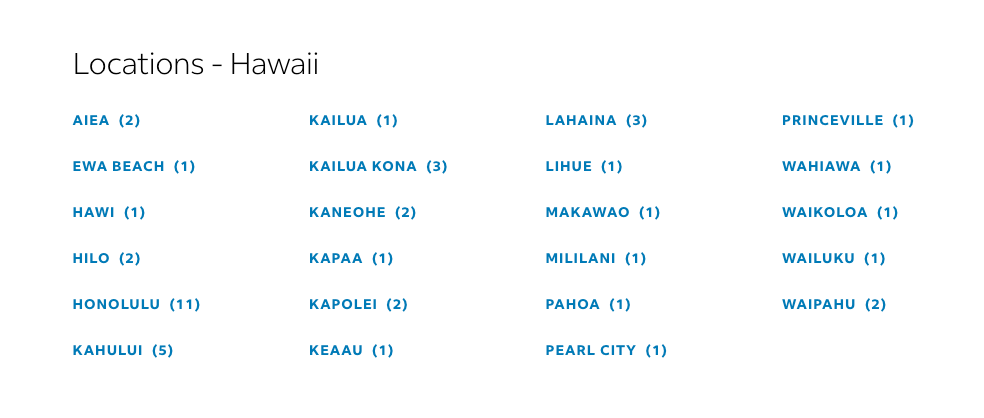
From there, they can drill down into “Honolulu”, and so forth:
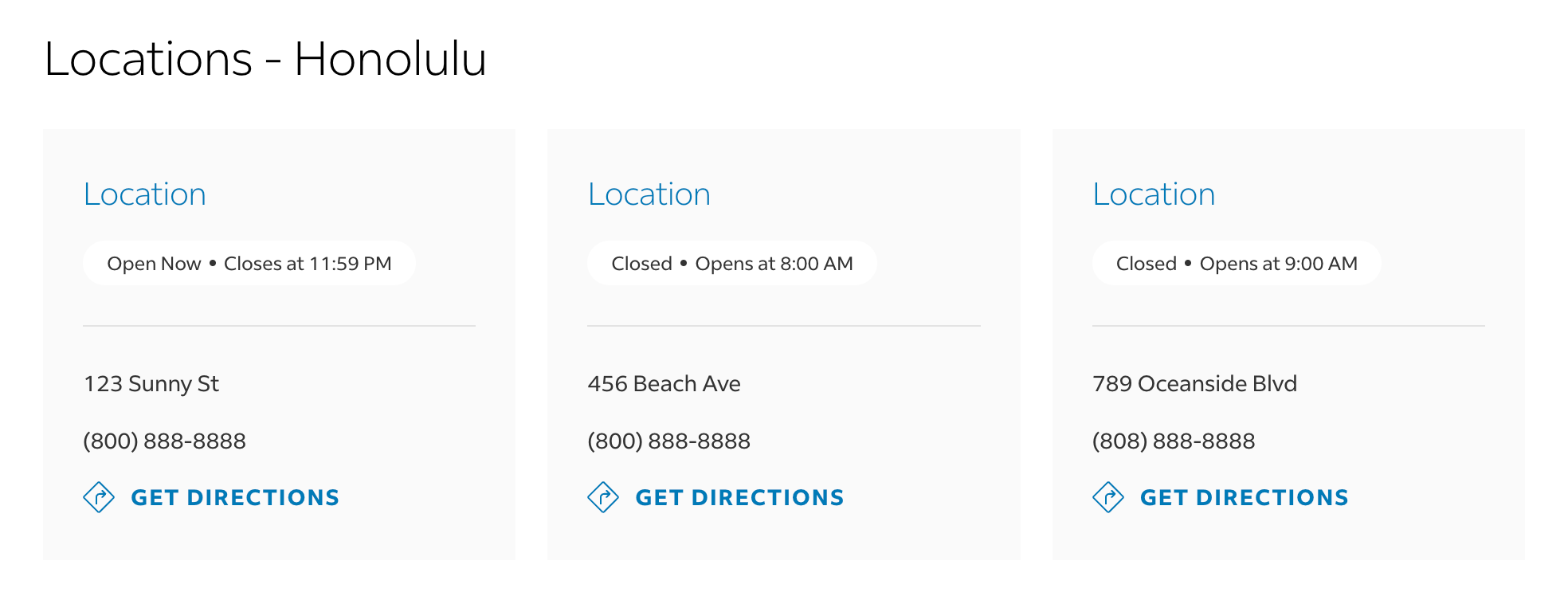
The example above showcases a location directory in particular, but directories can be used to organize any type of information in a hierarchy: products, blog posts, services, etc.
Directory websites can be an excellent way to improve your business’s SEO. Refer to our Directory Management reference doc for more information. Fortunately, Yext makes it easy to turn your Knowledge Graph into a directory site!
The Knowledge Graph gives you the freedom to define the custom entity types and fields required for your business’s data model. Once you’ve populated your graph with entities, each one can be used to generate a web page, and you can use entity relationships to ensure your pages seamlessly link out to each other. For a U.S. location directory, the underlying Knowledge Graph that powers it would look something like this:
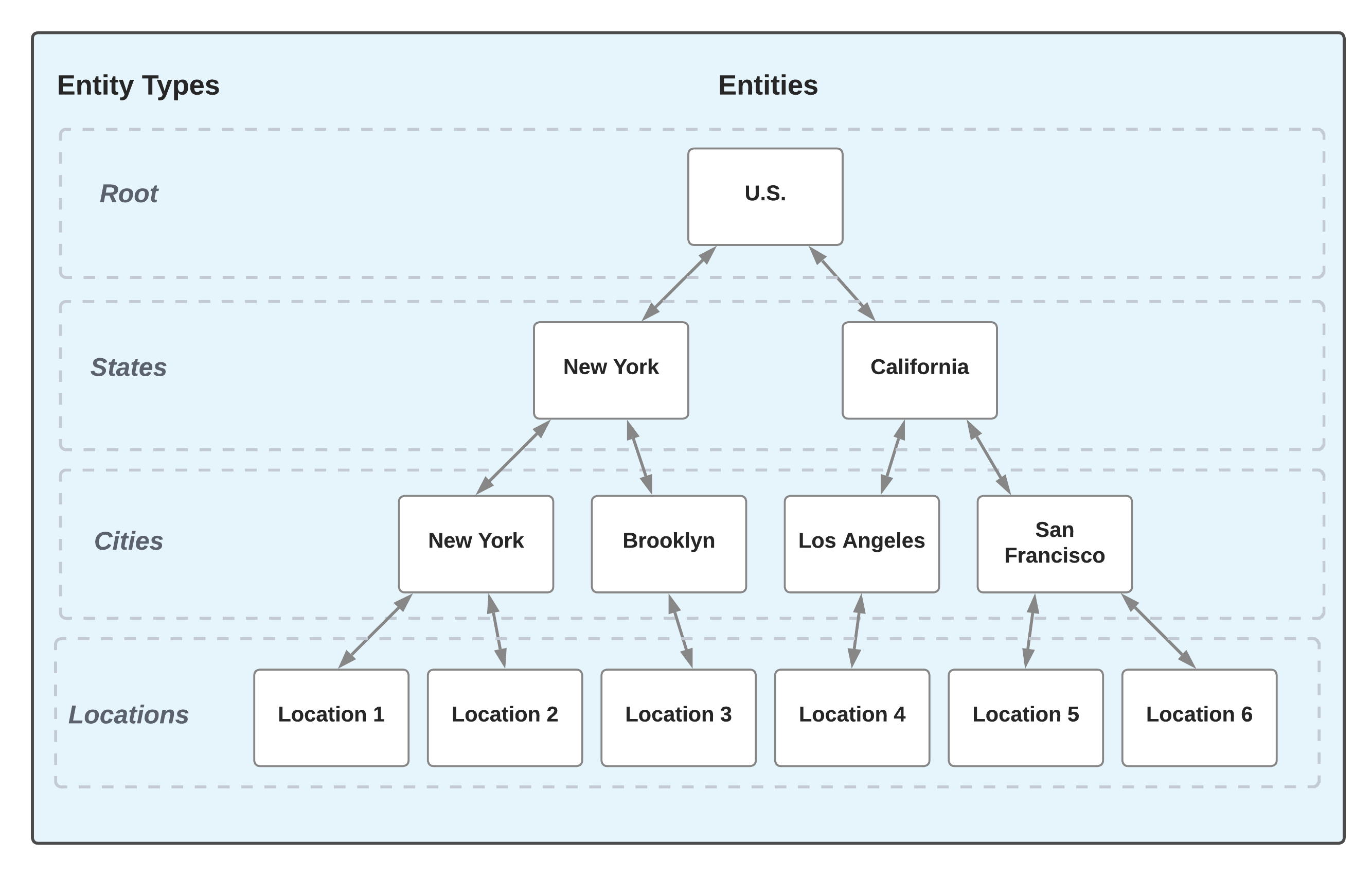
One problem with this approach is that creating the initial entities and relationships required for each page takes time; especially if your Knowledge Graph has hundreds - let alone thousands - of entities. Beyond creating your Knowledge Graph, keeping it (and therefore your website) up-to-date is even more challenging. Fear not, this is where the Yext Directory Manager comes in!
The Yext Directory Manager
The Directory Manager UI helps you programmatically construct a directory of entities and relationships in your Knowledge Graph, based on a set of configurable logic. You can use the Directory Manager to quickly generate the entities needed to represent your brand’s data model, whether it be for a locations directory website, e-commerce catalog, or healthcare network.
The Directory Manager not only helps you construct relationships in your graph, but it also actively maintains the logical hierarchy of relationships in response to entity updates. This helps you focus on your core set of data and Pages development, while Yext takes care of the rest of your entity network!
In this learning module, we will walk you through how to build a location-based directory for your website. At a high level, this will entail the following steps:
- Prepare your Knowledge Graph
- Configure the Directory Manager
- Run the Directory Manager
- Develop your directory site locally
- Deploy your directory site to the platform
For reference, steps 1 through 3 can be visualized per the image below:
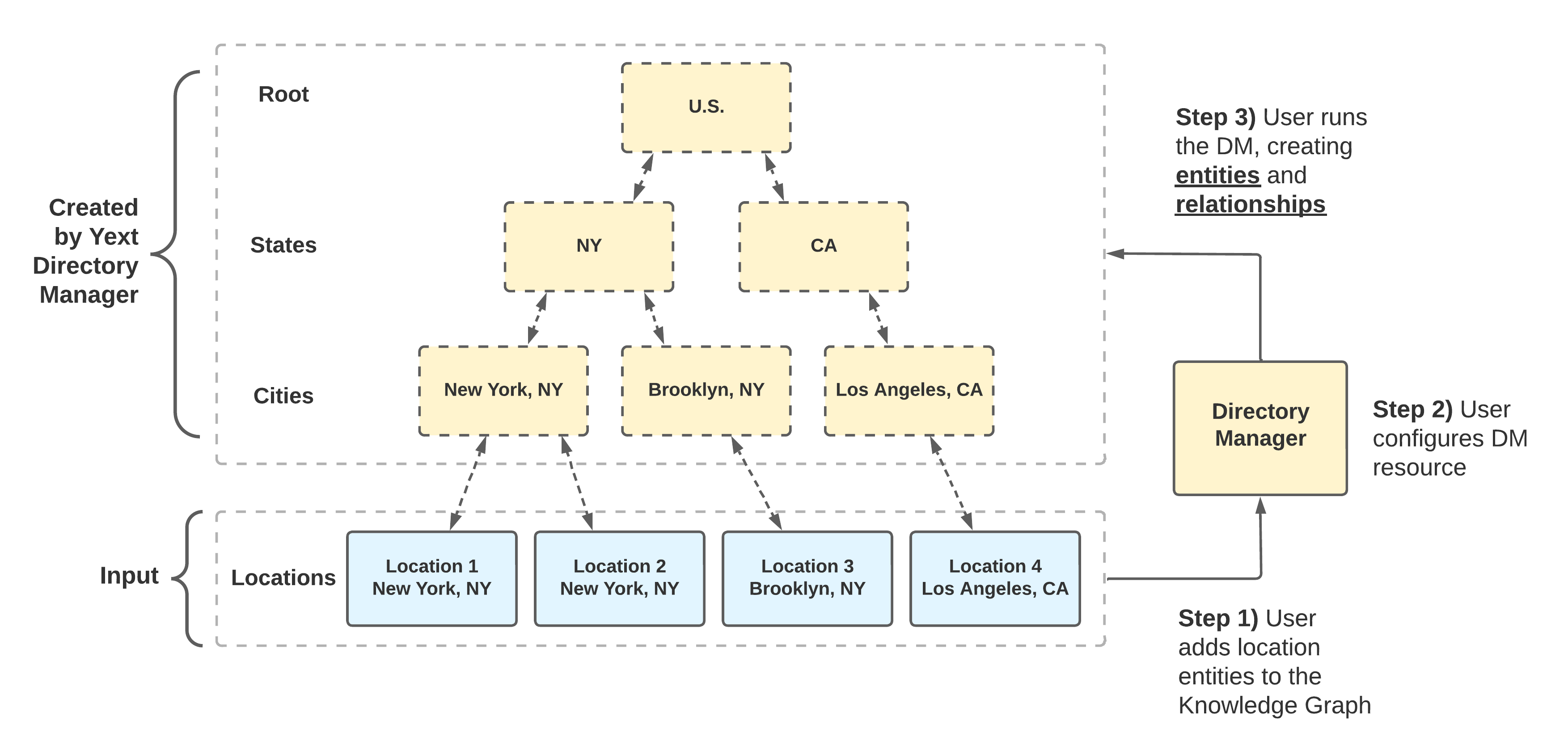
What is the purpose of using the Yext Directory Manager?
Climbing that leaderboard! 📈

