The Sentiment Analysis Dashboard | Yext Hitchhikers Platform
What You’ll Learn
In this section, you will learn:
- The main components of the Sentiment Analysis dashboard
- The insights associated with each keyword
The Components of the Sentiment Analysis Dashboard
Sentiment Analysis is found under Reviews > Sentiment Analysis in the navigation bar.
The Sentiment Analysis dashboard is built to provide the tools and insights to drill down into specific keywords or categories and see the associated customer sentiment and reviews. The three main components are Sentiment by Collection, Sentiment Word Cloud, and Sentiment by Keyword.
You can filter the Sentiment Analysis tab using the Filter toolbar at the top. This can be useful to get valuable insights such as understanding if one region has better “service” than another. Filtering by timeframes adds deltas to each metric so you can see how they have changed over time.
Sentiment by Collection
Collections are at the top of the screen and are essentially folders to group related keywords. Collections are created by the user, and we will describe how to do that in more detail in the next unit.
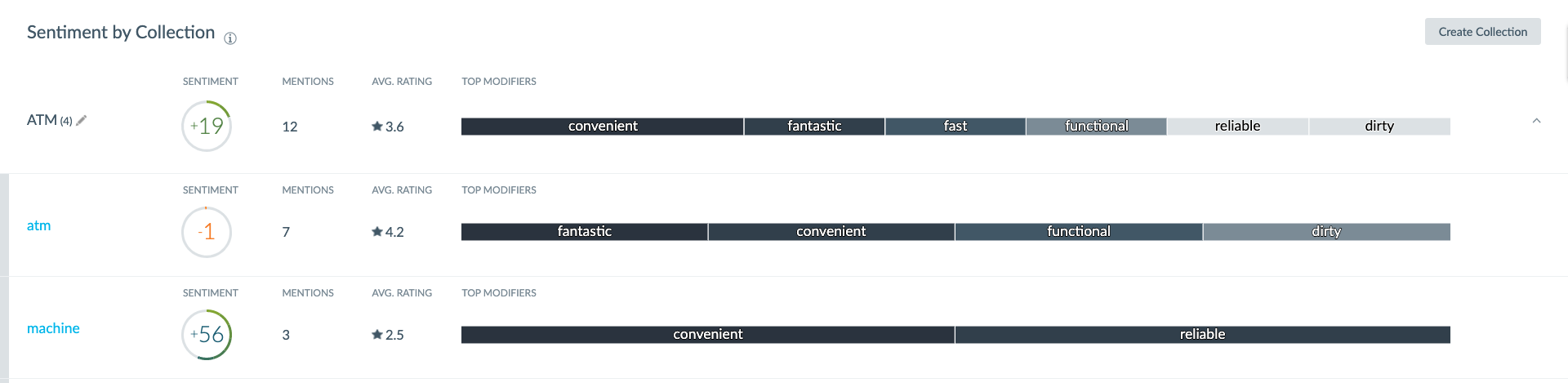
When you first visit this page, there won’t be any collections yet in new accounts. We will show you how you can create one later.
Sentiment Word Cloud
The Sentiment Word Cloud provides an intuitive visual representation of the sentiment by keyword analysis, quickly highlighting key themes and their associated sentiment.
This word cloud displays up to 100 of the most frequently used words derived from your review sentiment keywords. The size of each word in the cloud indicates its frequency, while colors represent its sentiment score, using the same scale you’re already familiar with on the page. This gives you immediate insights into customer feelings.
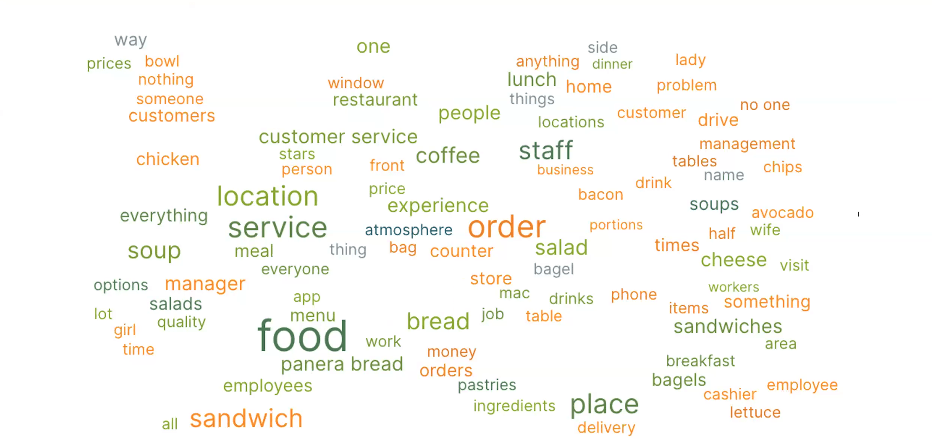
Sentiment by Keyword
Sentiment by Keyword is the best way to view and analyze individual keywords. Keywords (primarily nouns) are the words that are identified as subjects being described in the review content.
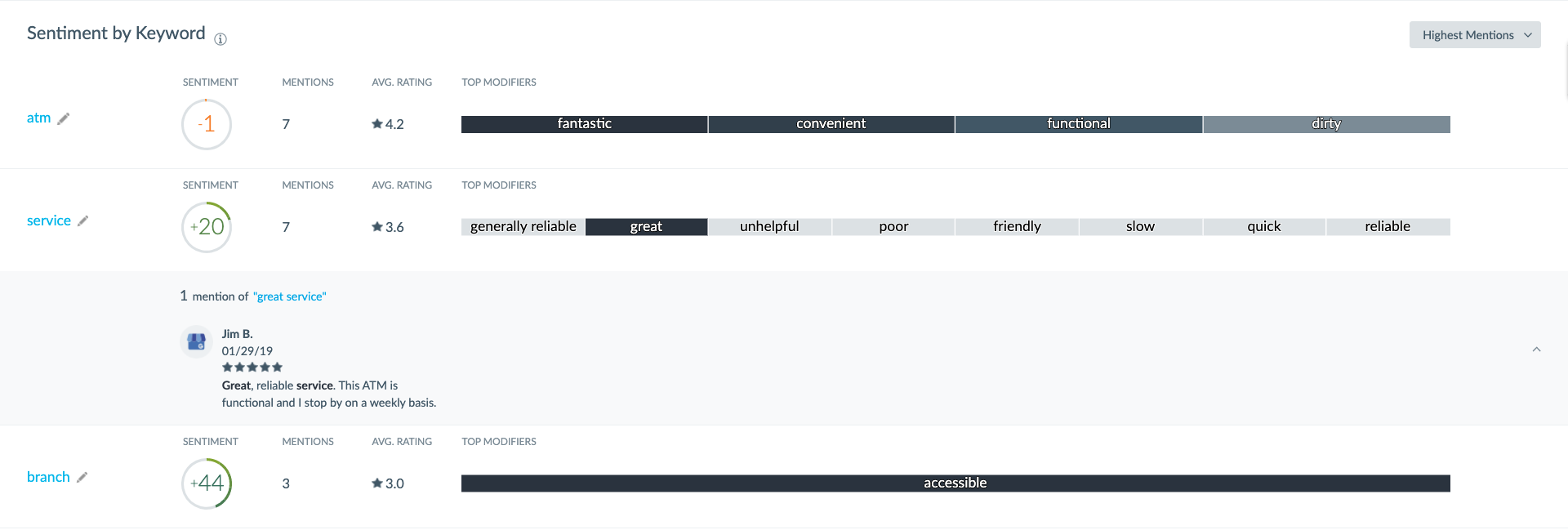
Keywords can be sorted alphabetically or based upon mention count, sentiment score, and average rating.
Note that keywords are automatically added based on review analysis. You cannot add or customize the keywords, you can only view keywords that have already been identified in your existing reviews.
Keyword & Collection Insights
Whether you are viewing your reviews in a Collection, or individually by keyword, there are a number of different insights that you are able to explore.

Sentiment Score - Sentiment score is the rating of the positivity or negativity associated with a particular keyword. The scale is scored on a scale between -100 and +100.
The majority of keywords have a sentiment score between -10 and +10. That means that any keywords below -10 or above +10 are extremely negative or positive, respectively.
Mentions - The number of times a keyword appears in your reviews.
The most frequently appearing keywords are often the most interesting keywords to consider. These are the items that your customers are most frequently commenting on and therefore may inform larger business decisions.
Average Rating - The average rating of all reviews that contain a given keyword.
While there is a correlation between sentiment and average rating, sentiment is often the better measurement of a consumer’s reaction to a keyword. Consider a 3 star review: “the food was good, but the service was bad.” The star rating on its own will not help a business understand the quality of their food or service but sentiment analysis will parse out the sentiment of these attributes.
Top Modifiers - Words most frequently used to describe keywords, giving them context and their sentiment score. Modifiers are typically adjectives and adverbs. Examples include words like “friendly,” “helpful,” “nice,” “rude,” and “amazing.”
Clicking on a modifier will preview recent reviews that include the keyword and modifier pairing. The highlighted keyword/modifier link at the top left of the preview will take you to a pre-filtered list of all mentions of that keyword and modifier.
To view a group of keywords together it is best to view:
A Sentiment Score of +80 is:
True or False: You can add whatever keywords you want to be analyzed.
Way to go, you passed! 🏁

