Step 3: Managing Existing Custom Providers and Linked Accounts
From the Linked Accounts Page, you can navigate to your Custom Provider’s landing page to manage the provider and Linked Accounts. You can also choose to delete the provider, but note that all associated information and Linked Accounts would also be deleted and that the action cannot be undone.
From the Settings tab, you can make any changes to your Custom Provider’s configuration.
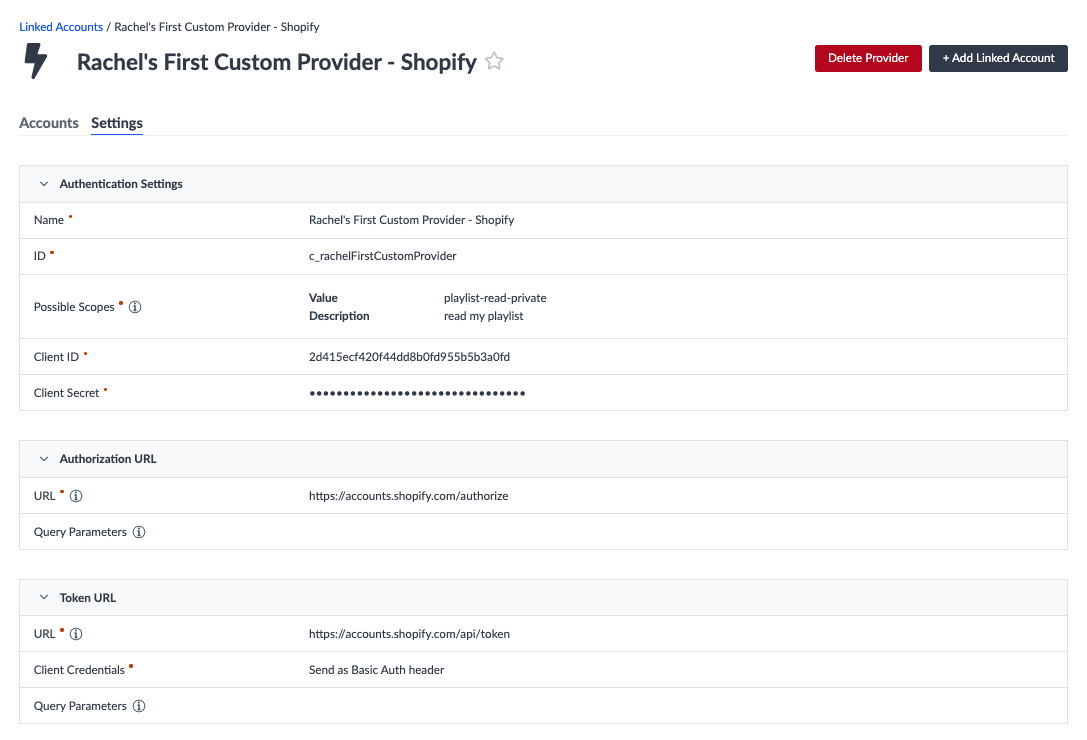
From the Accounts tab, you can see a list of all Linked Accounts associated with your Custom Provider. For each, you can choose to Edit the account by changing the name and/or ID or the requested scopes. You can also test the connector, relink the account (with the same scopes or different scopes), or delete the Linked Account entirely.
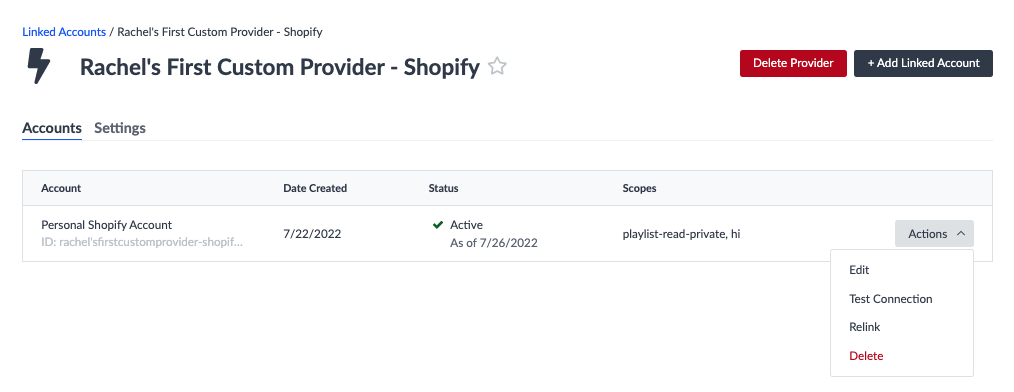
<% elem.innerText %>

