Step 3: Retrieve the API Access Token and Host Name
- On your Adobe Commerce instance, go to Systems > Extensions > Integrations.
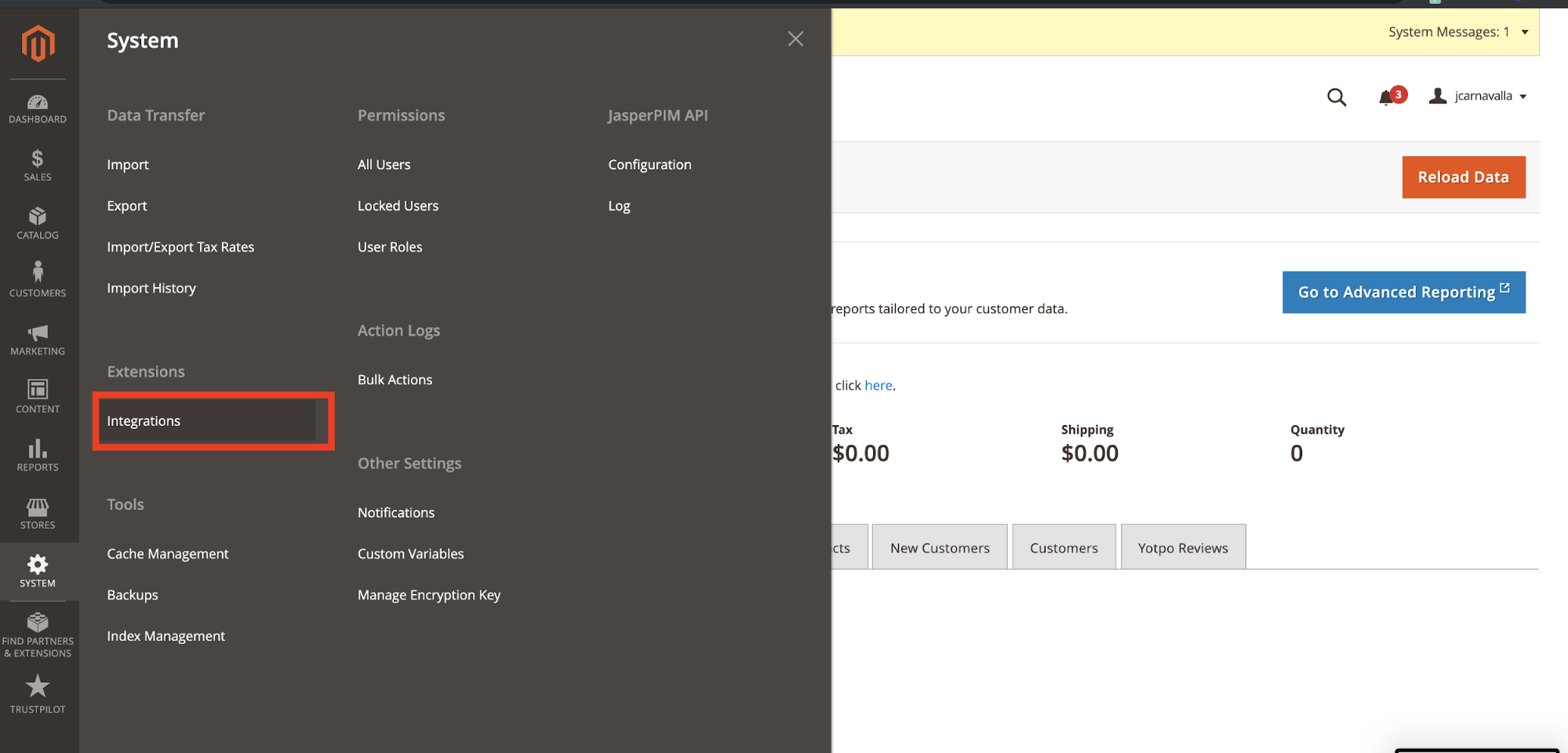
- Within integrations, find the Yext Integration. Click the pencil icon to move to the edit screen.
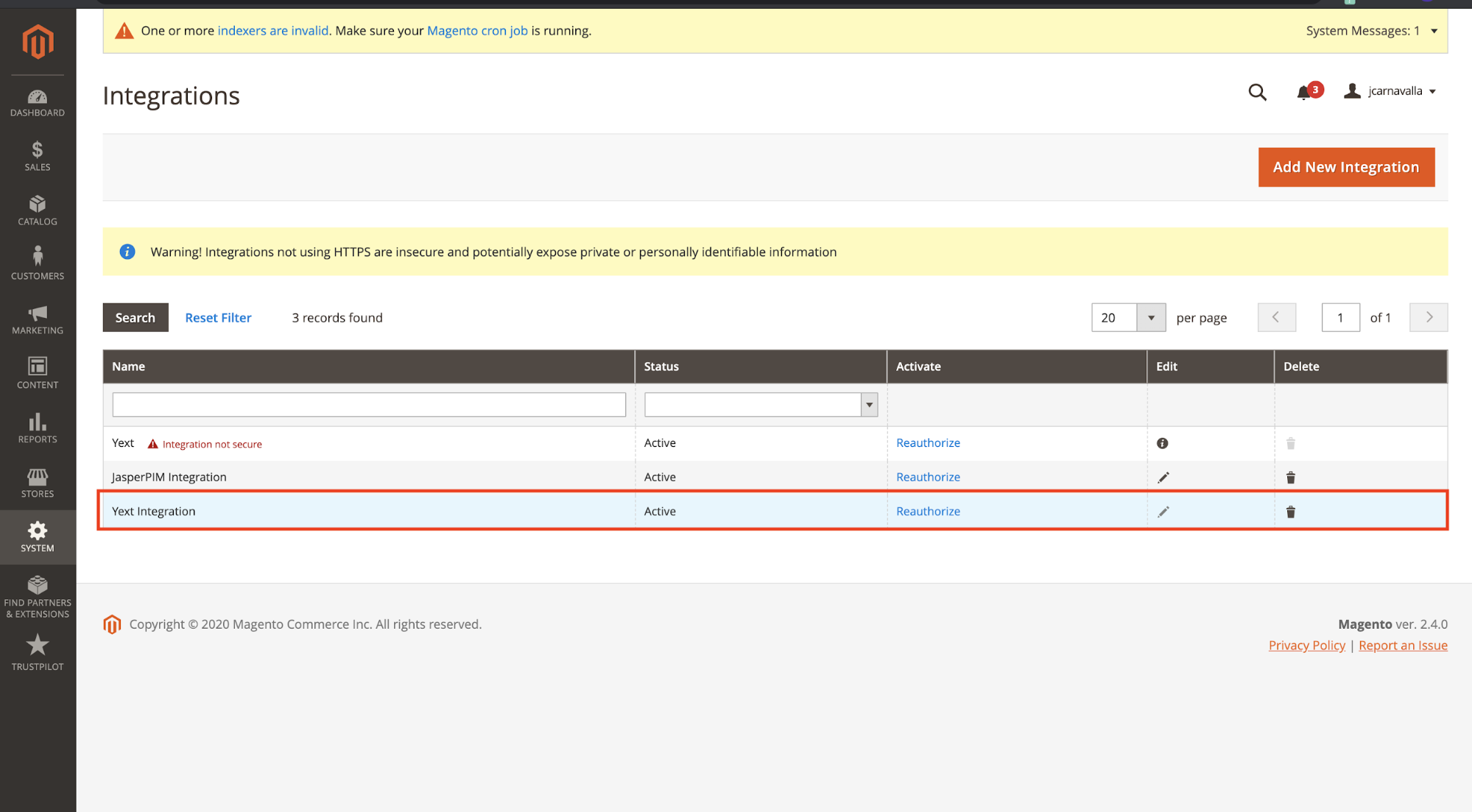
- On the integration edit screen you will find the Access Token key, which is the API token you need to configure your account on the Yext side. Copy this access token along with the base URL (instructions below).
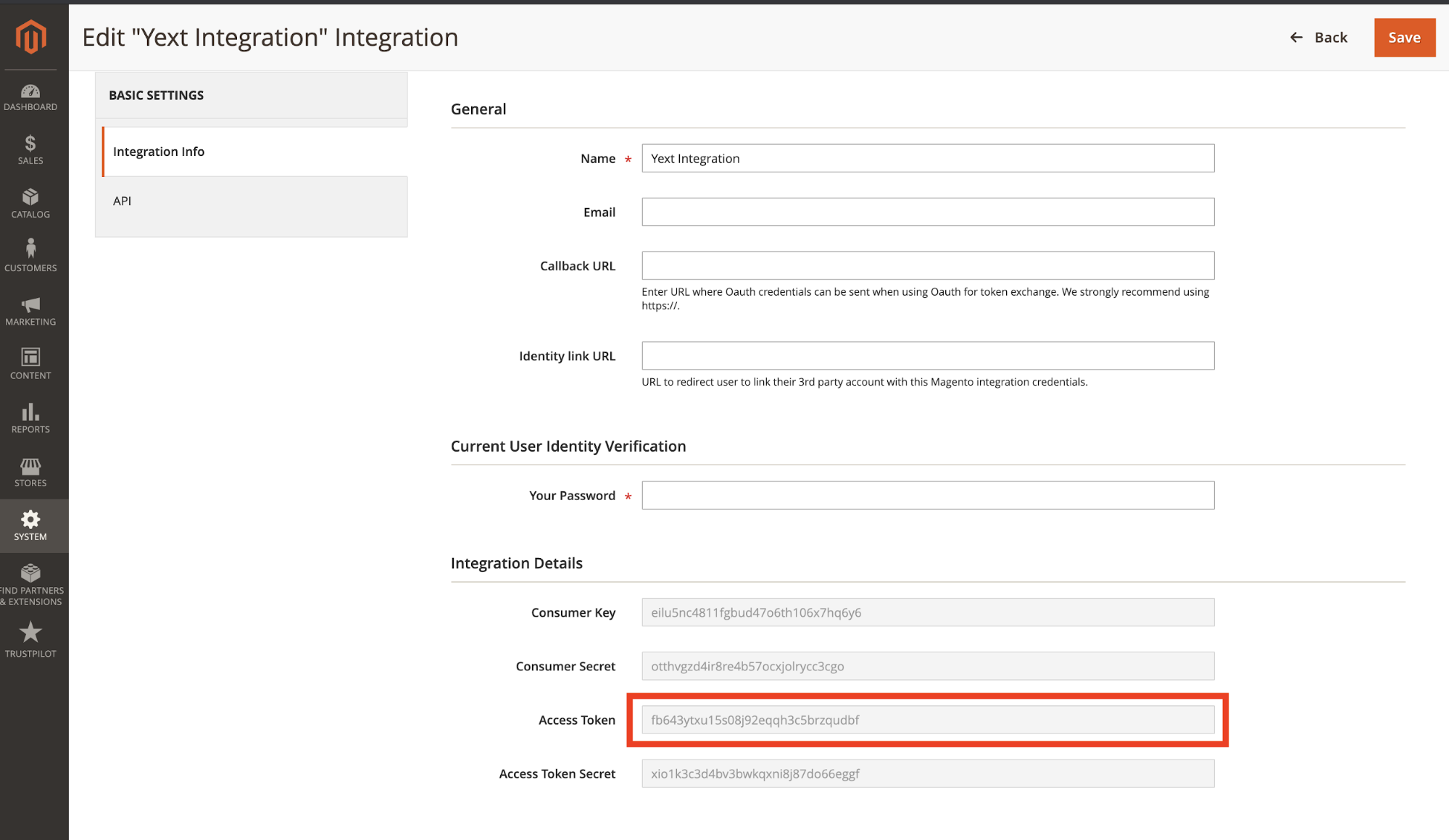
- Identify your Base URL by clicking on Stores > Configuration > General > Web.
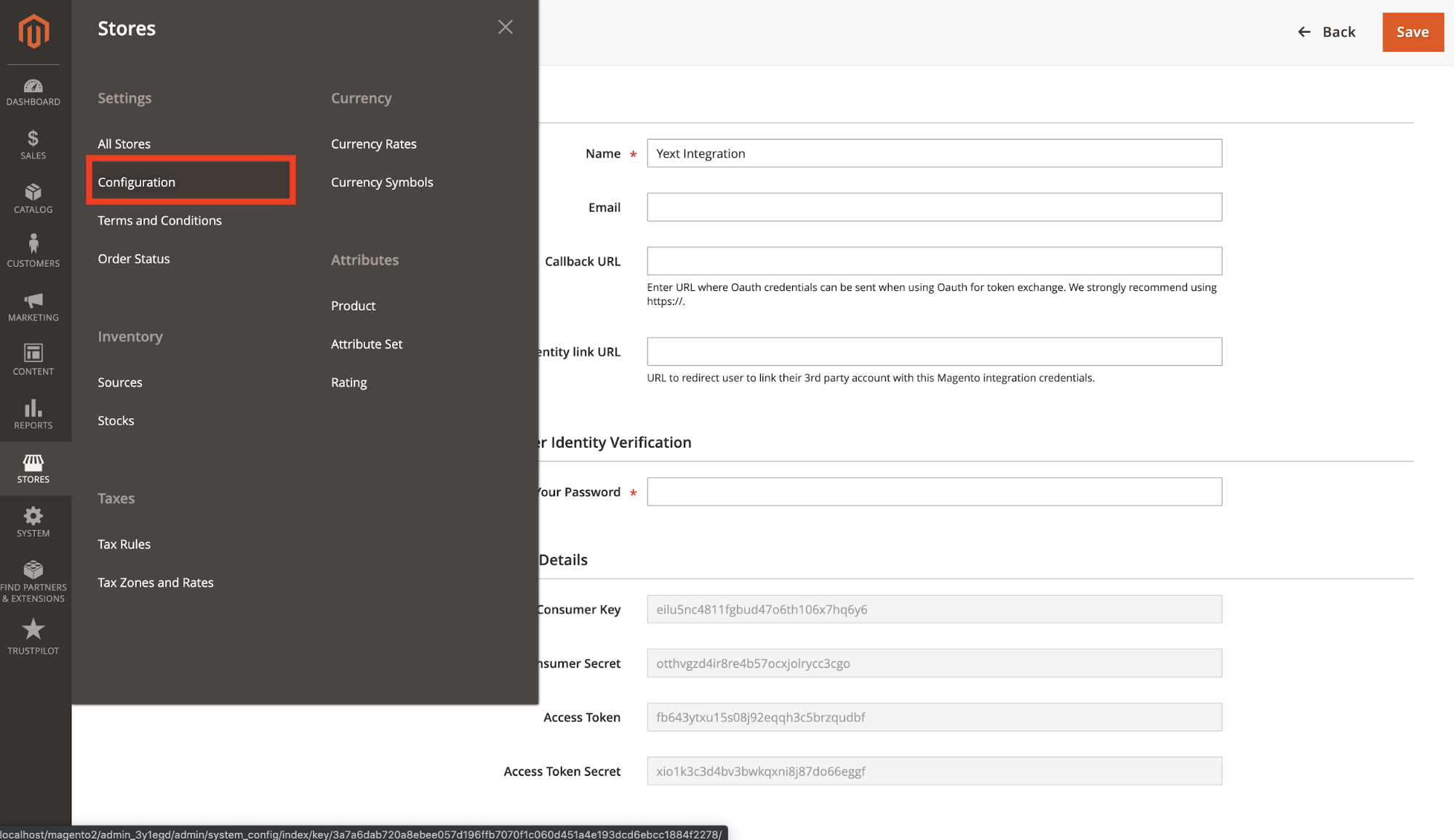
- Copy the Base URL along with the API access token into your Yext configuration (below).
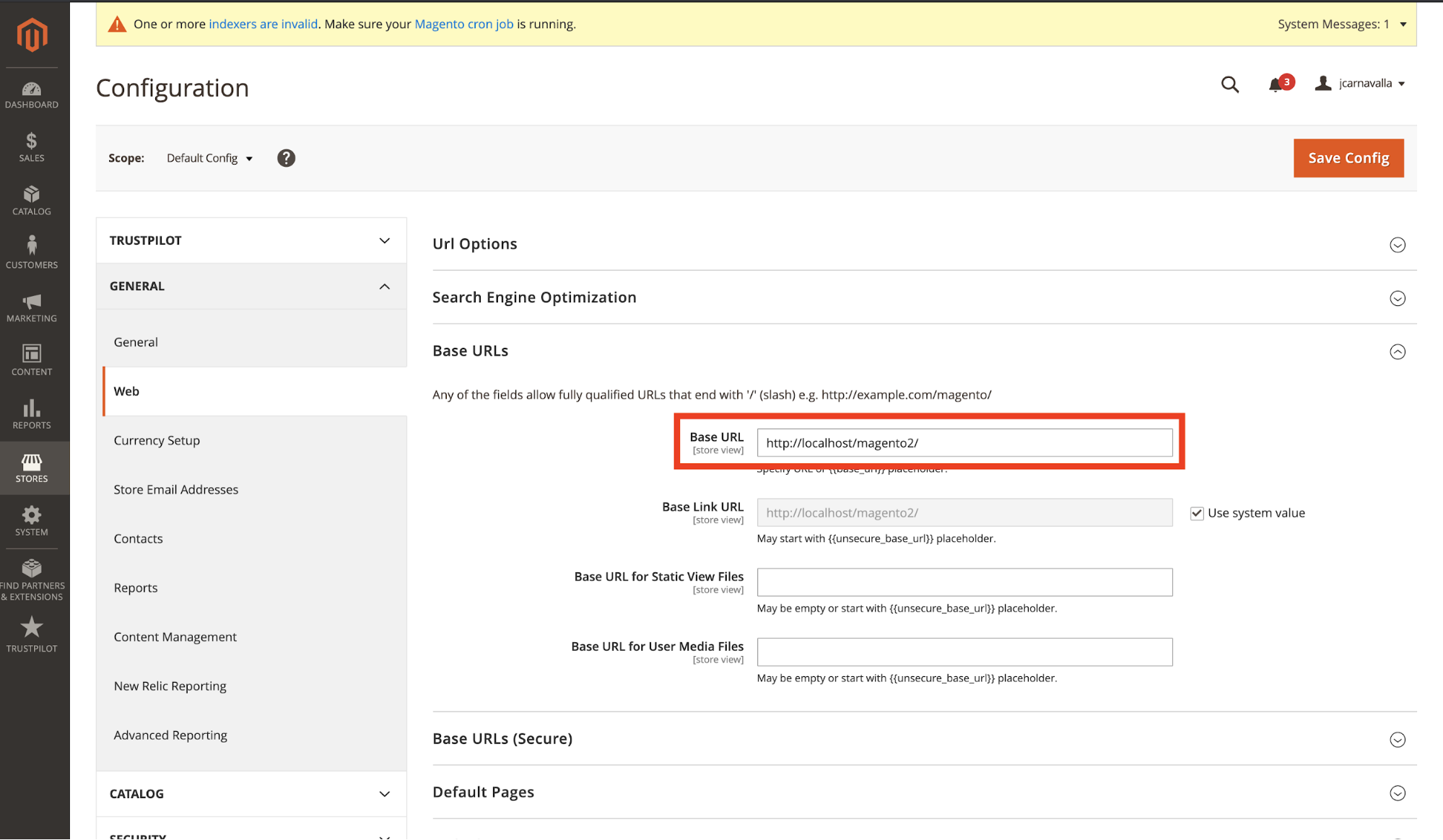
<% elem.innerText %>

