Step 4: Complete Installation on Yext
- Navigate to the Adobe Commerce Product Catalog Sync app in the Yext App Directory and click Install.
- On the app installation page, click Install on Yext.
- Use your Yext credentials to authorize the app to access your account.
- Enter your Adobe Commerce credentials (API access token, Base URL).
Paste both the Adobe Commerce API access token and the Adobe Commerce host name (base URL) and click to save your configuration. As part of this step, please configure the Adobe Commerce Product SKU mapping field to map Adobe Commerce products to existing product entities in Yext.
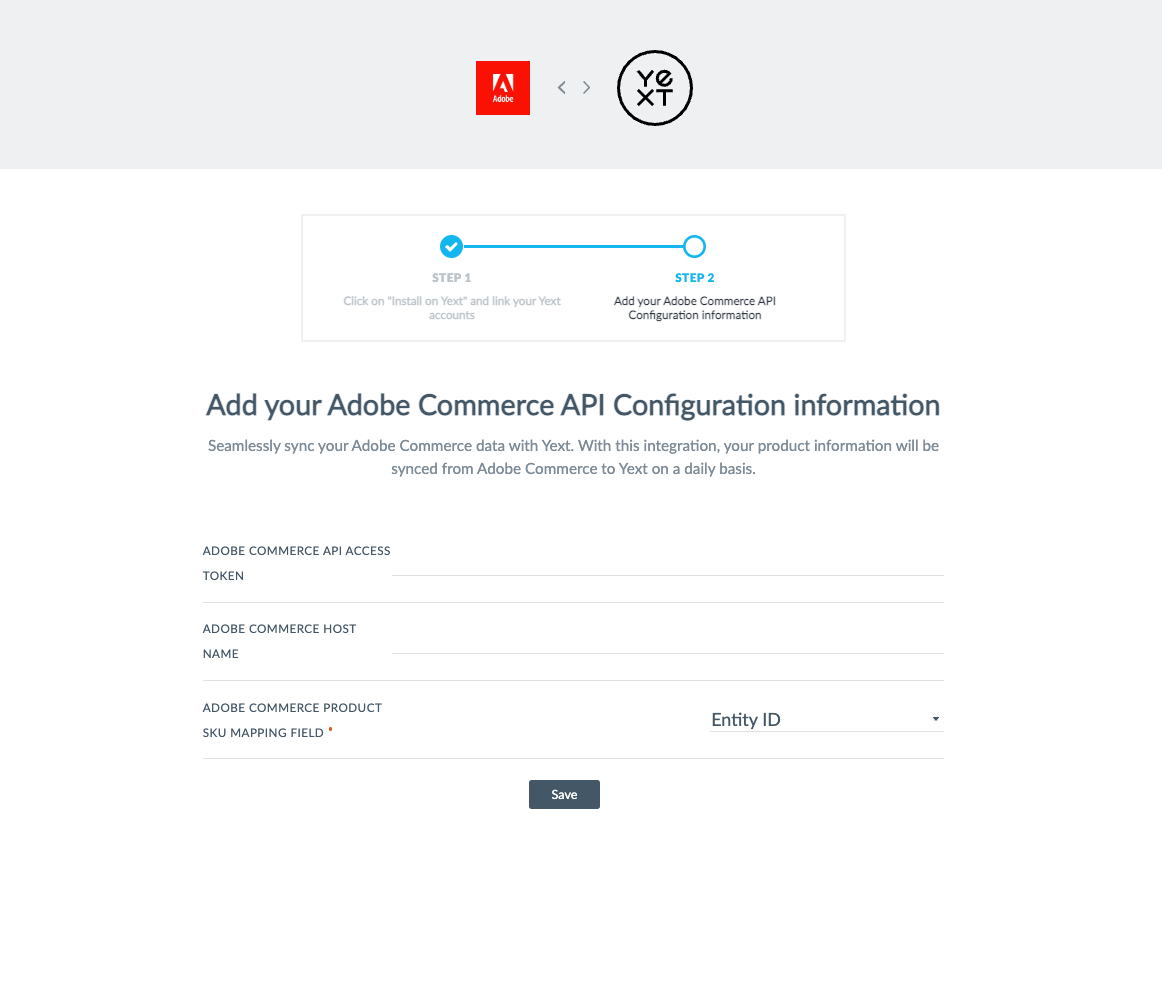
Click Save.
You are now syncing your Adobe Commerce products into Yext! Please note: product data may take close to one hour to show up in your Yext account.
<% elem.innerText %>

