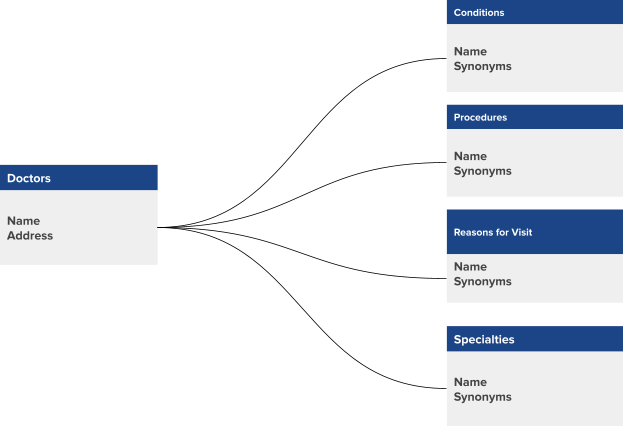Taxonomy FAQs | Yext Hitchhikers Platform
How much does the taxonomy cost?
There is no extra cost associated with the taxonomy data itself. However, just like your brand’s own data, the taxonomy is priced according to content capacity, i.e., per entity. Check with your CSM if you’re unsure whether your account has capacity to add the healthcare taxonomy data.
Once I’ve installed the taxonomy solution, will I receive updates to the entities I imported?
Installing the taxonomy solution will add pre-configured connectors that pull data from the Yext Healthcare Taxonomy source account. These connectors were purposefully designed to run just once, so you will not automatically receive updates as edits are made in the source account; however, the Yext healthcare team will proactively share any major entity updates with the customers using the Taxonomy app.
I made changes to the taxonomy after I downloaded the solution. Can I still receive updates as they come?**
Yes! Whenever updates are made, we will produce a comprehensive list of changes that have been made to the taxonomy. This list will make it very clear how to integrate these changes with your account, and will take into consideration any changes you may have already made to your taxonomy. You will also be able to pick and choose which updates you’d like to apply to your account.
Can I use the taxonomy for my healthcare facilities?
While the taxonomy was built to specifically accommodate doctors, you are welcome to apply relevant specialties, procedures, etc. to locations as well. In this case, however, you will not be able to take advantage of our pre-built functions and plugins, as those rely on Listings categories specifically for the healthcare professional entity type.
What is the difference between the Specialties and Terms data models?
During the app installation flow, you will have the option to select one of two data models: the doctors-to-specialties model or the doctors-to-terms model. Both models yield the same number of entities, so your content capacity will not be affected differently if you choose one over the other. Each model has its benefits, so the choice will depend on what you intend to use the taxonomy for.
Doctors-to-Specialties Model
In the specialties model, each doctor is mapped just to a specialty. The conditions the doctor treats, procedures they conduct, and reasons to visit them are inferred by that specialty.
The upside to this model is that it is quite simple to implement and manage. Rather than maintaining a list of relevant conditions and procedures for each doctor, you simply link each doctor to one (or multiple) of the specialties included in the taxonomy, (e.g., dermatology, geriatric medicine, etc.) This process can either be manual or automated, depending on whether you choose to add the function connector detailed in Step 2.
Keep in mind that this data model treats doctors that have the same specialty as functionally identical. If Doctor A and Doctor B are both exclusively linked to “oncology”, both doctors will be returned in Search for any queries about cancer-related procedures or conditions.
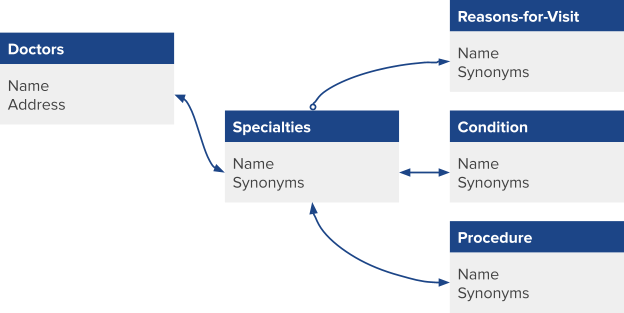
Doctors-to-Terms Model
In the terms model, a doctor is associated with all the relevant terms based on the care they provide. While this option is more laborious to set up (if you don’t plan to rely on the Listings Category to Taxonomy Specialty plugin detailed in Step 2), this approach offers more granularity.
For example, let’s say Doctors A and B both have a specialty of “cardiology.” However, Dr. A’s Related Procedures field contains “bypass surgery,” and Dr. B’s Related Procedures field contains “pacemaker implantation.” If a patient searches for “consultation for pacemaker”, Dr. A would not be returned in the results, but Dr. B would be. This data model allows you to distinguish the doctors’ offerings in a way that the doctors-to-specialties model would not.
Note that if you choose to employ any of the pre-built plugins to integrate your doctors with the taxonomy after choosing the terms model, relevant terms will be inferred based on Listings category, and automatically assigned to the provider.
I like the level of granularity of the Terms data model, but the Specialties data model seems easier to set up. Is there a “hybrid option” between the two models?
If your doctors are live on Listings, or simply have categories assigned to them, you can use a pre-built plugin by following the instructions in Step 2 of this guide. If you choose the “Category to Specialty With Terms” plugin, you are essentially creating a hybrid version of the Specialties and Terms models, as all terms will appear on the doctor’s profile. However, they will be pre-selected according to the taxonomy’s relationships. You are then encouraged to update your terms on doctors’ profiles based on their individual procedures, conditions, and reasons for visit.