Step 3: Configure Inputs
When a computation is triggered for an entity, the execution of that computation will receive a set of parameters, known as inputs. You can think of inputs as the user-defined data that is passed to the program as it is executing.
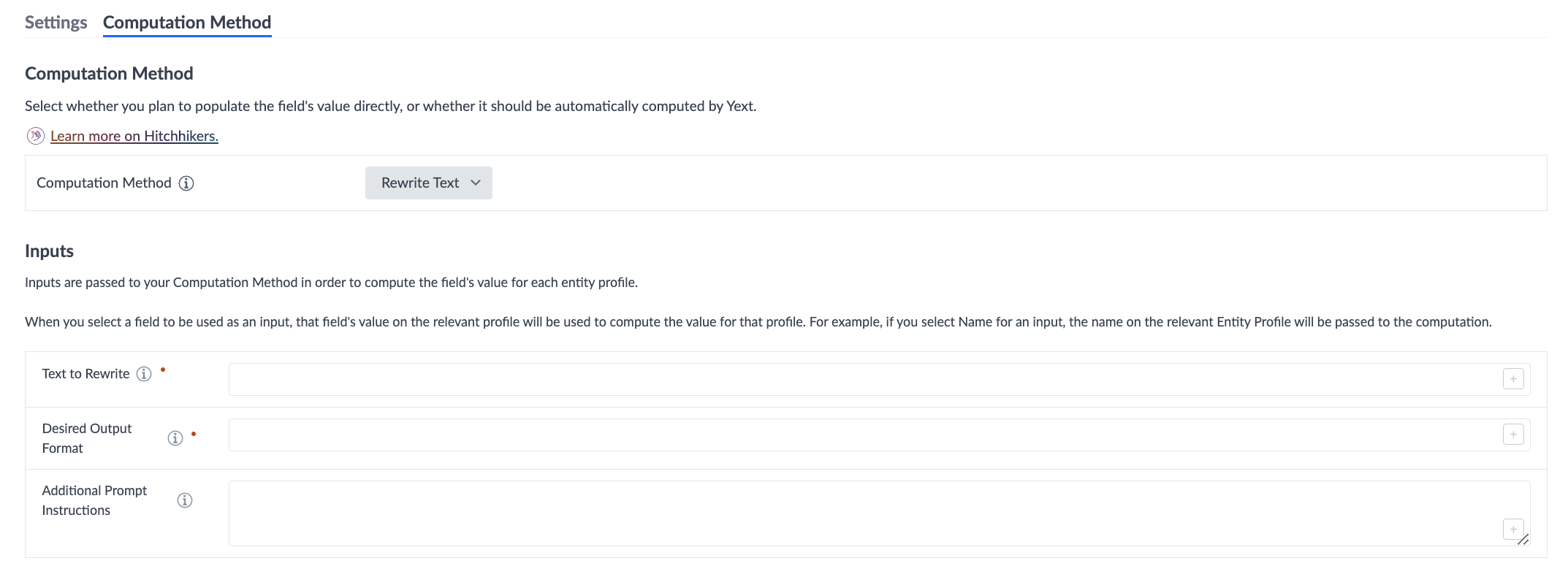
Each built-in Computation Method has a set of inputs. These inputs are either required or optional, as indicated by the red star next to the input name. For more information around the behavior of required and optional inputs, check out the reference documentation . You can read a description of each input in the tooltip.
You do not need to add specific instructions for the basic objective indicated by the method name (e.g., “Write a Business Description”). Instead, you should only provide instructions which augment the task at hand and tailor it for your specific use case.
In order to configure your method, you need to populate at least the set of required inputs. When populating input values, you can reference fields to be used as dynamic computation inputs. For example, if you are populating the Title input for a blog post, and you wish to use the name of the entity dynamically as the input, your input value would be [[name]]. Each input also has
validation rules
, which you should reference to ensure that your input value is going to remain valid when executing a computation.
Example — Write a Markdown Blog Post
For example, the Write a Markdown Blog Post method has the following inputs:
| Input | Example Values |
|---|---|
| Topic | [[name[] |
| Length | 300 words |
| Number of Headers | 3 |
| Number of Paragraphs Per Header | 2 |
| Number of Sentences Per Paragraph | Null |
| Additional Instructions | Write a closing paragraph that includes information about the mission statement and includes a call to action to reach out for further information, including the [[mainPhone]]. Use Associated Press Stylebook formatting. |
Once you have configured all required inputs, save your field configuration to proceed.
Inputs - Content Generation Based Computation Methods
When leveraging Content Generation based Computation Methods, your conceptual model should be that you are writing prompts for a generative AI model. In order to get the desired results, you need to ensure that the information you want the generative model to consider is included in a computation.
In order to obtain your desired results, you typically need to ensure that you have provided the following:
| Type of Information | Details | How to Provide | Recommended Format |
|---|---|---|---|
| Source Information (aka Context) | The set of specific information you want the model to consider is included. | The pre-built task-specific Computation Methods have a list of structured inputs which are intended to guide users on the information to provide. All prompts also come with dedicated inputs for providing additional information; this input is typically named Additional Information. |
We recommend providing additional information as key value pairs, separated by newlines. For example: Name: [[name]] Keywords: [[keywords]] Brand Full Name: [[c_brandFullName]] Post Tone: [[postTone]] |
| Instructions | Prompts respond to natural language instructions, written as prose. If you wish for the prompt to output results in a certain format, or exclude some information, or use a specific style, these instructions need to be conveyed. | The pre-built task-specific Computation Methods have much of their prompts configured to include specific instructions. All prompts also come with dedicated inputs for providing additional instructions; this input is typically named Additional Prompt Instructions |
We recommend providing additional instructions on dedicated lines, beginning with a dash. For example:
Use the full name of the Healthcare Provider any time he or she is referenced Do not include false or misleading information. |
To learn more about crafting great prompts, check out the Write Prompts for Generative Models guide.

