The Importance of Data Cleansing | Yext Hitchhikers Platform
What You’ll Learn
In this section, you will learn:
- Why clean data matters
- Tips to clean entity data
- Other resources to think about for clean data
Un-Clean Data
Data that is inaccurate or sloppy looking will lead to lower conversion and lack of trust with consumers. You want to make sure that you are putting your best foot forward at all times and giving customers the truth.
For example, what’s wrong with the data in this listing?
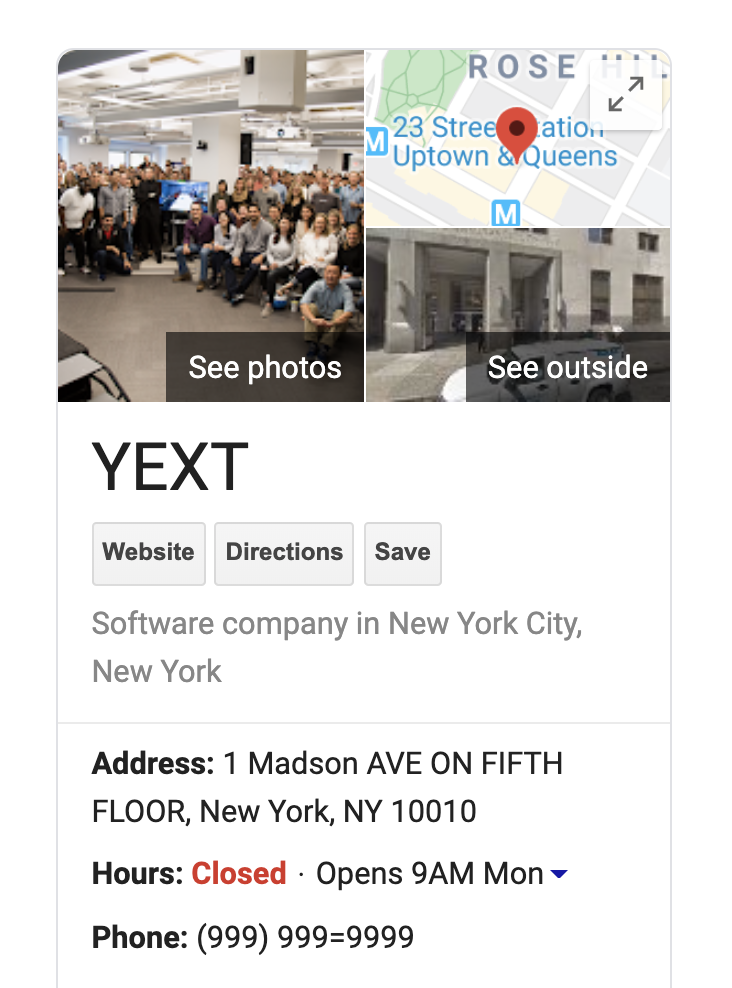
Look carefully. Are things spelled right? Is capitalization correct? Is the data valid?
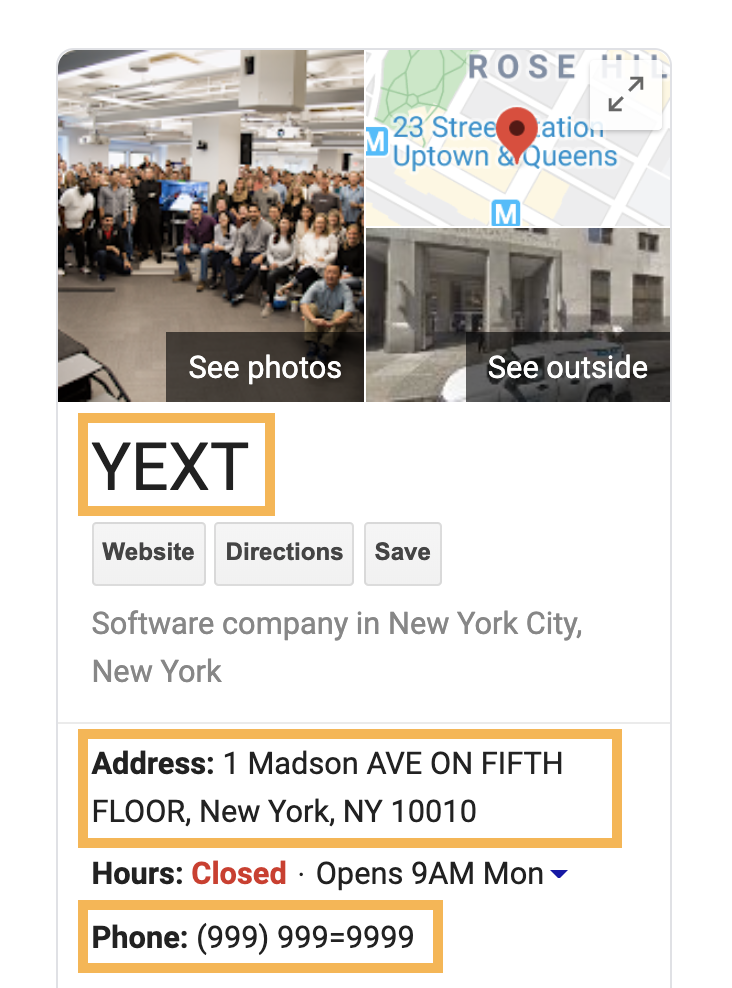
Specifically,
The business name is “YEXT” in all caps instead of “Yext”, which is how the business is branded. Customer might think: Why is the listing shouting at us?
The address misspells “Madison Ave” – only one of the most iconic avenues in New York. It also has a weird combination of capitalization. Customer might think: Is anyone even managing this listing? Can it be accurate?
The phone number is an invalid phone for the United States! Customer might think: Is this business even real?
Thankfully for you, you understand the importance of cleaning data, you’ll learn more about how to do it in this module, and the Yext platform will automate some of the steps for you.
Common Data Cleansing Areas
Location data – including Professionals or any other types of entities you might find on Google Maps – are often the ones with the most issues and the highest consumer expectations.
Here are some important things to look out for:
Capitalization: DO NOT OVERUSE CAPITALIZATION. It’s jarring to your users. Make sure that your business name, addresses, descriptions and other content are in Proper Case. Yext can help automate capitalization while processing your file in the Entity Upload via the “Capitalization” data cleansing rule.
Get rid of excess spaces or symbols: Many systems will export invisible characters or white spaces at the end of cells. You can remove these in Excel using formulas like “trim()” and other techniques. Yext can help automate this while processing your file in the Entity Upload via the “Trim Whitespace” data cleansing rule.
Proper Addresses: An Address like “By the big boulder on Hwy50” might mean something to a local, but certainly isn’t going to help anyone else find your business. Make sure that addresses are proper for whatever country or region the entity is located in. In the United States, for example, all address line 1’s (with few exceptions) should begin with a street number (numerical value) and be followed by a street name (alphanumeric value). If you’re in Excel, you can easily identify addresses that don’t fit this by sorting the data – bad addresses will be at the bottom or top of the list.
Complete Addresses: You need to make sure that you have all of the required address fields for a given entity’s location. This can vary significantly if your data spans multiple countries. The Yext system will automatically validate this for you when you add entities to the platform, whether that’s via Entity Edit, Upload, or API. If you need a list of the required address subfields by country, please contact support or your Success Manager.
Missing Data: You want to make sure that all of the data is right, but also that it’s present! This could be missing required fields, like subfields in the address or entity ID. It could also be data that makes one of your downstream experiences look less professional, like a missing heading or promotional content.
Data Consistency: Make sure your data is consistent across your entities if it’s supposed to be. There’s no point in having formatting differences between your entities – if anything it will confuse your consumers who expect to see your brand and your brand’s consistent messaging at every interaction point.
What are the important things to look out for when cleansing data? (Select all that apply)
True or False: Inaccurate or sloppy data can lead to lower conversion and lack of trust with consumers.
Climbing that leaderboard! 📈

