Start the Launch Listings Flow | Yext Hitchhikers Platform
What You’ll Learn
In this section, you will learn:
- The steps you will go through in the Launch Listings flow
- Where to go to start the Launch Listings flow
Ready to Launch!
Once you have completed all the preparation steps, you are ready to launch on Listings!
Some things to note before you start:
- Listings won’t go live until you complete the whole Listings launch flow and click Submit at the end.
- If there are any steps that you are unsure of, you can choose to skip them. You can come back to the flow at any time to complete any skipped steps.
Note
- This launch flow does not apply to event listings. To create event listings, see the Event Listings unit at the end of this module.
- For a resource on how to follow the Listings launch flow separate from this track, see the Launch Listings guide.
Start the Launch Listings Flow
The units in this module will cover each section of the launch flow:
- Listings Setup: Choose the saved filters with the entities you want to launch and specify your settings for how listings should be created and updated.
- Publisher Setup: Link your accounts and specify any other account details for Google, Facebook, Apple, and Yelp.
- License Assignment: Assign licenses to the entities in your saved filter so they can go live on Listings.
- Review Summary: Look over your changes and confirm your launch!
To start the Listings Launch flow, go to Listings > Publishers. On the Publishers screen, click the Set Up Listings button in the upper right.
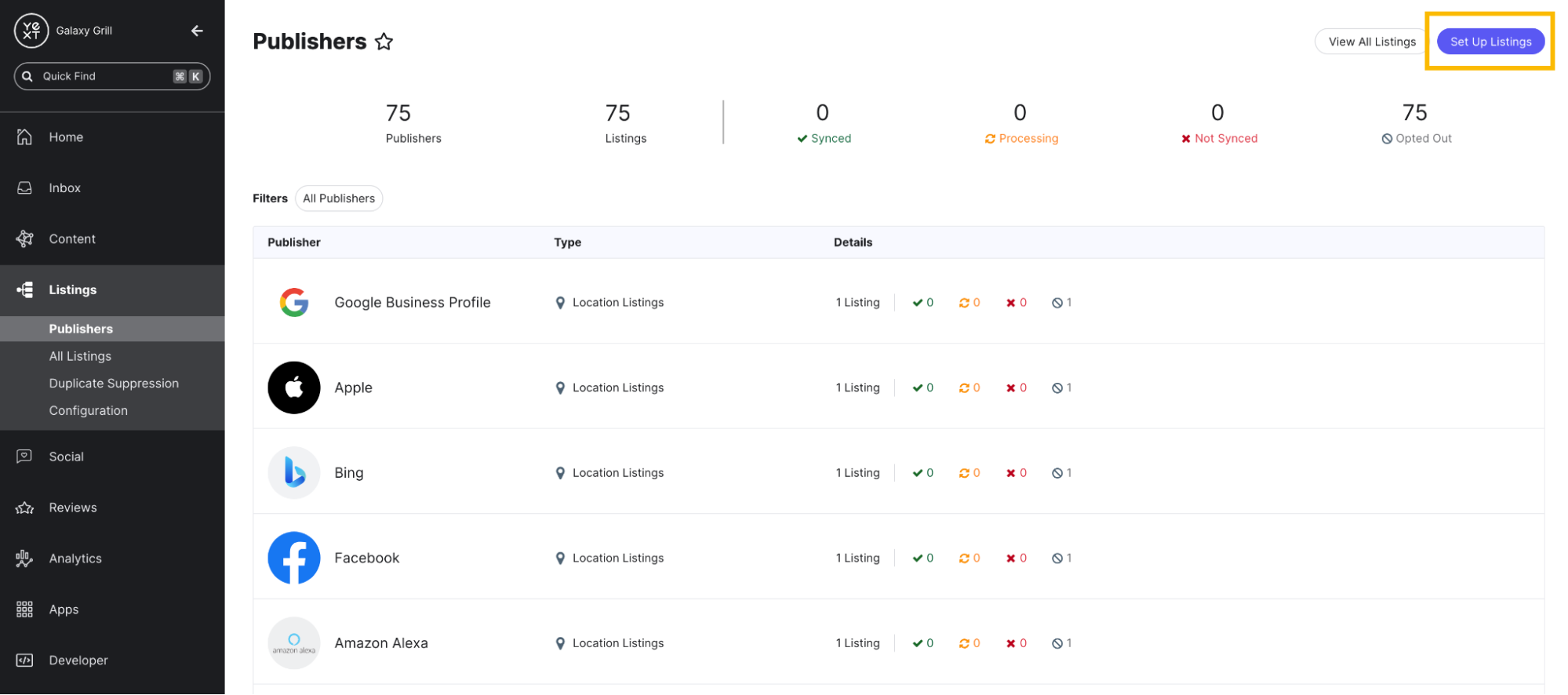

Sign up for Hitchhikers to start earning points!
If you're already a Hitchhiker, log in to access this content.
<% elem.innerText %>
