How to install an App | Yext Hitchhikers Platform
What You’ll Learn
In this section, you will learn:
- How to install an App
- Where all your installed Apps live
App Installation Overview
Each app has specific instructions which can be found in the app details. Note that installation must be done directly within the Yext platform and that apps cannot be installed from apps.yext.com.
Begin the installation process by clicking on the Install button. From there, you will be prompted with the appropriate app-specific installation instructions.
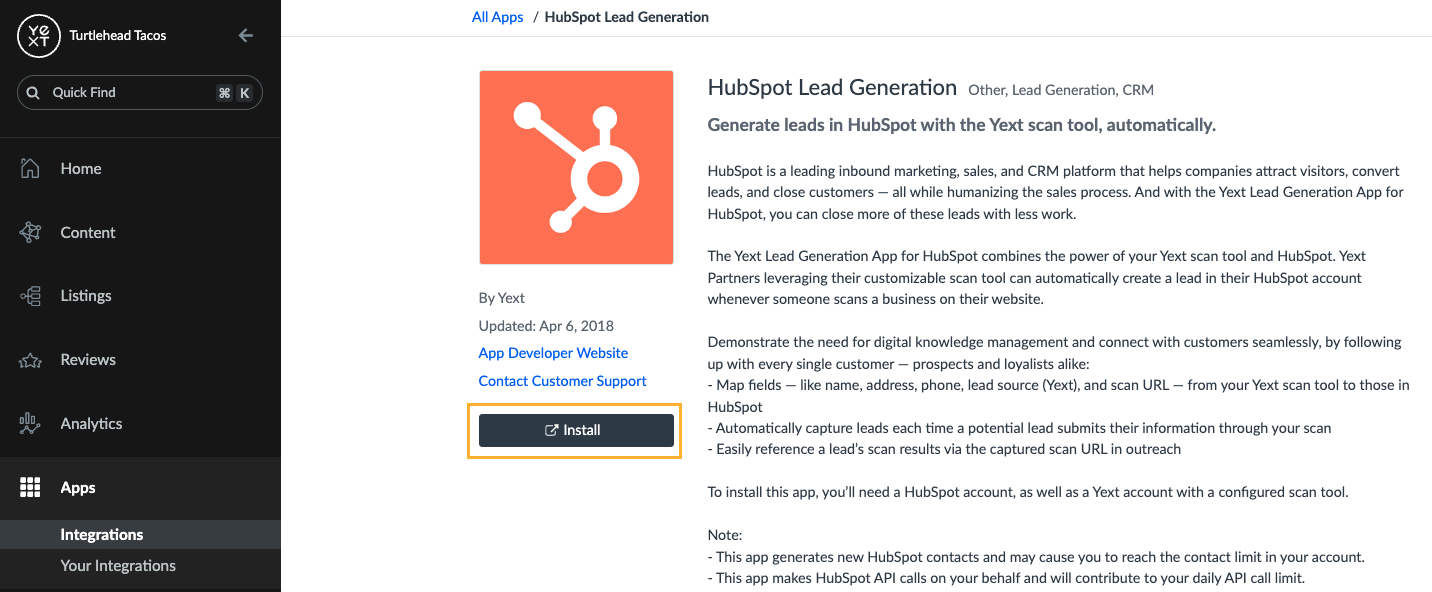
Once you have successfully installed the app, it will appear under the Your Integrations page.
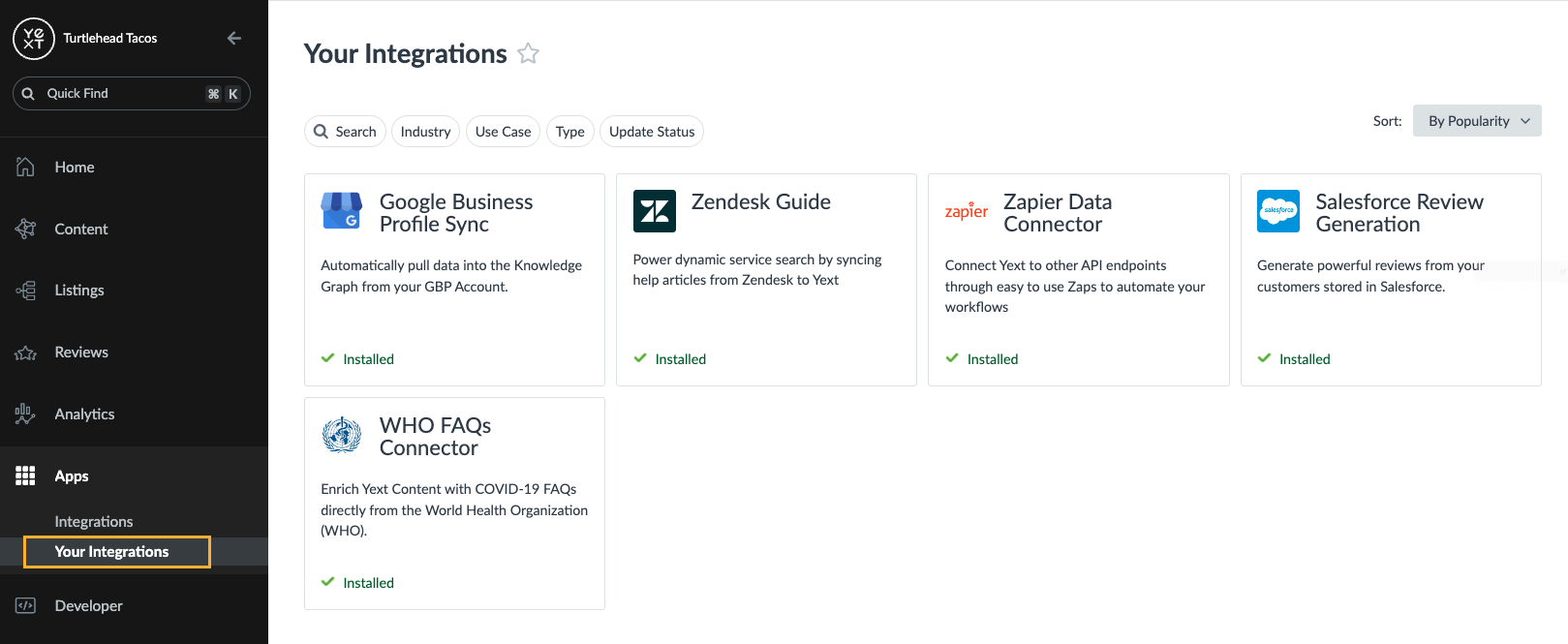
unit Quiz
+20 points
How do I install an App from the Yext App Directory?
True or False: App installation will look exactly the same for every Yext App
You're out of this world! 🌎
You've already completed this quiz, so you can't earn more points.You completed this quiz in 1 attempt and earned 0 points! Feel free to review your answers and move on when you're ready.
1st attempt
0 incorrect

Sign up for Hitchhikers to start earning points!
If you're already a Hitchhiker, log in to access this content.
<% elem.innerText %>
