Step 5: Add App to Agent View
We also recommend that you install the Yext AI Search app from the Freshworks Marketplace to add search to your agent view to help agents solve tickets faster. With Yext Search in the ticket view, ticket subjects will automatically be searched so agents can get to answers even faster.
- Navigate to the Freshworks Marketplace and install the Yext AI Search app .
- Provide your Freshdesk account URL if you are prompted to do so.
- You’ll then be prompted to provide your Search experience Production URL. To find your Production URL, navigate to the Pages tab in your Yext instance and then to the Sites sub-tab. You will see all of the Sites in your account. Your Production URL will be in the “Domain” column of the Site you want to use in Freshdesk.
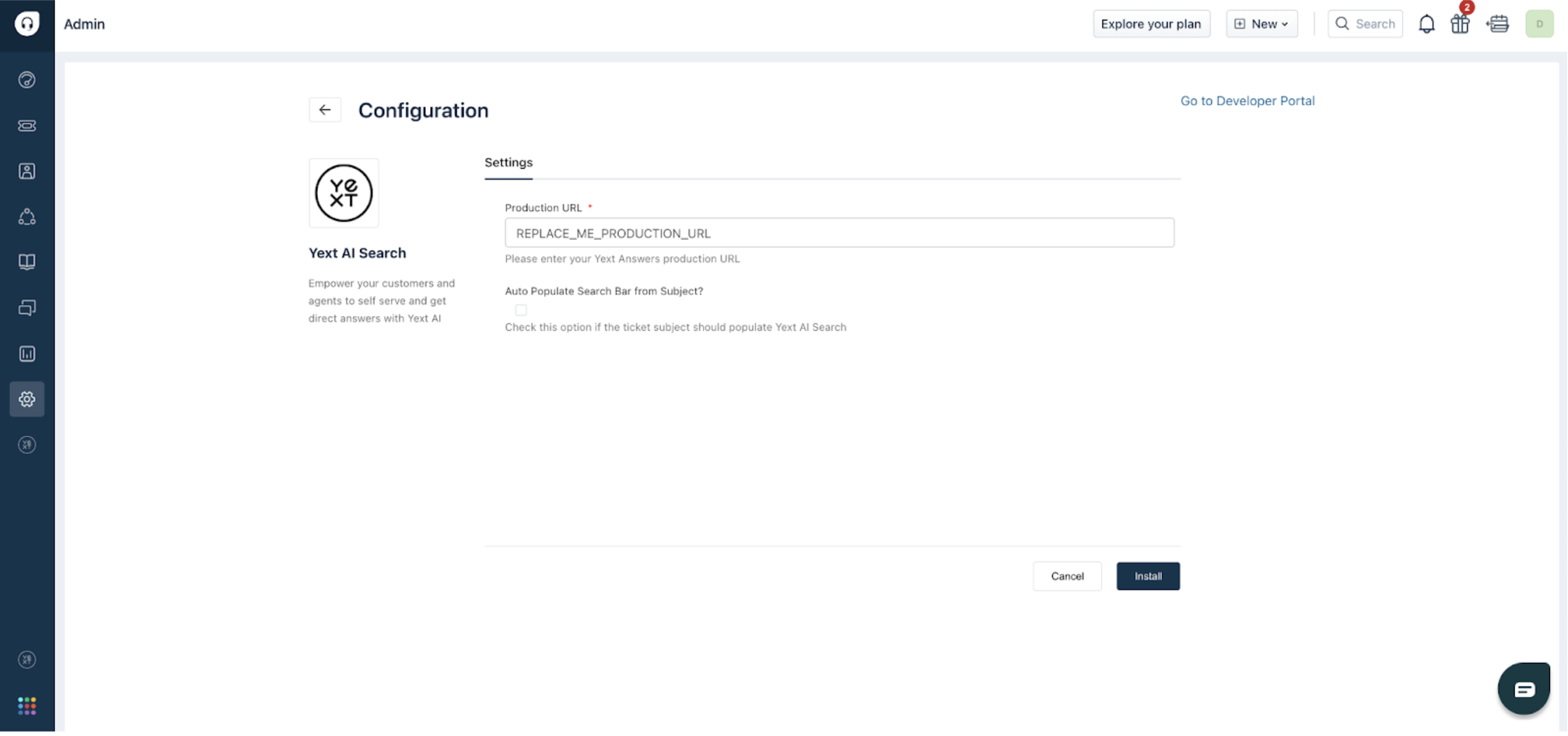
- Click Install.
Congratulations! You have successfully completed the steps to add Yext Search to your Ticket sidebar. The final result could look as follows:
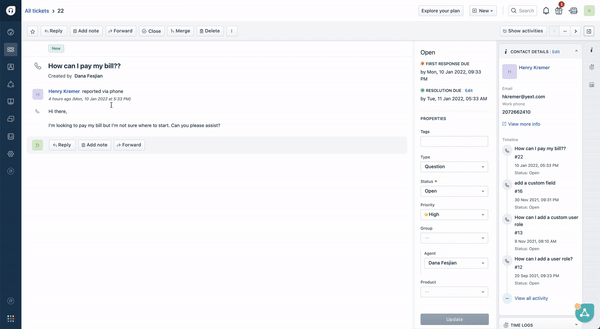
<% elem.innerText %>

