Updates in Connectors | Yext Hitchhikers Platform
What You’ll Learn
In this section, you will learn:
- An overview of the new Connectors features from the Summer ‘23 Release
Run Breakers
Run Breakers are a set of conditions you can add to a Connector configuration. If any of these criteria are met, the Connector run will abort.
Run Breakers are configured as the last step of your connector setup. To add a breaker, you will select from a series of drop-down options to outline your desired criteria.
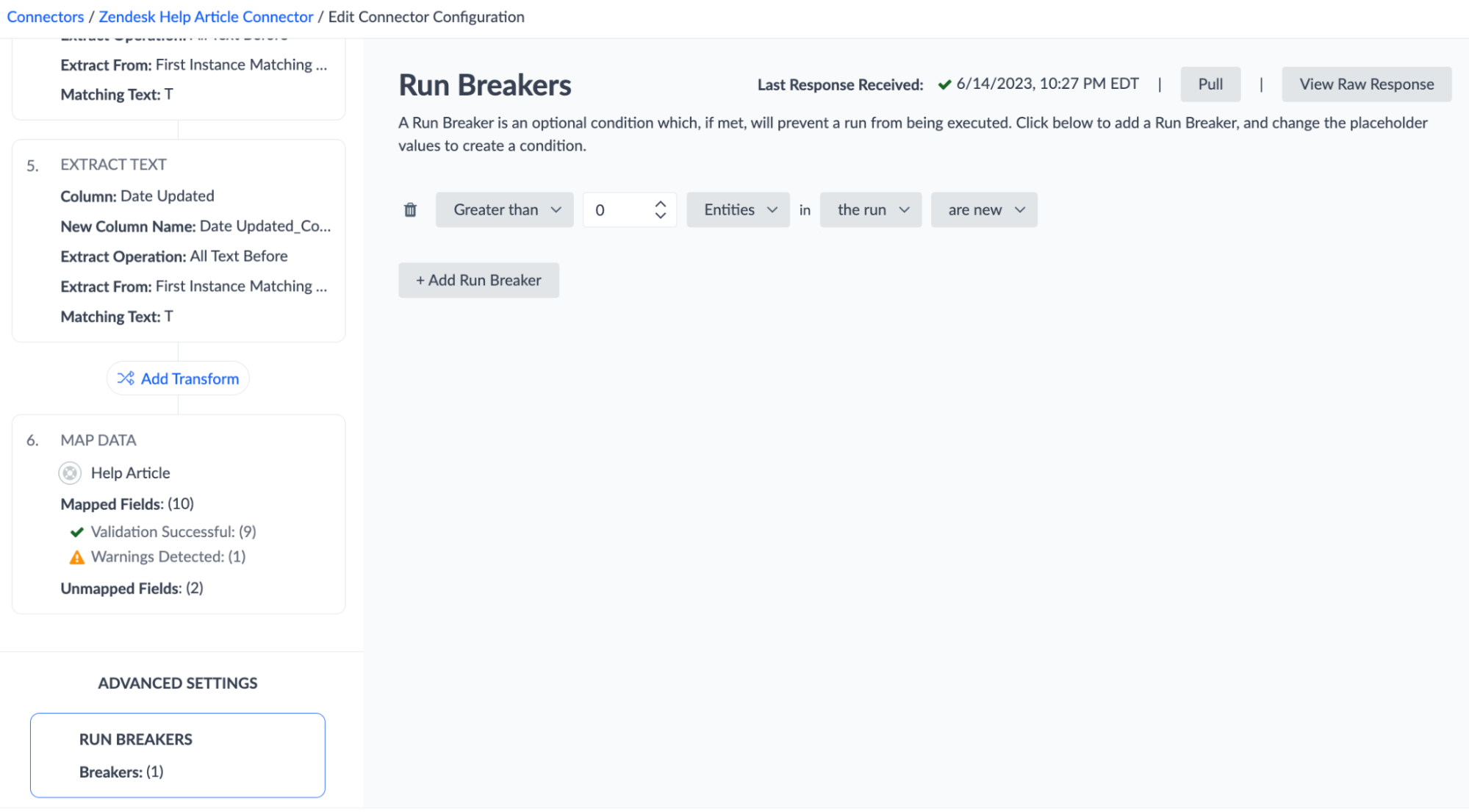
For example, if you use a Connector to update entities that are pushing content to Listings, you could set a Run Breaker that indicates if more than 10% of entities in the run, or in a specific saved filter, are going to be marked as Closed you want to abort the run.
How This Impacts You
Run Breakers can help you mitigate potential issues, and provide you with an added layer of control and protection when using Connectors, as it can help ensure that source-level issues do not impact your content in Yext or any downstream experiences built on Yext.
Feature Availability
To turn this feature on in your account navigate to Account Settings > Account Features and select Summer ‘23: Connector Run Breakers (early access).
Transform Updates
This release we made an update to our Transforms functionality, and added two new transforms to our Connectors framework:
Conditional Transforms
This is an update to the overall transforms functionality. You can now configure transforms to run conditionally based on specified values in a given column for each row. For example, you can specify that two columns should only be merged if data is not blank in both of them. Adding this functionality directly to Transforms allows you to accomplish more complex logic without needing to write any code.
Check Entity Existence Transform
This transform helps you identify whether entities included in the Connector run are new to Yext or if they already exist in the Yext platform. This transform uses a column designated to contain the Entity ID, and then creates a new column to return a value of ‘True’ or ‘False’ for each row to designate its status in their account. You can then use this in conjunction with Conditional Transform to take action on new entities differently than existing entities in a Connector run. For example, you could leverage the Connector to only add new entities to a folder to help you organize new content that is added to the Yext platform.
Convert to Rich Text Transform
This transform allows you to convert HTML or Markdown into AST JSON so that it can be used in the new Rich-Text v2 field. This makes it easy to pull content from sources with HTML or Markdown — like your web pages — and make updates using the new Rich-Text editor in the Yext platform.
How This Impacts You
These transform updates continue to make it easier to ingest data into the Yext platform from a variety of sources, and increases the flexibility of the changes you can make to this data before ingestion.
Feature Availability
To turn on this feature in your account, navigate to Account Settings > Account Features and select from the following based on the transform update you’d like to use:
- Summer ‘23: Conditional Transform Execution (early access)
- Summer ‘23: Check Entity Existence Transform in Connectors (early access)
- Summer ‘23: Convert to Rich Text Transform in Connectors (early access)
Additional Resources
- Transform Options reference doc
What new features were added to Connectors? (Select all that apply)
What happens if a Connector is running and it meets the criteria of a Run Breaker?
Wahoo - you did it! 🙌

