Updates in Analytics | Yext Hitchhikers Platform
What You’ll Learn
In this section, you will learn:
- An overview of the new Analytics features from the Spring ‘23 Release
Sign up for our upcoming webinar for a roundup of the new features!
Deprecation of Activity Log
In the Fall ’22 Release, we announced that in order to improve the way users can organize and manage Entity History within the Yext platform, we are deprecating the existing Activity Log screen in Spring ’23. We are replacing it with Entity History via the Logs API and a platform UI, and any existing links to the Activity Log will now redirect to the Entity History UI.
Now, data that you historically would find in the Activity Log will be available in the Entity History UI. For example, in the past if you used the Activity Log to view a list of all profile updates, such as this:
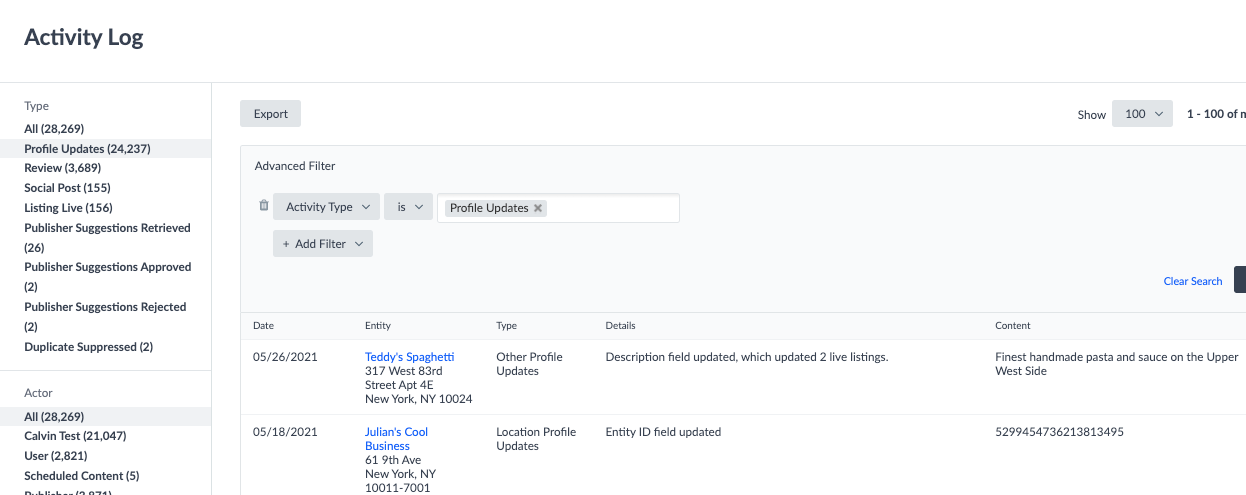
You can now visit Knowledge Graph > Configuration > Entity History and filter by the Field Updated Event Type to view the same information, with additional detail.
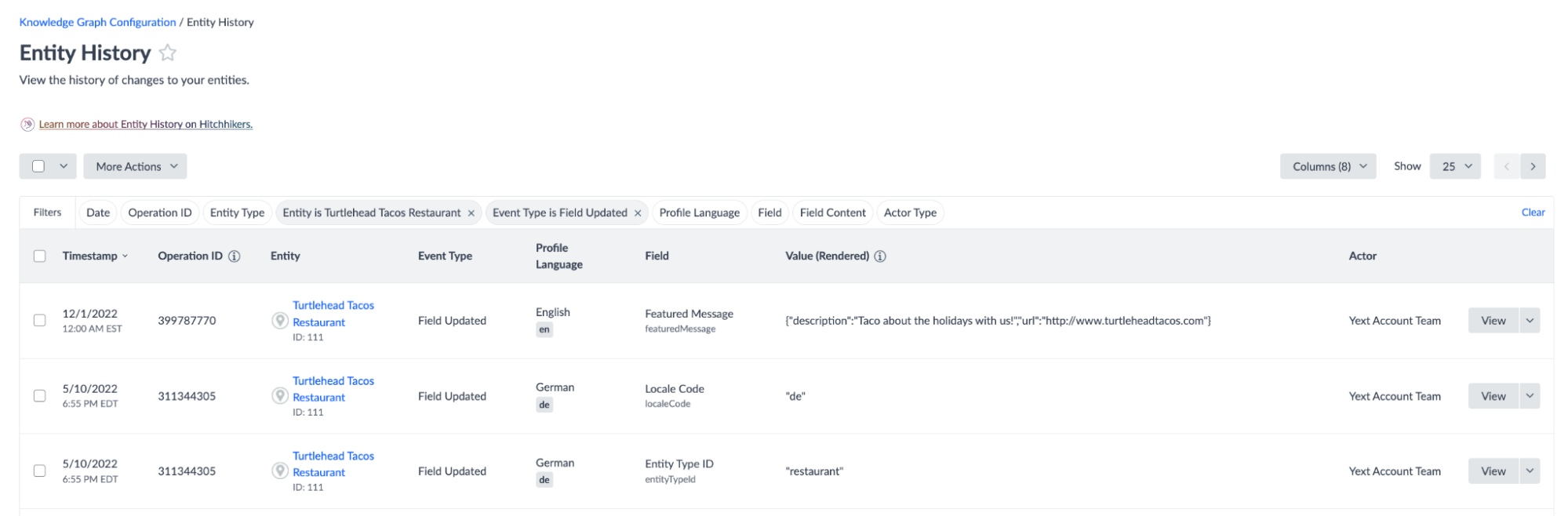
For more information about the functionality of the Entity History UI, visit the Knowledge Graph unit above, or the Entity History UI reference doc.
API Updates
With this update we are also deprecating the Activity Log API endpoint. Just as you are able to view data in the Entity History UI, you can also view entity history in the Logs API using the entityHistory table. To query this table, send a POST request to the query endpoint like so:
In your request body, specify the fields from the table you want returned, the number of records, any filters, and more. Here is an example body for a request that returns 100 records for the four specified fields, sorted by most recent timestamp first:
{
"fields": [
"attribution",
"entity.id",
"eventType",
"fieldUpdated"
],
"pageSize": 100,
"descending": true
}To learn more about this endpoint and the parameters of the request, see the Logs API documentation .
How This Impacts You
This move from Activity Log to the Entity History UI and API provides you with even more information about the changes to entities, and acts as a true comprehensive log of all changes in the Knowledge Graph.
With this update, you will no longer have log-level insight into Listings activity, as Entity History is focused on Knowledge Graph updates. Over time, additional features will be added to the Logs API to provide historical logging for other areas of the platform.
You will still be able to view aggregate metric data for each activity type in either Report Builder or the Reports API by mapping activity types to the following metrics:
| Activity Type | Report Builder Metric Name | Reports API Metric Name |
|---|---|---|
| Profile Updates | Profile Updates | PROFILE_UPDATES |
| Review | Reviews | NEW_REVIEWS |
| Social Posts | Social Posts | SOCIAL_ACTIVITIES |
| Listings Live | New Listings Live | LISTINGS_LIVE |
| Duplicate Suppressed | Duplicates Suppressed | DUPLICATES_SUPPRESSED |
| Publisher Suggestions Retrieved | Publisher Suggestions | PUBLISHER_SUGGESTIONS |
| Publisher Suggestions Rejected | Publisher Suggestions, filtered to Publisher Suggestion Type is ‘Rejected’ | PUBLISHER_SUGGESTIONS filtered to PUBLISHER_SUGGESTION_TYPE is REJECTED |
| Publisher Suggestions Approved | Publisher Suggestions, filtered to Publisher Suggestion Type is ‘Rejected’ | PUBLISHER_SUGGESTIONS filtered to PUBLISHER_SUGGESTION_TYPE is ACCEPTED |
Feature Availability
The platform screens will officially be deprecated on April 19th when this feature is released with General Availability of the Spring ‘23 Release.
The Entity History UI feature is also part of the Spring ‘23 Release. To turn this feature on in your account, navigate to Account Settings > Account Features and select Spring ‘23: Knowledge Graph Entity History (early access).
Additional Resources
- Entity History UI section of this training track
- Logs API documentation
- Entity History UI reference documentation
After the deprecation of the Activity Log, where can you view a log of all changes to entities in your account? (Select all that apply)
Way to go, you passed! 🏁

