Updates in Platform | Yext Hitchhikers Platform
What You’ll Learn
In this section, you will learn:
- An overview of the new Platform features from the Spring ‘23 Release
Sign up for our upcoming webinar for a roundup of the new features!
New API Domains and Endpoint Organization
With this release we have made updates to our API groupings and domains. Previously, we organized our APIs into three groups: Knowledge API, Admin API, and Live API. Now, we have two API groups: Management API and Content Delivery API.
In addition to reorganizing the endpoints groups, we have also updated the domains. Management API endpoints can be found at api.yextapis.com and Content Delivery API endpoints can be found at cdn.yextapis.com.
The Management API includes all the endpoints you would use to manage your Yext Account. This includes this link entities, folders, Listings, and Reviews — anything you historically found in Knowledge API and Admin API will now live in the Management API group.
The Admin API endpoints have been renamed to the Agreements endpoints, as these are only available to Yext Reseller customers who have agreements. These endpoints are part of the Management API grouping.
All endpoints in the Management API group are now available at api.yextapis.com.
The Content Delivery API includes all endpoints used to create consumer-serving experiences, such as with our Search and Pages products. Anything you historically found in the Live API will now live in the Content Delivery API group.
All endpoints in the Content Delivery API group are now available at cdn.yextapis.com.
| Old Name | Old Domain | New Name | New Domain |
|---|---|---|---|
| Knowledge API | api.yext.com | Management API | api.yextapis.com |
| Admin API | api.yext.com | Agreements endpoints (under the Management API group) | api.yextapis.com |
| Live API | api.yext.com | Content Delivery API | cdn.yextapis.com |
Note that the new domains also apply to sandbox URLs — these will be changing from sbx-api.yext.com and sbx-liveapi.yext.com to sbx-api.yextapis.com and sbx-cdn.yextapis.com, respectively.
How This impacts You
The old API domains (api.yext.com and liveapi.yext.com) will not be deprecated, and they will continue to work for any existing integrations. If you have an existing integration, there is no need to make any changes.
Anyone setting up a new integration should do so on the new domains (api.yext.com and cdn.yextapis.com). We also encourage anyone who is planning changes to existing integrations to update to the new domains as part of that work.
These changes also do not impact how our paid API offerings. Live API will continue to be the package name of our paid API offering, and will grant access to the Content Delivery API.
Feature Availability
The new API domains are available to use today, and you will see the new names reflected in the all documentation.
You will need to turn on a product feature to view the updated API names where they appear in the UI of the Yext platform. To turn this feature on in your account, navigate to Account Settings > Account Features and select Spring ‘23: New API Domains and Endpoint Organization (early access).
Additional Resources
Function Logs UI and Logs API
This release we’ve added a dedicated Function Logs UI and made these logs available to query in the Logs API. Now users can see all function executions in their account, invoked by any Calling System such as Pages, Function Hooks (Preview) , or Connectors.
Function Logs can be viewed by navigating to Developer > Logs. for each app in the Developer Console.
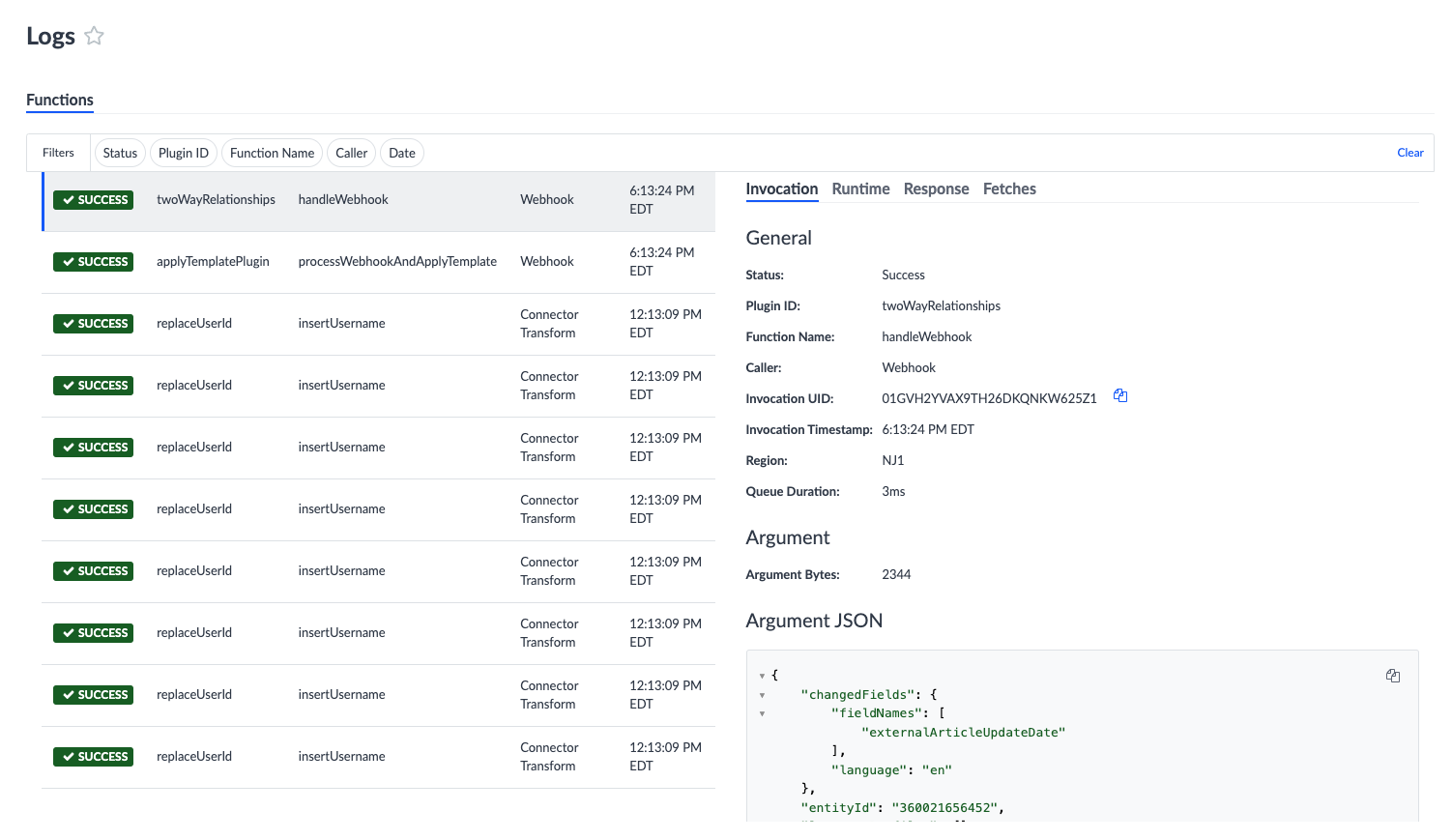
Each row is represents a function invocation. And the Function Logs UI offers a split-screen view, where the left side contains a row for single function invocation, and the right side contains details for the selected invocation.
How This Impacts You
This update will significantly benefit developers building with custom functions, as they can now use this to monitor and debug functions that are invoked anywhere within the plaform such as in Webhooks, Pages, Search Query Rules, or Connectors.
Feature Availability
To turn this feature on in your account, navigate to Account Settings > Account Features and select Spring ‘23: Function Logs (early access).
Additional Resources
- Function Logs reference documentation
What are the names of the new API groups?
Soon you'll be your brand's hero! 🎓

