Facebook Integration Overview | Yext Hitchhikers Platform
Overview
Yext’s integration with Facebook supports the following features:
- Location and event syncing
- Review monitoring and response
- Listings impression and click analytics
- Posting
Types of Facebook Pages
For businesses, Facebook allows two types of pages:
Brand Pages
A brand page acts as a parent page to which all location store pages of a brand will link to. Brand pages have no address information. Yext does not sync or update information on brand pages.
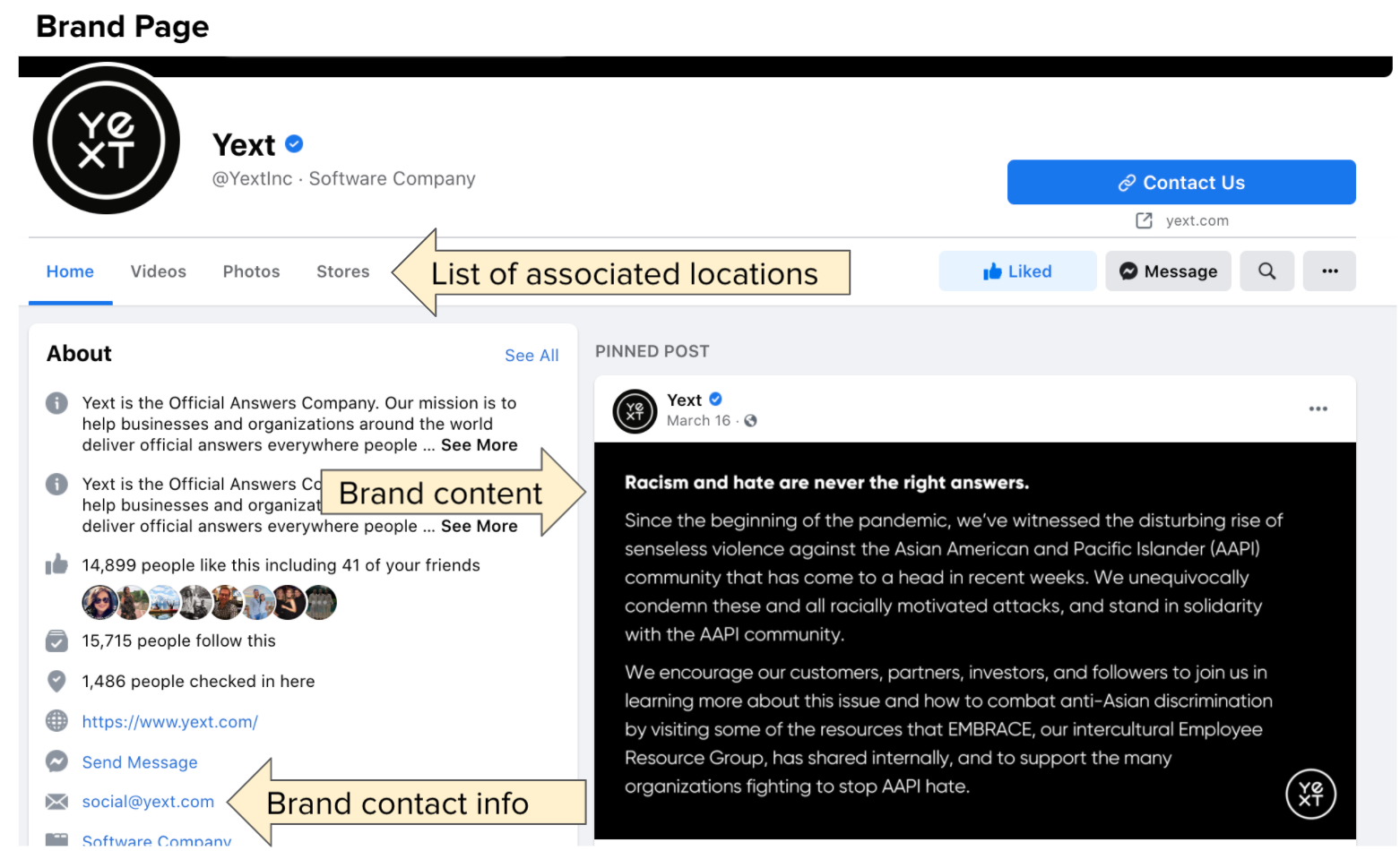
Location Pages
Location pages can live under a brand page, or they can stand alone. A location structure consists of one brand page and multiple location pages linked to the brand page in a parent-child structure. A single brand can have multiple location structures if they manage multiple subsidiary brands.
Yext syncs Facebook location pages with content in Yext.
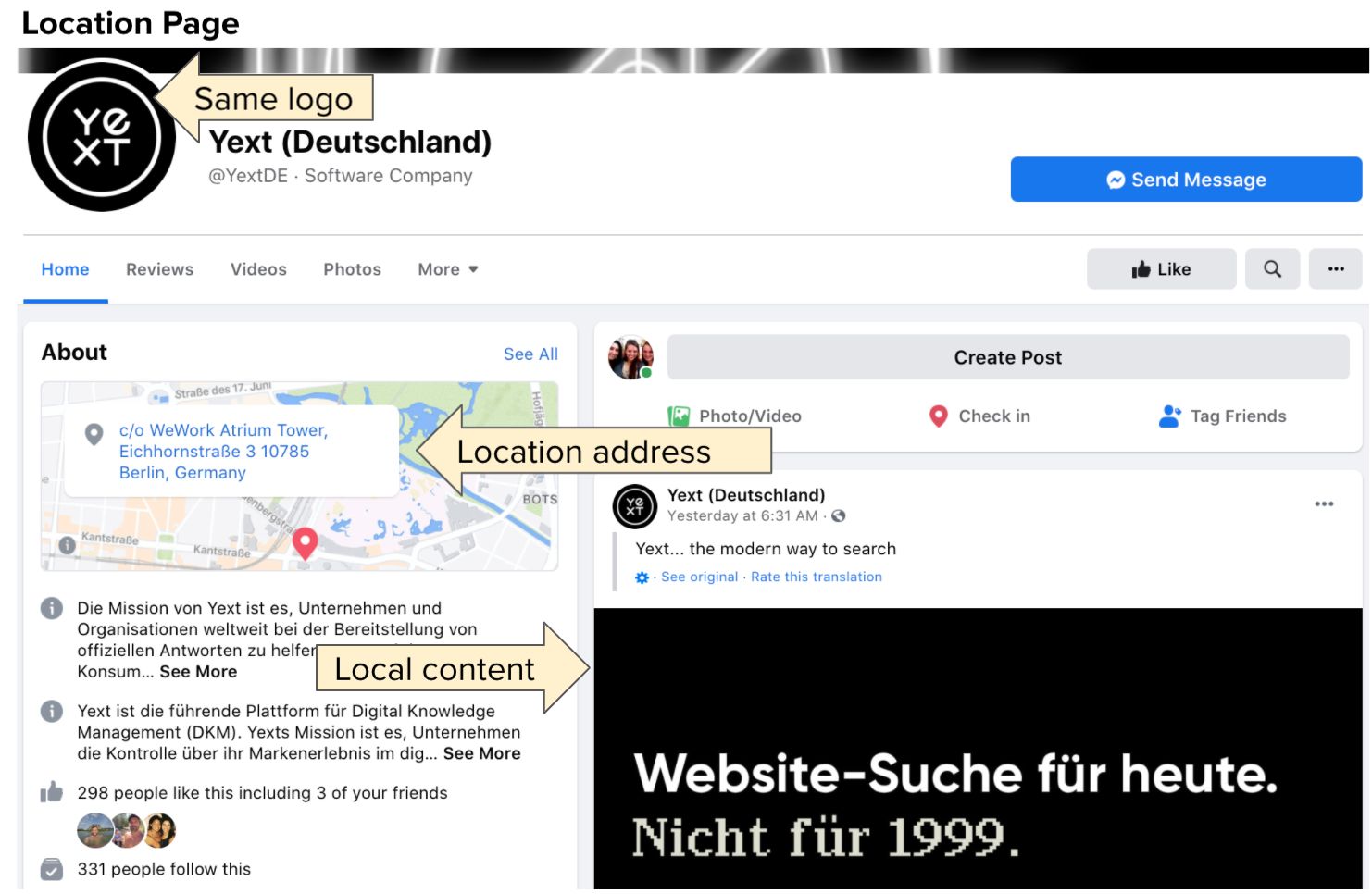
Yext Field Sync Details
The following Yext fields will sync to Facebook:
| Yext Field | Yext Field Section | Appearance on Facebook |
|---|---|---|
| Name | General Information | The name of the Facebook page |
| Address | General Information | Appears in the About panel on the Facebook page |
| Phone | General Information | Appears in the About panel on the Facebook page |
| Website | General Information | Appears in the About panel on the Facebook page |
| Hours | General Information | Appears in the About panel on the Facebook page |
| Categories | General Information | Appears at the top of the page beside the Name and Profile Picture |
| Description | General Information | Additional business information that appears under the About section. In Facebook, this is the Additional Information field in the About panel. |
| Emails | General Information | Appears in the About panel. Note that if you have multiple email addresses in Yext, Facebook will only accept the first email address listed. |
| Payment Options | General Information | Can be used for CTAs (must be configured in Facebook) |
| Photo Gallery | General Information | Images under the Photos tab on the Facebook page. Does not include the Profile Photo or Cover Photo. Updates to this field in Yext will create a post on Facebook by default. |
| Cover Photo | The header photo at the top of a Facebook page | |
| Profile Photo | The photo that appears on the icon in the top left corner of a Facebook page. Updates to this field in Yext will create a post on Facebook by default. | |
| Facebook About | A short business description that appears in the About panel. In Facebook, this is the About field in the About panel. | |
| Username | Appears at the end of a Facebook page URL, and can also be used for tagging the page in posts. | |
| Location Descriptor | Appears next to the page name. Most businesses should leave this blank, as Facebook will automatically populate it with the City and State/Region provided in the Address. |
Examples of how some of these fields appear on a Facebook page are below:
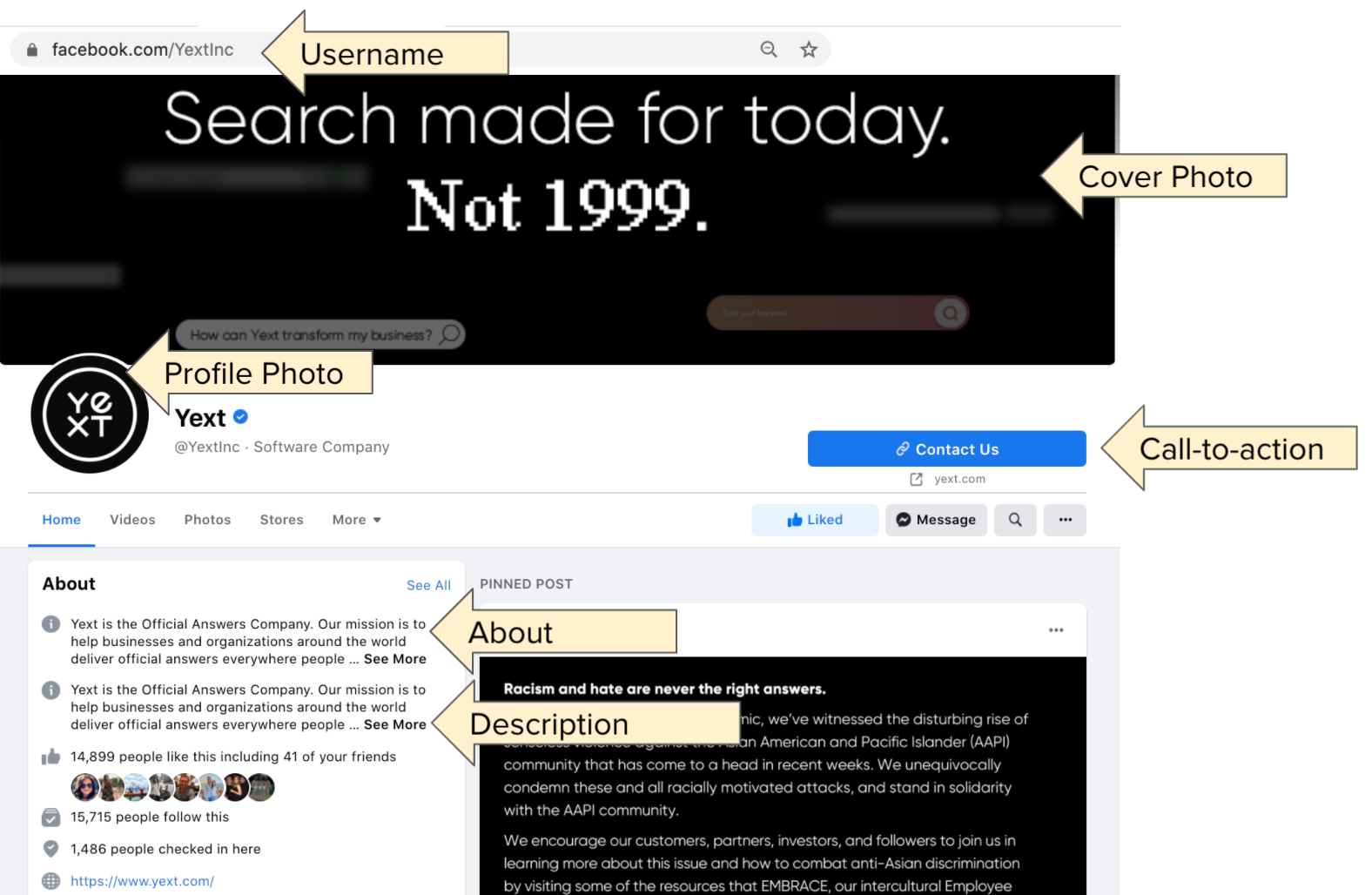
Facebook Field Configuration
Additional information on configuring the fields in the Facebook field section are below.
Location Descriptor
The location descriptor is a geomodifier that Facebook automatically displays in parentheses after the location page name. This can be populated one of two ways:
- Facebook will automatically assign descriptors based on synced address information. This typically defaults to (City, State/Region).
- Yext can overwrite this field with the data of your choice. This is only recommended if you have unique descriptors such as neighborhood names or street names, for businesses with multiple locations in the same city.
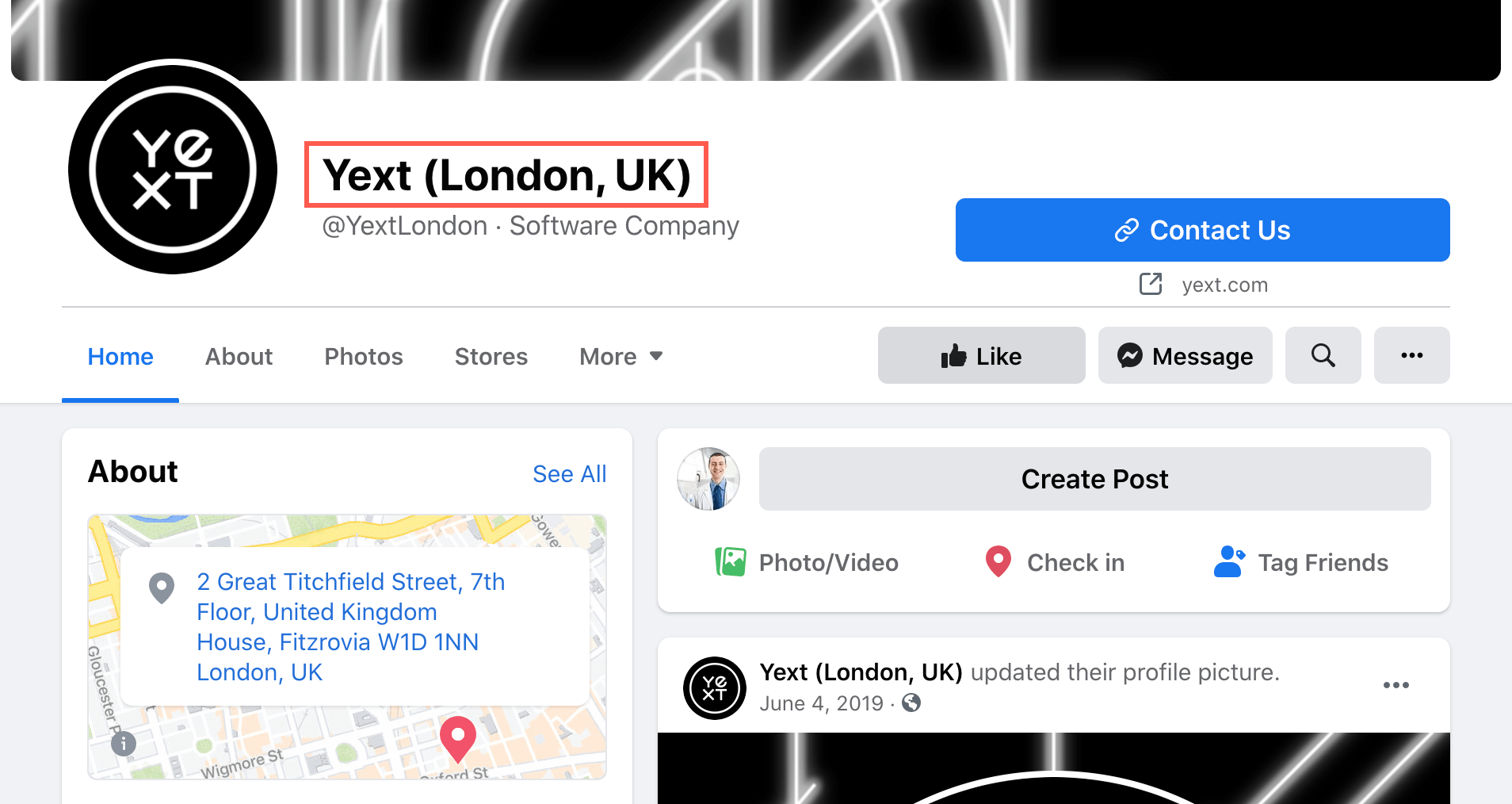
Username
The username is what uniquely identifies a Facebook location page (e.g., https://www.facebook.com/yourbrandname).
Usernames must meet these guidelines:
* Can only contain letters, numbers, and periods (.)
* Must be unique to a location page. If you have multiple locations in the same city, you should distinguish between them by adding a number or another modifier (e.g., company.city.2 or company.city.mainstreet)
It is not recommended to modify the username once it is set, as this will cause previous links to break.
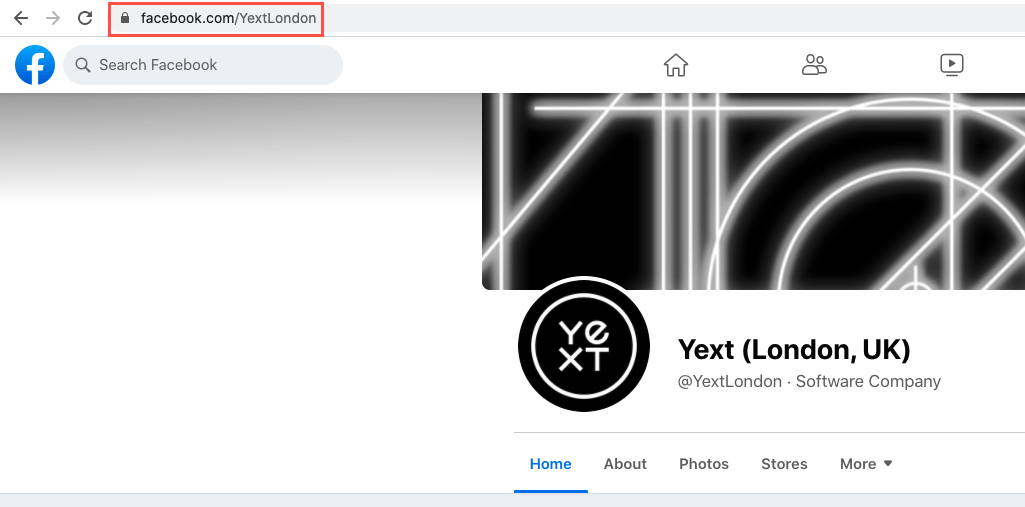
Events
The following fields will sync from event entities in Yext to Facebook events:
- Name
- Description
- Website URL
- Ticket URL
- Start Date and Time
- End Date and Time
- Location
On Facebook, all events will live on a “host” page. Events can be synced from Yext to either brand or location Facebook pages.

