Listing Accuracy | Yext Hitchhikers Platform
Overview
Yext Listings syncs facts about businesses to 200+ publishers in the Publisher Network. Yext ensures listing accuracy by periodically scanning information on entities in the Knowledge Graph and comparing it to the corresponding listings across the Publisher Network.
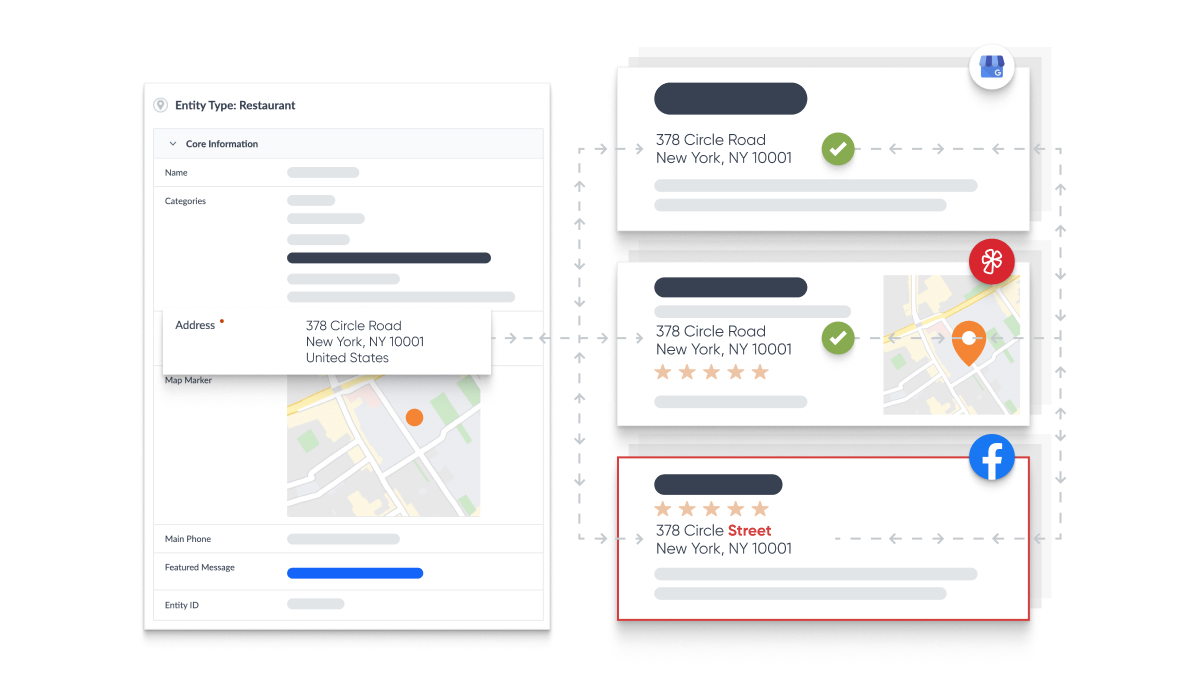
This reference details how listing accuracy is determined, which publishers and fields are supported, and details on what occurs when a data mismatch is found.
Listings Scanning Process
Publisher data is scanned for accuracy in two ways:
- A real-time scan is initiated every time an entity is updated in Yext and that change is sent to the Publisher Network.
- A backup scan runs automatically, regardless of changes made to entities. High-trafficked publishers, like Google, are scanned very frequently, while publishers with less traffic are scanned less frequently.
The latest data collected from the scanning process is compared with the data in the Knowledge Graph to determine listing accuracy, flag any data mismatches, and flag potential duplicate listings.
Duplicate Listings
Yext identifies potential duplicate listings by comparing the Name, Address, and Phone Number fields. The likelihood of a listing being a duplicate is weighted in two ways:
By exact match: Yext determines whether a field match between a listing and a potential duplicate is exact or partial. Exact matches are given more weight when determining a potential duplicate. If a field match between two listings is exact (e.g., two listings with a Name field of “Pat’s Pizza & Pub”), this is considered a stronger indicator of a duplicate listing than a partial match (e.g., “Pat’s Pizza & Pub” vs. “Pat Pizza and Pub”).
By field: Exact matches on the Phone Number and Address fields are considered to be stronger indicators of a duplicate listing.
For more on managing potential duplicate listings, see the Duplicate Suppression training unit.
Listing Details
Once a listing is scanned, the results are displayed on the Listing Details, under the Field Accuracy tab. Listing Details can be accessed by clicking the publisher icon next to a listing on the All Listings page.
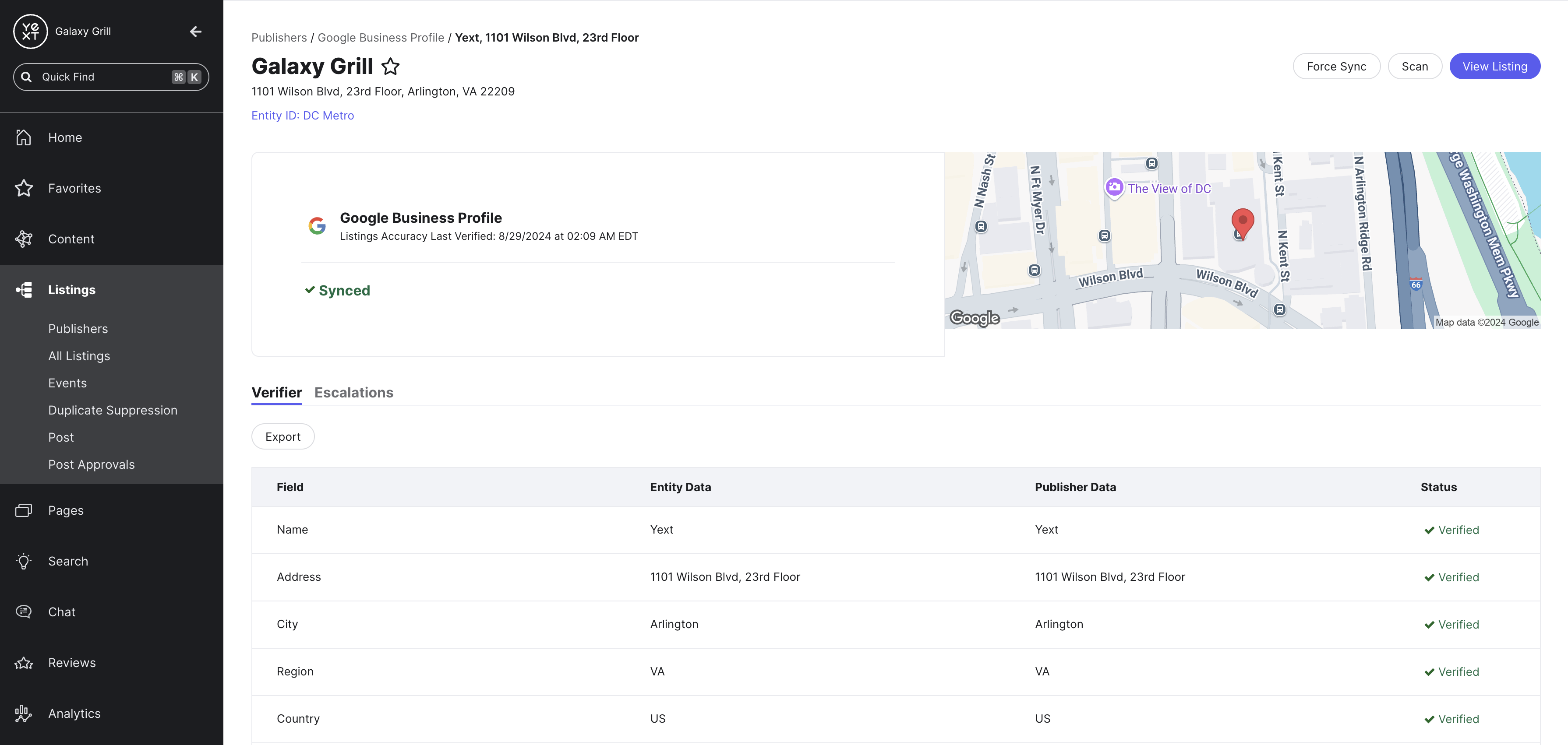
Fields are separated into collapsible sections for Mismatches and Matches, with mismatched fields displaying first.
The following columns are displayed for each field:
- Field: The display name of the field in the Knowledge Graph.
- Entity Data: The current value stored in the platform for this field.
- Publisher Data: The latest verified publisher data.
Note that if a field is not supported by a certain publisher, it will not display in the table.
The table will only appear if the listing itself has a status of Synced. Note that the status of the listing is separate from the individual field statuses shown on the Field Accuracy tab for a given listing.
If the listing has a status of Processing, Opted Out, or Not Synced, only the current listing status will be displayed on the Listing Detail page.
Data Mismatch Details
- If a field in the Knowledge Graph is blank, and the publisher data is not, you will see
<No value>in the Entity Data column. - If a field in the Knowledge Graph is filled out, and the publisher data is blank, you will see
<No value>in the Publisher Data column.
Other Actions
Click the three-dot hamburger menu in the top right corner of the Listing Details modal to access more actions.
- View Listing: View the listing on the publisher site.
- Force Sync: Resend data from the platform to the publisher.
- Escalate Listing: Escalate the listing to Yext Support.
- Match Listing: Fetch the publisher data and re-verify.
- Opt In / Opt Out: Opt this listing in or out to the publisher.
Supported Publishers and Fields
Listings accuracy is supported globally. However, not all publishers support real-time scanning or provide a time-of-receipt of the exact data they are showing on their listings. Because of this, listings accuracy verification is not available for some publishers.
For listings in languages other than English, the system may be prone to lower determination of accuracy. This may occur on fields where the formatting typically varies by country (such as Address, Postal Code, Phone Number, etc.)
Scroll horizontally to view all supported publishers in the table below.
| Field Name | Apple | Yelp | Bing | MapQuest | AroundMe | Cylex | Gelbe Seiten | iGlobal | BundesTelefonbuch | Dialo | ||
|---|---|---|---|---|---|---|---|---|---|---|---|---|
| Name |  |
 |
 |
 |
 |
 |
 |
 |
 |
 |
 |
 |
| Address |  |
 |
 |
 |
 |
 |
 |
 |
 |
 |
 |
 |
| City |  |
 |
 |
 |
 |
 |
 |
 |
 |
 |
 |
 |
| Region |  |
 |
 |
 |
 |
 |
 |
 |
 |
 |
 |
 |
| Country |  |
 |
 |
 |
 |
 |
 |
 |
 |
 |
 |
 |
| Postal Code |  |
 |
 |
 |
 |
 |
 |
 |
 |
 |
 |
 |
| Lat/Long |  |
 |
 |
 |
 |
 |
 |
 |
 |
 |
 |
 |
| Phone |  |
 |
 |
 |
 |
 |
 |
 |
 |
 |
 |
 |
| Hours |  |
 |
 |
 |
 |
 |
 |
 |
 |
 |
 |
 |
| Closed Status |  |
 |
 |
 |
Yes |  |
 |
 |
 |
 |
 |
 |
| Website URL |  |
 |
 |
 |
 |
 |
 |
 |
 |
 |
 |
 |
Data Mismatches
Data mismatches occur when the data on an entity in the Knowledge Graph and the data on a corresponding listing do not match. Possible reasons for data mismatches, and the actions that can be taken, are detailed below.
| Mismatch Reason | Details | Action to Resolve |
|---|---|---|
| Missing data on publisher | Data is present for a given field in the Knowledge Graph, but that field is empty on the publisher. The most common reason for this mismatch is the last listing sync failed for the missing field. | Force Sync |
| Missing data in Yext | Data is present on the publisher listing, but the corresponding field in the Knowledge Graph is empty. | Fill out entity data in the Knowledge Graph |
| Difference in data formatting | Data on the listing is similar to the corresponding field in the Knowledge Graph, but is not an exact match (e.g., “NY” vs. “New York”). This normally occurs due to publisher data transformations. | Force Sync or modify entity data in the Knowledge Graph |
| Incorrect data on publisher | Data on the listing is wrong and not representative of your data in the Knowledge Graph. This usually indicates that the last listing sync failed for the incorrect field. | Force Sync |
| Incorrect data in Yext | Data on the listing is correct, but not representative of your data in the Knowledge Graph. This is usually due to human error when filling out data in Yext. | Modify entity data in the Knowledge Graph |
Listings Accuracy in Report Builder
See the Location Listings Metrics reference for details on the Listings Accuracy metric.
Publisher-Specific Logic
Oftentimes, publishers will transform data when syncing with listings. A common example of this is whether or not a publisher removes business suffixes such as “LLC” or “Inc.” from the end of a business name. Data guidelines and specific changes pertaining to certain publishers are below.
Apple
- May remove geomodifiers from business names
- Does not allow tracking parameters on URLs
- Does not accept Name field from Yext
- Any desired changes need to be updated directly on the Facebook listing
Yelp
- Frequently interchanges
httpandhttpsin the Website field
Data Transform Logic
Below are details on how specific data transforms are handled, broken down by field.
Name
| Entity Data | Publisher Data | Result | Detail |
|---|---|---|---|
| Pat’s Pizza | Pat’s Pizza | Match | Exact match |
| Pat’s Pizza Inc | Pat’s Pizza | Match | Removed business suffix |
| Pat’s Pizza Incorporated | Pat’s Pizza Inc | Match | Abbreviated business suffix |
| Pat’s Pizza Inc | Pat’s Pizza Incorporated | Match | Elongated business suffix |
| Pat’s Pizza, Inc. | Pat’s Pizza Inc | Match | Removed punctuation |
| Pat’s Pizza - CLOSED | Pat’s Pizza | Match | Removed closed status |
| Pat’s Pizza Park Slope | Pat’s Pizza | Match | Removed geomodifier |
| Pat’s Pizza | Pat’s Pizza Park Slope | Match | Added geomodifier (some publishers may pull this from the Address information) |
| Pat’s Pizza of Park Slope | Pat’s Pizza Park Slope | Match | Removed preposition |
| Pat’s Pizza | Pat’s Pizza | Match | Removed extraneous spaces (two or more in a row) |
| Pat’s PIZZA | Pat’s Pizza | Match | Adjusted text case |
| Pat’s Pizza - Best NYC Slice | Pat’s Pizza & Best NYC Slice | Match | Replaced punctuation |
| Holiday Resort | Holiday Resorts | Match | Modified plural noun |
| Casalino, Riker & Huang | Casalino Riker & Huang | Match | Removed punctuation |
| Pat’s Pub | Calvin’s Pub | No Match | Data mismatch |
| Pat’s Pub | Pats Pub | No Match | Data mismatch |
| Pat’s Pub | No Match | Data mismatch | |
| Pats Pub | No Match | Data mismatch |
Address
This refers to the combination of the address and address2 fields in Yext.
| Entity Data | Publisher Data | Result | Detail |
|---|---|---|---|
| 52 Deerfield Rd | 52 Deerfield Rd | Match | Exact match |
| 52 Deerfield Road | 52 Deerfield Rd | Match | Abbreviated street suffix |
| 52 Deerfield Rd | 52 Deerfield Road | Match | Elongated street suffix |
| 52 Deerfield Rd Suite 100 | 52 Deerfield Rd Ste 100 | Match | Abbreviated secondary address unit designator |
| 52 Deerfield Rd Ste 100 | 52 Deerfield Rd Suite 100 | Match | Elongated secondary address unit designator |
| 52 Deerfield Rd Suite 100 | 52 Deerfield Rd #100 | Match | Replaced secondary address unit designator |
| 52 Deerfield Rd #100 | 52 Deerfield Rd Suite 100 | Match | Replaced punctuation |
| 52 Deerfield Rd Apt #5A | 52 Deerfield Rd Apt 5A | Match | Removed punctuation |
| 52 Deerfield Rd Apt A-15 | 52 Deerfield Rd Apt A15 | Match | Removed punctuation |
| 52 DEERFIELD RD APT 5A | 52 Deerfield Rd Apt 5a | Match | Formatted text |
| 52 East Deerfield Rd | 52 E Deerfield Rd | Match | Abbreviated cardinal direction |
| 52 E Deerfield Rd | 52 East Deerfield Rd | Match | Elongated cardinal direction |
| 52 E Deerfield Rd 2nd FL | 52 E Deerfield Rd Fl 2 or 52 E Deerfield Rd Second Floor |
Match | Modified address2 specification |
| 740 E 3rd Ave | 740 E Third Ave | Match | Modified primary address number |
| 31 St. Thomas Street | 31 St Thomas Street | Match | Removed punctuation |
| 52 Deerfield Rd | 52 Charles Rd | No Match | Data mismatch |
| 52 Deerfield Rd | 52 Deerfield Blvd | No Match | Data mismatch |
| 52 Deerfield Rd Suite 100 | 52 Deerfield Rd | No Match | Data mismatch |
| 52 Deerfield Rd | No Match | Data mismatch | |
| 52 Deerfield Rd | No Match | Data mismatch |
Hours
| Entity Data | Publisher Data | Result | Detail |
|---|---|---|---|
| M-Su 8am-5pm | M-Su 8am-5pm | Match | Exact match |
| M-Su Closed | M-Su 12am-12:01am | Match | Different representation of “closed” |
| M-Su 24hr | M-Su 12am-12am | Match | Different representation of “open 24 hours” |
| M 8am-4am | M 8am-12am, Tu 12am-4am | Match | Different representation of hours |
| W 8am-4pm, 6PM-11PM | W 8am-12pm, 2pm-5pm, 6pm-11pm | Match | Yext limitation: only one split is supported. Compare only earliest and latest windows. |
| M-Th 10am-11pm, F-Su 10am-11:59pm | M-Th 10am-11pm, F-Su 10am-midnight | Match | 11:59pm is rounded up to 12am |
| M-Su 8am-5pm | M-Su 8am-2pm | No Match | Data mismatch |
| M-Su 8am-5pm | No Match | Data mismatch | |
| M-Su 24hr | No Match | Data mismatch |
Country Code
| Entity Data | Publisher Data | Result | Detail |
|---|---|---|---|
| US | US | Match | Exact match |
| US | JP | No Match | Data mismatch |
| US | No Match | Data mismatch | |
| US | No Match | Data mismatch |
Phone
| Entity Data | Publisher Data | Result | Detail |
|---|---|---|---|
| 8006097657 | 8006097657 | Match | Exact match |
| 8006097657 | (800) 609 7657 | Match | Different formatting |
| 8006097657 | (800) 609-7657 | Match | Different formatting |
| 8006097657 | 800-609-7657 | Match | Different formatting |
| 8006097657 | 800.609.7657 | Match | Different formatting |
| 8006097657 | +18006097657 | Match | Added country code |
| 18006097657 | 8006097657 | Match | Removed country code |
| 0 820 12 38 00 | 820123800 | Match | International number - leading 0 with spaces |
| 0120-003-200 | 120003200 | Match | International number - leading 0 with hyphens |
| (02) 9272 6888 | 292726888 | Match | International number - leading 0 with parentheses |
| 18006097657 | +448006097657 | No Match | Data mismatch |
| 8006097657 | 8006097658 | No Match | Data mismatch |
| 8006097657 | No Match | Data mismatch | |
| 8006097657 | No Match | Data mismatch |
Website URL
| Entity Data | Publisher Data | Result | Detail |
|---|---|---|---|
http://www.patspizza.com/parkslope |
http://www.patspizza.com/parkslope |
Match | Exact match |
http://www.patspizza.com/parkslope |
http://patspizza.com/parkslope |
Match | Removed www. |
http://patspizza.com/parkslope |
http://www.patspizza.com/parkslope |
Match | Added www. |
http://patspizza.com/parkslope |
http://patspizza.com/parkslope/ |
Match | Added trailing backslash |
http://patspizza.com/parkslope/ |
http://patspizza.com/parkslope |
Match | Removed trailing backslash |
http://www.patspizza.com/parkslope |
https://www.patspizza.com/parkslope |
Match | Replaced http with https (Yelp only) |
http://patspizza.com/parkslope/?utm_source=google&utm_medium=organic&utm_campaign=fall-2022&utm_term=car-insurance&utm_content=cta1 |
http://patspizza.com/parkslope/ |
Match | Removed UTM tracking tag |
http://patspizza.com/parkslope/? |
http://patspizza.com/parkslope/ |
Match | Removed blank UTM parameter (trailing question mark) |
http://patspizza.com/parkslope/ |
http://patspizza.com/parkslope/?utm_source=google&utm_medium=organic&utm_campaign=fall-2022&utm_term=car-insurance&utm_content=cta1 |
No Match | Yext will recommend to add the tracking parameter to the URL on the entity |
http://patspizza.com/parkslope/?utm_source=google&utm_medium=organic&utm_campaign=fall-2022&utm_term=car-insurance&utm_content=cta1 |
http://patspizza.com/parkslope/?utm_source=yext&utm_medium=organic |
No Match | Tracking parameters are different |
http://patspizza.com/NY |
http://patspizza.com/ny |
No Match | URL slugs are case sensitive |
http://www.patspizza.com/parkslope |
http://www.calvinspizza.com/parkslope |
No Match | Data mismatch |
http://www.patspizza.com/parkslope |
No Match | Data mismatch | |
http://www.patspizza.com/parkslope |
No Match | Data mismatch |
Lat/Long
The Lat/Long field is verified by checking for the distance between the two sets of coordinates. Yext uses these guidelines when verifying accuracy:
- If the business address is visible in Yext (e.g. non-service area business): confirm the sets of coordinates are less than 500 meters apart
- If the business address is hidden in Yext (e.g., service area business): confirm the sets of coordinates are less than 5,000 meters (five km) apart
| Entity Data | Publisher Data | Result | Detail |
|---|---|---|---|
"{"latitude": 29.734, "longitude": -95.500}" |
"{"latitude": 29.734,"longitude": -95500}" |
Match | Exact match |
"{"latitude": 29.73435530690116,"longitude": -95.50055118614733}" |
"{"latitude": 29.734,"longitude": -95.500}" |
Match | For Visible address; lat/long are <500 meters apart |
"{"latitude": 29.75,"longitude": -95.52}" |
"{"latitude": 29.734,"longitude": -95.500}" |
Match | Hidden addresses; lat/long are <5000 meters apart |
"{"latitude": 30.0,"longitude": -95.421025}" |
"{"latitude": 29.734,"longitude": -95.500}" |
No Match | Visible address; lat/long are >500 meters apart |
"{"latitude": 30.0,"longitude": -96.4}" |
"{"latitude": 29.734, "longitude": -95.500}" |
No Match | Hidden address; lat/long are >5000 meters apart |
"{"latitude": 29.734, "longitude": -95.500}" |
No Match | Data mismatch | |
"{"latitude": 29.734,"longitude": -95.500}" |
No Match | Data mismatch |
City
| Entity Data | Publisher Data | Result | Detail |
|---|---|---|---|
| Brooklyn | Brooklyn | Match | Exact match |
| Brooklyn NY | Brooklyn | Match | Removed geomodifier |
| santa monica | Santa Monica | Match | Capitalized text |
| Santa Monica | Santa monica | Match | Decapitalized text |
| Castleton On Hudson | Castleton-On-Hudson | Match | Added hyphens |
| Lees Summit | Lee’s Summit | Match | Added possessive apostrophe |
| Lee’s Summit | Lees Summit | Match | Removed possessive apostrophe |
| Bridgewater | E Bridgewater | Match | Added cardinal direction |
| N Bridgewater | North Bridgewater | Match | Elongated cardinal direction |
| Winston-Salem | Winston Salem | Match | Removed hyphen |
| Winston Salem | Winston-Salem | Match | Added hyphen |
| Saint Charles | St. Charles St Charles |
Match | Saint = St = St. |
| Mount Charles | Mt. Charles Mt Charles |
Match | Mount = Mt = Mt. |
| Fort Charles | Ft. Charles Ft Charles |
Match | Fort = Ft = Ft. |
| Charles Township | Charles Township Charles Twp Charles Twp. Charles Twsp Charles Twsp. |
Match | Township = Twp = Twp. = Twsp = Twsp. |
| Geneve | Geneva | Match | Corrected spelling – resolve with fuzzy match |
| Chicago | Denver | No Match | Data mismatch |
| Chicago | No Match | Data mismatch – missing data on publisher | |
| Chicago | No Match | Data mismatch – missing data in Yext |
Region
| Entity Data | Publisher Data | Result | Detail |
|---|---|---|---|
| NY | NY | Match | Exact match |
| NY | New York | Match | Elongated region code |
| NY | NJ | No Match | Data mismatch |
| NY | No Match | Data mismatch – missing data on publisher | |
| NY | No Match | Data mismatch – missing data in Yext |
Postal Code
| Entity Data | Publisher Data | Result | Detail |
|---|---|---|---|
| 10011 | 10011 | Match | Exact match |
| 10011-#### | 10011 | Match | Removed +4 code |
| 10011 | 10011-#### | Match | Added +4 code |
| PL15 7PF | PL15 7PF | Match | Exact match (international) |
| PL15 7PF | PL157PF | Match | Removed “ “ (international) |
| 10011 | 10012 | No Match | Data mismatch |
| 10011 | No Match | Data mismatch – missing data on publisher | |
| 10011 | No Match | Data mismatch – missing data in Yext |
Closed Status
| Entity Data | Publisher Data | Result | Detail |
|---|---|---|---|
| Open | Open | Match | Exact match |
| Temporarily closed | Temporarily closed | Match | Exact match |
| Permanently closed | Permanently closed | Match | Exact match |
| Open | Temporarily closed | No Match | Data mismatch |
| Open | No Match | Data mismatch – missing data on publisher | |
| Open | No Match | Data mismatch – missing data in Yext |

