Google Integration Overview | Yext Hitchhikers Platform
This article provides an overview of the integration between Yext and Google Business Profile, as well as the fields that can be published from the Knowledge Graph to Google.
Integration Overview
Yext has a direct integration with Google Business Profile (GBP). When a Google Business Profile account is linked to Yext, Yext syncs with the Google Business Profile account to manage and update Google Business Profile listings with data stored in the Knowledge Graph.
When a Google listing is verified, Google will then push the information from the Google listing to their other services (i.e., Search and Maps).
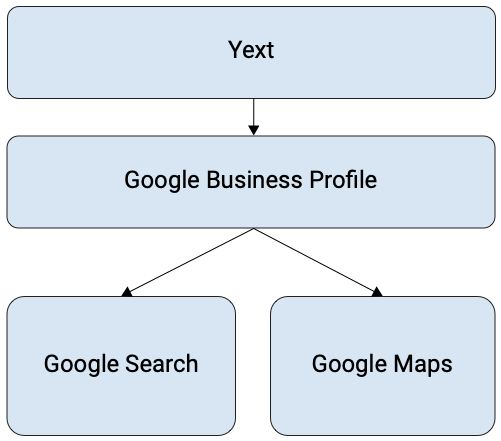
Yext Fields that Sync to Google Business Profile
All entity fields that sync to Google Business Profile from the Knowledge Graph can be found on the Publisher Network .
Certain entity fields can be enabled or disabled to sync from Yext to Google Business Profile. These fields are listed below.
For more information on how to configure what gets sent to Google Business Profile, see Manage Publisher Configurations .
Description
Sync a standard description or a custom, Google-specific description to Google listings (as shown in the example below).
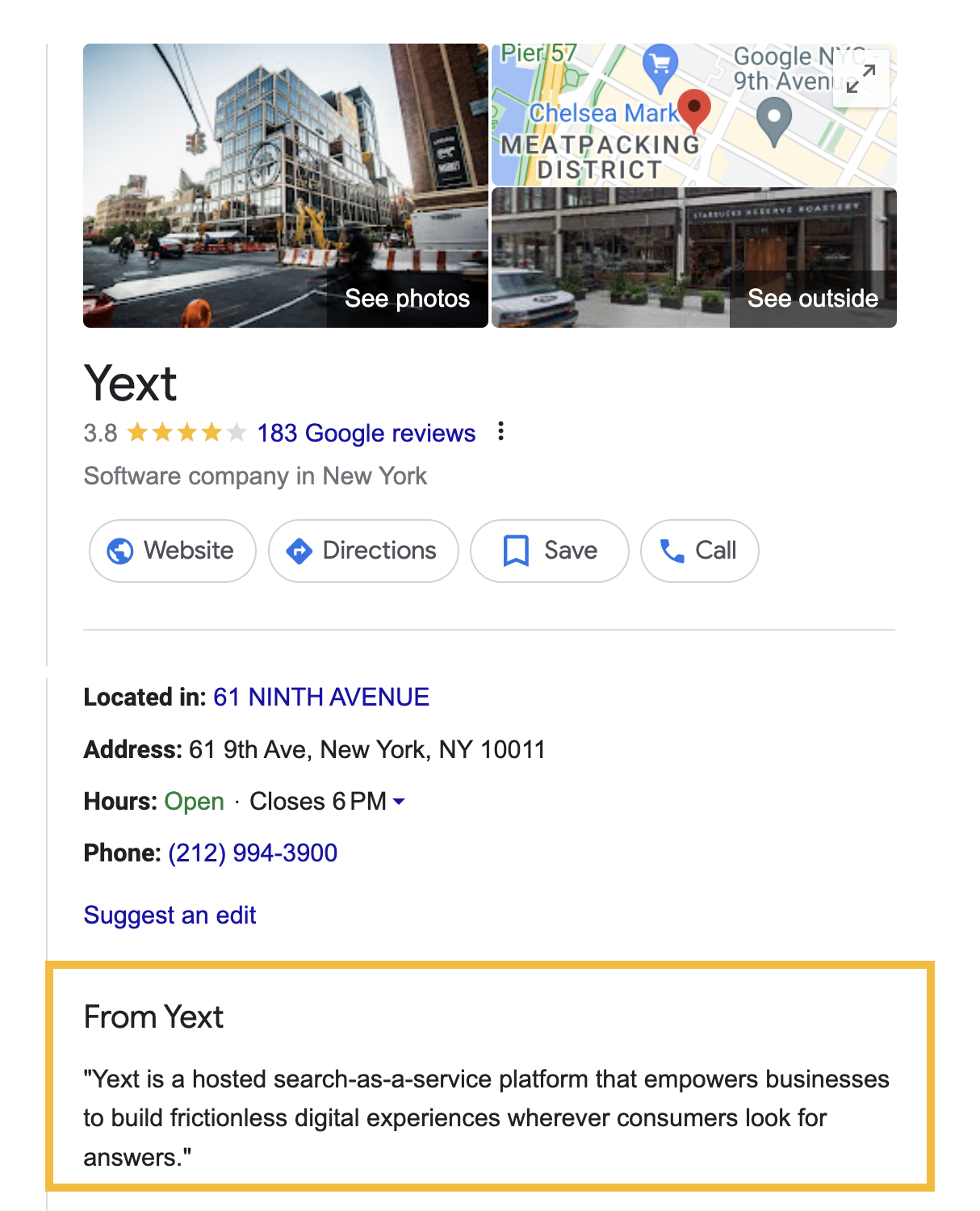
Photo Gallery
Photos synced from the Photo Gallery field to Google Business Profile will either be appended to any existing photos on a Google listing, or will overwrite existing photos, depending on your settings. They can be seen on a listing by clicking See photos.
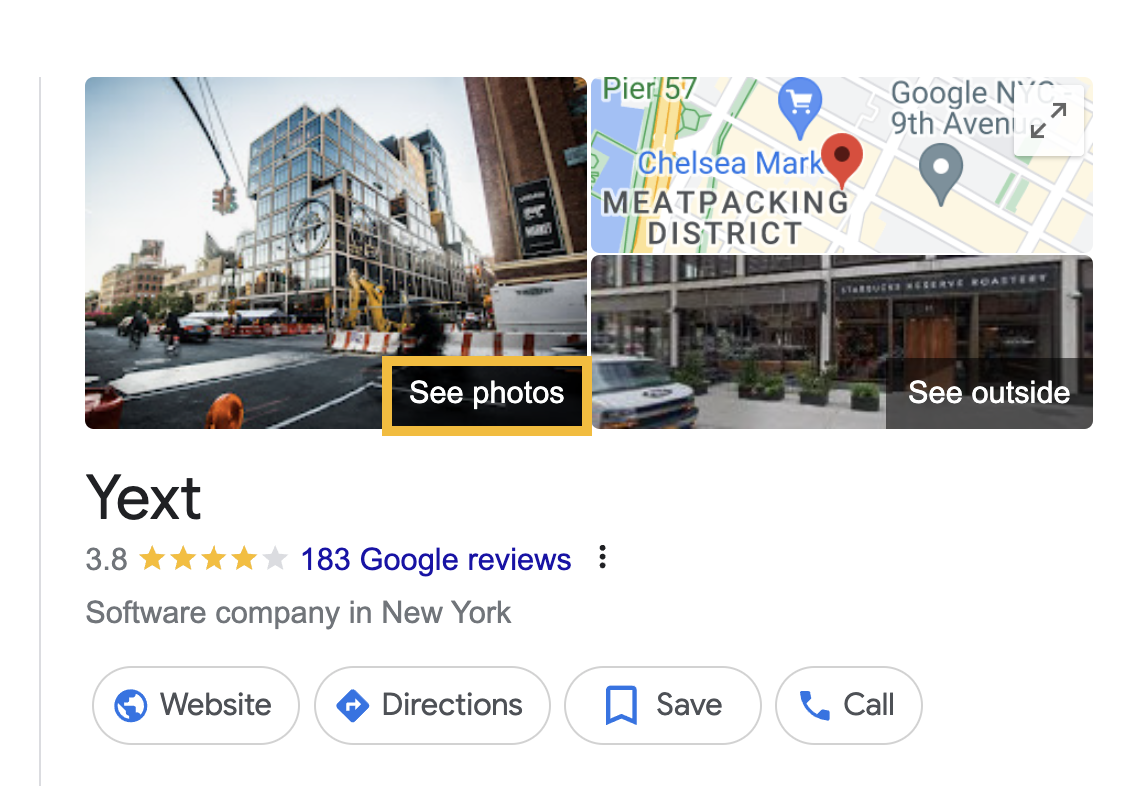
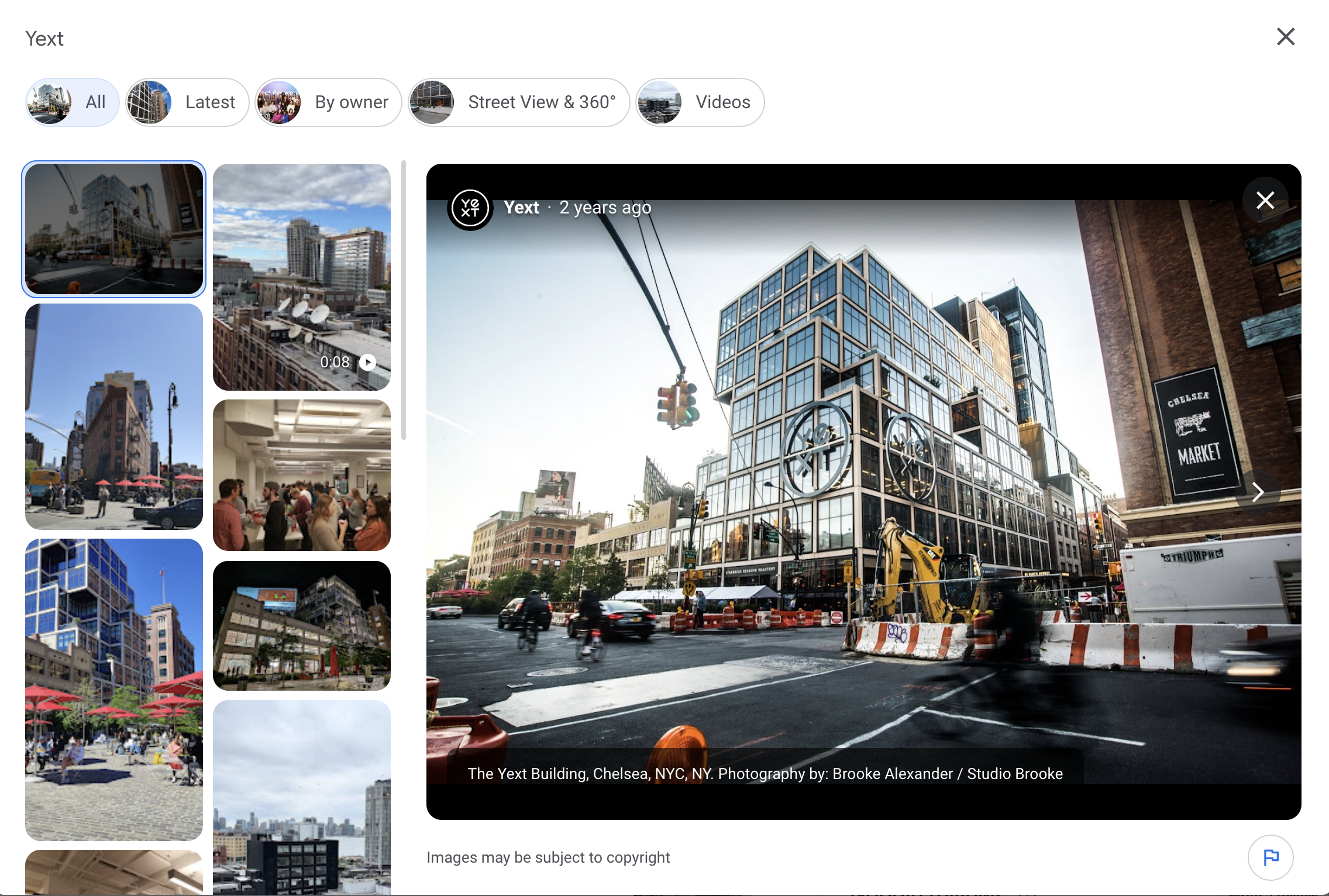
Logo
Syncing the Business Logo field to Google Business Profile will append the logo image to existing photos in your GBP listing. The logo also appears on a Google listing under See photos.
Google Profile Photo
Syncing field will override the existing logo photo, and will appear first in the photo gallery on a Google Business Profile listing.
Google Cover Photo
Syncing this field will override the existing cover photo on a Google Business Profile listing.
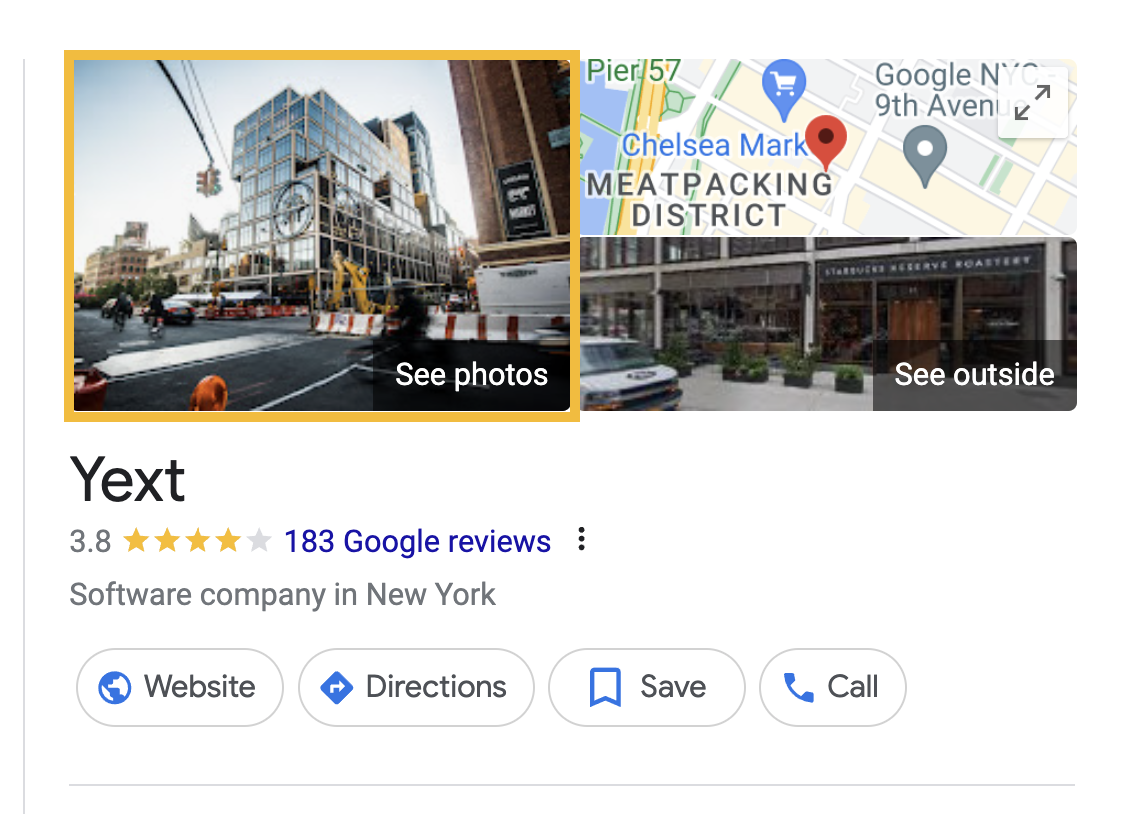
Photo Menu Syncing
Menus can be added to Yext by creating an Enhanced Content List, which will then sync menu photos to Google listings.
Menu photos synced from Yext will also be appended to existing photos in the photo gallery on the Google listing.
Limitations
- Menu photos are limited to the mobile experience and will appear in a carousel section to the right of your business data.
- Existing menu photos on the listing will be replaced by the photos in the Menu Enhanced Content List.
- This feature respects your photo gallery content sync policy settings for the location. If you disable photo syncing for the location photo gallery, it will also disable photo syncing for the menu photos. For more information, see Manage Publisher Configurations .
- Yext will sync the first 80 photos that appear on a menu. If any photos out of the first 80 fail to sync (i.e., due to not meeting Google photo requirements), they will not appear on the listing and only the remaining valid photos will be shown. Requests with more than 80 photos will be truncated.
- Duplicate photos will be removed automatically.
Recommended Photo Guidlines
- Format: JPG or PNG.
- Size: Between 10 KB and 5 MB.
- Recommended resolution: 720 px tall, 720 px wide.
- Minimum resolution: 250 px tall, 250 px wide.
- Quality: The photo should be in focus and well lit, and have no significant alterations or excessive use of filters.

