Confirm Sync | Yext Hitchhikers Platform
Overview
There are certain situations when user approval is required before Yext will sync listings with publishers. Listings in this state will be tagged with an Issue type of Confirm Sync. These listings will also have a Status of Not Synced until they are manually confirmed to sync with the publisher.
Listings in the Confirm Sync state can be viewed on All Listings by selecting the Confirm Sync option under the Issue Type filter pill.
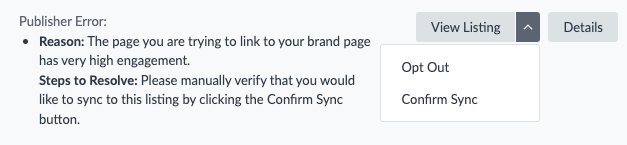
To resolve a Confirm Sync listing, click the listing to open the Listing Details modal. View the reason for the Confirm Sync status under the Issues header. Then, click Confirm Sync to manually sync the listing with the publisher.
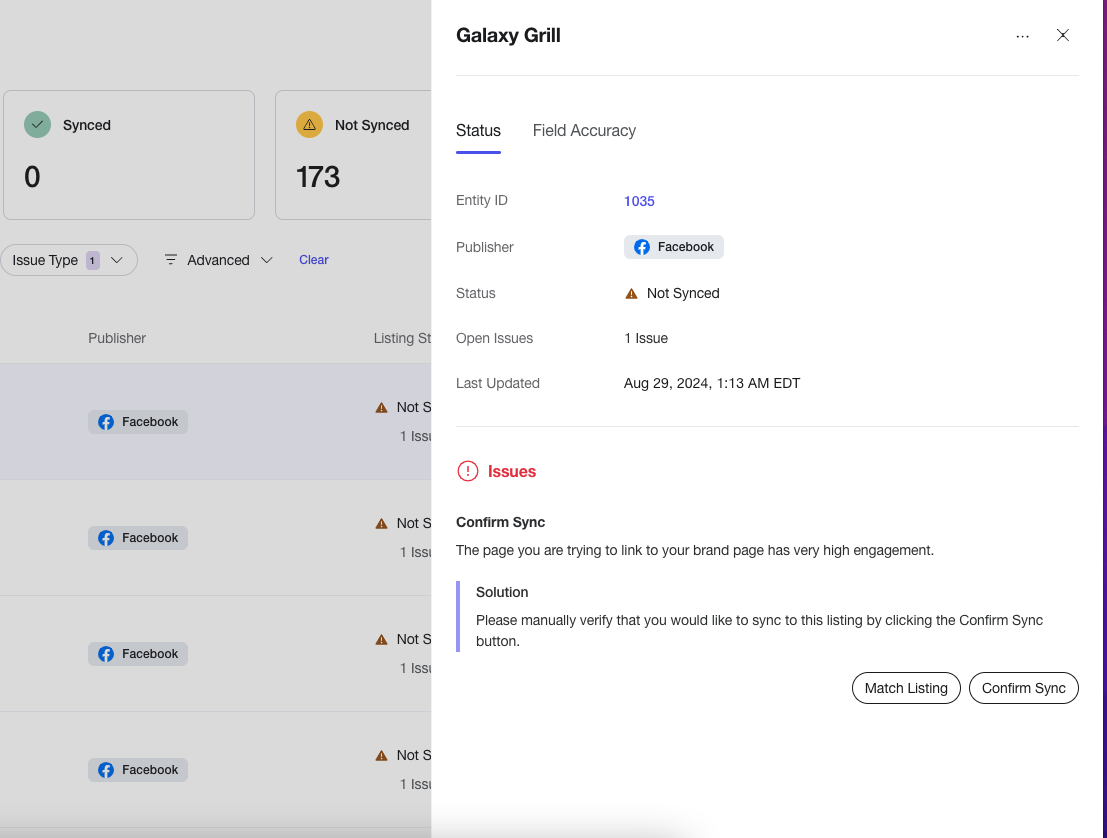
Causes
Category Mismatch
Applicable Publishers: Google
Trigger: When the primary category on an entity differs from the primary category on the listing.
- Yext will continue to sync all other fields to Google except for Category.
- Changing the primary category on Google may result in the listing needing to be re-verified on Google. If the Yext account is not bulk verified with Google, this will require a manual re-verification step.
Coordinate Mismatch
Applicable Publishers: Google, Facebook
Trigger: When the coordinates of the address on an entity and the address on a listing are more than than 250 meters away from each other.
Update or Create Sync Settings Disabled
Applicable Publishers: Google, Facebook, Apple, Bing, Yelp; Extended Network (Update Listings setting only)
Trigger: When the Update Listings and/or Create Listings sync settings are disabled in Listings Configuration.
High-Engagement Facebook Page
Applicable Publishers: Facebook
Trigger: When a Facebook page has more than 1,000 likes.
Name Mismatch
Applicable Publishers: Google, Facebook
Trigger: When the name of an entity differs greatly from the name on a listing.
- Yext will normalize both names and compare them using Gestalt pattern matching.
Pending Verification Block
Applicable Publishers: Google
Trigger: When a listing has pending verification tasks.

