Google Re-Verification | Yext Hitchhikers Platform
When a new Google Business Profile is created, it must first be verified before it appears on Google Maps and Search. The most common verification methods include:
- Manual: Video verification, email, or phone
- Bulk Verification: For multi-location brands only
After initial verification, any changes to core business information may trigger reverification. During this process, updates to the profile will be blocked until manual verification is completed, typically via video.
Re-Verification Triggers
Re-Verification is typically triggered by edits to core fields in the Google Business Profile, such as:
- Business name
- Address (including address visibility or service area changes)
- Phone number
- Primary or secondary categories
- Map display pin (latitude/longitude)
These changes affect how a business appears to users, and Google uses re-verification to confirm the legitimacy of these updates. The most common trigger is modifying categories. Even seemingly minor changes, such as adding or removing a cuisine type for a restaurant, can prompt re-verification.
Best practice: Avoid unnecessary updates to these core fields to minimize the risk of triggering re-verification.
During The Re-Verification Process
- Your listing will remain live on Google Maps and Search.
- Any profile edits (e.g. hours, photos, etc) will not be published until the business completes manual re-verification (usually through video).
- During this period, Google treats the listing as unverified, so edits are essentially paused.
Yext Support for Re-Verification
Yext issues pre-warnings about changes and offers escalation support in qualifying instances.
Before Syncing
Before syncing to a listing with different information, you will be prompted to “Confirm Sync” to acknowledge the risk before publishing:
When attempting to sync to a listing with a different name
- Reason: The listing you are trying to sync has a different name than its corresponding entity.
- Steps to Resolve: Please manually verify that you would like to sync to this listing by clicking the Confirm Sync button.
When attempting to sync to a listing with different categories
- Reason: The categories on your entity don’t match the listing’s current categories (primary, secondary, or their order). To avoid triggering reverification, we don’t sync to Google by default - but all other fields are syncing as usual. Clicking Force Sync will update the categories as well, but may cause Google to require reverification of your listing.
- Steps to Resolve: Please manually verify that you would like to override category data and sync to this listing by clicking the Confirm Sync button.
Yext also flags and blocks high-risk updates made after initial syncing that may trigger re-verification, giving you the opportunity to review and confirm your changes.
- When changing categories in your Knowledge Graph, Yext issues the following additional warning:
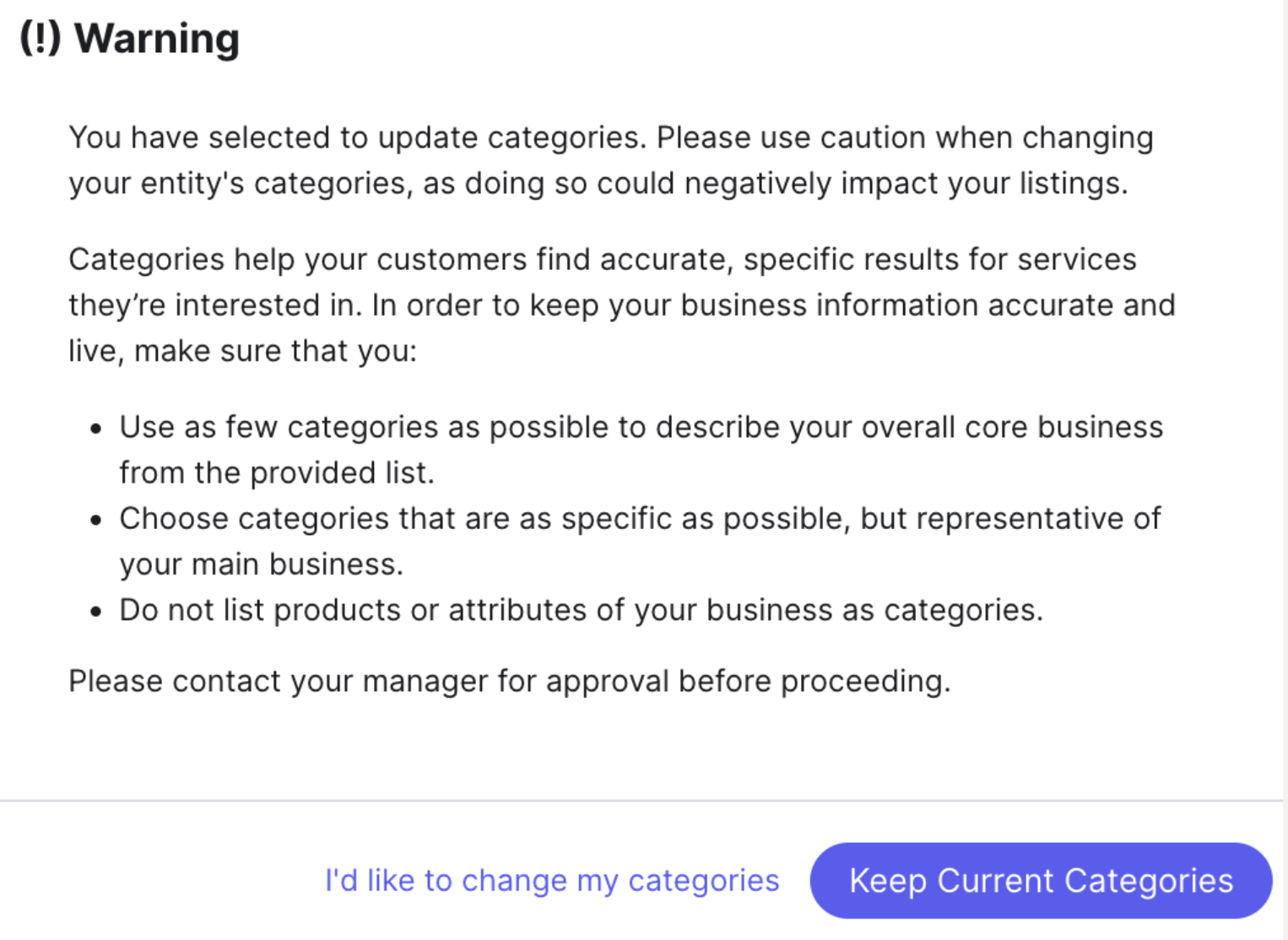
- Before you can save any category updates, you will be presented with this warning pop-up. If you confirm this first pop-up, your Google listings will then encounter the secondary guardrail, which will prevent your category updates from syncing. This gives you a final chance to “Confirm Sync,” allowing you to acknowledge the risk before publishing.
- Reason: The categories on your entity don’t match the listing’s current categories (primary, secondary, or their order). To avoid triggering reverification, we don’t sync to Google by default - but all other fields are syncing as usual. Clicking Force Sync will update the categories as well, but may cause uoogle to require reverification of your listing.
- Steps to Resolve: Please manually verify that you would like to override category data and sync to this listing by clicking the Confirm Sync button.
- Before you can save any category updates, you will be presented with this warning pop-up. If you confirm this first pop-up, your Google listings will then encounter the secondary guardrail, which will prevent your category updates from syncing. This gives you a final chance to “Confirm Sync,” allowing you to acknowledge the risk before publishing.
- When changing categories in your Knowledge Graph, Yext issues the following additional warning:
If Re-Verification is Triggered
Yext may be able to escalate to Google to streamline re-verification in specific cases:
| Eligible For Escalation (typically for multi-location brands) | Not Eligible For Escalation |
|---|---|
| Brand-wide rebrands (e.g., changing the business name across locations) | One-off rebrands for non-chain businesses (new listings are recommended) |
| Additional categories that reasonably expand the existing business type (e.g., a restaurant adding “Mexican Restaurant”) | Category updates that significantly diverge from existing categories (e.g., a bank adding “Café”) |
| Minor address formatting corrections (e.g., “St.” to “Street”) | Major address changes, especially changes to address visibility (e.g., switching from “Address Visible” to “Address Hidden” or vice versa) |
| Removal of geo-modifiers in names to better fit Google’s listing guidelines (e.g., “Domino’s New York” → “Domino’s”) | |
| Phone number updates that match your website |
Can We Proactively Prevent Downtime?
Not entirely, but planning ahead helps.
If you’re planning a bulk update that might affect core fields, notify Yext Support beforehand.
We can:
- Review your planned changes against Google’s guidelines.
- Flag the changes to Google in advance where necessary.
- Monitor listings as changes go live and escalate if re-verification occurs.
While we can’t prevent re-verification altogether, we can minimize delays and ensure smooth handling when it happens.

