Adding Result Actions | Yext Hitchhikers Platform
To get the most out of your Salesforce Agent Desktop integration you’ll likely want to take advantage of Yext Result Actions within your case view. Yext result actions will allow agents to execute a variety of tasks in a single click:
- Copy Result Text
- Copy Result Link
- Attach to Case
- Attach as Note
- Post to Chatter
- Send to Chat
Currently, our patch file adds result actions to direct answer cards and help article cards. To expand result actions to further cards you’ll need to manually add them.
By adding these patches to your experience, a kabob will be added to the aforementioned cards, which when hovered on, will display a set of result action options. Many actions (such as attach to case, send to chat, etc.) are dependent on the parent page and will not work within the production URL alone.
These patches also fork the iframe-common.js script and the custom-modules.js script. These files were based on Theme 1.24.
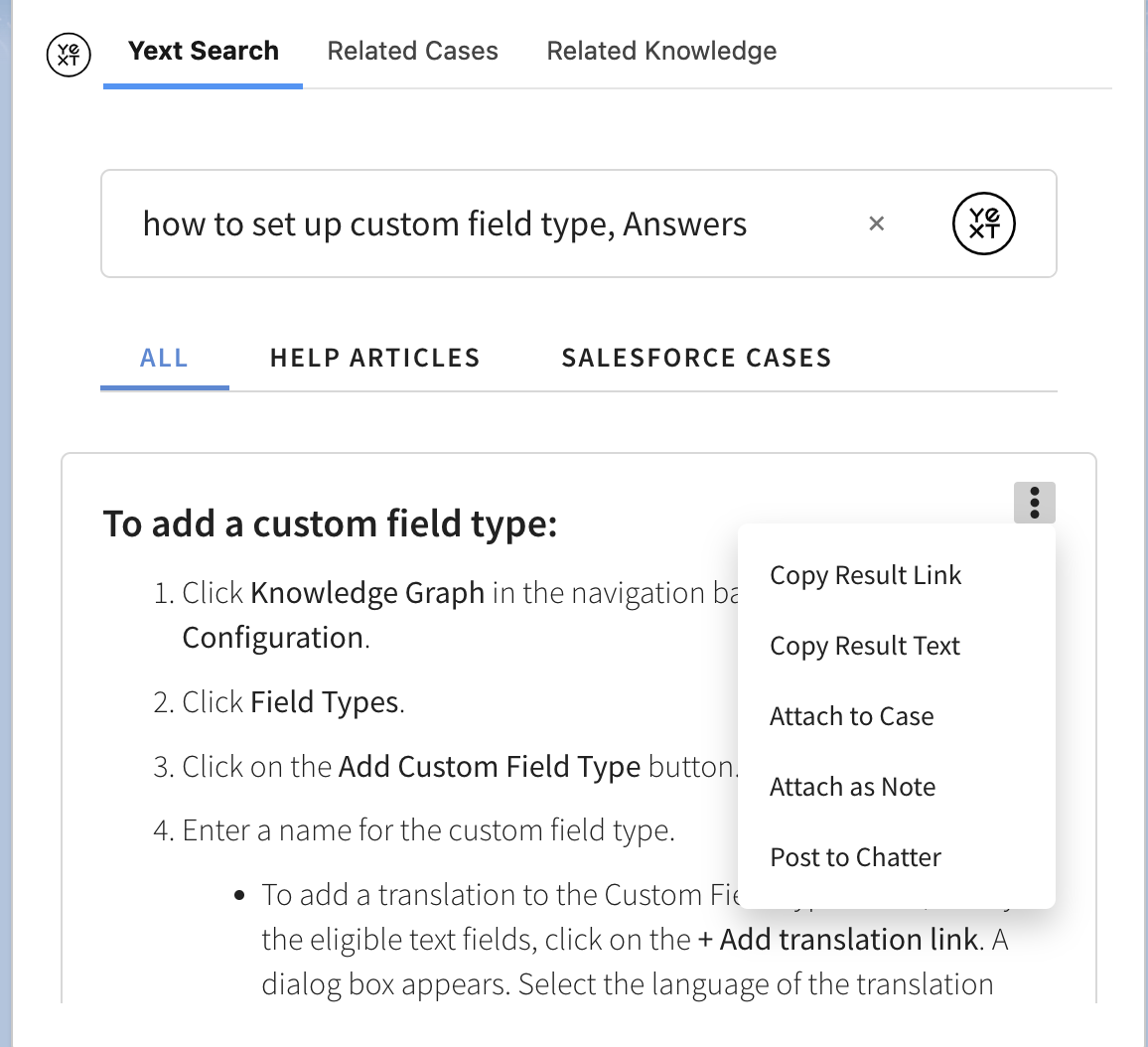
Application Instructions
These patches are designed to be applied to a new Search repo. Any changes you’ve made to your files may be overwritten by applying a diff file.
- Open this repo .
- Select the patch file.
- Click “raw”.
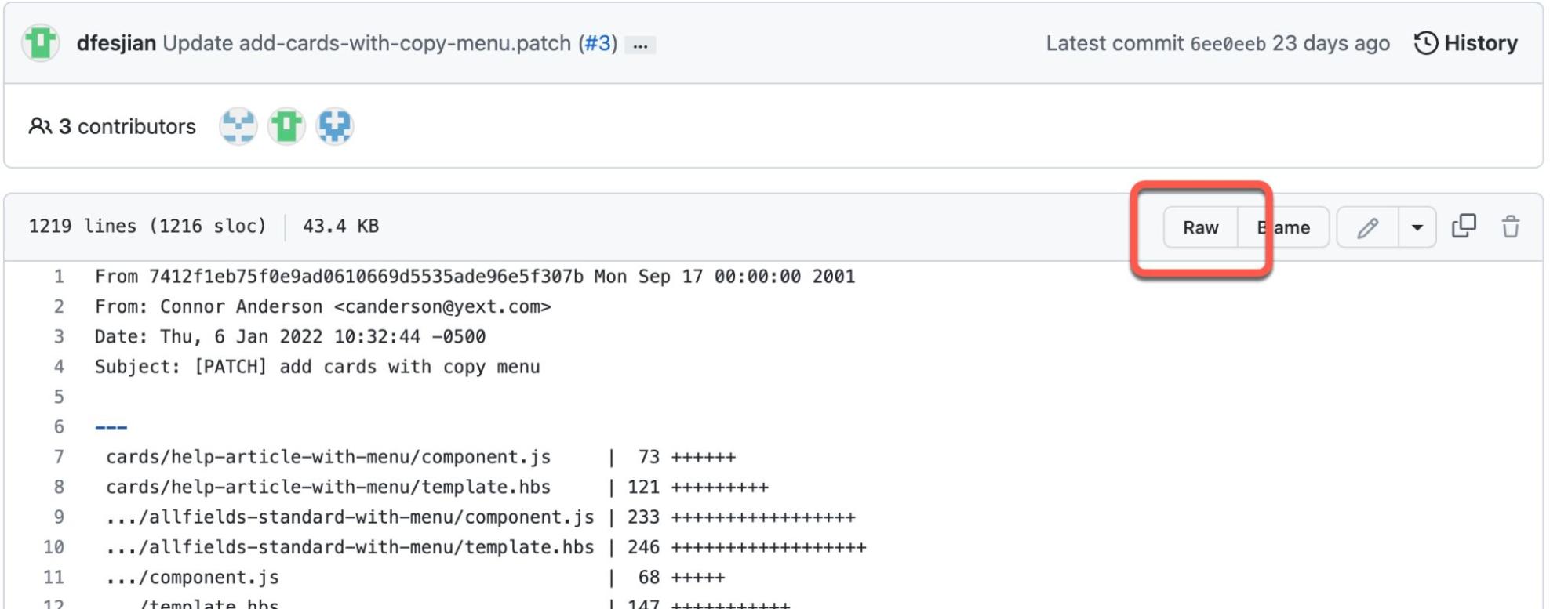
- Copy the page URL. It should begin with “raw.github…”.
- Navigate to your Search experience code editor.
- Click into Tools > Apply Diff.
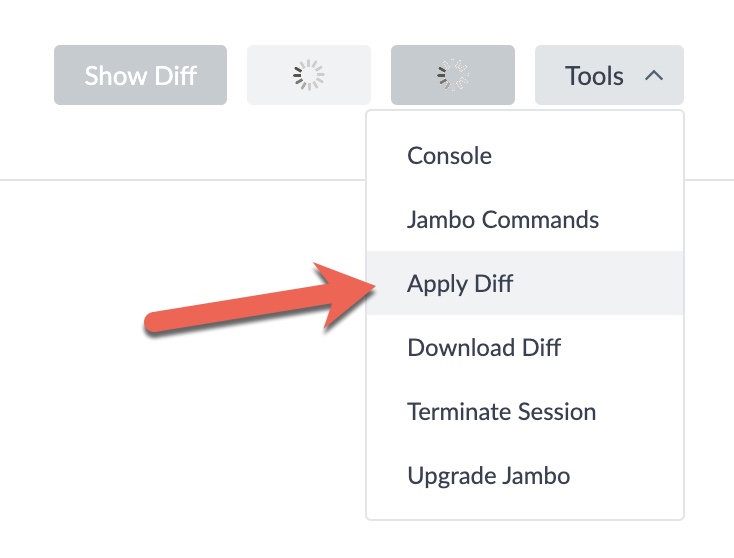
- Paste the copied URL and click Apply.
- Update your help article vertical config file to point to the new help article card, and your index.json file to point to the new direct answer cards.
- Update your jambo.json file to include the
directanswercardsarray.

