Step 3: Add Services (New Locations)
With the available services information, you can now start adding service to locations. You can either create a new Location and add services to it in a single call, or you can issue a call to add service to a Location that may already exist.
NOTE: You must include the newlocationId, skus, name, address, city, state, zip, phone, categoryIds fields when creating a Location.
New Location Workflow
- If the Location already exists, then send an Add Requests: Create (Existing Location) request.
- Otherwise, send an Add Request: Create (New Location) request.
- Query
Add Request: Get
until status is
COMPLETEDorCANCELED. Yext also supports Webhooks to notify you of a status change, as an alternative to querying the Add Request: Get endpoint.
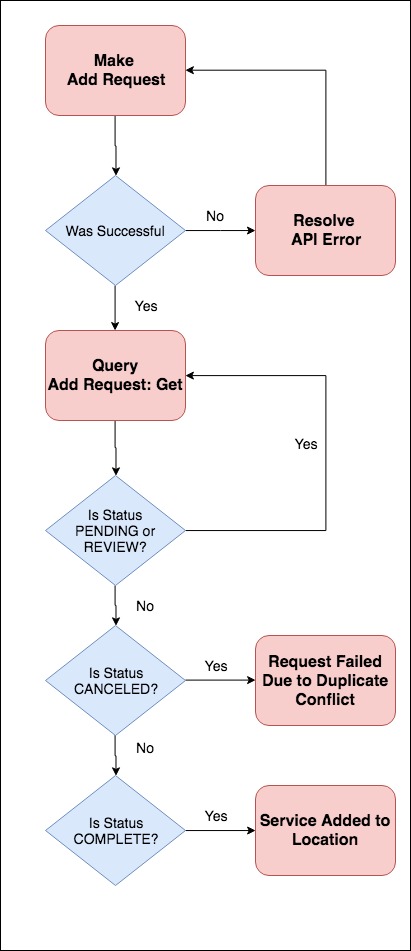
The status of the order should transition as follows:
- from
PROCESSINGtoCOMPLETEDorCANCELEDwithin a few seconds if there is no potential duplicate
Or,
- from
PROCESSINGtoREVIEWif there is a potential duplicate conflict within a few seconds, and then fromREVIEWtoCOMPLETEDandCANCELEDwithin 48 hours.
First, let’s try adding a Location and adding service in one API call. You are going to send a POST request with all the necessary Location and service information (including a SKU).
POST https://api.yextapis.com/v2/accounts/me/newlocationaddrequests?api_key=API_KEY&v=YYYYMMDD
Request Body:
{
"newLocationAccountId": "BCC-6364487045",
"newLocationData": {
"address": "100 Washington Ave",
"categoryIds": [1952],
"city": "St. Louis",
"countryCode": "US",
"description": "Visit us now.",
"featuredMessage": "Visit today.",
"featuredMessageUrl": "http://www.gatewayarch.com/",
"id": "BCC-6364487045",
"isPhoneTracked": false,
"localPhone": "",
"locationName": "Gateway Arch",
"phone": "3145558247",
"state": "Missouri",
"suppressAddress": false,
"websiteUrl": "http://www.gatewayarch.com/",
"zip": "63102",
"locationType":"LOCATION"
},
"skus": ["SKU-00000275"],
"newLocationId": "BCC-6364487045"
}The newLocationAccountId is the ID of the Account in which this new Location will be created. For Partner Portal accounts, this ID could correspond to an existing sub-account or your main account. If it does not, a new Account will be created with the ID you entered. For non-Partner Portal accounts, this field can be omitted from your requests. In this case, we created a new Account since we used an accountId that didn’t exist already.
For more information, see the documentation for the Add Requests: Create (New Location) endpoint.
Response Body:
{
"meta": {
"uuid": "e3b934c9-3b41-4f65-a26d-4ac7d865ef00",
"errors": []
},
"response": {
"id": 204095,
"locationMode": "new",
"newLocationId": "BCC-6364487045",
"newLocationAccountId": "BCC-6364487045",
"newLocationData": {
"id": "BCC-6364487045",
"accountId": "830447",
"locationName": "Gateway Arch",
"address": "100 Washington Ave",
"city": "St. Louis",
"state": "Missouri",
"zip": "63102",
"countryCode": "US",
"language": "en",
"suppressAddress": false,
"phone": "3145558247",
"isPhoneTracked": false,
"localPhone": "",
"categoryIds": [
"1952"
],
"featuredMessage": "Visit today.",
"featuredMessageUrl": "http://www.gatewayarch.com/",
"websiteUrl": "http://www.gatewayarch.com/",
"description": "Visit us now.",
"locationType": "LOCATION"
},
"skus": [
"SKU-00000275"
],
"agreementId": 878,
"status": "Submitted",
"dateSubmitted": "2017-01-12T17:36:24",
"dateCompleted": "",
"statusDetail": "The request has been submitted for processing. Updated status should be available soon, usually within seconds."
}
}
