App Logs | Yext Hitchhikers Platform
What You’ll Learn
In this section, you will learn:
- How to navigate API logs
- Filtering logs by endpoint or status code
- Exporting logs
Yext logs each request made to the Management API and stores it in your Developer Console for 30 days. Note that at this time we do not store logs for requests made to the Content Delivery API. Logs make it easy for you to troubleshoot API requests and confirm the data that is being passed to or from Yext via the API.
To view logs for an App, navigate to the Developer Console, locate the App you would like to inspect and select View App Logs.
You can either click on the View App API Logs link next to the name of the app.
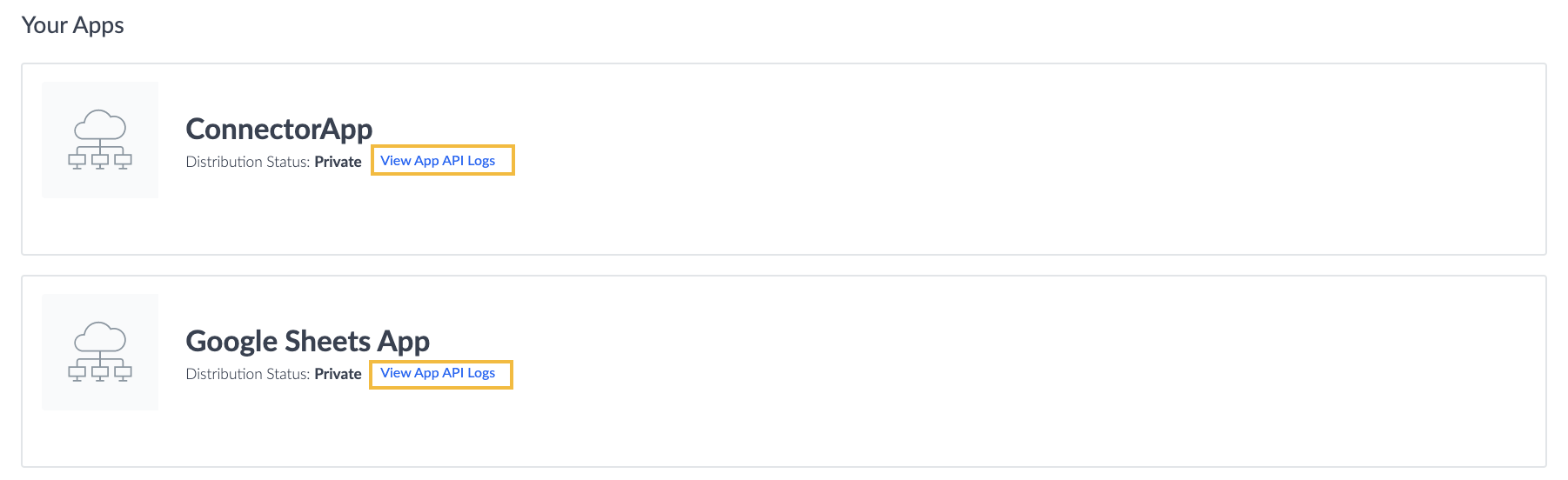
Or, you can click on the View App API Logs link from within the app itself.
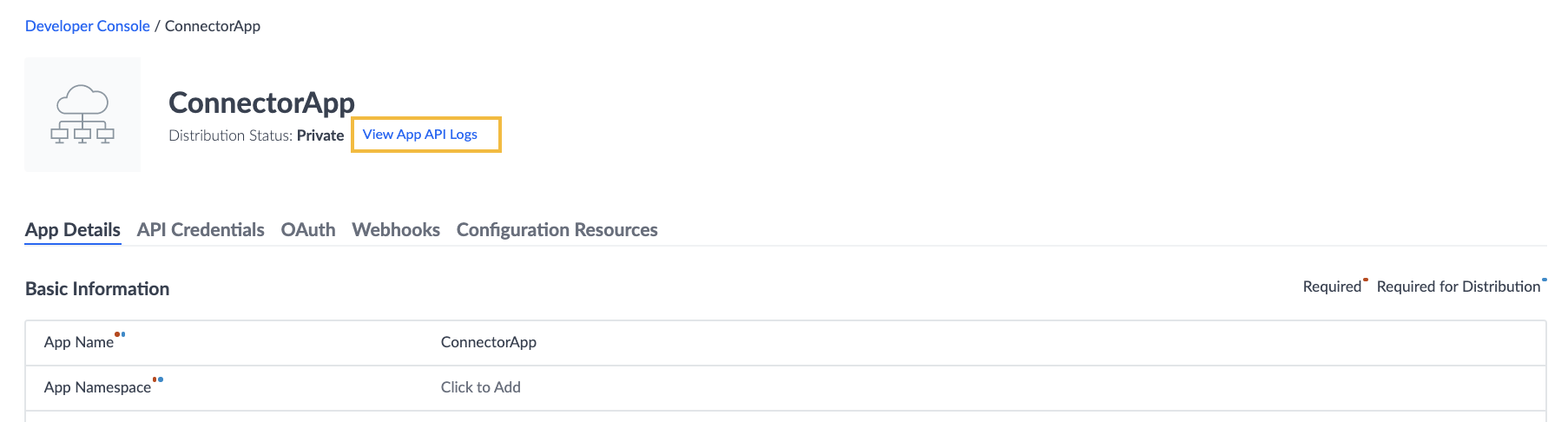
This can also be accessed from the App Details Page by selecting View Logs on the lower left-hand sidebar of the details screen.
You can use filters to review requests made to a specific endpoint, or requests that returned a specific status (e.g. “200” success code) by using the filters on the left hand side of the page. You can expand the details for each call using the Expand button to the right, and you can export all of the logs by selecting the Export button.
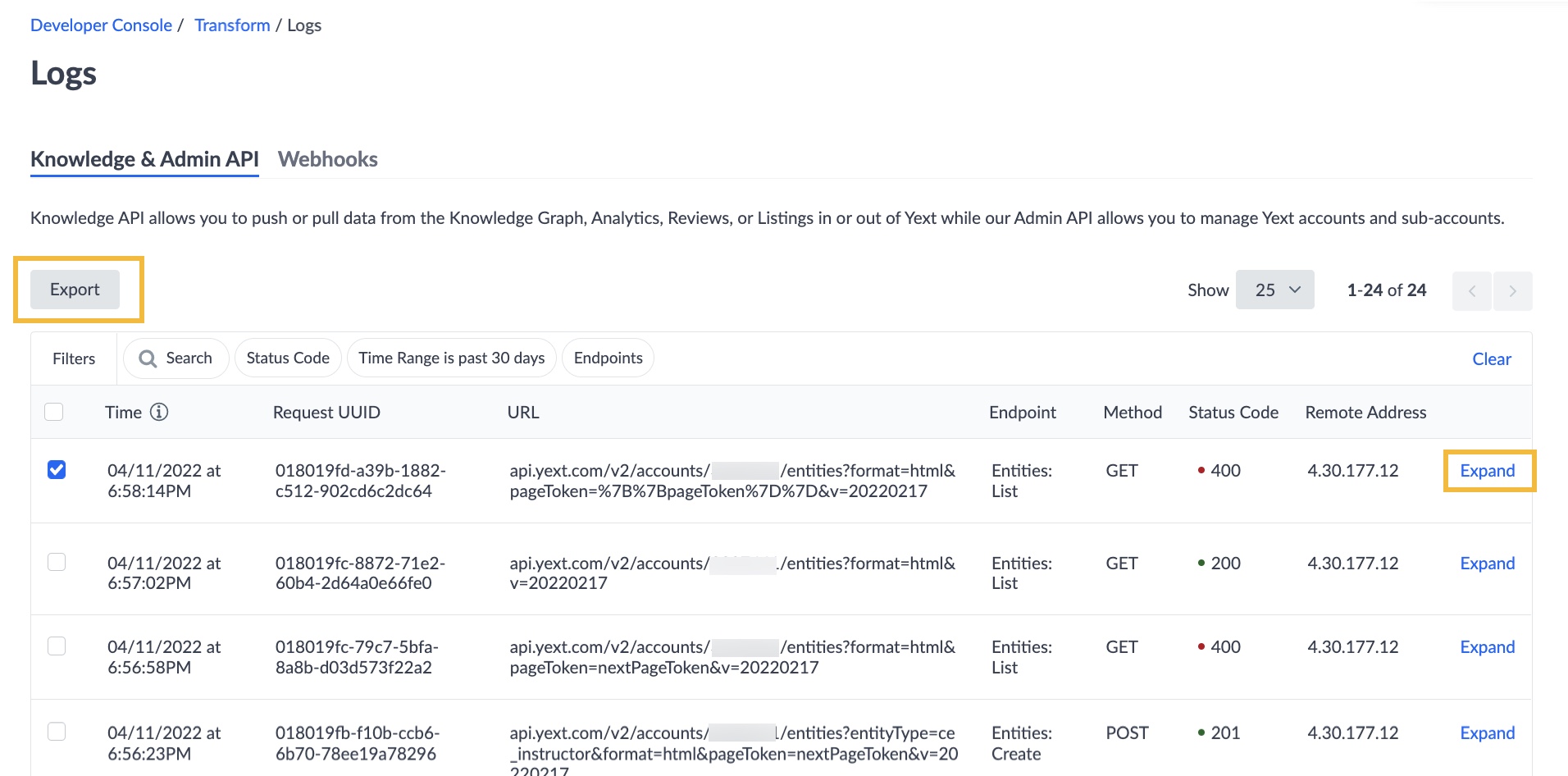
Is it possible to see my App Logs from 3 months ago?
Does Yext store API requests from the Content Delivery API?
A Hitchhiker in the making! 🔥

