Date Ranges | Yext Hitchhikers Platform
Overview
This reference doc explains the way date ranges work in Yext Analytics. There are two main types of date ranges – standard and custom – that control what data is displayed in a report or a dashboard.
Standard Date Ranges
Yext Analytics provides a set of standard date ranges out-of-the-box. These are made up of a date range length and an interval “end rule.”
Standard Date Range Length
This is the length of the date range expressed in calendar time. Examples of this include “Last 7 Days” and “Last Month.”
This is the full list of standard date range lengths defined in Yext Analytics:
- Last 7 Days
- Last 14 Days
- Last 30 Days
- Last 90 Days
- Last 4 Weeks
- Last 8 Weeks
- Last 12 Weeks
- Last 16 Weeks
- Last Month
- Last 4 Months
- Last 12 Months
- Last 13 Months
- Last Quarter
- Last 2 Quarters
- Last 4 Quarters
- Last 8 Quarters
- All Time
Interval End Rule
Once a date range length has been defined, the next step to resolving it to an actual date interval is to pick the last date of the interval. Yext Analytics has three defined interval end rules for this:
| Interval End Rule | Description |
|---|---|
| Current | Specifies that resolved intervals should end in the current (partial) period. |
| Whole | Specifies that resolved intervals should end in the most recent whole period. |
| Completed | Specifies that resolved intervals should end in the most recent whole period which does not run past the relevant completed date. |
Whole weeks always start on a Monday and end on a Sunday. Whole days end on the previous full day (e.g., for a report created today, the report would contain data through the end of yesterday).
Putting it all together, a standard date range is simply a standard date range length paired with an interval end rule.
Completed Dates
The “completed” end rule describes an interval that does not run past a “completed date.” A completed date (also known as a “watermark date”) represents a date for which Yext has received complete data for a family of metrics.
Completed dates can be found in Dashboards by clicking on the View Completed Dates button next to “Data available through MM/DD/YYYY”. Clicking on this button will open a dialog box, which displays the full table of each completed date relevant to the dashboard. In Report Builder, you can see the completed dates under the date range selection window.
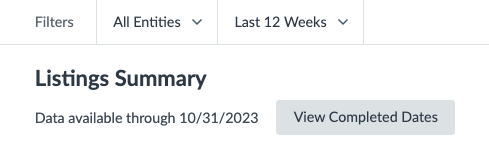
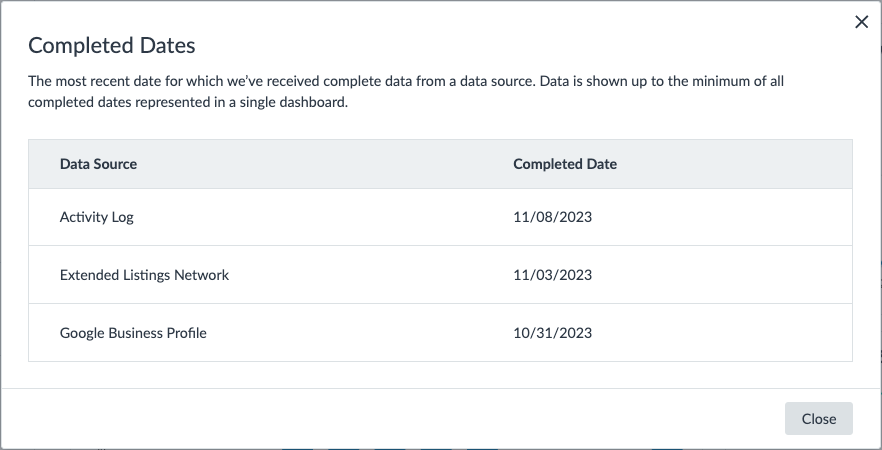
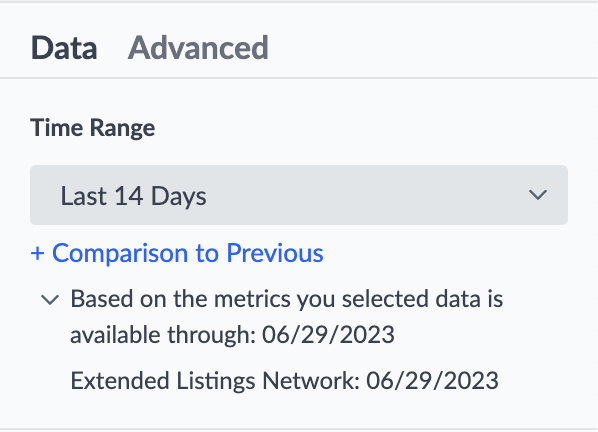
There are seven publisher-specific completed dates defined in Yext Analytics:
- Apple
- Bing
- Google Business Profile
- Google Search Console
- Google Search Keywords
- Extended Listings Network
Metrics can be associated with zero or more completed dates. Any standard date range using the COMPLETED interval end rule is resolved using the earliest completed date associated with any of the metrics in the query.
For example, if we have the following completed dates on a Listings dashboard:
- Google Business Profile: 07/02/2023
- Google Search Keywords: 06/30/2023
- Extended Listings Network: 07/03/2023
The data displayed on the dashboard for all metrics would be based on the earliest completed date, which is 06/30/2023.
Expected Publisher Data Lag Periods for Completed Dates
These represent the expected publisher data lag periods, in days, for key completed dates. We’ve selected these date ranges based on the historical behavior of each publisher, since they all tend to be different.
When data is delayed past the expected lag period, we will put up a banner in the platform. Any publisher-specific delays are also added to the publisher status board , so you can view which publishers are experiencing additional delays to a particular completed date. Note, you must be logged into your Yext account to live the Publisher Status Board help article.
If data is delayed past the expected lag period and there is no platform banner or status board update, reach out to your Yext account team.
| Completed Date Type | Expected Delay Range (Days) |
|---|---|
ACTIVITY_LOG, ANSWERS, CONVERSION_TRACKING, PAGES, REVIEWS, EVENTS |
1 |
| Apple | 3-6 |
| Bing | 14-28 |
| Extended Listings Network | 2-3 |
| 4-14 | |
| Google Business Profile | 7-14 |
| Google Search Console | 3-14 |
| Google Search Keywords | 30-35* |
| TripAdvisor | 3-14 |
Note that Google Search Keywords data is aggregated monthly, meaning that Google does not return data for a given month until that month has ended. The expected delay is by the fifth day of the new month.
Custom Date Ranges
Yext Analytics also provides the option to specify custom date ranges. These are a set of two fixed dates (e.g., Jan 1, 2024 to Jul 4, 2024), and the data displayed will reflect the data for the whole period between those dates.

