Pages Data Dictionary | Yext Hitchhikers Platform
Use these views to track the performance of every build across all of your Yext-owned sites. You can see which builds were successful and which ones weren’t, a log of generation function invocations, metadata for all of your sites, and more.
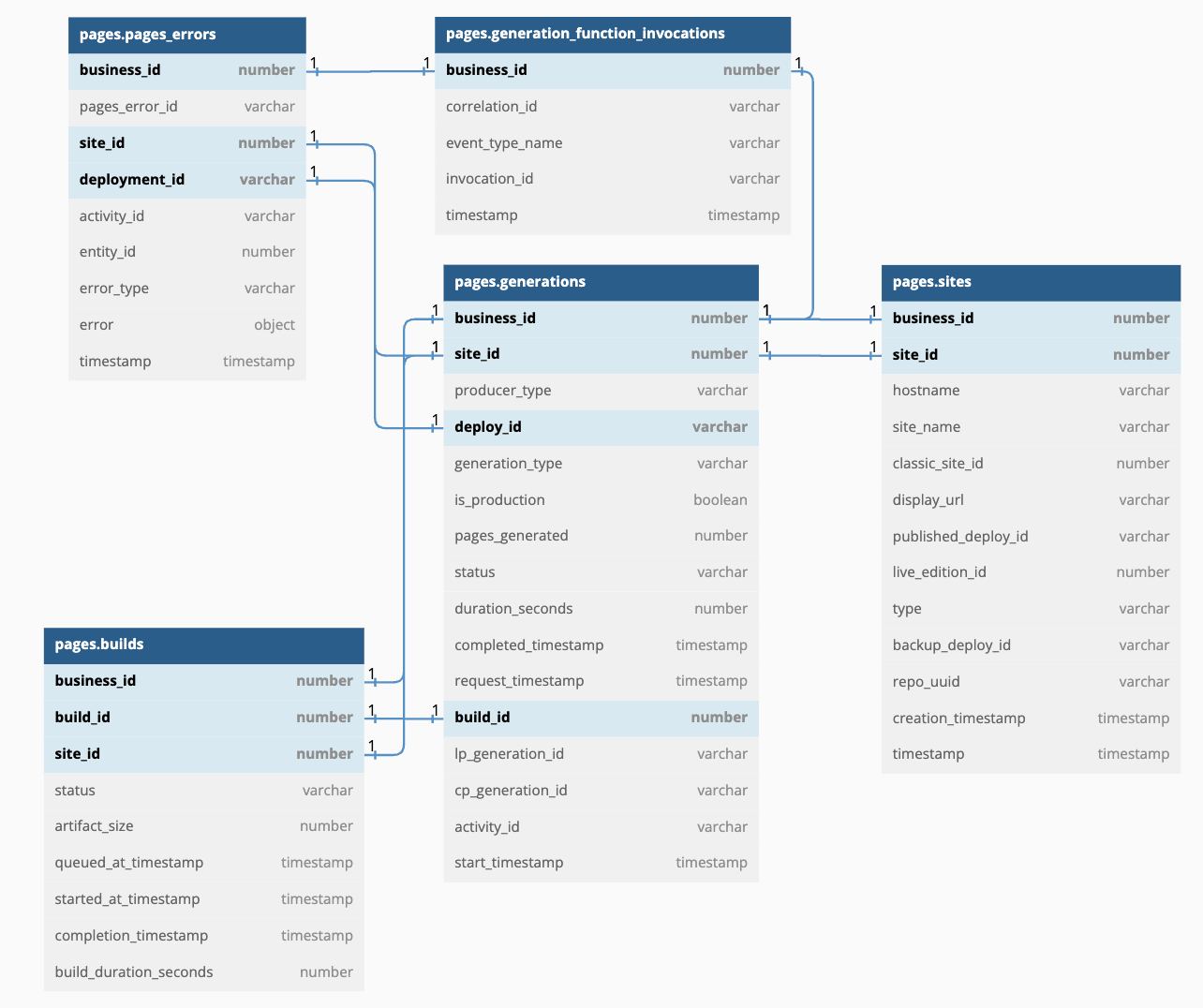
Builds
pages.builds
This view contains a log of your YextCI builds.
| Column | Data Type | Description |
|---|---|---|
business_id |
NUMBER |
The numeric identifier for the account associated with the build |
build_id |
NUMBER |
The numeric identifier for a build |
site_id |
NUMBER |
The numeric identifier for the Yext site associated with the build |
status |
VARCHAR(128) |
The status of the build, i.e. SUCCESS, SYSTEM_FAILURE, BUILD_FAILURE, etc. |
artifact_size |
NUMBER |
The size, in bytes, of artifacts extracted and uploaded by the build |
queued_at_timestamp |
TIMESTAMP_NTZ NOT NULL |
The timestamp at which the build was enqueued in the system |
started_at_timestamp |
TIMESTAMP_NTZ NOT NULL |
The timestamp at which the build started execution |
completion_timestamp |
TIMESTAMP_NTZ NOT NULL |
The timestamp at which the build finished execution |
build_duration_seconds |
NUMBER |
How long the build took from start to finish |
Sample Queries
Calculate the average build time for a given site, excluding failed builds.
select round(avg(build_duration_seconds), 2) -- Optionally round the build time to nearest 100th of a second
from prod_pages.public.builds
where status = 'SUCCESS'
and site_id = 12345
and build_duration_seconds is not null;Calculate the average build size for all sites, by build status.
select
status,
avg(artifact_size)
from prod_pages.public.builds
where status is not null
and artifact_size is not null;Get a log of all builds in the past year.
select
build_id,
site_id,
status,
artifact_size,
queued_at_timestamp,
started_at_timestamp,
completion_timestamp,
build_duration_seconds
from prod_sharing.pages.buildsGenerations
pages.generations
This view contains a log of generations through one of the Pages producers.
| Column | Data Type | Description |
|---|---|---|
business_id |
NUMBER |
The numeric identifier for the account associated with the generation |
site_id |
NUMBER |
The numeric identifier for the Yext site associated with the generation |
producer_type |
VARCHAR(60) |
The Pages system used in the generation. Can be YEXT_SITES, CLASSIC_PAGES, or LANDING_PAGES |
deploy_id |
VARCHAR(16) |
The numeric identifier for a Yext Sites deploy. Returns NULL if producer type is not Yext Sites |
generation_type |
VARCHAR(60) |
Whether the generation was an incremental update or a full publish |
is_production |
BOOLEAN |
Whether the generation was for the deployment that is set as the production version of the site. |
pages_generated |
NUMBER |
The number of pages published by the generation |
status |
VARCHAR(60) |
The status of the update |
duration_seconds |
NUMBER |
How long it took for the generation to complete |
completed_timestamp |
TIMESTAMP_NTZ IS NOT NULL |
The completion timestamp of the generation |
request_timestamp |
TIMESTAMP_NTZ IS NOT NULL |
The time of the source event that yielded the generation, i.e. an update from streams or a publish kicked off |
build_id |
NUMBER |
The numeric identifier for the YextCI build with which the generation is associated. Only applicable for Classic Pages and Yext Sites |
lp_generation_id |
VARCHAR(26) |
The generation result ID for Landing Pages |
cp_generation_id |
VARCHAR(26) |
The generation result ID for Classic Pages |
activity_id |
VARCHAR(26) |
The activity ID for Yext Sites |
start_timestamp |
TIMESTAMP_NTZ |
The timestamp when the generation itself started processing, not to be confused with request_timestamp |
Sample Queries
Get the count of successful generations for a given site’s production version label in the past 90 days, updates only, by site ID.
select
site_id,
count(*) as generations
from prod_sharing.pages.generations
where completed_timestamp > dateadd(day, -90, current_date)
and generation_type = 'UPDATE'
and is_production
and status = 'SUCCESS'
group by 1 order by 2 desc;Get a log of failed generations for all sites, all versions in the past year
select
businesses.business_id,
name,
sites.site_id,
site_name,
deploy_id,
generation_type,
is_production,
pages_generated,
duration_seconds,
start_timestamp,
build_id
from prod_sharing.pages.generations
join prod_sharing.public.businesses using (business_id)
join prod_sharing.pages.sites using (site_id)
where completed_timestamp > dateadd(day, -365, current_date)
and status = 'FAILURE';Generation Function Invocations
pages.generation_function_invocations
This view contains a log of function invocations for a given activity in the Pages system.
| Column | Data Type | Description |
|---|---|---|
business_id |
NUMBER |
The numeric identifier for the account associated with the generation function invocation |
correlation_id |
VARCHAR(26) |
The alphanumeric identifier for the activity that triggered the generation function invocation. |
event_type_name |
VARCHAR(64) |
The name of the event that resulted in the generation function invocation. |
invocation_id |
VARCHAR(64) |
The identifier for the generation function invocation |
timestamp |
TIMESTAMP_NTZ |
The timestamp of the generation function invocation |
Sample Queries
Get the count of generation function invocations by event type
select
distinct event_type_name,
count(*) as function_invocations
from prod_sharing.pages.generation_function_invocations
group by 1 order by 2 desc;Get a log of every onUrlChange invocation type from the past 90 days
select *
from prod_sharing.pages.generation_function_invocations
where event_type_name = 'ON_URL_CHANGE'
and timestamp > dateadd(day, -90, current_date);Get a log of every failed onPageGenerate invocation type from the past 90 days. This involves a join with the function_invocations table using the invocation_id column.
select
invocation_id,
business_id,
plugin_external_id,
function_name,
argument_json,
error
from prod_sharing.pages.generation_function_invocations
join prod_sharing.public.function_invocations using (invocation_id)
where event_type_name = 'ON_PAGE_GENERATE'
and error is not null
and timestamp > dateadd(day, -90, current_date)Sites
pages.sites
This view contains information about a specific page generated and hosted by the Pages system.
| Column | Data Type | Description |
|---|---|---|
business_id |
NUMBER |
The numeric identifier for the account associated with the site. |
site_id |
NUMBER |
The numeric identifier for the Yext site. |
hostname |
VARCHAR(255) |
The public identifier for the site. This is NULL if a domain has not been set up. |
site_name |
VARCHAR(255) |
The name of the site, for internal storage. |
classic_site_id |
NUMBER |
The old identifier for the Yext site in the Classic sites system. Sites that are Landing Pages will not have a classic site ID, but Classic Pages and Pages will have a classic site ID. |
display_url |
VARCHAR(255) |
The reverse proxy hostname, if configured. Otherwise this is the hostname. |
published_deploy_id |
VARCHAR(64) |
The unique numeric identifier for the current published deploy. |
live_edition_id |
NUMBER |
The unique numeric identifier for the live (production) edition of the site. |
type |
VARCHAR(255) |
The type of the site, e.g., YEXT_SITES or CLASSIC_PAGES. |
backup_deploy_id |
VARCHAR(64) |
The unique numeric identifier of the backup deploy. |
repo_uuid |
VARCHAR(36) |
The unique alphanumeric identifier for the site’s linked repository. |
creation_timestamp |
TIMESTAMP_NTZ |
The timestamp of when the site was first created. |
timestamp |
TIMESTAMP_NTZ |
The timestamp of the most recent insert or update associated with the site. |
Sample Queries
Get metadata for each site created in the past six months
select
sites.creation_timestamp,
site_name,
concat('https://yext.com/s/', businesses.business_id, '/yextsites/', site_id) as site_link,
businesses.business_id,
name as account_name,
site_id,
sites.repo_uuid,
hostname,
published_deploy_id
from prod_pages.public.sites
join prod_platform.public.businesses using (business_id)
where creation_timestamp > dateadd(month, -6, current_date)
order by 1 desc;Pages Errors
pages.pages_errors
This view contains a log of errors that occurred during a publish in the Pages system.
| Column | Data Type | Description |
|---|---|---|
business_id |
NUMBER |
The numeric identifier for the account to which the error belongs |
pages_error_id |
VARCHAR(26) |
The unique identifier for the error |
site_id |
NUMBER |
The numeric identifier for the Yext site associated with the error |
deployment_id |
VARCHAR(16) |
The numeric identifier for the deploy associated with the error |
activity_id |
VARCHAR(26) |
The numeric identifier for the activity the error is for |
entity_id |
NUMBER |
The numeric identifier for the entity associated with the error |
error_type |
VARCHAR(128) |
The type of error encountered |
error |
OBJECT |
A JSON representation of the error details |
timestamp |
TIMESTAMP_NTZ |
The timestamp of when the error occurred |
Sample Queries
Get the count of all errors from today.
select count(*)
from prod_sharing.pages.pages_errors
join prod_pages.public.sites using (site_id)
where date(pages_errors.timestamp) = current_date();Get a log of all errors from the past year.
select
timestamp,
name,
concat('https://yext.com/s/', businesses.business_id, '/yextsites/', pages_errors.site_id) as site_link,
businesses.business_id,
site_name,
pages_errors.site_id,
error_type,
repo_uuid
from prod_sharing.pages.pages_errors
join prod_platform.public.businesses using (business_id)
join prod_sharing.pages.sites using (site_id)
group by
1,2,3,4,5,6,7,8
order by 1 desc;
