Google Search Console | Yext Hitchhikers Platform
What is Google Search Console?
At Yext, we receive a significant amount of Analytics data for our products from Google. For Pages, the primary source of Google search data is a service called Google Search Console (GSC).
Google Search Console (GSC) is a free service offered by Google that - among other things - provides a Performance Report detailing how a business’ website is performing in Google Search results.
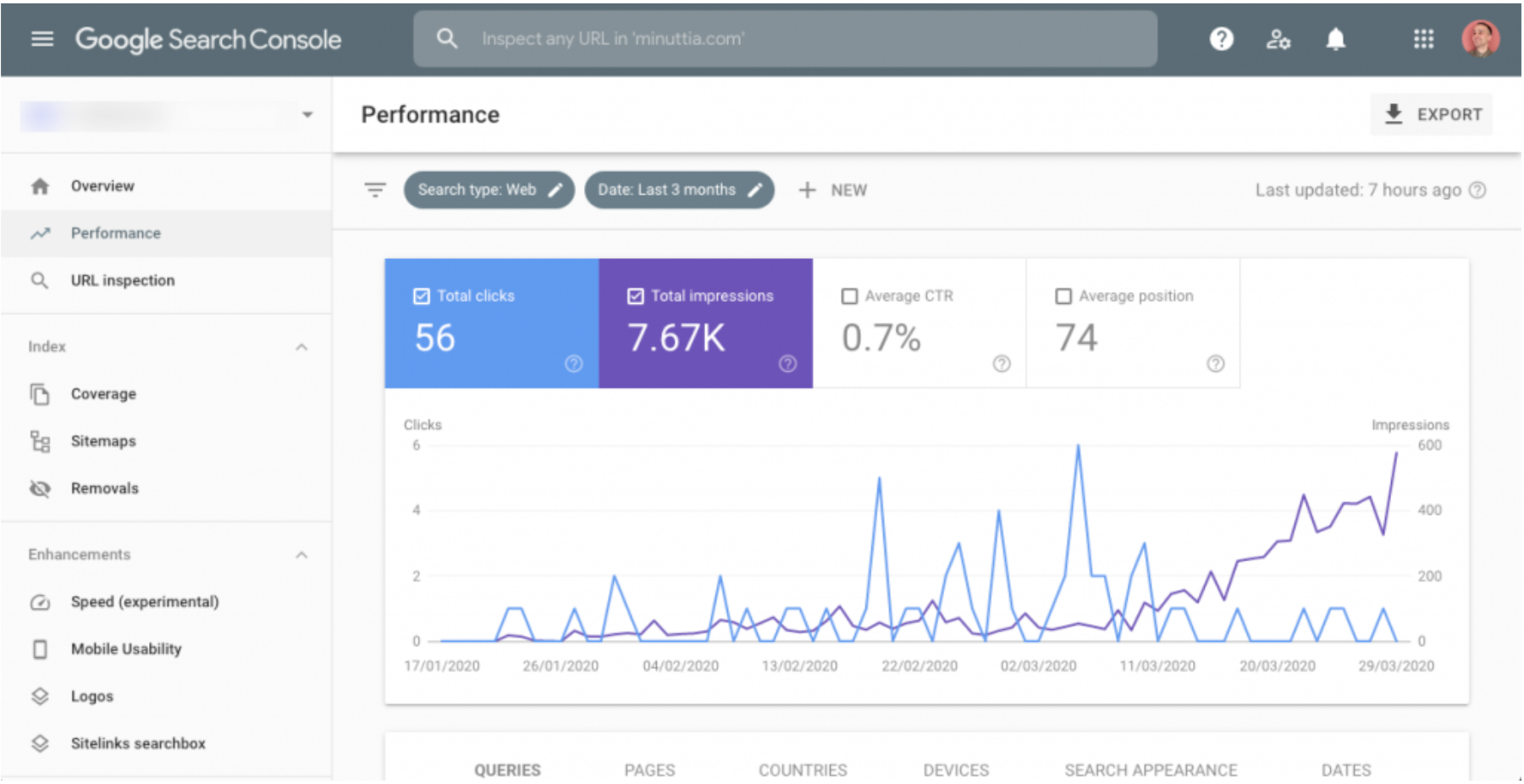
GSC Performance Reports provide a number of different analytics on a website’s Google Search performance, such as how often a website appears in search, where it appears in search, and how often users are engaging with the site. GSC also allows users to slice and dice these different analytics by a variety of dimensions; for example, you can view GSC analytics by specific site, by search query, etc.
Our Yext platform pulls these analytics directly from GSC directly using the Search Console API , and displays them in the Analytics as a number of different metrics and dimensions, which are listed below.
Yext Pages - Metrics and Dimensions from GSC
All metrics and dimensions in Yext Analytics from Google Search Console include the prefix “Google Search…”, and can be found under the Pages sub-menu in Report Builder.
Metrics
| Name | Description | Data Type |
|---|---|---|
| Google Search Clicks | The number of times a user clicked through to your Pages from anywhere on the Google Search results page. | Sum |
| Google Search Impressions | The number of times a link to your Pages has appeared anywhere on a Google Search result page. | Sum |
| Google Search Average Position | The average position of the topmost result from your Yext Pages in search results. Position “1” represents the topmost result. The higher the number, the lower down the page the position is. | Average |
| Google Search Click Through Rate | The percentage of time users clicked on links to your Yext Pages when they appeared in search results. | Percent |
Dimensions
| Name | Description | Data Type |
|---|---|---|
| Google Search Query | The exact query text a user entered to reach your Pages on Google Search. | Text |
| Google Search Query Type | The type of query that led users to your Pages on Google Search - Branded or Unbranded. | Text |
| Google Search Country | The originating country of the request. | Text |
| Platform | The type of device (Mobile, Desktop, Tablet, etc.) used to place the Google Search. | Text |
Google Search Console vs. Google Business Profile vs. Google Analytics
Google Search Console is not the only Google service that Yext uses to pull analytics data. The most common other services that you may have heard about in the context of Yext or managing your online presence in general are: Google Business Profile and Google Analytics (GA).
Below is a comparison between these three (3) Google services and the analytics they provide to Yext.
Comparison: Google Analytics Services
| Google Search Console (GSC) | Google Business Profile | Google Analytics (GA) | |
|---|---|---|---|
| General Description | Monitor how your site performs in Google Search results | Manage and monitor how your business listing appears on Google Search and Maps | Monitor user-focused web analytics about your site, such as conversions |
| Scope of Google Products | Google Search (also Discover and News) |
Google Search, Google Maps | N/A - specific to your website |
| Provides analytics for | Pages | Listings | None |
| Yext Metrics | Google Search… |
Google… |
None |
| Yext Dimensions | Google Search… |
Google… |
None |
For Yext, the most important difference to remember between these Google Services is the specific Yext product that they pertain to: Google Search Console (GSC) is a source of data for Pages, whereas Google Business Profile is a source of data for Listings.
Google Analytics (GA) is another tool which many businesses use, which primarily provides a business with information about users on their website, what pages they are viewing, and what actions they are taking. Yext does not receive any analytics directly from Google Analytics.
This section aims to clarify some of the nuances with how Google Search Console measures different analytics, and how those analytics get displayed in the Yext platform.
What is the difference between [Pages Metric] and [Listings Metric]?
While there are some similar sounding metrics between Pages (from GSC) and Listings (from Google Business Profile), these generally represent different scopes of where results appear in Google. For customers that have both Pages and Listings, there is some potential for minor overlap, which we will clarify in this section.
In general, several core differences that apply to all Pages and Listings metrics are:
- Pages Metrics are counted by URL (when a URL to a Yext Page is returned), while Listings Metrics are counted by Listing (when the entire listing or business profile is returned).
- Pages Metrics are limited to just Google Search, while Listings Metrics include both Google Search and Google Maps.
A more detailed breakdown of the differences between Google metrics for Pages and Listings is provided in the table below.
| Pages Metric | Listings Metric | Difference |
|---|---|---|
| Google Search Impressions | Google Search Views | Google Search Impressions (Pages) is counted by URL; whenever the URL of a Yext Page is returned anywhere in Google Search Google Search Views (Listings), however, only counts cases when the listing is returned in a Knowledge Card on Google Search If the website link for the listing is also a Yext Page, that will get counted as a Google Search Impression (Pages) as well Tip: If you subtract Google Search Impressions (Pages) by Google Search Views (Listings), you can estimate the number of times a Yext Page was returned in blue-link results alone. |
| Google Search Clicks | Google Customers Actions - Website Clicks | Similar to the impressions above, clicks on any link to a Yext Page are counted as Google Search Clicks (Pages) But only clicks on the “Website” button when a listing is shown in the Knowledge Panel are counted as Google Customer Actions (Listings) - Website Clicks If the “Website” button in the Knowledge Panel also leads to a Yext Page, it will count as a click for both metrics Google Customer Actions (Listings) also counts clicks on Google Maps, whereas Pages does not |
Why is the total number of clicks / impressions different when I add [filter / dimension]?
Depending on which filter / dimension you select in the Yext platform, the total number of clicks can change quite significantly.
For example, the left image below shows a total click count (1.1M) for an account when dimensioning by Days, and the right image shows a smaller total click count (850K) when dimensioning by Page URL.
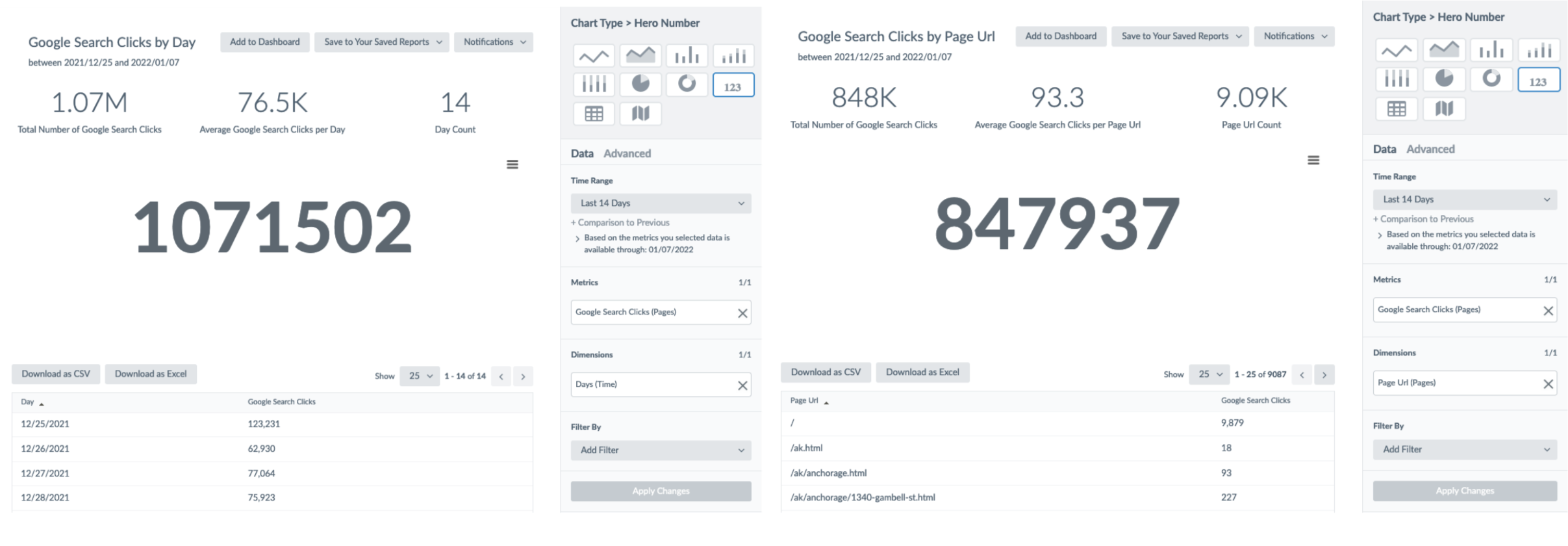
These changes are an expected result of how Google aggregates and filters totals differently depending on the dimension being used. There are two (2) primary causes to understand:
- Aggregating by Property vs. Aggregating by Page
- Filtering out Anonymized Queries
Aggregating by Property vs. Aggregating by Page
The primary reason for any changes in impression / clicks totals is that depending on the dimension selected, Google will either return totals by property or totals by page.
To understand the difference between what aggregating by property vs. aggregating by page means, consider two (2) pages: [brand].com/new-york.html and [brand].com/dc.html.
- The property for each page is the same:
[brand].com - The page for each page is different:
[brand].com/new-york.htmlvs.[brand].com/dc.html
Now let’s say both of these pages are returned in the same Google Search, and the user clicks on both. The total impressions and total clicks will be different, depending on how Google is aggregating the data:
- If GSC is aggregating by property, it will count one (1) impression and one (1) click for that search, because there is only one unique property, [brand].com
- If GSC is aggregating by page, it will count two (2) impressions and two (2) clicks; one for each unique page
Google only counts unique impressions and clicks, but the definition of “unique” can be either unique properties or unique pages depending on the dimension selected. As such, dimensions that aggregate by page will generally have a higher total count of impressions and clicks than those that aggregate by property (a full list of dimensions and which method they use can be found below).
This is not always the case, however, because of the second potential cause: Filtering out Anonymized Queries.
Filtering out Anonymized Queries
The second potential cause for why totals might vary depending on the dimensions selected is because Google filters out Anonymized Queries from the click and impression totals.
Anonymized Queries consist of two (2) groups of Google searches:
- Searches that contain personal information - Google excludes these searches to protect user privacy
- Searches that are placed very rarely - Google excludes these “long-tail” searches primarily to save processing time
Google does not give more specific criteria for what gets counted as Anonymized Queries or not. However, Anonymized Queries are always excluded from click and impression totals.
What is important to note, however, is that what gets counted as an Anonymized Query can seemingly change depending on the dimension(s) selected. A query might not be considered “very rare” overall, for example, but becomes “very rare” once you also group queries by country.
Because of this, in general, more granular dimensions like Page URL - as well as combining multiple dimensions together, such that the individual groups get smaller - will cause the effect of Anonymized Queries to increase.
Summary of Potential Deviation Causes by Dimension
| Dimension | Aggregates By | Explanation |
|---|---|---|
| Time (Days / Weeks / Etc.) | Property | When you dimension by Time in the Yext platform, the total number of impressions and clicks are aggregated by property (e.g., locations.[brand].com) Multiple pages being returned or clicked in one Google search does not count as multiple impressions or clicks, because we are aggregating by property Anonymized Queries are also excluded |
| Page URL | Page | When you add a Page URL dimension, clicks and impressions will be aggregated by page instead of property This typically will result in an increase in the total number of clicks and impressions shown in the Yext platform, when compared to dimensioning by Time This may also cause Google to exclude more queries as Anonymized Queries The effect of this is a decrease in the total clicks / impressions Because these two effects point in opposite directions, the result can be inconsistent; sometimes total impressions / clicks will increase when dimensioning by Page URL, sometimes it will decrease |
| All Entities | Page | Entities, similar to Page URL, shows the total impressions and clicks aggregated by page It may also cause more queries to be excluded as Anonymized Queries When comparing with dimensioning by Page URL, dimensioning by All Entities will only count clicks and impressions for pages that have a corresponding Entity in the Knowledge Graph As a result, the total when dimensioning by All Entities should always be lower than dimensioning by Page URL |
| Other Entity Dimensions (e.g., Group Folder, Label, Etc.) | Page | Dimensioning by other Entity dimensions such as Folder or Label follows the same rules as dimensioning by All Entities If investigating a discrepancy, you should also consider whether your Folders, Labels, etc. matches with the entities that you would expect |
| Google Search Query | Property | When dimensioning by Google Search Query, Google aggregates data by property, and excludes Anonymized Queries When compared to the dimensioning by Time, dimensioning by Query will typically show a larger total This is because more queries may get filtered out as Anonymized Queries when viewed on a day by day basis than overall |
| Google Search Query Type | Property | Dimensioning by Google Search Query Type follows the same rules as dimensioning by Query The totals should always be the same whether dimensioning by Query or Query Type |
| Google Search Country | Property | Dimensioning by Google Search Country may result in more queries being excluded as Anonymized Queries, causing totals to fall |
| Platform | Property | Dimensioning by Platform (i.e., the type of device used to place the Google search) may result in more queries being excluded as Anonymized Queries, causing totals to fall |
What types of Google links are included in impressions?
GSC counts impressions and clicks by URL; whenever the URL of a Yext Page is returned anywhere in Google Search, GSC will count the impressions and clicks for that Page.
This includes both plain blue links in Google Search, as well as compound elements such as knowledge panels, expandable FAQs, rich text snippets, and many more.
For impressions, does the link have to be visible on screen, or just be returned in the results?
For the vast majority of Yext use cases, the link only has to be returned in the results page. Whenever search results are grouped into pages, such as Google search results which return in pages of 10 results each, an impression is counted once the item appears in the specific page the user is viewing.
Results that are scrolled, such as image search on mobile, must be visible on the screen before an impression is counted. Other scrolling / expanding items such as results carousels or expanding FAQ results must be first scrolled or clicked to expand before an impression is counted. Yext Pages, however, are likely very rarely shown in these formats.
Impressions are also only counted once per user search, so scrolling past an item multiple times does not double count impressions.
Is a higher average position value always bad?
No. One important point to remember is that the position on most Desktop searches can vary based on the layout of the results page. The knowledge panel on the right side of the search results, for example, typically has a high average position; however, a result being shown in a knowledge panel should not be considered as having a bad position.
The below image illustrates how position is counted on a results page.
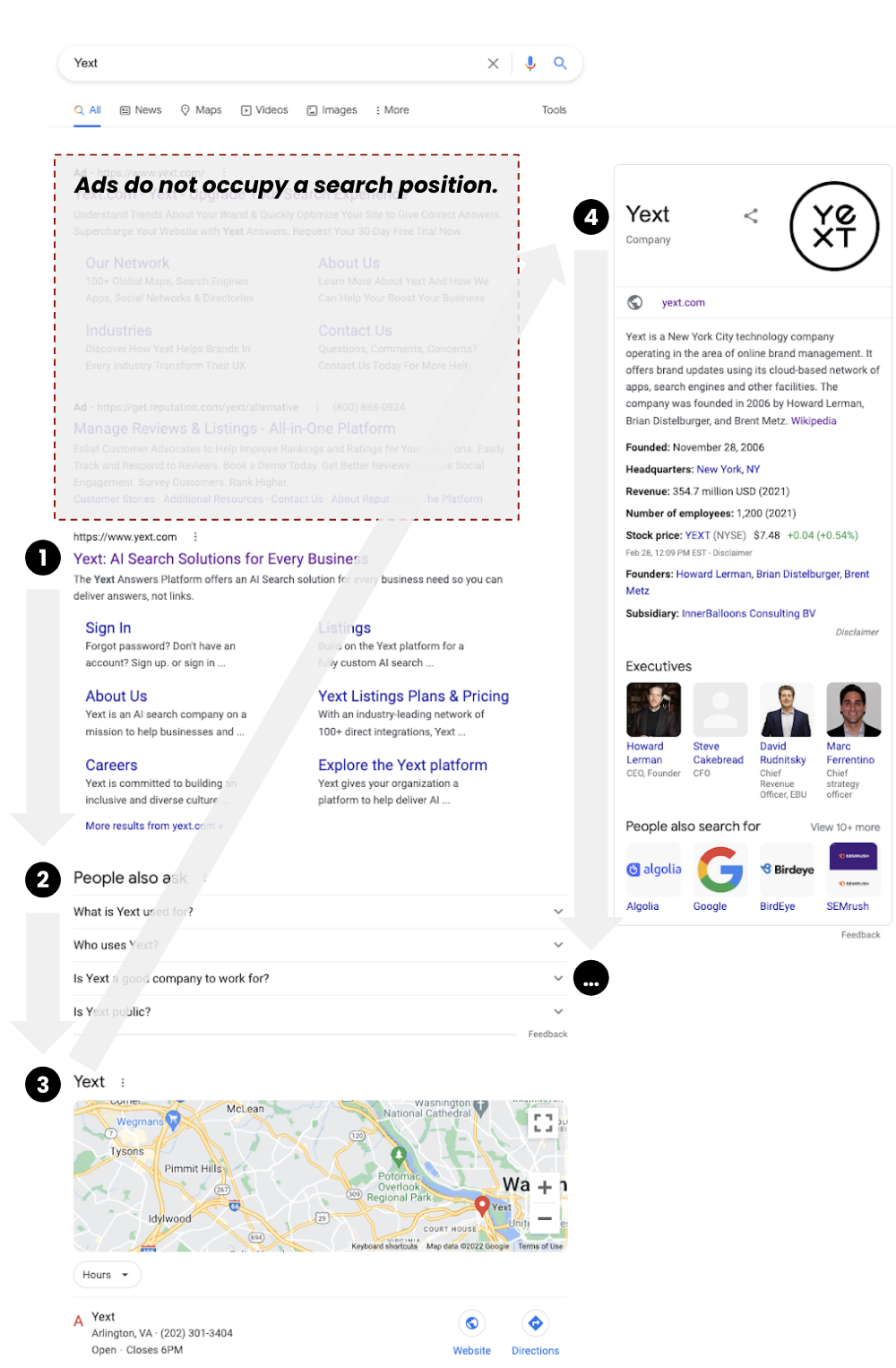
For that search, Google will take the topmost position occupied by your link. When calculating Average Click Position, Google will then average this topmost position for every query placed in which your link appeared.
All links within compound elements, such as the FAQ panel in the above example image, share the same position (in the image above, position 2).
Why is there a discrepancy between Yext Analytics and my GSC Performance Report?
There are number of potential reasons for these data discrepancies, which include:
- Filtering Discrepancy: As mentioned above under Aggregating by Property vs. Aggregating by Page, depending on the dimension selected, Google may aggregate the total count of clicks and impressions differently.
- Subdomain Change: If you have recently changed your subdomains, this can often cause differences in the GSC UI and Analytics
- Other Less Common Reasons (from the
GSC Help Site
):
- To protect user privacy, GSC sometimes doesn’t show all data. For example, GSC does not track certain queries that are made a very small number of times or those that contain personal or sensitive information.
- Some processing of GSC source data might cause these stats to differ from stats listed in other sources (for example, to eliminate duplicates and visits from robots).
- There can be a lag between when the numbers are calculated and when they are visible on GSC. Normally, however, collected data should be available in 2-3 days.
- Time zones matter. The Performance report tracks daily data according to local time in California, where data for each day is labeled according to the local time in California. If your other systems use different time zones, your daily views may not match exactly. For example, Google Analytics shows time in the GSC’s local time zone.

