Updates in Listings | Yext Hitchhikers Platform
What You’ll Learn
In this section, you will learn:
- An overview of the new Listings features from the Fall ‘23 Release
Sign up for our upcoming webinar for a roundup of the new features!
Listings Escalations and Ticket Tracking In Platform
We’ve made improvements to our in-platform ticket escalation to enhance the user experience of escalating listings issues that require additional support to solve.
When escalating tickets users will be prompted to select the relevant reason for escalation, and provide all of the necessary information for Support. They can also see which listings have open escalations and view details of the tickets all within the Yext platform.
On the All Listings page users can click on the drop-down next to View Listing and select Escalate Listings to enter the flow to escalate listings to Support.
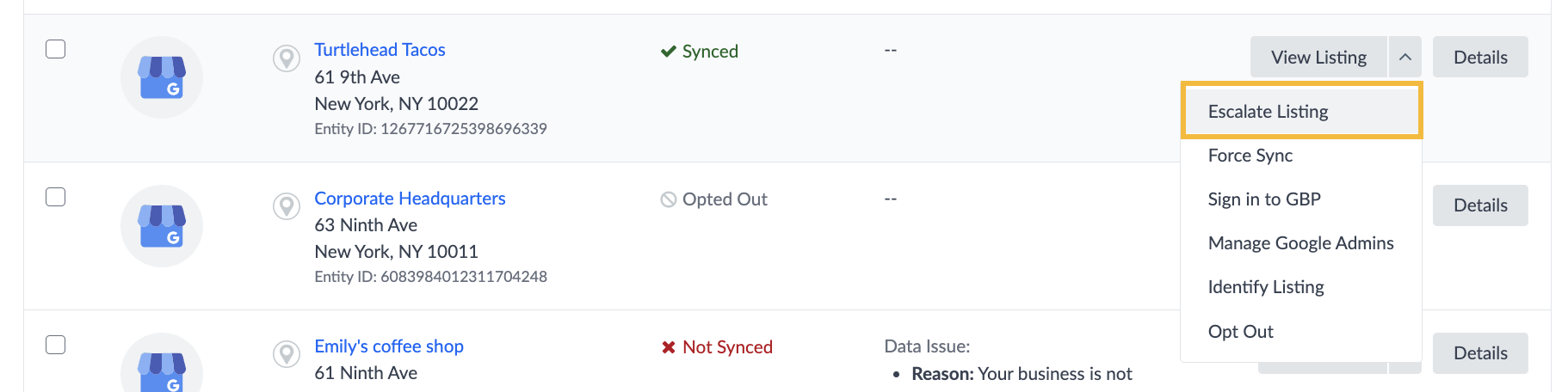
Each listing with an open escalation will have a Listing Escalated warning in this column. Clicking on this will bring you to the listing details page with the Escalations tab selected.
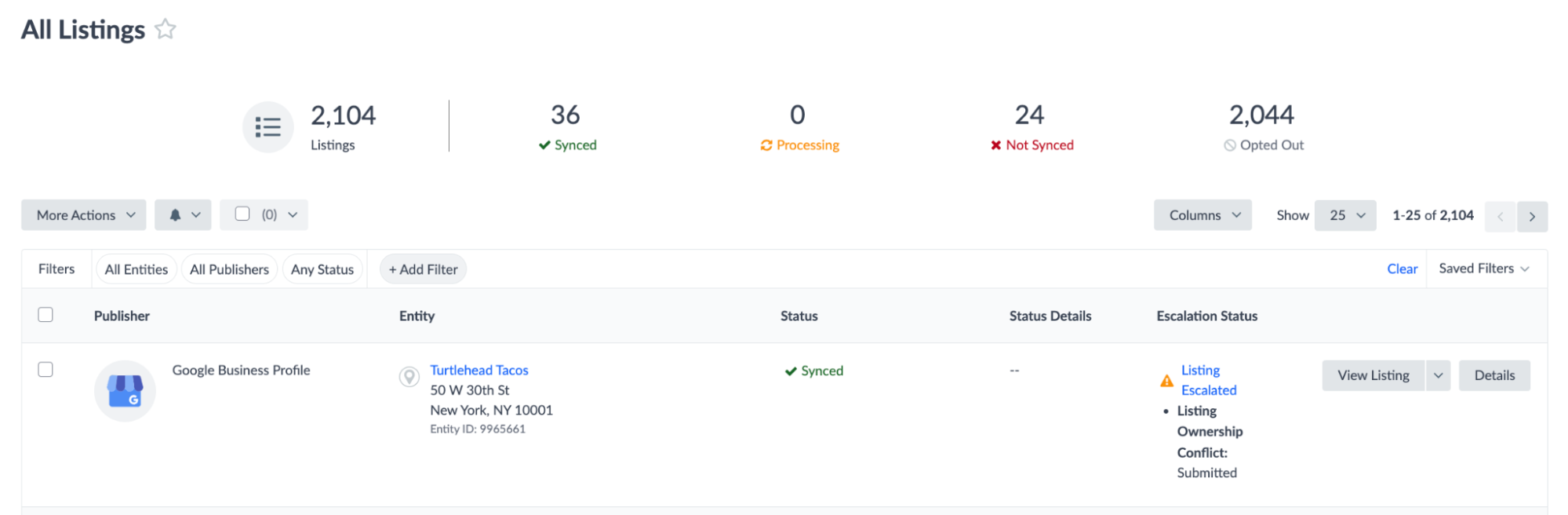
You can also view open escalations by clicking on the Details button for the relevant listing and click the Escalations tab. From the Escalations tab you can see the current escalation for a given listing.
To provide more information or add a response to the ticket you will need to click View in Help Center to open the ticket.
How This Impacts You
You can now easily escalate issues directly within the Yext platform. No longer needing to click out to the help site to submit a ticket.
Additionally, you can view the status of the ticket and any updates made to it within the platform to easily monitor progress as Support investigates the issue.
This new flow will also help reduce the back and forth that may be needed, or the need to provide additional context to Support, as you will be prompted to include relevant details in the platform as part of the escalation flow.
Feature Availability
- This feature is only available to Enterprise customers.
- To enable this feature in your account, navigate to Account Settings > Account Features and select Fall ‘23: Listings Escalations & Ticket Tracking (early access).
Additional Resources
New Google Setup Flow
This update provides two enhancements:
- Single location businesses will now have an updated user interface to walk them through the launch process for Google Business Profile.
- Everyone can now update and view matches for Google listings if they need to make any updates after the initial launch process.
Single Locations businesses can enter this new flow by navigating to the All Listings page and clicking on the Set up button next to the business you want to set up on Google. This will open a new page with the setup flow.
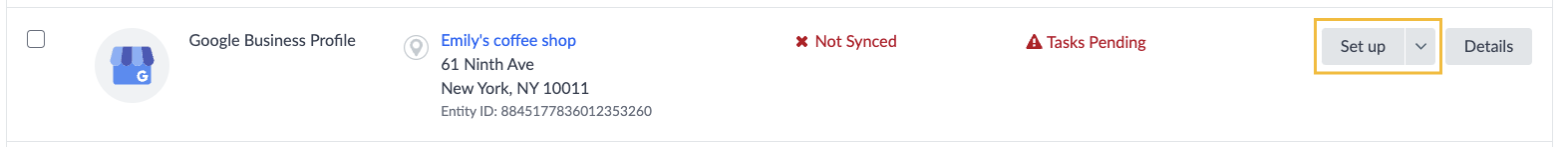
If users click Identify Listing for a Google Business Profile listing, they will now be directed to a page that displays potential matches for that listing. Users can select a different match that we have identified, search for a match using a Store Code, or opt to create a new listing for that location.
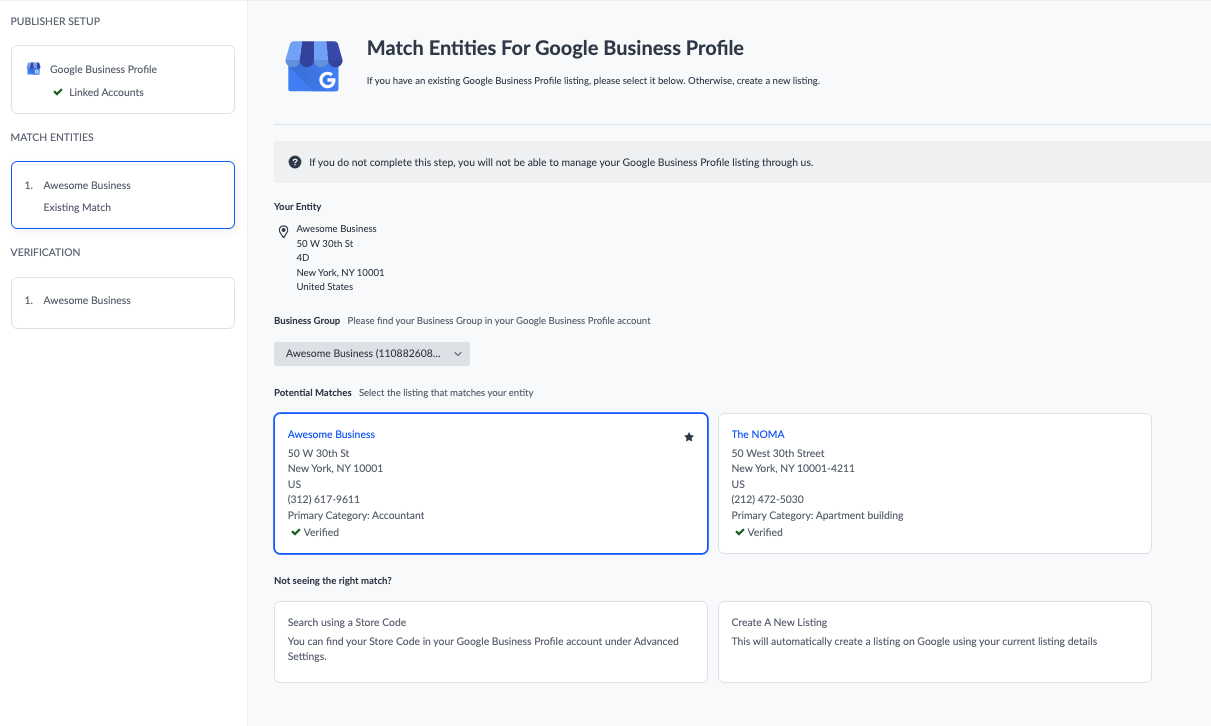
How This Impacts You
These improvements will provide single locations businesses with a much more seamless flow to launch their Google Business Profile listings with Yext.
Additionally, this will provide an improved user experience for all users who may need to update or view the match for a specific Google Listings.
Feature Availability
- To enable this feature in your account, navigate to Account Settings > Account Features and select Fall ‘23: Google Listings Launch Flow (early access).
Self-Serve Facebook Matching
Users can now update Facebook listings matches directly in the platform, regardless of listing status.
Now, users will be able to click Identify Listing for any opted-in Facebook listing. This will open a modal where users can select the specific Facebook page that they are authorized to manage and would like to sync data to. Or, they can choose to create a new page if there isn’t an existing match.
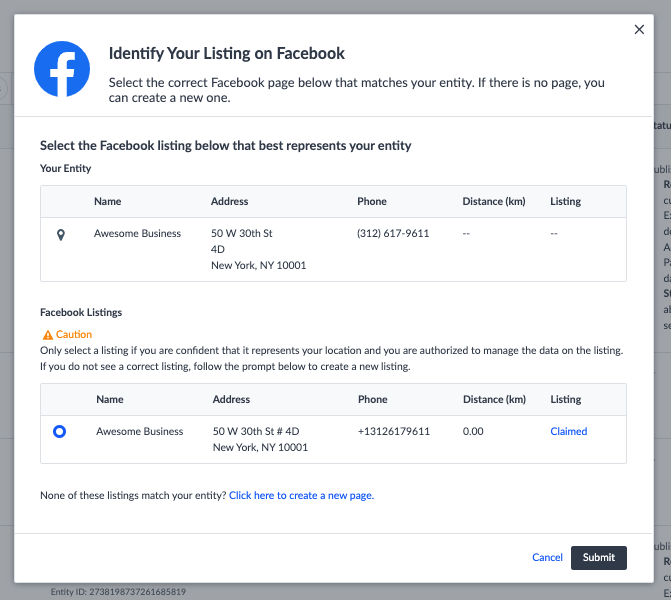
How This Impacts You
This update provides you with even more flexibility and control. Previously, users could only update Facebook matches if they had a relevant listing unavailable reason.
Now, users can adjust all Facebook listing matching issues regardless of the unavailable reason, giving you more control over the power and flexibility to the user.
Feature Availability
To turn this feature on in your account, navigate to Account Settings > Account Features and select Fall ‘23: Self-Service Facebook Matching (early access).
Additional Resources
- Update Facebook Match help article.
Apple Analytics
Apple Business Connect Insights are now available to view within the Yext Platform.
With this release, we’ve added these new Apple metrics into our Listings analytics tool to enable users to uncover insights into their Apple Maps listings performance, directly in the Yext Platform.
We’ve created three new metrics:
Apple Listings Actions: Quantifies the frequency of actions taken on your Apple Listings, like requests for directions, website clicks, and calls. For example, clicks on the driving directions or menu buttons in the image below.
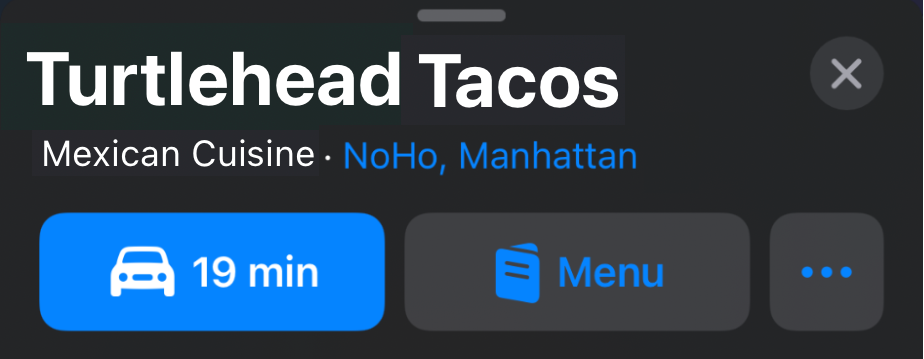
Apple Search Taps: Pinpoints the traffic that originated from your Apple Map listing from search results. It can be further dissected by search type, by name or category-based searches. For example, clicks on the Yext office listing after the following search is conducted:
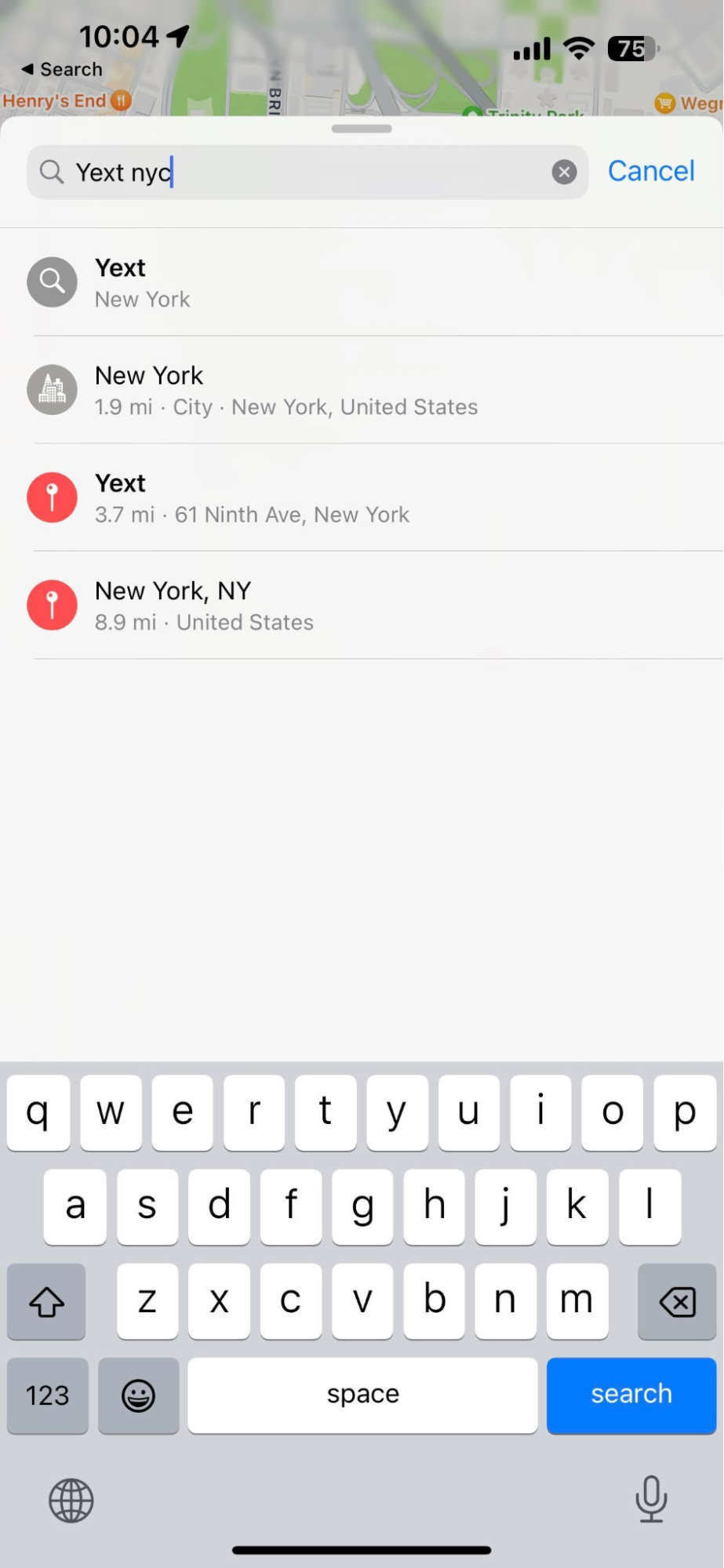
Apple Place Card Views: Number of views of an Apple listing, including Place Card Views and views received from users who stumble upon the listing without a prior search.
How This Impacts You
These additional metrics will provide users with more insight into user behavior on your listings. Pairing this with existing metrics, such as Listings Actions and Listings Impressions on Google, users can see a broader picture of how users are finding them online, and the actions they take once they do find them.
Feature Availability
- This feature is only available to customers who grant Yext access to their Apple account via delegation. For steps to do this, visit the
Delegate Yext as an Agency in Apple Business Content
guide.
- Apple has not made delegation available for reseller customers at this time; as a result, Apple Listings Analytics will not be visible in reseller accounts.
- To turn this feature on in your account, navigate to Account Settings > Account Features and select Fall 23: Apple Listings Analytics (early access).
Additional Resources
Which of the following are included in the new 'Listings Escalation and Ticket Tracking In Platform' feature? (Select all that apply)
What is the benefit of self-serve Facebook matching feature?
Soon you'll be your brand's hero! 🎓

