Environment Variables (< PagesJS 1.0.0) | Yext Hitchhikers Platform
This is documentation for the beta version of PagesJS (<1.0.0), which is no longer actively maintained.
For up-to-date documentation, refer to the Environment Variables reference doc.
Yext allows you to define environment variables that are accessible during your build. To declare a variable for a deployed site navigate to Site Settings > Branch Configuration > Branch Settings > Add a Branch Variable.
Two important rules about environment variable usage:
- All Pages environment variables are scoped to a specific branch. When configuring your code in platform, it is necessary to ensure that environment variables shared between branches are present in all relevant branches.
- In order for the Yext build system to correctly identify environment variables, they all must be prefixed with
YEXT_PUBLIC.
YEXT_PUBLIC environment variables.
Below we walk through how to reference environment variables in a template and in site-stream.json.
When updating environment variables in the platform, you must trigger a new deploy in order to see those updated values reflected in your website.
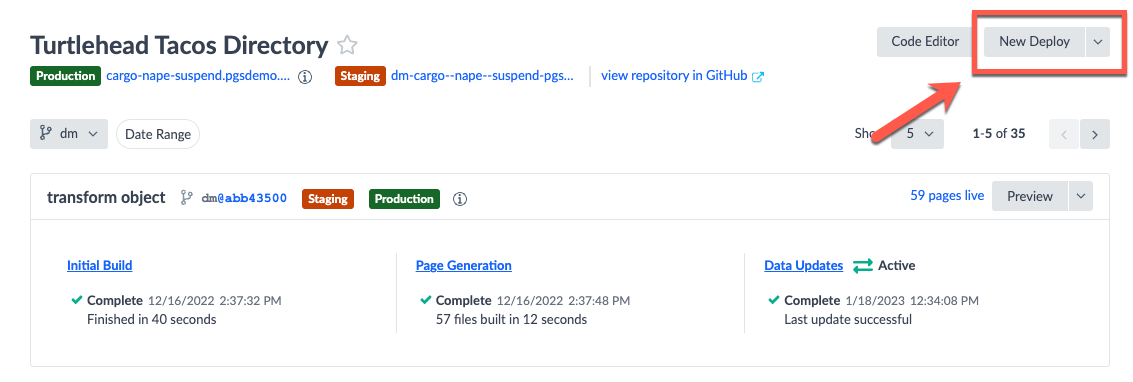
Referencing Environment Variables in a Template
In your code, you can access environment variables anywhere in your templates via YEXT_PUBLIC_<Variable Name> . Here is an example:
export const transformProps: TransformProps<ExternalImageData> = async (data) => {
// Here is a properly named environment variable
const url = YEXT_PUBLIC_EXTERNAL_IMAGE_API_BASE_URL + "/2";
const externalImage = (await fetch(url).then((res: any) =>
res.json()
)) as ExternalImage;
return { ...data, externalImage };
}Referencing Environment Variables in site-stream.json
The only exception to the above rule is in the site-stream.json file; environment variable references must be referenced as a string in double quotes. Refer to the example below:
{
"$id": "site-entity",
"filter": {
"entityIds": ["YEXT_PUBLIC_SITE_ENTITY_ID"]
},
"source": "knowledgeGraph",
"fields": [
...
],
"localization": {
"locales": ["en"],
"primary": false
}
}Local Dev
0.1_333 or higher to access environment variables in site-stream.json during local development.
For local development, you can place environment variables into a .env file. The local dev toolchain will automatically grab any variables in this file and use them in the local serving flow.
Remember to use the same naming convention by prefixing with YEXT_PUBLIC.
As a best practice, we recommend not checking in your .env file to source control in case secret keys are inadvertently stored there. If you deploy a site with a .env file and branch environment variables configured in platform, the branch environment variables will override values specified in the .env file.

