System-Generated Redirects | Yext Hitchhikers Platform
Automatic Redirects
These are redirects generated automatically by Yext in response to URL path updates for your live pages. Any time you have a template powered by a stream and the data in the stream changes for a given page the following steps will happen:
- The page will be republished at the new path.
- A redirect will automatically be created from the old path to the new, which is crucial for both SEO and user experience.
Example Scenario
Let’s say a business has an entity for a location in “New York City”.
The entity powers a live page, which is served at
locations.brand.com/nyc.The page’s path is powered by the slug field - which is set to “nyc”.
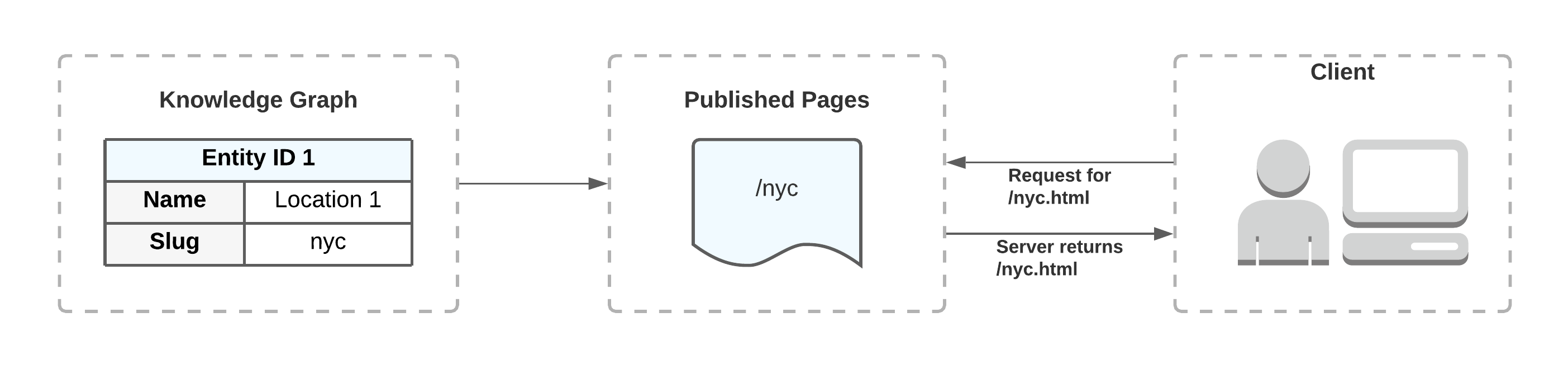
You update the slug field from “nyc” to “manhattan”.
Once the update is made in Content, Yext republishes the live page with the updated slug:
locations.brand.com/manhattanand creates a redirect from “/nyc” to “/manhattan”.When a site visitor makes a request for “/nyc”, the user is redirected to “/manhattan”.

