Run Modes | Yext Hitchhikers Platform
There are three different run modes to choose from when running a connector:
- Default
- Comprehensive
- Deletion
Default Mode
- New entities present in the run will be created.
- Existing entities will be updated (or remain unchanged).
- No entities will be deleted.
This works for Connectors that expect to ingest new data and update existing data, without the assumption that missing data should be deleted.
Comprehensive Mode
If the run mode is Comprehensive, the connector will treat each run as a comprehensive data set.
- New entities present in the run will be created.
- Existing entities will be updated (or remain unchanged), based on the data present for those entities in the current run.
- Any entities that were created in a previous run of the same connector, but are not present in the current run, will be deleted.
If a connector running in comprehensive mode has an ETL error at any point, including during the Transform stage, the entire run will fail. In this case, no entities will be created, updated, or deleted.
For more information on connector behavior in Comprehensive Mode, see the Comprehensive Run Mode reference.
Use Case
Comprehensive run mode works well for connectors that expect to fetch the entire data set each time the connector is run. Anything missing from that data set has presumably been deleted from the source system and will be deleted in Yext.
Deletion
If the run mode is Deletion, the connector will delete every entity present in that run.
- No entities will be created, updated, or unchanged at the end of the connector run.
- Any entity in Yext with an entity ID that is present in the data set will be deleted.
Use Case
Deletion mode works well for Push to API connectors that need to delete specific entities when they are deleted in the source system, and each Push is not a comprehensive set of data. It is unlikely that Deletion mode would be used for a Pull from API connector, unless the end goal was to delete all entities created by the connector (e.g., if a mistake was made in the configuration and you wanted to start again).
Setting the Run Mode
Scheduled Runs
All scheduled runs will have a run mode tied to the schedule (or automated run). Schedules can be set on certain sources, including:
- Pull from API
- Crawler
- Functions
- Any Native Source
Each time the connector runs on its schedule, it will run in the specified mode. The mode can be either Default or Comprehensive Mode (Deletion is not supported for scheduled runs).
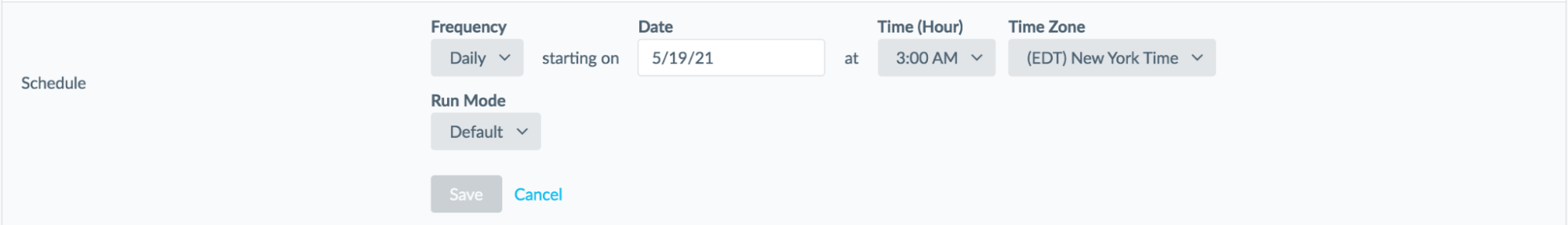
Run schedules can be set on the Connectors Summary page by clicking View.
Run Now
When triggering a run on-demand using the “Run Now” button, you can specify the mode in which to run the connector (Default, Comprehensive, or Deletion).
The primary “Run Now” action will always trigger a run in Default mode.
API Support
Push Connectors: POST /pushData
Push connectors run when data is sent to the {connectorId}/pushData endpoint.
Use the runMode query parameter to specify the run mode:
DEFAULTCOMPREHENSIVEDELETION
If omitted, the runMode will default to DEFAULT.
To run the connector in Deletion or Comprehensive Mode, the query parameter must be set every time a request is sent.
POST /trigger
The trigger endpoint can be used to trigger a connector run via the API for the following sources:
- Pull
- Crawler
- Function
- File Upload
- Any Native Source
Use the runMode query parameter for the {connectorId}/trigger endpoint to specify the Run Mode:
DEFAULTCOMPREHENSIVEDELETION
If omitted, the runMode will default to DEFAULT.

