Filter Search | Yext Hitchhikers Platform
Background
The FilterSearch component provides a text input box for users to type characters and select a preset matching filter.
The potential filters displayed are based on fields in the Knowledge Graph. A single FilterSearch can combine multiple filters into one interface. FilterSearch has typo tolerance built in but does not do any natural language processing and only supports selecting an explicit filter.
When a filter is selected, a vertical search is performed. If multiple FilterSearch components are on the page, the search will include all selected filters across all of the components.
Styling
FilterSearch doesn’t come with much styling, so it’s recommended to write custom CSS to style the component.
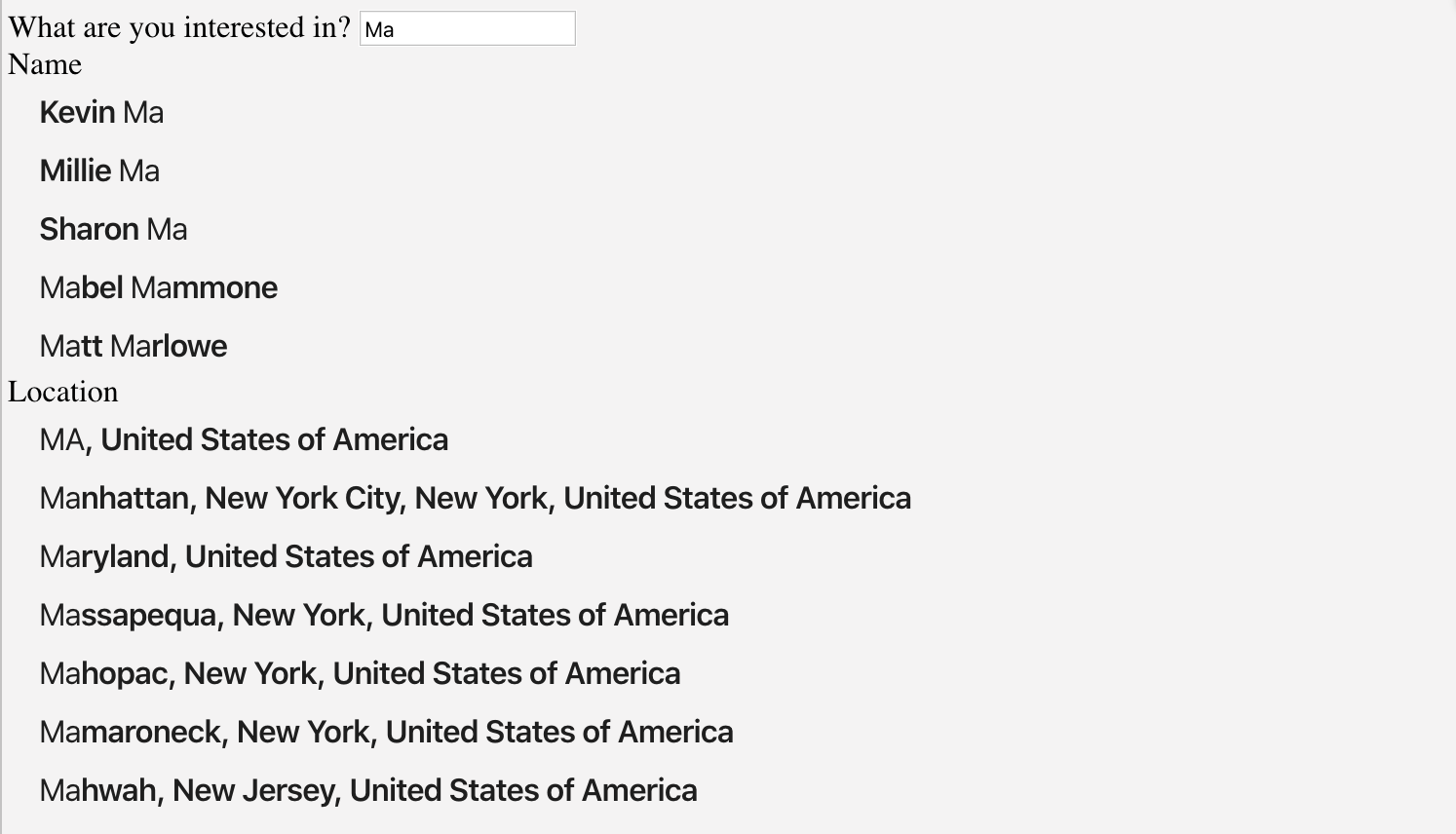
The demo at the bottom of the page includes some example custom CSS.
Configuration
The only required configuration option beyond container and verticalKey (if not specified in the
top level search configuration initialization
) is searchParameters.
searchParametersspecifies which fields should be searchable. It takes in two properties:sectionedandfields.fieldstakes in an array of field options (fieldId,entityTypeId).sectioneddetermines if the multiple fields should be seperated by sections.
Using Single vs. Multiple Fields
Filtersearch can filter on a single field, or more than one.
Single Field
Here is an example of FilterSearch using a single field - name.
ANSWERS.addComponent("FilterSearch", {
container: ".filter-search",
verticalKey: "locations",
searchText: "Find an Employee",
searchParameters: {
fields: [
{
fieldId: "name",
entityTypeId: "ce_person",
},
],
},
});Multiple Fields
Here is an example of FilterSearch combining two fields together - name and builtin.location.
builtin.location will provide a location autocomplete experience.
ANSWERS.addComponent("FilterSearch", {
container: ".filter-search",
verticalKey: "people",
searchText: "Find an Employee or Location",
// highlight-start
searchParameters: {
sectioned: true,
fields: [
{
fieldId: "builtin.location",
entityTypeId: "ce_person",
},
{
fieldId: "name",
entityTypeId: "ce_person",
},
],
},
// highlight-end
});Setting a Default Query
You might want to set a default query on load. To do this, set the query and filter attributes; the former controls the text that displays in the input, while the latter controls the actual filter applied on load.
this.addComponent("FilterSearch", {
container: ".filter-search-container",
verticalKey: "locations",
query: "Peaceful Coffee",
filter: {
name: {
$eq: "Peaceful Coffee"
}
},
searchParameters: {
sectioned: true,
fields: [
{
fieldId: "builtin.location",
entityTypeId: "location"
},
{
fieldId: "name",
entityTypeId: "location"
}
]
}
});Example
Here’s a demo of FilterSearch. In this example, we filter on two fields (name and builtin.location). We also pre-applied a query and a filter for the location name “Peaceful Cafe”. Finally, we’ve added custom CSS to style the component.
Filter Search API
| Property | Type | Default | Description |
|---|---|---|---|
|
verticalKey
|
string
|
REQUIRED verticalKey | |
|
placeholderText
|
string
|
Placeholder text for the input | |
|
searchParameters
|
object
|
Params for the FilterSearch | |
|
fields
|
array
|
List of fileds to query | |
|
fields[].fieldId
|
string
|
Field ID of the field in the Knowledge Graph | |
|
fields[].entityTypeIds
|
string
|
Entity type api name e.g. healthcareProfessional, ce_person
|
|
|
searchParameters.sectioned
|
boolean
|
if true sections search results by search filter | |
|
storeOnChange
|
boolean
|
If true the selected filter is saved and used for the next search but it does not trigger a new search. | |
|
title
|
string
|
A title above the FilterSearch box | |
|
searchText
|
string
|
What are you interested in?
|
The search text used for labeling the input box |
|
promptHeader
|
string
|
Text to show as the first item in autocomplete | |
|
autoFocus
|
boolean
|
Auto focuses the input box | |
|
redirectUrl
|
string
|
Redirect to search query to a new URL | |
|
query
|
string
|
Optional, the query displayed on load. Defaults to the query stored in the url (if any). Does not conduct a search. | |
|
filter
|
object
|
the filter for component to apply on load, defaults to the filter stored in the url (if any). For more information see the filter section of this API documentation |

