ResultsCount | Yext Hitchhikers Platform
Check out this Storybook to visualize and test this component.
When a user makes a search on your website, oftentimes they want to see how many results were found for a given query. Both Google and standard Yext Search experiences show the result count like so:

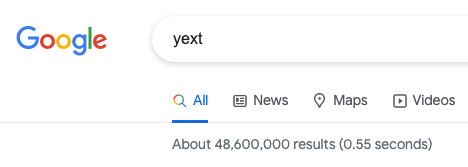
Here’s what the default

Basic Example
The <ResultCount /> component is often used in conjunction with the <SearchBar />
component
and <VerticalResults />
component
as a visual indicator to show the number of results returned for a given query.
You can use the <ResultsCount /> component like so:
import {
SearchBar,
VerticalResults,
ResultsCount,
StandardCard,
} from "@yext/search-ui-react";
const App = (): JSX.Element => {
return (
<>
<SearchBar />
<ResultsCount />
<VerticalResults CardComponent={StandardCard} />
</>
);
};Customizations
Like the rest of our components, you can customize the elements of the Results Count using the customCssClasses prop.
Component API
Check out the component properties in the Search UI React Github repo .

