Map | Yext Hitchhikers Platform
Background
The map component is displayed on both universal and vertical search pages. It’s added on a Vertical Search Page , but included as a subcomponent on a Universal Page, within Universal Results on a Universal Search Page .
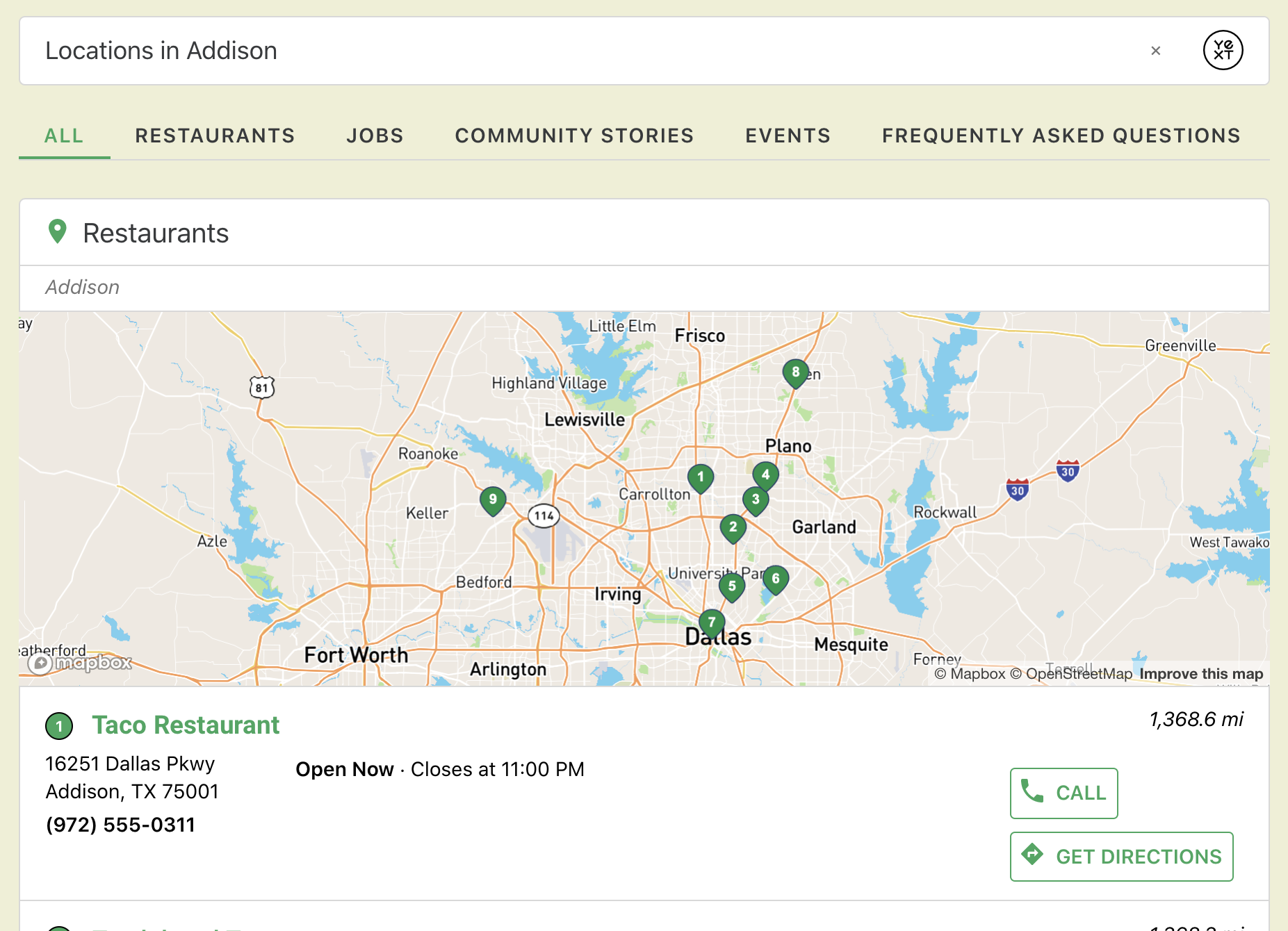
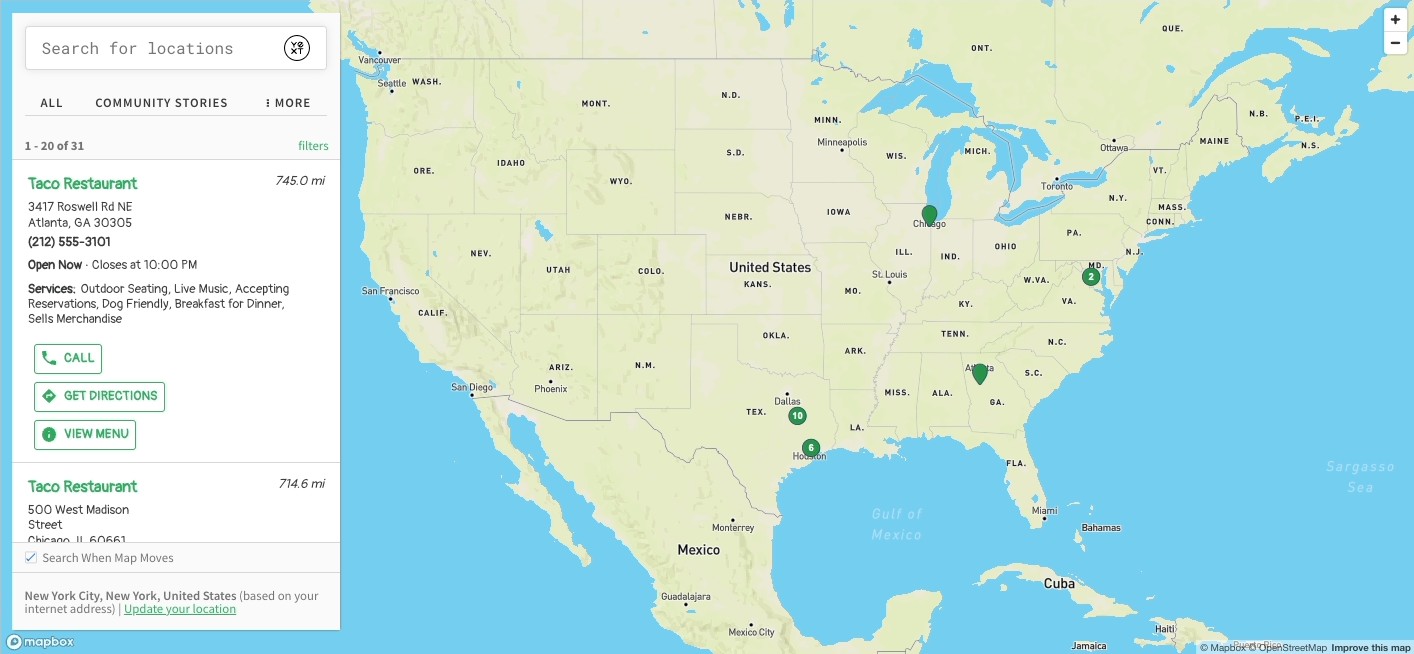
Basic Configuration
The basic config for a map requires the apiKey and the mapProvider. All other configuration is optional. We also recommend adding the no results configuration, assuming you are displaying all results as outlined
here
<div class="map-container"></div>ANSWERS.addComponent('Map', {
container: '.map-container',
mapProvider: 'mapBox',
apiKey: '12345',
noResults: {
displayAllResults: false,
visible: false
},
});Hooks
The Map component provides a few different hooks, where you can provide functions to trigger custom behavior.
Pin Hooks
The relevant item is passed to the call back
- onPinClick fires when a pin is clicked
- onPinMouseOver fires when a pin is hovered over.
- onPinMouseOut fires when a pin is no longer hovered.
JS Hooks
onLoadedfires when the JS for the map is loaded.
Example
In the below example, we fire various alerts when pins are clicked or hovered.
ANSWERS.addComponent('Map', {
container: '.map-container',
mapProvider: 'mapBox',
apiKey: '12345',
onPinClick: function (entity) { console.log("clicked " + JSON.stringify(entity));}
onPinMouseOver: function (entity) { console.log("hovering on " + JSON.stringify(entity));}
onPinMouseOut: function (entity) { console.log("leaving " + JSON.stringify(entity));}
onLoaded: function () { console.log("Loaded JS")},
});Customizing the Pin
The Map component also accepts a pin function, that allows you to create an entirely custom pin if you’re using Google Maps. Said function should return an object with the following properities:
{
svg: null, //if you're using an svg
url: null, //if you're using an image hosted elsewhere
anchor: null, // e.g. { x: 1, y: 1 }, offsets the pin
scaledSize: null // e.g. { w: 20, h: 20 }, alters the size
};Here’s an example using a custom svg (the pin label will automatically be added to the svg):
ANSWERS.addComponent('Map', {
container: '.map-container',
mapProvider: 'mapBox',
apiKey: '12345',
pin: function () {
return {
svg: `<svg
xmlns="http://www.w3.org/2000/svg"
width="20px"
height="20px"
viewBox="0 -1 22 28"
>
<g fill="none" fill-rule="evenodd">
<path
fill="#848484"
fill-rule="nonzero"
stroke="#848484"
d="M0 10.767c0 5.563 7.196 12.418 9.947 14.836.6.527 1.509.53 2.112.005C14.815 23.212 22 16.423 22 10.767 22 4.82 17.075 0 11 0S0 4.82 0 10.767"
/>
<text
fill="#848484"
font-family="Arial-BoldMT,Arial"
font-size="12"
font-weight="bold"
>
<tspan x="50%" y="15" text-anchor="middle">
</tspan>
</text>
</g>
</svg>`
};
}
});Example
Map API
| Property | Type | Default | Description |
|---|---|---|---|
|
mapProvider
|
string
|
REQUIRED
Supported map providers include google or mapBox, not case-sensitive.
|
|
|
apiKey
|
string
|
REQUIRED
The API Key used for interacting with the map provider, except for Google Maps if provided clientId.
|
|
|
clientId
|
string
|
Can be used for Google Maps in place of the API key. | |
|
collapsePins
|
boolean
|
Determines whether or not to collapse pins at the same lat/lng. | |
|
zoom
|
number
|
14
|
The zoom level of the map. |
|
defaultPosition
|
object
|
{lat: 37.0902, long: -95.7129}
|
The default coordinates to display if showEmptyMap is set to true. Takes an object with two properties, lat and lng.
|
|
showEmptyMap
|
boolean
|
Determines if an empty map should be shown on the initial page load. Also used in no results if specific no results config for the map is not provided. | |
|
onPinClick
|
function
|
Callback to invoke when a pin is clicked. The clicked item(s) are passed to the callback. | |
|
onPinMouseOver
|
function
|
Callback to invoke when a pin is hovered. The hovered item(s) are passed to the callback. | |
|
onPinMouseOut
|
function
|
Callback to invoke when a pin is no longer hovered after being hovered. The clicked item(s) are passed to the callback. | |
|
onLoaded
|
function
|
Callback to invoke once the JavaScript is loaded. | |
|
noResults
|
object
|
||
|
displayAllResults
|
boolean
|
Whether to display map pins for all possible results when no results are found. | |
|
visible
|
boolean
|
Whether to display the map when no results are found, taking priority over showEmptyMap. If unset, a map will be visible if showEmptyMap is true OR if displayAllResults is true and alternative results are returned. | |
|
pin
|
function
|
Custom configuration override to use for the map markers. Should return an object. See here |

