Run Breakers | Yext Hitchhikers Platform
Overview
Run breakers can be configured to abort a connector run if a specified condition is met. A run breaker is composed of a mathematical statement which calculates a value to be compared against the result of each connector run.
The following conditions apply to all run breakers:
- Up to three run breaker conditions can be configured for a given connector
- If any of the run breaker conditions are met, the connector run will abort. An aborted run means that the connector run will not execute and the connector will not process any changes.
Changes to be made during each connector run are calculated before they are executed, meaning that the run breaker conditions are evaluated against the connector run before any changes are made. If any run breaker conditions are met, all counts for that run (entities updated, deleted, created, failed, and unchanged) will be 0.
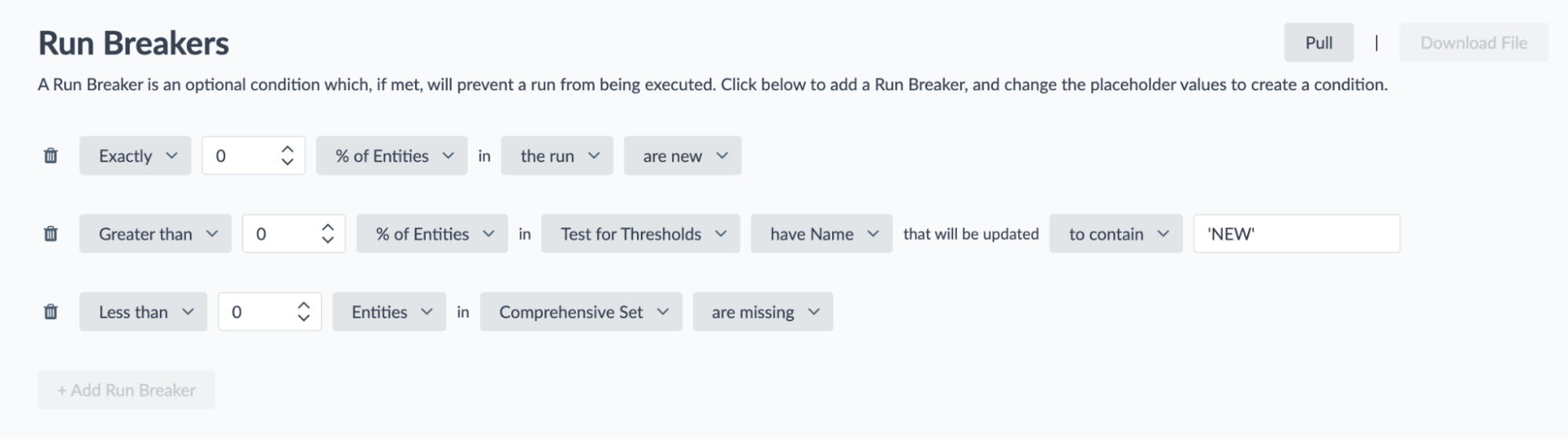
Configuration
All run breakers are composed of the following:
- Comparator
- Absolute or relative count
- Entity set
- Update type
Comparator
The comparator designates how the numeric value condition of the run breaker should be compared to the result of the run.
Available options:
- Exactly
- Greater than
- Greater than or equal to
- Less than
- Less than or equal to
The comparator is bold in the following examples of run breaker conditions:
- Exactly 25% of entities in the run are new
- Greater than 10 entities in the comprehensive set are missing
Absolute or Relative Count
A run breaker condition is always based on a chosen numeric value representing a portion of the entities to be updated by the connector run. This can be either an absolute value (e.g., 10 entities) or a relative value (e.g., 50% of entities.)
These are examples of run breaker conditions using absolute values:
- Greater than or equal to 25 entities in the run are new
- Less than 10 entities in the comprehensive set are missing
These are examples of run breaker conditions using relative values:
- Greater than or equal to 20% of entities in the run are new
- Less than 10% of entities in the comprehensive set are missing
Entity Set
The entity set determines the total set of entities to evaluate in the run breaker condition.
When using a relative value in a run breaker condition, the chosen entity set represents 100%, or the total value of the entities available to evaluate.
Available options:
- The run: all entities present in the given connector run – meaning the number of entities that would be created, updated, unchanged, or failed should the run complete.
- Saved filter: choose a saved filter from your account. Choosing this option will include all entities within that saved filter.
- Comprehensive set: the set of all entities ever created by this connector.
- Note that this option will only be applied to Comprehensive Mode runs on the given connector. When a connector is run in Comprehensive Mode, entities that are missing from the comprehensive set are deleted from the Knowledge Graph.
The entity set is bold in the following examples of run breaker conditions:
- Exactly 25% of entities in the run are new
- Greater than 10 entities in the comprehensive set are missing
- Less than 10 entities in “New York Locations” are new
Update Type
Specify the state or condition of the entities in the chosen set that the run breaker should check against. These options vary based on the chosen entity set, as detailed below.
The Run
- New: any entities in the run that will be newly created in the Knowledge Graph
- Exist: any entities in the run that already exist in the Knowledge Graph
- Present in the source: the total number of entities in the run (both new and existing)
- Have mapped field: the number of entities in the run with a certain value for the specified mapped field. Choose from the following to specify how the mapped field value should be considered:
- is blank
- is not blank
- equals
- contains
- starts with
- ends with
Saved Filter
- Present in the source: the total number of entities in the run (both new and existing)
- Have mapped field: the total number of entities in the run that are present in the saved filter and part of the run, and have a certain value for the specified mapped field. Choose from the following to specify how the mapped field value should be considered:
- is blank
- is not blank
- equals
- contains
- starts with
- ends with
Comprehensive Set
- Missing: the number of entities that are missing from the comprehensive set (and may therefore be deleted by connector runs in comprehensive mode).
Details and Limitations
Dropped Rows
A “dropped row” is an entity (or row in a data set) that encounters issues during the Transform stage and is then excluded (dropped) before the Mapping stage of the connector run. As a result, dropped rows are not processed at all by the connector run. Rows with missing entity IDs can also be dropped.
Dropped rows do not count toward the total number of entities considered in the entity set on a run breaker. As a result, this can impact whether a run breaker condition is triggered.
Below is an example of two runs on a connector with a run breaker configured, where five rows were dropped during each run:
Run breaker: Greater than 10 entities in the run are new
| Total Entities in Run | Total New Entities | Dropped Rows | New Entities Processed | Run Breaker Triggered | Run Status |
|---|---|---|---|---|---|
| 50 | 14 | 5 | 9 | No | Completed |
| 50 | 25 | 5 | 20 | Yes | Aborted |
Note that in the above example, the user likely would have expected the run breaker to trigger on both these runs. For this reason, it is recommended to allow some leeway in run breaker calculations for occasional dropped rows.
Mapped Field Eligibility and Behavior
As described above , the update type on a run breaker can be specified to only consider entities that have a certain mapped field value (e.g., only entities with the field “Status” equal to “Closed”).
The following fields are not supported in “mapped field” update type conditions:
- Categories
- Keywords
- Folders
Other limitations include:
- Any list fields or complex fields that include a list-type are not supported.
- When comparing values, only the values of primitive types (and subfields of primitive types) can be compared. Structs or any non-primitive types as an entire field value cannot be compared.
Run Modes
As described above , run breakers using a comprehensive entity set can only be applied on runs in Comprehensive Mode .
Otherwise, run breakers are not tied to a specific run mode.

